This exercise Pix asks you to identify ports on a computer. It is in the " Digital environment: Building a digital environment ". Find out more in this article.
Find out more about our PIX test solutions by clicking on this link.
What are the port names on this computer? [Discover the answer]
Below is the subject of the exercise presented on Pix :

States Name each port on this computer.
What are the different types of computer ports, and how do you recognize them?
Here's a clear guide to the different types of ports which you can find on your computer. These ports enable connect various devices (monitor, headset, Ethernet cable, etc.) and are essential for everyday computer use. Whether you need to connect an HDMI display, a USB stick or an SD card, knowing each port will help you get the most out of your equipment.
| Port name | Appearance/Shape | Main application |
|---|---|---|
| USB Type A | Flat rectangle | Connecting peripherals |
| USB Type C | Oval reversible | Charging, data, video, audio |
| Thunderbolt 3/4 | Same as USB-C | Transfer, external screens |
| HDMI | Trapezoidal shape | Televisions, screens |
| DisplayPort | Rectangle with bevelled corner | High-quality video/audio connection |
| Ethernet (RJ45) | Large rectangular port | Cable Internet connection |
| SD card reader | Thin slot | Memory card reading |
| VGA | 15-pin blue connector | Video display (old model) |
| 3.5 mm headphone/microphone jack | Small round | Audio (headphones or microphone) |
1. USB type A port
This is the most common type of USB port. It has a rectangular shape and can be found on almost every computer.
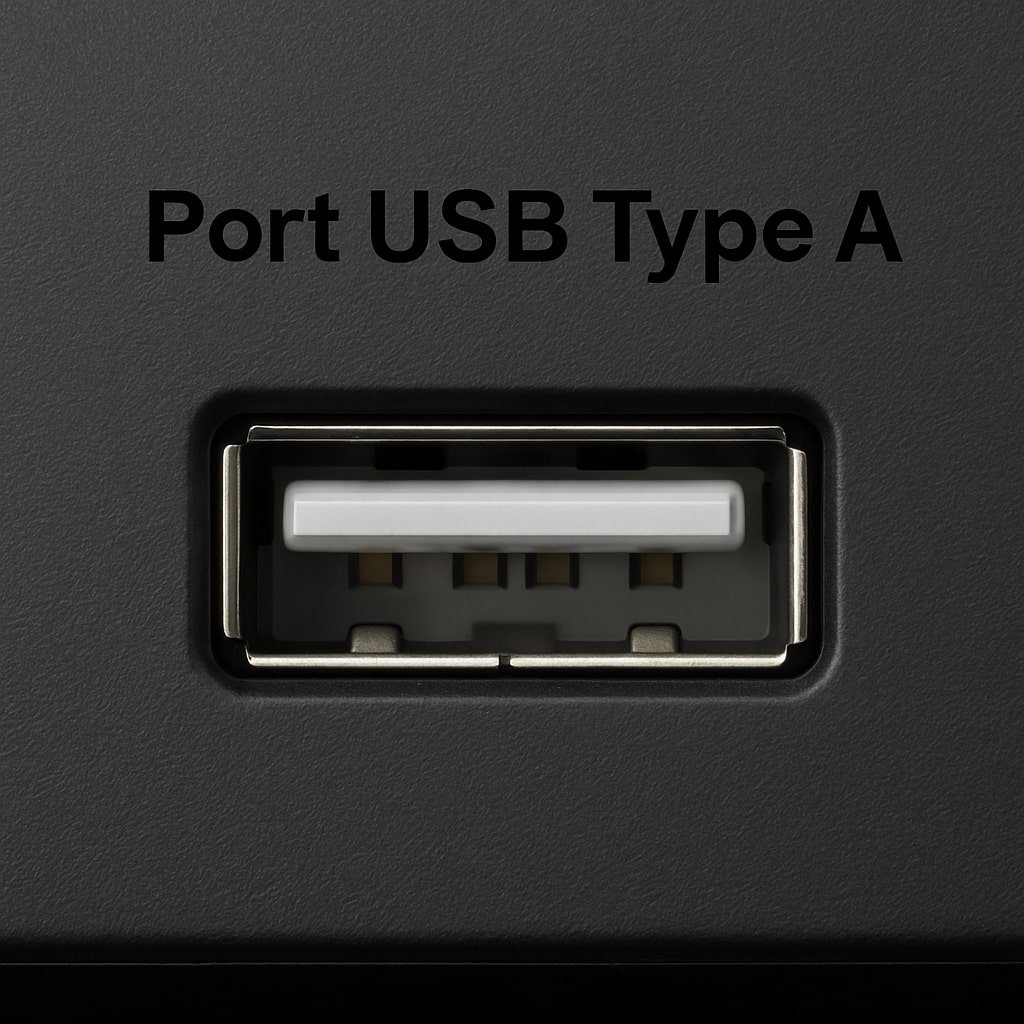
It enables connect peripherals such as: mice, keyboards, USB sticks, external hard drives, printers, etc.
2. USB type C port
It is more recent and has a oval shape and reversible. It is used in particular on modern computers.
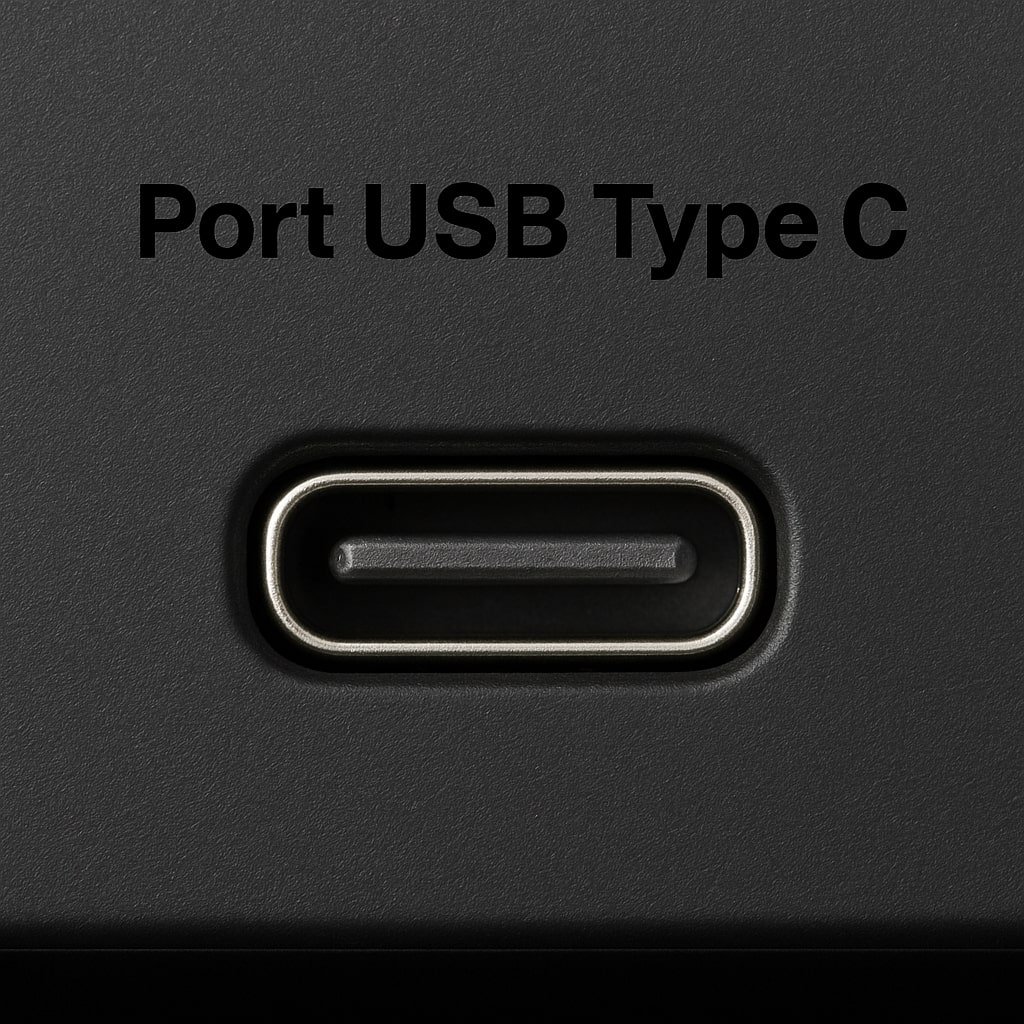
It is used for recharge fast, at data transferIt can even replace the HDMI port via an adapter.
3. Thunderbolt 3/4 port
This type of port uses the same shape as theUSB-Cbut offers far superior performance.
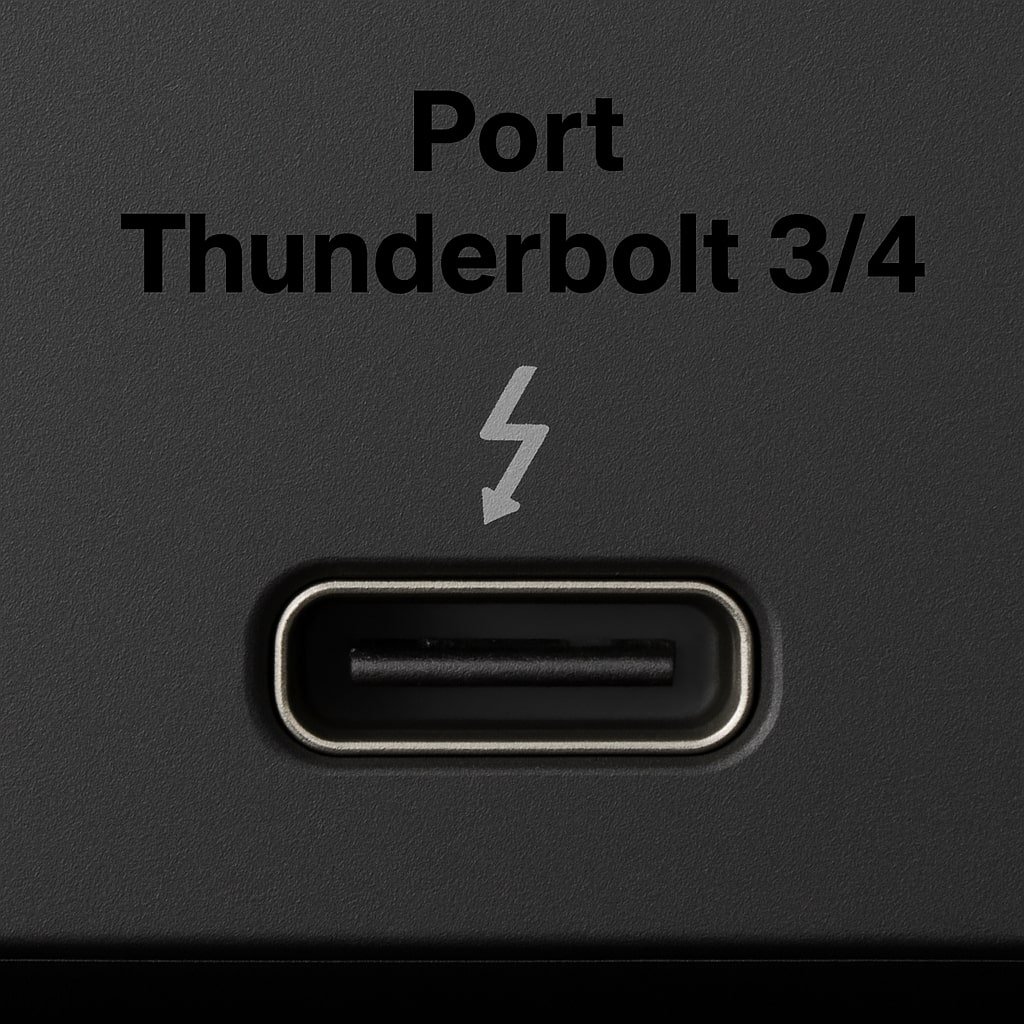
It enables connect screens 4K/5K, transfer data at ultra-fast speeds (up to 40 Gbit/s), and’power devices powerful.
4. HDMI port
This port has a trapezoidal shape. It is mainly used for video and audio.
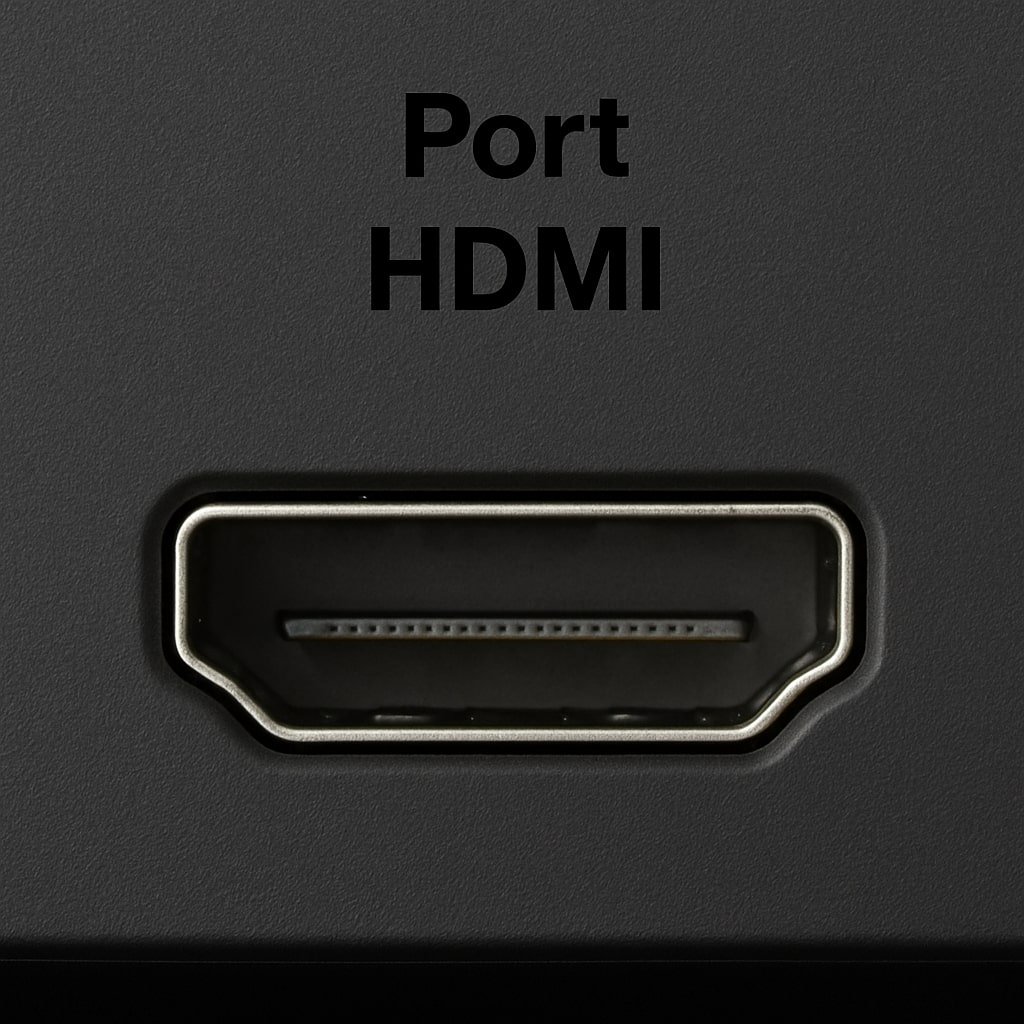
It is used to connect a screen, projector or television to transmit high-definition sound and images.
5. DisplayPort
This type of port can be identified by its bevelled corner. It is widely used on professional screens.

It allows better management of high definitionhigh resolutions and high refresh rates.
6. Ethernet port (RJ45)
This rectangular port is often used to connect the computer to Internet via cable network.

It offers a more stable connection and faster than Wi-Fi, which is useful for office applications and online games.
7. SD card reader
This drive is a fine slot into which a memory card SD (often used for photography or video).

It enables transfer quickly files from a camera, phone or camcorder.
8. VGA port
This type of port can be identified by its 15 pins and its blue color.

It is still used on some projectors and old screens.
9. 3.5 mm headset/microphone jack port
Little round port used to connect headphones or a microphone.

It enablesto listen audio or record sound, ideal for videoconferencing or music.
What is Pix?
PIX is a free platform that allows you to test your digital skillsto progress at your own pace and even earn a recognized certification. No traditional classes—everything is done through concrete, interactive questions that adapt to your level. Whether you're a high school student, college student, professional, or just curious, Pix gives you a helping hand to become more comfortable with everyday digital tools. You will learn about concepts such as files, security, networks, and even operating systems (OS).
In short, there is a wide variety of ports on a computer, each of them having a specific shape and an well-defined function. Recognizing them visually and knowing their purpose will help you use your device more effectively.
To go further and practice more, discover other Pix exercises on our website:






