Keypoints:
- Using Markdown for text formatting on Discord: bold with **, italic with * or _, underline with __, strikethrough with ~~ and hide with ||.
- Writing in color using various programming languages: red with
difforange witharmgreen, turquoise, blue and grey with specific configurations indiff,py,apacheandpython. - Advanced options including style blends, code blocks, yellow box for mentions and answers, and character enlargement with #.
An instant messaging application long used by gamers and developers, Discord is now used by many people to send messages or images in jpg format! Want to add a little life to your daily text conversations about various games and codes on Discord?
Luckily for you, Discord uses Markdown, a simple plain text formatting system, to highlight each and every one of your sentences. But how do you do it? I'll show you how to use markdown and color your sentence for highlighting on Discord in just a few steps in this article!
To test commands or ask questions :
✒️Rejoindre the Discord Alucare.fr✒️
How to italicize text/italicize a word on Discord?
Note: To avoid bombarding you with multiple screenshots, I'm only taking one screenshot (jpg image) per category! Don't worry, you won't notice the difference!
To make text italic / :
- It is necessary to use
*Where_on either side of the text (left and right).
Example : *Italic*, _Italic_, Normal
How do I make text bold / put a word in bold on Discord?
To make text bold (for highlighting) / / /.
- use
**on either side of the text.
Example : **Bold**, Not fat
How to underline text / underline a word on Discord?
To underline text,
- use
__on either side of the text.
Example : __Underlined__, Not underlined
How do I write in color (colored background)?
Indeed, the colors, it is here a section in its own right, because all the colors are done differently. Here is a summary of the colors with the syntax in parentheses:
- Red : Diff (- …) ; css([…]); c (#…); python (@…);
- Orange : fix; apache (no dashes);
- Green : diff (+…); css(”…);
- Turquoise: bash(”…); json(”…);
- Blue : ini([…]); css(….); apache (<…);
- Grey : apache (#…); python (#…);
The simplest way to use each color is explained below. If you want to look for more colors, feel free to have a look at the site of the programming language manager used by Discord. If you find new colors or an easier way, please feel free to add them in the comments!
Red text color on discord
The "diff" language was chosen for red thanks to its simplicity, and the fact that it doesn't look strange at the beginning of a text to put a dash...
To use it, it's:
```diff
- of text
- and a dash on each line
```
Here's the result:
Orange text color on discord
The "arm" language was chosen for the orange color because of its simplicity. All you have to do is write, and space out : _
To use it for this step, type :
```arm
du_texte
encore_du_texte
```
And it gives:
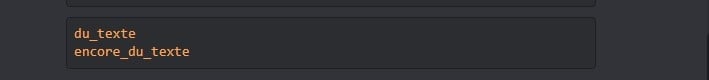
Press enter to send your message.
Green text color on discord
The "diff" language was chosen for green thanks to its simplicity, and the fact that it doesn't look weird at the beginning of a text to put a plus...
To use it, it's:
```diff
+ text
+ and a plus on each line
```
And it gives:
Turquoise text color on discord
In fact, to render your texts in turquoise, use the "py" language. To use it, here's the formula:
```py
"infinite text...
and here again".
```
And here's the result:
Blue text color on discord
Apache was chosen here, because the css is discreet, but you can't use spaces!
To use it:
```apache
<du texte
here too
```
Which give :
Text color in gray on discord
Python was chosen here because I know Python and I know it works well.
To use it is:
```python
# text
# more text
```
Which give :
How to make a spoiler on discord (hide a word)?
To make a spoiler on discord:
- Simply set
||on either side of the text.
Ex : ||I am hidden!|| Not me...
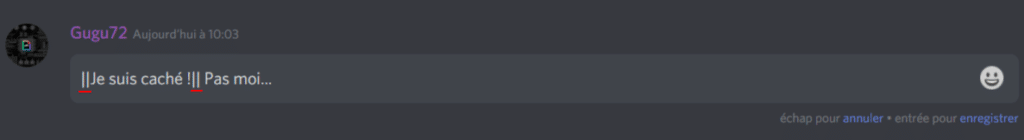
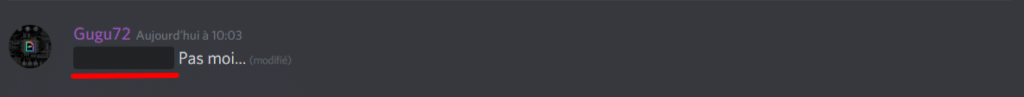
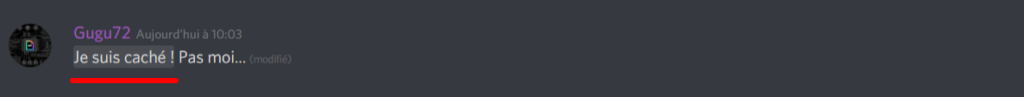
- It is also possible to mark images as spoilers, simply by checking the box to the left of the image import:
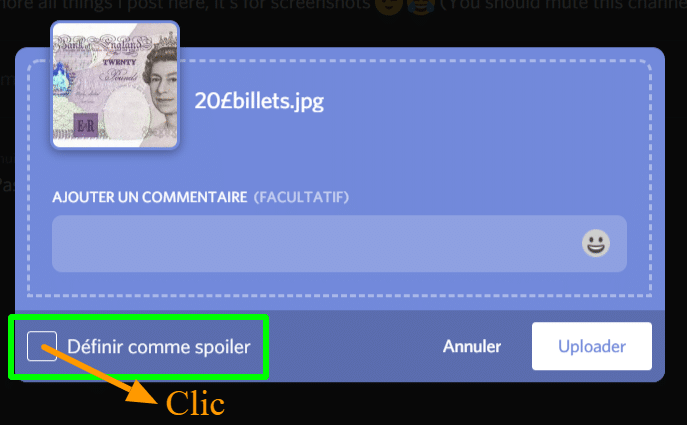
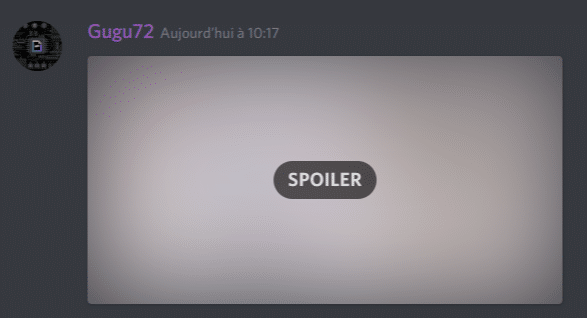
The image appears by clicking on the spoiler.
How to cross out text / cross out a word on Discord?
To cross out text :
- use
~~on either side of the text.
Example : ~~Strikethrough~~, Not strikethrough
Next, the mixes!
And yes, with Discord, you can make mixtures, ie a text in bold and underlined, Where italic and strikethrough. Or even, if you're brave, a bold, italic, underline, strikethrough, and spoiler text! (spoiler can't be done here…) with ||___***~~the total!~~***___||.
Next, the code blocks on Discord :
There are 2 ways to create a code block:
- Online with
text before, `code`, text after - As a whole, with
text before, ```code```, text after
To share code, it is advisable to use technique 2, technique 1 is most often used to highlight text, or to share a command, a function, etc.
Others :
Yellow box on discord: Do you sometimes see a yellow box around certain messages? That's normal! It means that someone has tagged you or replied to one of your posts.
How to write large characters on Discord To write in large characters on Discord, add a #followed by a space and then send your text.
Here's the rendering:
Using html and markdown to change colors on Discord
When you send a Discord message, you can use the Markdown-based formatting method to highlight certain parts of the text. If you also want to share a screenshot of a game, you press Ctrl + Shift + S to take a screenshot in JPG format, then upload the image to the message.
You can also use a bot to run games or code in chat rooms. Simply follow the bot's instructions to start playing and interacting with other server members. Discord offers a great flexibility for sharing interactive and engaging content with your community.
To write in color on the Discord cat, you can use markdown, if you're familiar with HTML tags. Here are the steps to follow:
- Press Ctrl + Shift + I to open the HTML color generator.
- On the generator page, click on the "Background" field and choose the desired color.
- Below the "Background" field, type your phrase or text.
- Click on the "Generate" button to obtain the HTML code corresponding to the chosen color.
- Back on Discord, in the server chat, type your text between two hashtags (##) and add the generated HTML code after the two hashtags.
- Click on "Send" to display your text in color in the chat.
Changing the appearance/theme on Discord: How do I do it?
To change the theme on the Discord application, proceed as follows:
- All you have to do is click on the gearwheel user settings, then select "Appearance" from the left-hand menu.

- There are different combinations of settings you can make. Scroll down until you find Appearance.
- Above, you have three choices for selecting your theme: Dark, Light and Computer-synchronized.
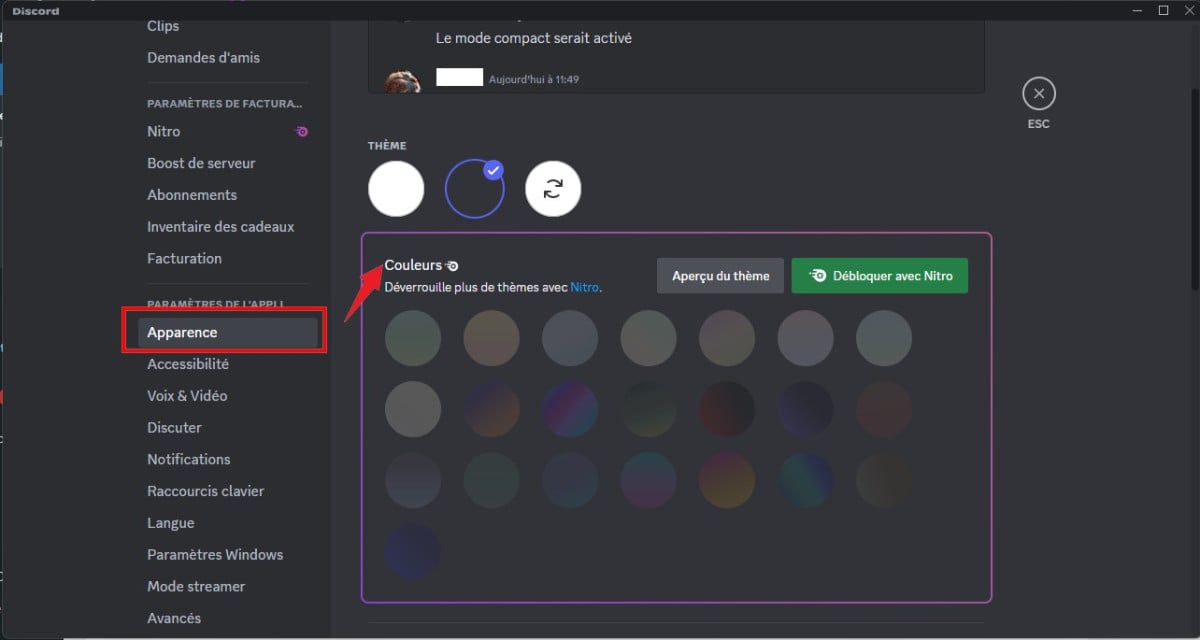
- The dark theme : gives the application interface color dark grey/anthracite with white used as the default text color.
- the theme Clair white: gives the interface a white tint with dark gray as the default text color.
- For iOS mobile devices, it is possible to synchronize appearance of your Discord application with the appearance settings of your device, either with the computer or automatically.
And There you go !
Now you've become a Markdown pro on Discord and you can impress everyone with your new skills! You can also exchange text and image documents (.txt, .jpg). If you encounter any problems, don't hesitate to leave a comment or join us at our Discord !
Now you know:
- Write in color on Discord
- Write in italics on discord
- Write in bold on Discord
- Make a spoiler on Discord
- Underline and strikethrough text on Discord
Several articles are available on this application's website as a guide. Just click on the article you're interested in and follow the step-by-step instructions on the page that opens. Are you used to sending JPG images and using a bot on Discord?
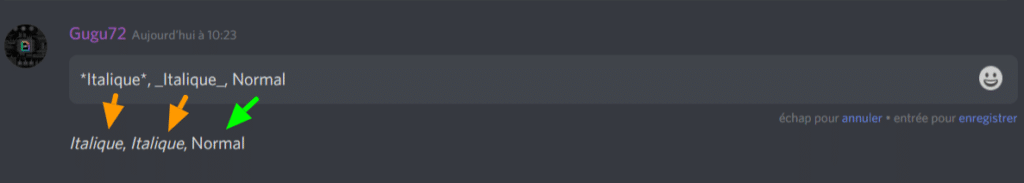
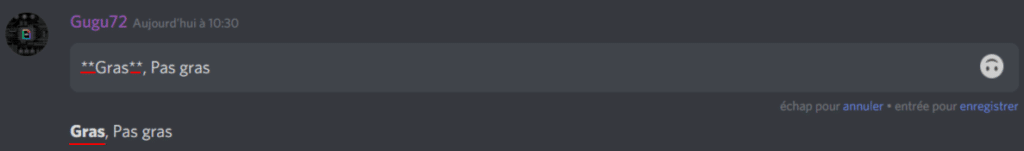
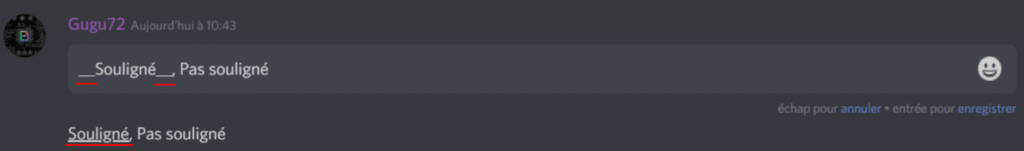
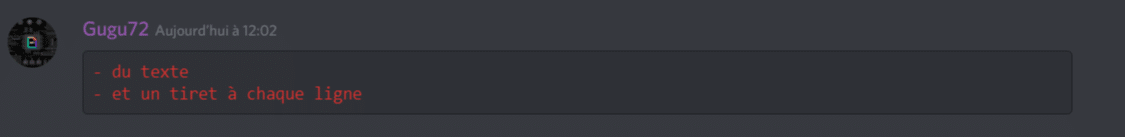
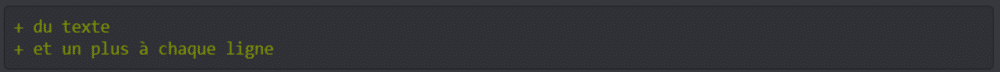
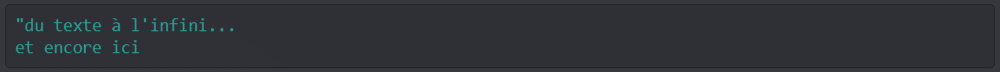
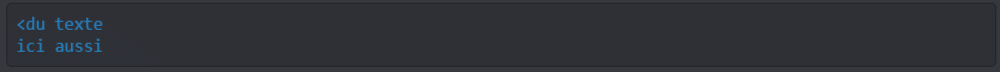
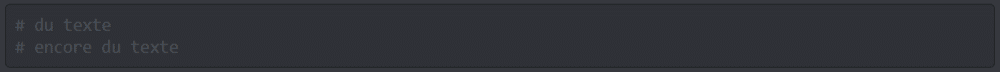
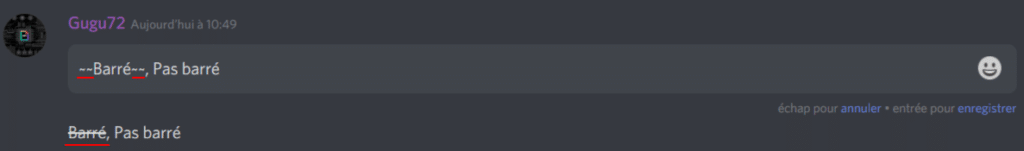
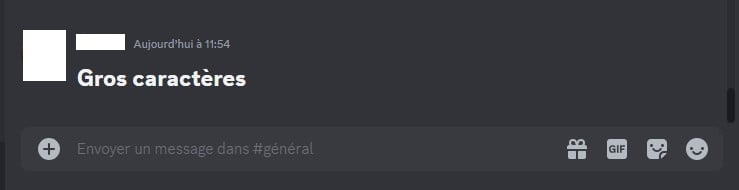







Thanks !
I don't understand how to do tfou zbi
I invite you to read 🙂 everything is well explained 🙂
You should already know how to write and read correctly before you start doing something like that...
I won't say anything apart from approving the message 🙂 discord markdown must understand ^^
Hello good night
Is it normal that I have to put an arrow like this "<" to be able to write in blue because if I don't put the arrow it will write in yellow
Thank you for your reply
Yes 🙂 the discord markdown is a bit capricious you really have to do what is said 🙂
hello blue
turquoise does not work is this normal?
If you have to do:
“`bash
"
"`
Tell me if it helped you 🙂
Hey!
Thank you it's really great, I have a question, is it possible to combine bold + color? To make a title for example highlighted
I don't think so unfortunately, you can always try but since you will be between "it won't take the fat 🙂 )
Hi,
Yes it is possible, just place your order of bold (** **) upstream and downstream of your order in color.
For instance :
**
“`HTTP
YOUR TEXT HERE
"`
**
So
Thank you 😉
Is there any way to hide the parameters that define the colors? like to write in red for example you have to show the – in front of diff for the syntax but I don't want you to see the dash, just the message in red
no unfortunately you can't, for the markdown you have to leave some info (it's as if you were making code)
Hi,
It is possible to do it but with only 3 colors to my knowledge. Green (weird), Cyan (turquoise) and orange.
😉
Hello, your article helped me a lot, thank you very much. Tell me, would you know how to go to the line on Discord? Thanks in advance
Hi, you do SHIFT + enter 🙂
(SHIFT + enter if you don't know Shift ^^)
that's really cool thanks!
No worries 🙂
Hi there
I may be asking a stupid question but can we do it on the phone? Or is it just PC?
Because personally I can't do it on the phone, I'm sure I'm doing it wrong
Thank you for your reply ^^
I was talking about the colors I forgot to specify
On the phone it must be exactly the same, if you want to test send me a discord PM I will test by going to mobile. But I don't live pq on PC we couldn't do it 🙂 (watch out for space and everything)
How to write on multi color like the photo?
https://imgur.com/IUhYmLe
Hi, for the 2nd paragraph he did this
“`diff
+Note:
- the text
"`
😉
End I can't put it in comment but you do the diff as in the article, the + gives green and the - gives red
Hi,
Is there a way to write in color on a smartphone?
I think you should be able to do the command lines directly via your smartphone (I haven't tried it) but when I do them on PC, it works and when I put myself on a smartphone there is no color ;(
On the phone I think it can come from how discord coded it and suddenly I'm not sure 😉 (maybe not the same thing) I'm never on such ^^
There is no way to see colors on phone by any chance?
I don't think so 🙁
Thank you mtn js how to hide the text 🙂
No worries, the purpose of the page is to help you with discord so it's great!
Hi Hi recently Discord did an update it changed quite a bit in terms of color blocks
in fix we are more on yellow-orange but on pale blue
And in any case thank you for your site it helped me a lot and I come back to it when I have doubts
OK
it's cool