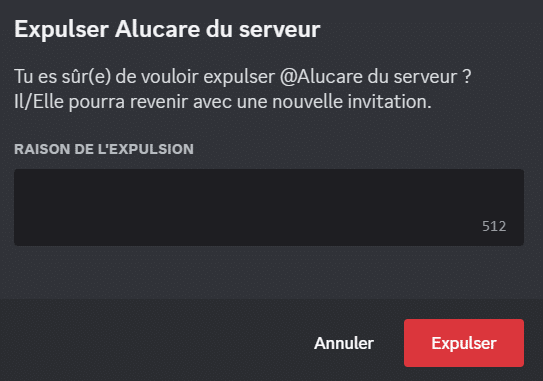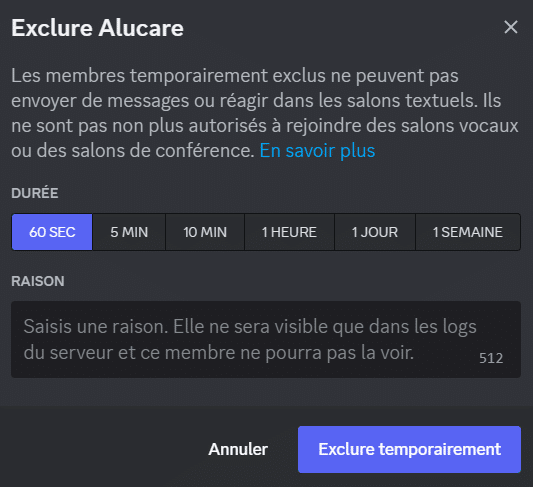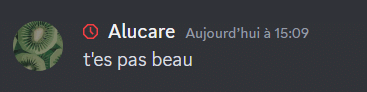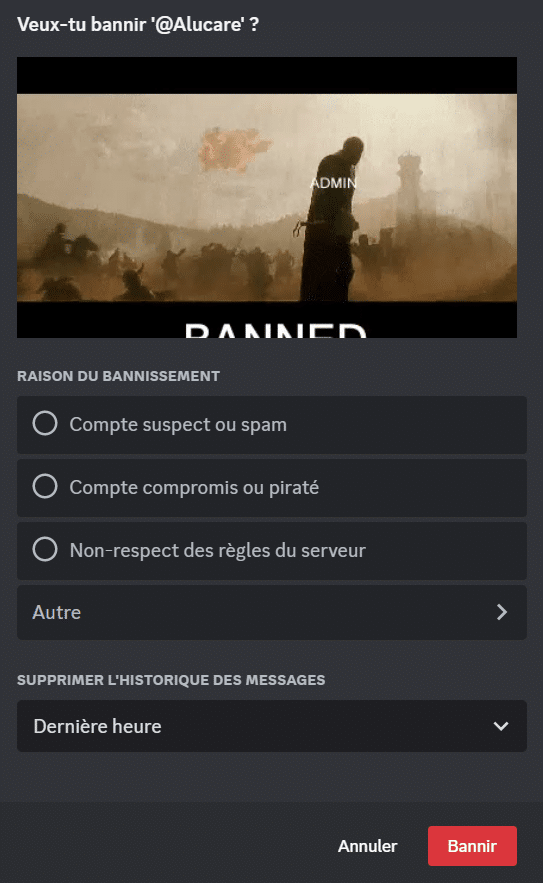Discord is an instant messaging platform that allows you to talk to millions of people. You can talk in private messages with just one person, create Discord groups, and even create your own Discord server to invite several people and organize your server with different text and voice chat rooms.
If you have a Discord server, you can create your banner. Check if you have the following permissions for this server: administrator, manage server, manage roles, manage nicknames, ban members, expire members or expel members.
This is important because you'll need to manage certain members who may not be in compliance with the regulations of your server, or that of Discord. You therefore need to know the different ways of punishing a member of your server to apply the appropriate sanction.
What's the difference between banning and expelling? Can you ban someone from your Discord server? Let's find out together, and Discord sanctions will no longer be a mystery to you.
Expel members from your server
What does Expelling a member from his Discord server mean?
Expelling a member from your Discord server means that you will remove it from your server. He will no longer be one of your members. But, unlike banishment, it will be able to rejoin the server at any time via an invitation or a link from your server.
An expulsion can be a form of warning that you're going to give your member: "You've pushed the envelope a little too far, so watch yourself when you come back".
Use this sanction when the person has done something not extremely serious for your server. But even if it's not serious, you need to always warn !
How to expel a member from his Discord server?
It's very easy to expel a member from your Discord server. To do so, follow these steps:
- Right-click on profile picture directly in a written salon where he has spoken, or in the member list on the right.
- A interface will then appear;
- Click on "Expel [member]". This window appears:
As you can see, you can enter the reason for expulsion, and click on "Expel" to make the sanction effective. The user you've just expelled can return at any time on your server.
Good to know: Expelling a person will appear in your server logs. To access them, go to your server settings (top left, where your server name is) and go to "Server logs" in the Moderation category.
Exclude a member from your server
What does Excluding a member from your Discord server mean?
Excluding a member from your server means that the person rest on your Discord server but have no rights. She won't be able to write, react or enter a vocal salon.
In addition, it can simply read sent messages in text lounges. It's important to know that this sanction is temporaryThis is a very practical solution if you want to give a temporary sanction to a member of your server. So it's a very practical solution if you want to give a temporary sanction to a member of your server.
How to exclude a member from your Discord server?
It's very easy to exclude a member from your server:
- Right-click on the person's profile photo (if they've just written in a text room), or right-click on the list of members on the right.
- Then click on "Exclude [member]". This window appears:
As you can see, you need to select the duration of exclusion 60 seconds, 5 minutes, 10 minutes, 1 hour, 1 day or 1 week. And then you can enter a reason. As indicated, the reason will only be visible in the server logs.
Members who are excluded have a small logo visible next to their nickname. This logo is only visible to the moderators of the server. This is what the logo looks like:
To see the given exclusions, you can go to the server logs. To do this, access the server settings (by clicking on the top left on the name of your server), then go to "Server Logs" in the Moderation category.
How do you remove an exclusion applied to a member of your Discord server?
If you feel you've excluded a member from your Discord server for too long, you can stop the exclusion at any time. To do so, simply :
- Go to PERSONAL PROFILE by clicking on their profile in the list of server members, or by clicking on their profile photo if they have spoken in a text chat.
- Then click on "Stop excluding [member]".
- A window appears showing the remaining exclusion period for the member.
- If you want to stop it being excluded, click on "Stop excluding.
Ban a member from your Discord server
What does Banning a member from your Discord server mean?
Banning a member from your Discord server is the penalty the heaviest that you can give to your members. This sanction helps to ensure that the person disappear from your Discord server forever.
It's a final sanction and for life. The person won't be able to join your Discord server, either via an invitation link, or by any other means. It's an effective way of letting someone know they've done something wrong... very badly done... !
How to ban a member from your Discord server?
To ban a member from your Discord server, simply :
- Right-click on their profile: if they've just spoken in a text chatroom, you can right-click on their profile photo, and if they haven't spoken, you can click on their profile in the member list on the right.
- Then click on "Ban [member]".
This window appears:
You can pre-select a reason If you're looking for a reason for banning, click on: Suspicious or spam account, Compromised or hacked account or Non-compliance with server rules. If the reason you're looking for doesn't appear, or if you'd like to be more specific about the reason for the ban, click on "Other and write your reason.
The sent messages in text chat rooms by the person you want to ban must also be be deleted. To do this, select when you want messages to disappear (from the last hour, up to 7 days before). You can also ban several members at once, by selecting them together and following the same procedure.
How to remove a ban from a member of your Discord server?
You can view all server bans in the server settings. To access /
- You must click on your server name at the top left to access the "Server settings.
- Then, in the Moderation category, access the "Banishments". You can see all the banned people.
- By clicking on one of the persons, you can see the reason of his banishment.
- You can remove the ban by clicking on "Revoke ban".
- By revoking the ban, the person will be able to join your server again.
In short, Discord offers you a wide range of possible sanctions. Whether you're looking for a temporary or permanent sanction, Discord looks after its users, providing them with everything they need to feel safe and able to cope with any unpleasant situation. If you'd like to use Discord on other devices, find out more about the steps to follow to install it.