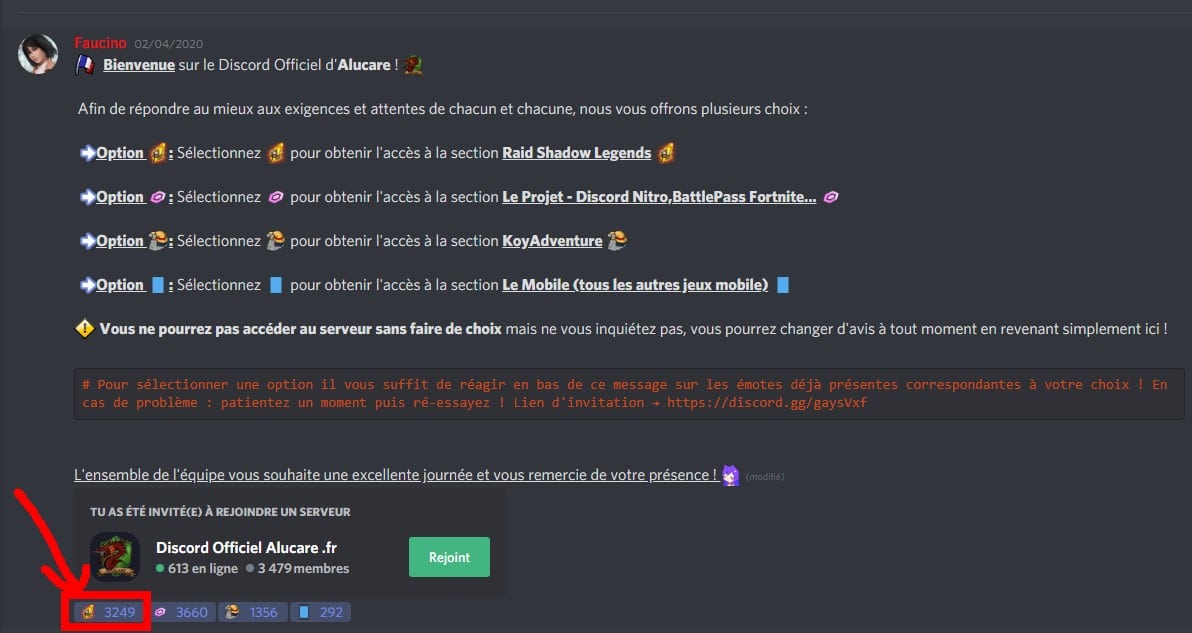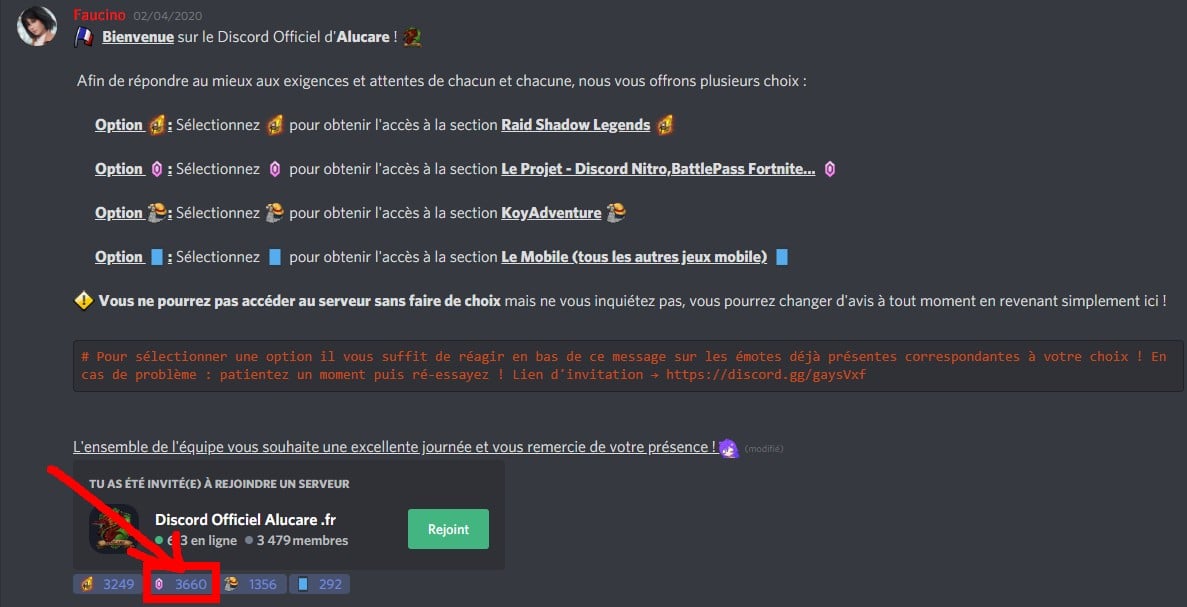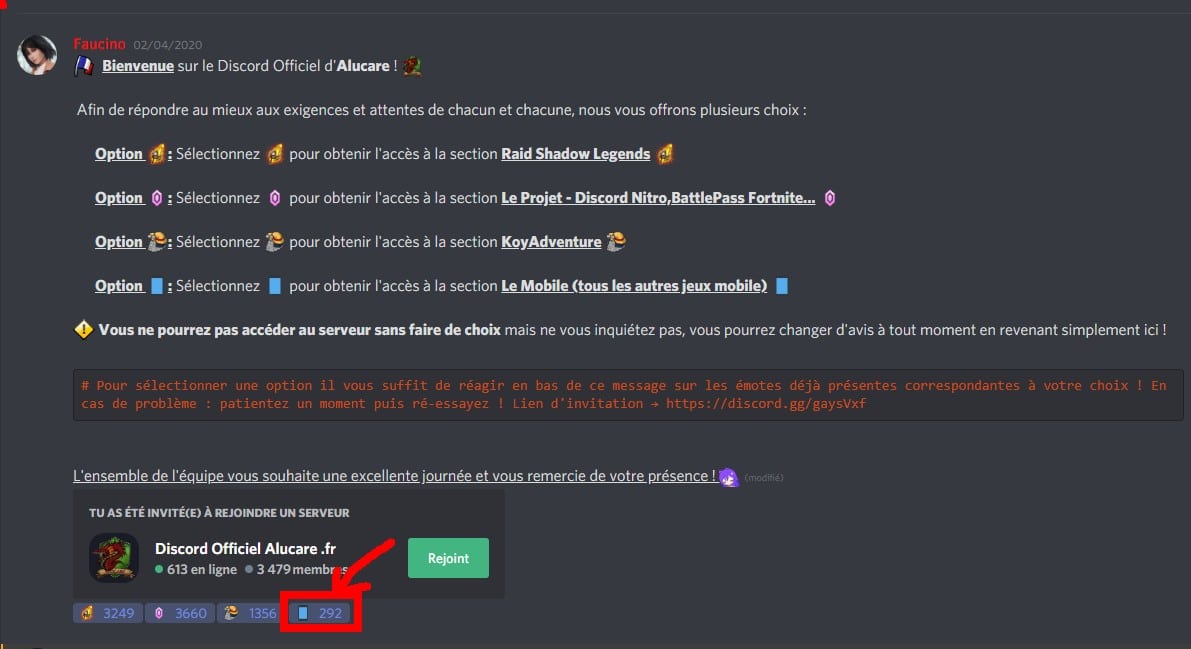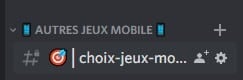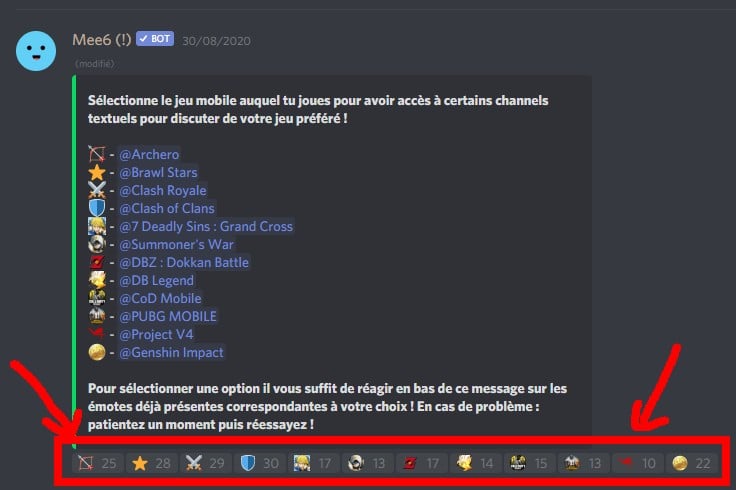How to access and take the right roles on the discord?
Hi, if you're here you've just arrived on the discord, either you're new to discord or you're not used to choosing your own roles :). So we're going to explain to you step by step which role to take and why it's important to choose the right one :). It's advisable not to be too lazy to read 😉 but you'll learn a lot, and not just for our discord server.
menu:
- Why choose the right roles?
- Why did you choose these roles?
- How do you choose your roles?
- The different categories :
- EXAMPLE
Why choose the right roles?
First for access channels and news that suit you !
If you take on a role that doesn't interest you, you're going to get many uninteresting channels and notifications that won't help. We all lose out because you won't read them or they'll bore you and we'll have fewer active people or even people who'll leave the discord 🙂 .
Why did you choose these roles?
To have a own discord where everyone can choose the notifications and information for the games they're interested in, so there's no need to make 25 different discords and manage them all.
How do you choose your roles?
You have to go to the channel AT THE TOP of the server called:
- Choice of roles
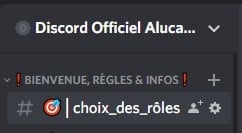
Inside you have a list of options, each option unlocks a part of the discord :
To meet the needs and expectations of each and every one, we offer you several choices:
- Option
: Select
to access the Raid Shadow Legends
- Option
: Select
to access the The Project – Discord Nitro, BattlePass Fortnite
- Option
: Select
to access the KoyAdventure
- Option : Select
to access the Other Games (Mobile Games and Co.)
You will not be able to access the server without making a choice but don't worry, you can change your mind at any time simply by returning here!
So select the reaction emote and click on it. In the example below, you can see that I'm taking on the role Raid Shadow Legends.
When you click on a reaction, it will change from gray -> blue.
No reaction selected (bad because you have no access) :
All selected reactions (bad if you don't want to have access to the whole discord) :
The different categories :
Raid Shadow Legends 
The entire RSL section is dedicated to help and discussion about the game, announcements (which you can post on your own discord) and clan searches on RSL.
The Project – Discord Nitro, BattlePass Fortnite… 
Part for projects to get some free bonuses (nitro/battlepass). It gives access to the channel that announces giveaways or missions to be done. It's often paused while we work out techniques to give you free nitros (that's why we're 100% No fake 🙂 ).
KoyAdventure 
Part of the KoyAdventure bot koya mini-game. Allows you to play and ask for advice.
Other Games 
Allows access to games available on mobile and other games (so take it to see other games!).
It gives you access to the Channel's choice of games:
All you have to do is react to take on the roles of the games you're interested in.
Examples:
Example depending on what role you want to take.
I'm here to raid shadow legends!
Click on the sacred radiance reaction:
Don't hesitate to read the rest of the roles to see if they might interest you, and don't forget to take: Other game (the mobile on the screen) if you play other games.
I'm here to get free nitro discord!
Click on the Discord nitro gem:
Don't hesitate to read the rest of the roles, you can surely play other games so get interested in mobile games.
I'm here for a mobile game or another game!
Click on the role: mobile (on the screen that has become -> other games)
Then go to: choice of mobile games. (now become choice game roles)
Read through the available games and click on the reactions that interest you.