Today I'm showing you how to play Rush Royale on your PC. You'll also discover how to install and recover your account if you've played on your mobile without using an emulator.
Explanatory video in French by Alucare, ideal complement to the page. View video (you can use YouTube's automatic translation)
Step 1: Connect to the Rush Royale mobile application
You must connect to your phone to go to your Rush Royale account.
- Press the button at top right of screen.

- Select "Settings.
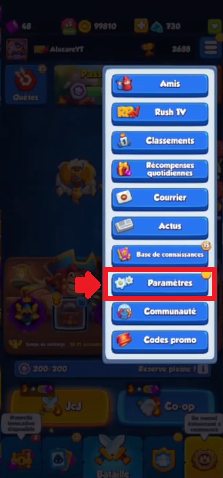
- Once in the settings, you must log in to MY.GAMES.
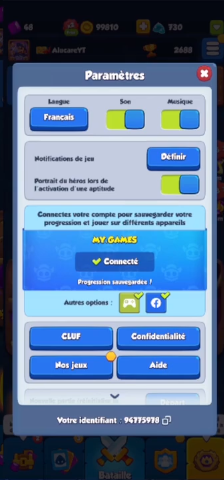
- The "Progress saved!" means you're connected.
Remark : Make sure you've linked your account to MY.GAMES to make it easier to retrieve your account on your computer. You'll then be able to continue your mobile game from your PC.
Step 2: Visit the official Rush Royale website
- Then go to Rush Royale official website.
- Click on "Install Launcher". in the top right-hand corner.
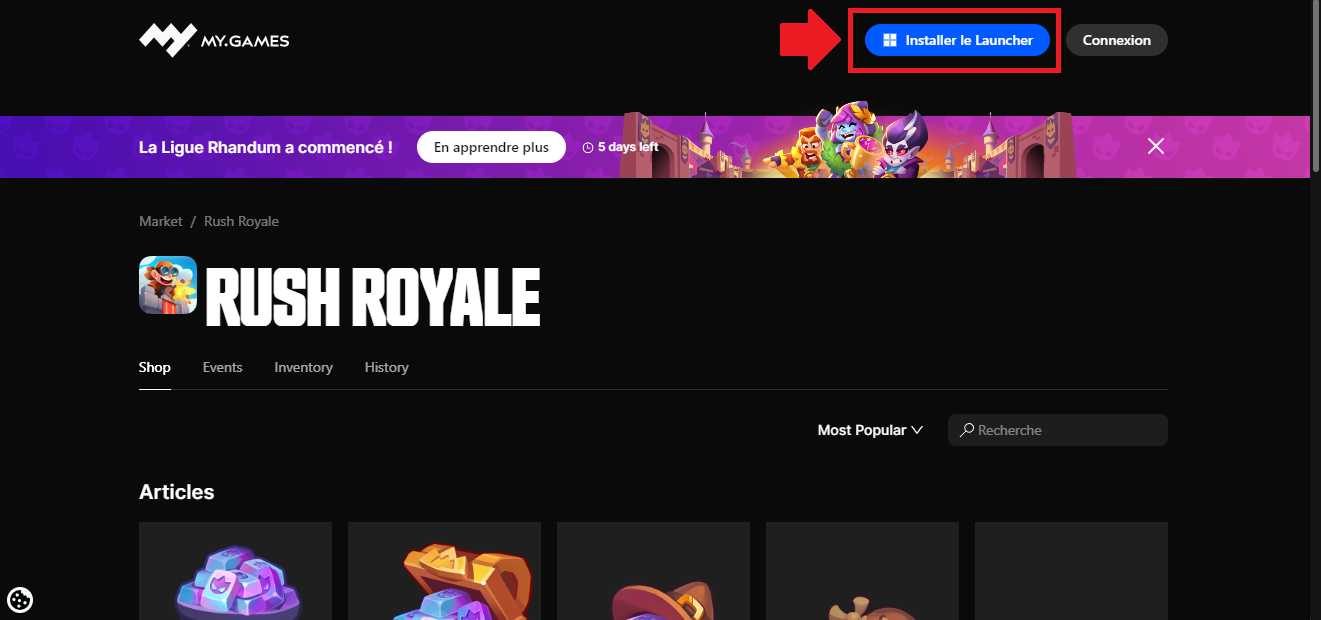
- This will open a new page where you can download MY.GAMES launcher for Windows.
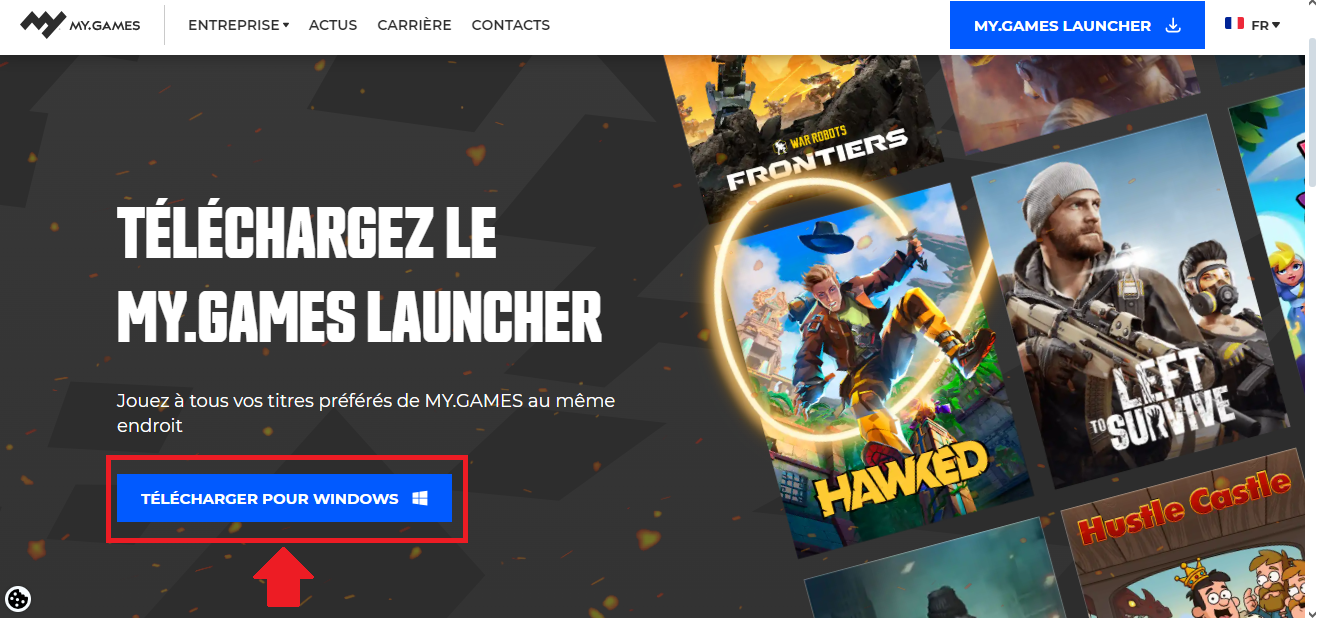
- Once installed, you'll have access to the MY.GAMES launcher.

Step 3: Install Rush Royale on PC
- Normally, the game will already be installed. But if it's not, you will find Rush Royale in the "All games" list.
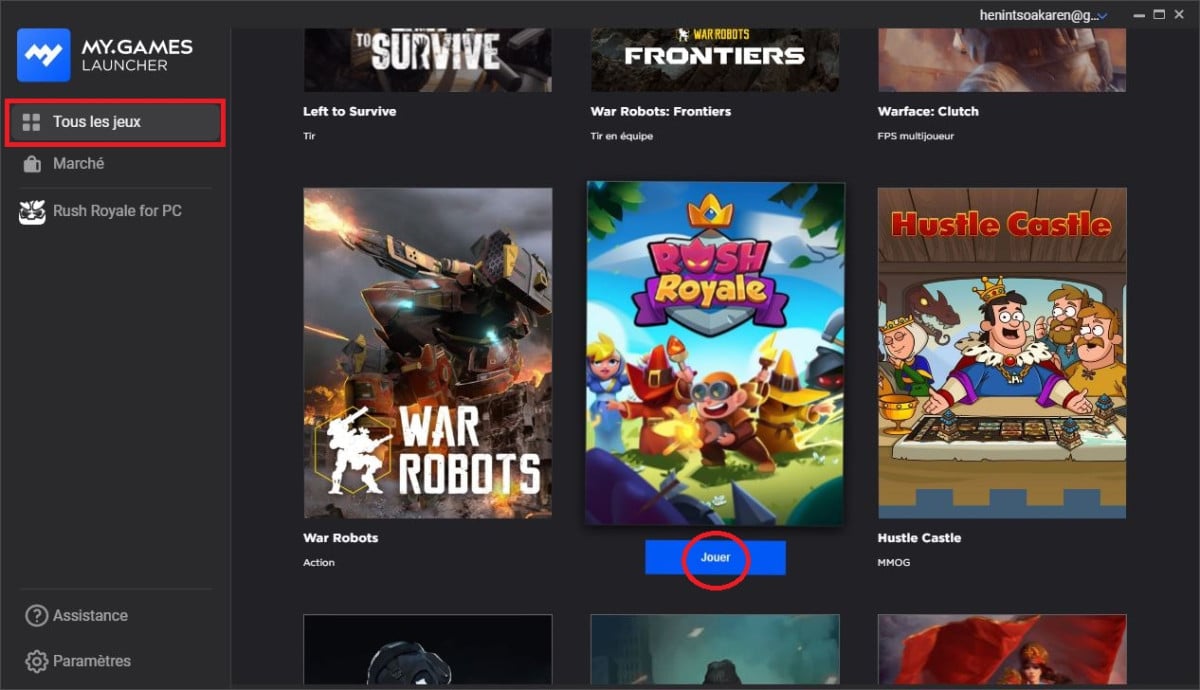
- Once you've found it, you'll need to press the "Install" button in the top right-hand corner.

- Once installed, all you have to do is click on "Play" to launch Rush Royale on your PC.
Congratulations! You can now play Rush Royale on your computer.
Don't forget to make your purchases on the official website to take advantage of a 10 to 21 % discount. You can also support me for free by using the code "ALU".
Thanks to those who will, and enjoy the game!









