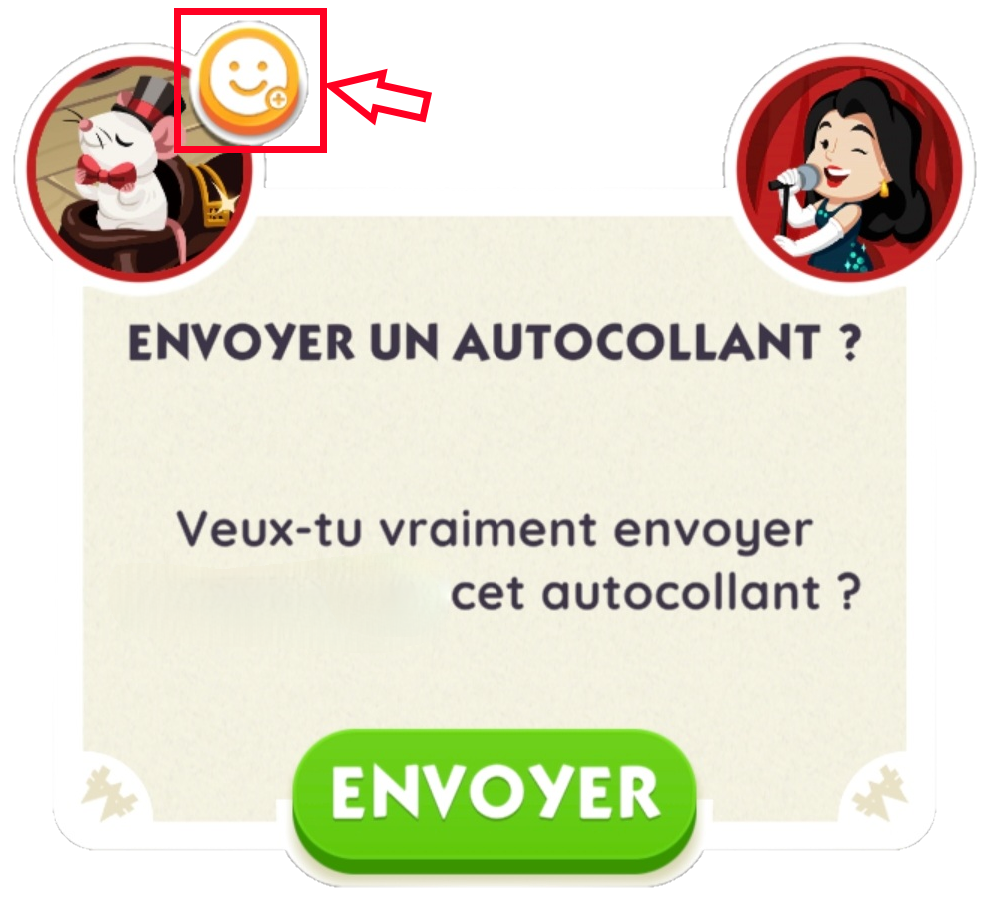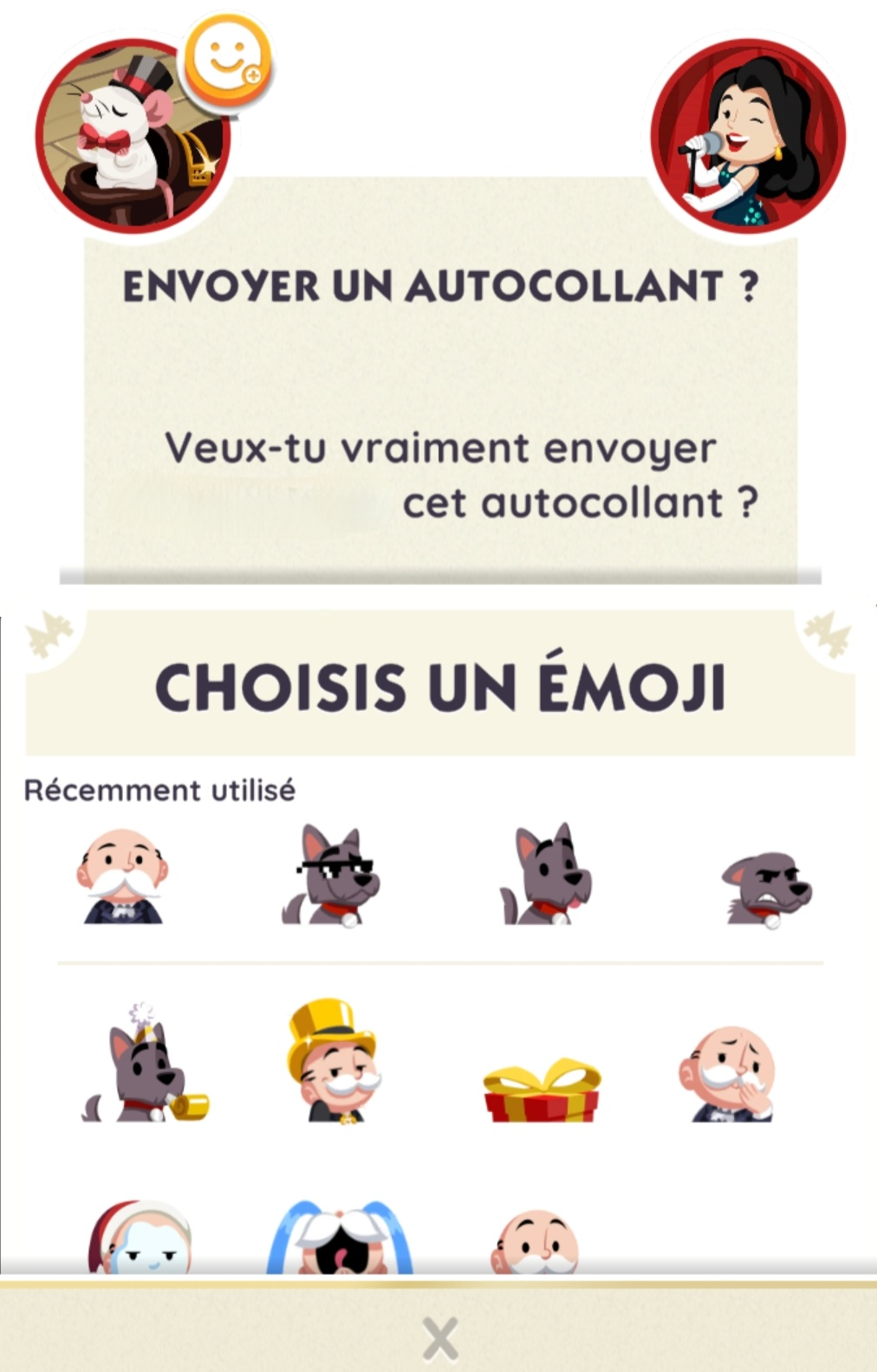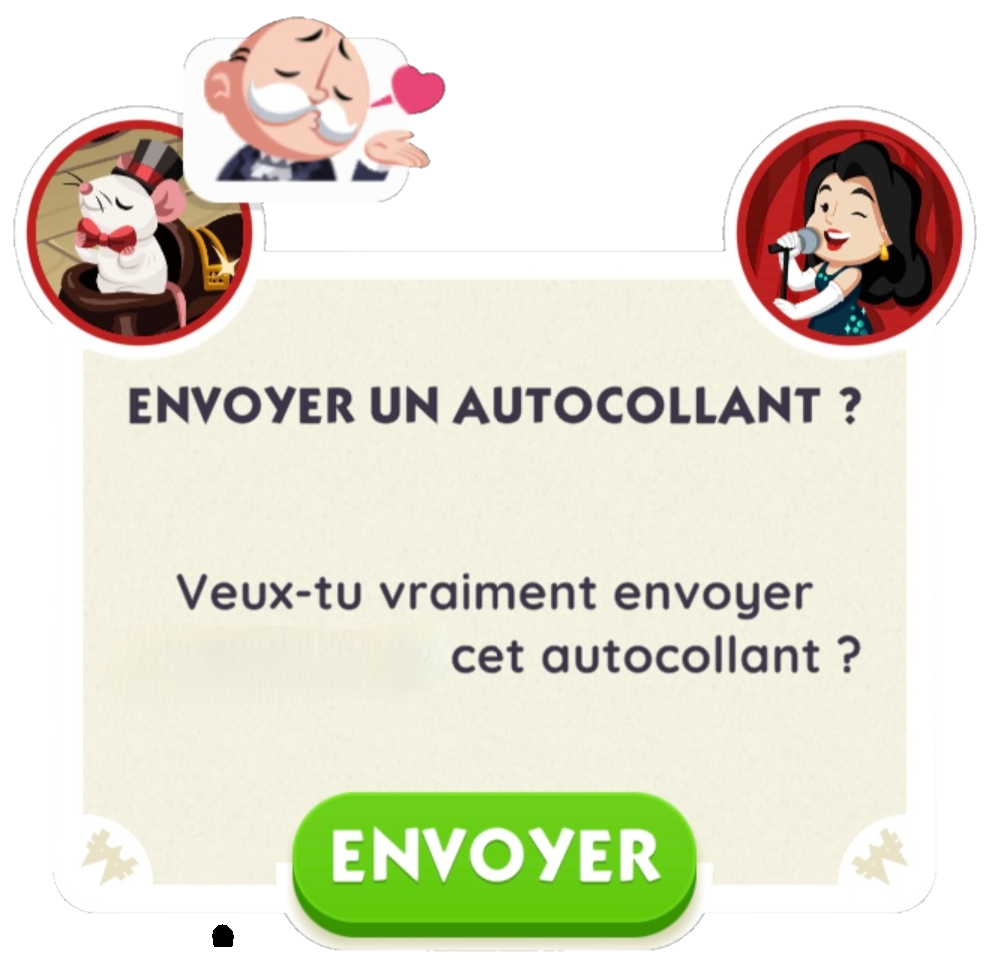It's now possible to get emojis on Monopoly GO! We're going to provide you with a complete guide to getting emojis on Monopoly GO and how to use them in-game.
Emojis let you interact with other Monopoly GO players.
Get free dice every day and stay informed events on the game.
☑️Rejoindre our server Discord Monopoly GO☑️
What are Monopoly GO emojis?
Monopoly GO has updated its game with a new feature: the addition of emojis. This feature adds a touch of social interaction, allowing players to express their emotions through emojis. You can use them when performing a heist, swapping cards or at partner events. These emojis are the perfect way to make players rage a little more!
Wondering what emojis look like? Here are a few examples:
And the emojis are animated! And yes, they do move, adding even more dynamism to the game!
You can find a list of all your emojis this way:
- Click on the 3 bars at the top right of Monopoly GO ;
- Click on "My showcase ;
- At the bottom, select the smiley icon to access all your emojis!
How do I get emojis on Monopoly GO?
There are several ways to get emojis on Monopoly GO:
- The quick wins can sometimes give you emojis. Of course, you'll have to do the quick wins to earn the emojis;
- The everyday gifts can also allow you to get emojis, you just have to connect ;
- By taking part in the various eventsand win emojis as a reward! (tournaments, events, partner events)
Monopoly GO doesn't always offer emojis to be won, so you'll have to log on regularly to make sure you don't miss out!
View the list of Monopoly GO daily events and tournaments here: (to avoid missing emojis)
How do I use emojis in Monopoly GO?
Using emoji on the game is extremely simple. Firstly, you can use them when swapping cards with players, while robbing someone or destroying a monument, and also during partner events.
To use an emoji, you'll see an orange smiley icon appear next to your profile photo. Simply click on it and select the emoji you want to use!
Here's the example if you want to send an emoji during a card exchange so you understand correctly:
- Just before sending your sticker (map)click on the orange smiley symbol :
- Then select the emoji you want to send to the other player:
- Now all you have to do is send the card! You can see that the emoji has been added:
Now you know how to send emojis on Monopoly GO. It's exactly the same when you want to send emojis during a heist, when destroying monuments, or when taking part in a partner event.
You can also find :