To remember :
- Various ways to recover your phone numberCall a loved one, use the phone's settings (Android or iOS), or check directly on the SIM card.
- Call the operator to find out his numberDial specific codes depending on the operator (Orange, Free, SFR, Bouygues) to obtain the number directly.
- Additional options and tipsFor example, you can consult your operator's customer area online, check invoices, or save your number in a safe place so you don't forget it.
A telephone number is a number of digits that identifies a person within a telephone network. Sometimes it stands out with a number and letter composition. It is structured specifically for each country.
There are two types of telephone number: a toll-free number and a personalized number. The former is identified by a regional identification numbering prefix. It can be dialed free of charge because the recipient has agreed in advance to pay the call charges. The personalized phone number is a local, toll-free number.
But, how to find your phone number ? In this article, we've compiled the best tips for you!

How can I find out my cell phone number?
If you can't remember your phone number, there are a few things you can do to find it, or to display it on your screen. What are they?
Note: No special skills or applications are required for the methods mentioned in this article.
Technique 1: Call a friend or relative and ask for your number
Everyone forgets something! However, knowing your own mobile number can come in handy for business appointments, emergencies and other situations.
If you want to know your number, the easiest way is to call a friend or relative with your Sim card and ask for your number. How do I do this?
To do this, simply :
- Dial number your relative, friend or family (or another phone if you have one)
- Ask them send you back the number you're calling from (by SMS or other means)
This way, you'll have no problem knowing and finding your phone number. Then write it down in a safe place, or save it on your phone.
Technique #2: via your phone settings (Android and iOS)
You can also find out your telephone number with the settings of your phone, whether Android or iOS.
How do I find my phone number: Android?
If you havea Samsung phoneHuawei, Google pixel, or other devices with the Android system, there are other easy ways to find your cell phone number.
- For this method, go directly to menu setting.
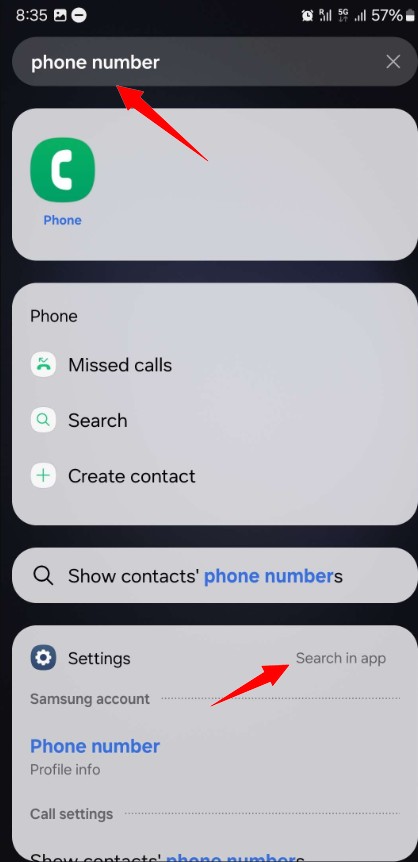
- Various options will appear on the screen, which can also be useful in the event of other problems. Then click on "About the phone.
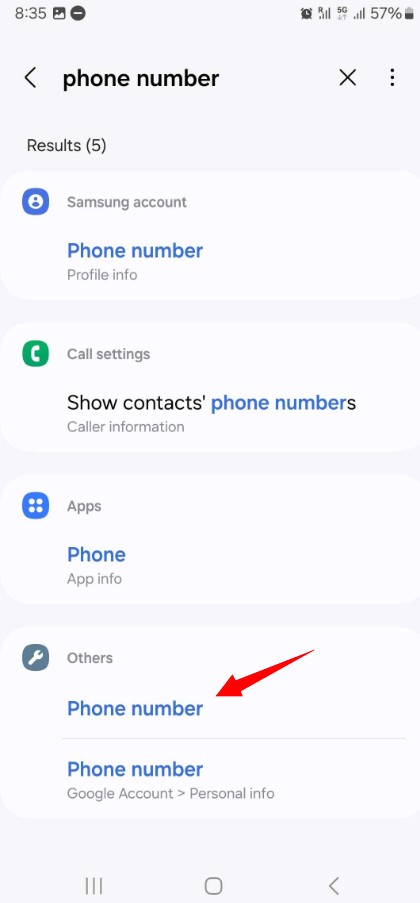
- In this new page, you will see your phone number listed under "Phone number ;
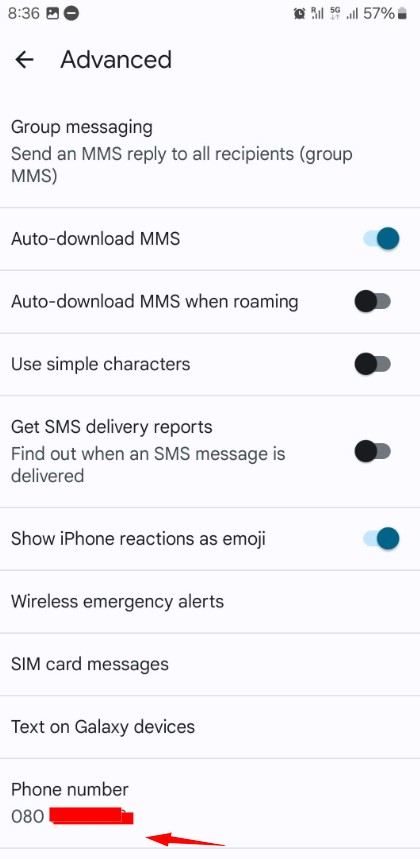
- In our case, however, all you have to do is choose the nail "State as well as "All specifications. As a result, you'll be taken to a line entitled Phone number to find it.
And that's it, you've managed to find out your phone number using the settings on Google's operating system. Once again, we'd like to remind you that it's still advisable to write your phone number on your diary or notepad for greater convenience and ease of use.
How do I display my mobile number: iPhone?
Although many people use a phone with an iOS systemOthers are confronted with extravagant situations concerning their iOS phone numbers.
To find your iPhone mobile number via the settings option :
- Start by visiting "Setting on your iPhone ;
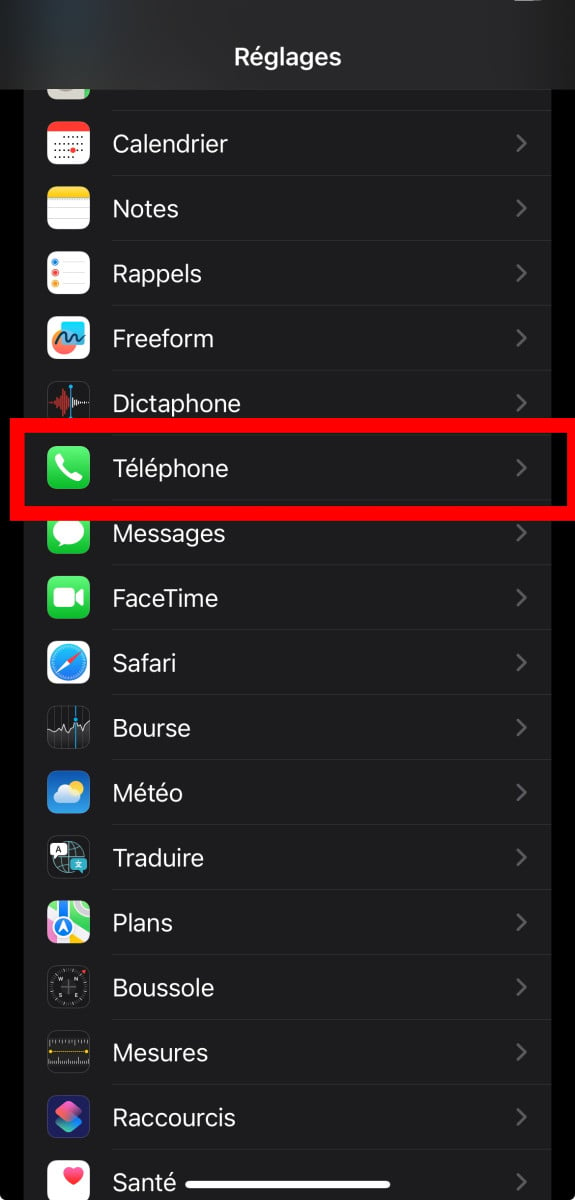
- Then, a menu with a telephone appears in the list.

- Then simply click on this button and you'll be redirected to your phone number.
And now you've managed to find your phone number in your iPhone's settings menu.
Technique No. 3: Thanks to the Sim card
If you don't remember your cell phone number, you can find it directly here with your SIM card. With this option, proceed as follows :
- First, remove your SIM card from the phone.
- Then, look back at the figures you'll find will be your phone number.
However, every version is different. Many operators no longer assign telephone numbers SIM cards before activation. If you have purchased a new SIM card, it may not yet have been assigned a number. Only once you've connected and activated your phone will you get a number.
So if you can't find your mobile number with these techniques, don't be discouraged! We've got even more techniques to help you!
Technique 4: Call your mobile operator
For this option, note that the code varies according to the operator you use.
Know your orange mobile number :
If your operator is Orange Mobile, simply dial 225. This method makes it easier to access your orange phone number directly. Even without a prepaid card, you can call this number.
You can also contact the Orange customer service team on 3900 with your SIM card if you are still unable to obtain your Orange mobile number. The team may ask you for certain information to verify your identity and provide you with your cell phone number.
Know your Free number
Finding your Free number couldn't be easier. Please note, however, that your cell phone number is not the same as your Free Mobile identifier, which has eight digits rather than ten. The latter is only used to identify you in your online Customer Area.
If you want to find your Free number, here are the steps to follow:
- Log in to your espace Free mon compte by entering your login and password.
- The corresponding line number is displayed on the left side of the screen under your name and your Free Mobile identification number.
Know your SFR number
SFR and other operators allow subscribers to locate their cell phone number if they have lost it or no longer remember it.
How do you get there? There are two ways to find it:
- Enter numbers 9, 6 and 3 then dial using your Sim. Once the connection to the voice server has been established, press the 6 from your cell phone.
- You can also call 1023 which is the SFR Customer Service number. Enter 1 and select the heading "About your mobile. The answering machine will ask you to confirm the telephone number you are calling from.
Know your Bouygues number
Bouygues offers several simple and effective ways to obtain your cell phone number. You can find your Bouygues number by choosing one of the following techniques:
- By dialing 654 directly from your Bouygues smartphone. You can then save the number in your contacts.
- Since your Bouygues Customer Area online: on the home page once you have logged in, or in the "My Package" section, then "My Line".
- Referring to your last monthly mobile bill or to your Bouygues subscription invoice.
It is imperial to always consult the operator. This will help you remember your phone number next time. But, with this information above, you have many techniques at your disposal to find out your own phone number. What's more, once you've found it, don't forget to save your phone number under the contact: MY NUMBER.






