At some point, we've all been in a rush to follow a news story. Most of us have already faced a situation where we had to refresh and refresh a web page. Those who are waiting for an important email, eager to hear news, etc. The problem is that you can't stay on one page all the time. There are other ways to refresh a web page automatically. Discover the different steps through this article.
First of all, to simply refresh a web page, just click on the F5 button on your keyboard. If you are on mobile, you have to go to the top right of the page information and click on “refresh the page”.
In the rest of our page, we will explain how to automate the updating of a page that is often updated (mailbox) for example.
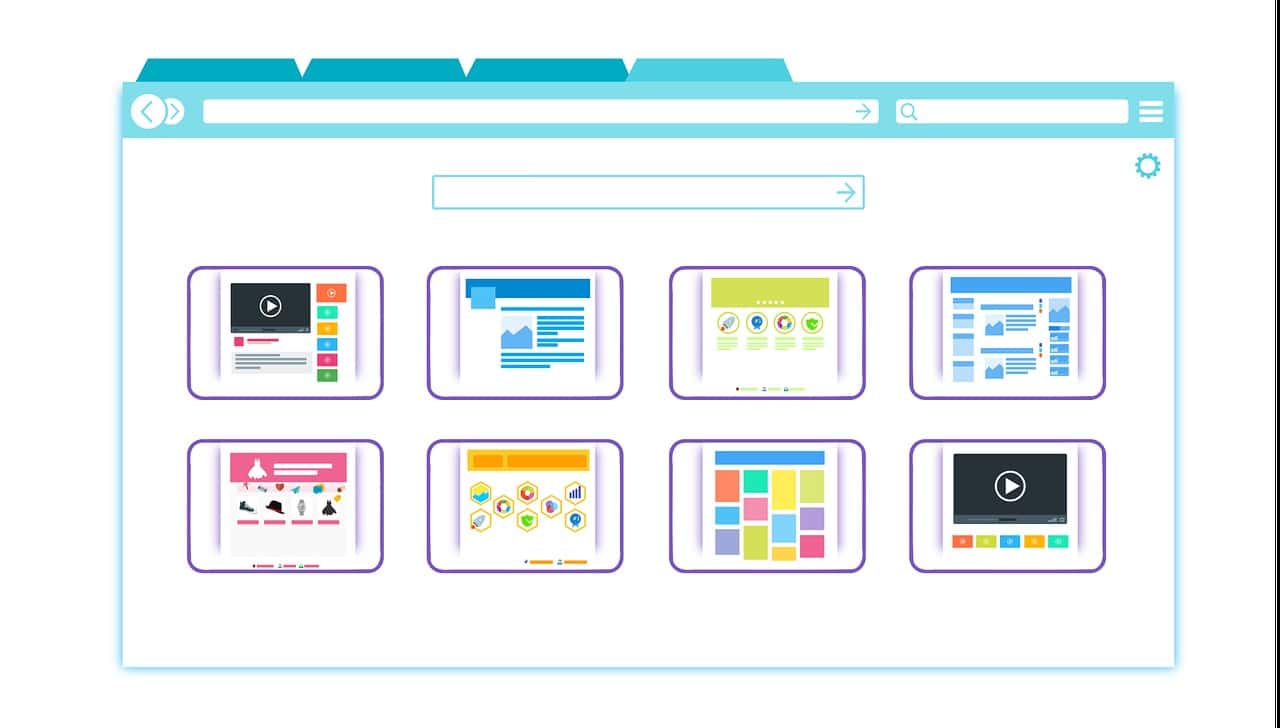
How to refresh a web page automatically?
For information, Google does not have a tool allowing the automatic updating of a web page. However, Google's apps make it easy to add this feature. Just do a search on Chrome Web Store. We can cite among the existing software: The super simple automatic refresh. The advantage of this application is that it offers the possibility of defining personalized intervals, as well as synchronization of devices. If you want to have it on your browser, discover the steps to follow:
The tool download
The first step is to first download the extension to your browser, for this:
- Go to Chrome Web Store;
- Next, download the Super Simple Auto Refresh app;
- Add it to Chrome, using the add button;
- Once added, enter the extension in the notification window.
Activation
To activate the extension:
- Access your browser's toolbar;
- Click on the application icon;
- Pin the extension and activate it.
The different modifications
The last step is to make various modifications. For it,
- You should select extension icons to make it easier to set refresh intervals. This parameter also allows you to stop the automatic refresh of the web page;
- You must be logged into your Google account when downloading the extension;
- During installation, it is not possible to use incognito mode or a guest window.
This application will allow you to facilitate your tasks especially if you are such a busy person. Indeed, not everyone will have time to click on the circular button to refresh and re-refresh the page each time. Several tools are available to you, you must choose what suits you best and especially those that are compatible with your browser, but also your budget.
Website creation in Orléans
Now you can update any page on the internet. It's more practical that way, especially since the web is constantly changing and, therefore, updates are sometimes necessary. It is still necessary to be clever enough to do it, that is to say sufficiently sure of oneself not to be mistaken. In the event that the Internet remains a little-known universe, at least as regards the part which consists of create a website, do not hesitate to turn to professionals who themselves have experience and therefore the necessary know-how. When you live in the Orleans region and want have your own online store but you don't know how to go about it, so you shouldn't spend hours trying to set up this business online. Just call on a company that specializes in website creation in Orleans and let the experts take charge. We will certainly be more satisfied with the result, without having, in addition to not wasting our time trying to manage.






