In this exercise Pix from the category “Information and data: Managing data”you need to find the icon number associated with a file shortcut.
You can also find all our PIX test solutions by clicking on this link.
Which icon to use when creating a file shortcut? [Discover the answer]
This is what the question looks like in the Pix test interface:

States Cyril created a shortcut (alias or link) to the Visits file on his desktop. What is the number of the icon corresponding to this shortcut?“
Remark : Answers may sometimes vary depending on the version of the Pix test displayed.
How can I recognize a shortcut icon on the desktop?
A desktop shortcut is easily distinguished by a small arrow at the bottom left of the icon. This arrow indicates that it is not the original file, but a direct link to it. This allows you to open the file where the program without having to navigate to its original location. This link acts as a bridge between the storage location and thequick access on the desktop. To save time, you can create multiple shortcuts to different files, folders or programs.
Here's a simple, straightforward tutorial showing how to create a desktop shortcut under Windows :
1. Right-click on the " To start up »

2. Select the " File explorer »

3. Open the location containing the

4. Right-click on the file
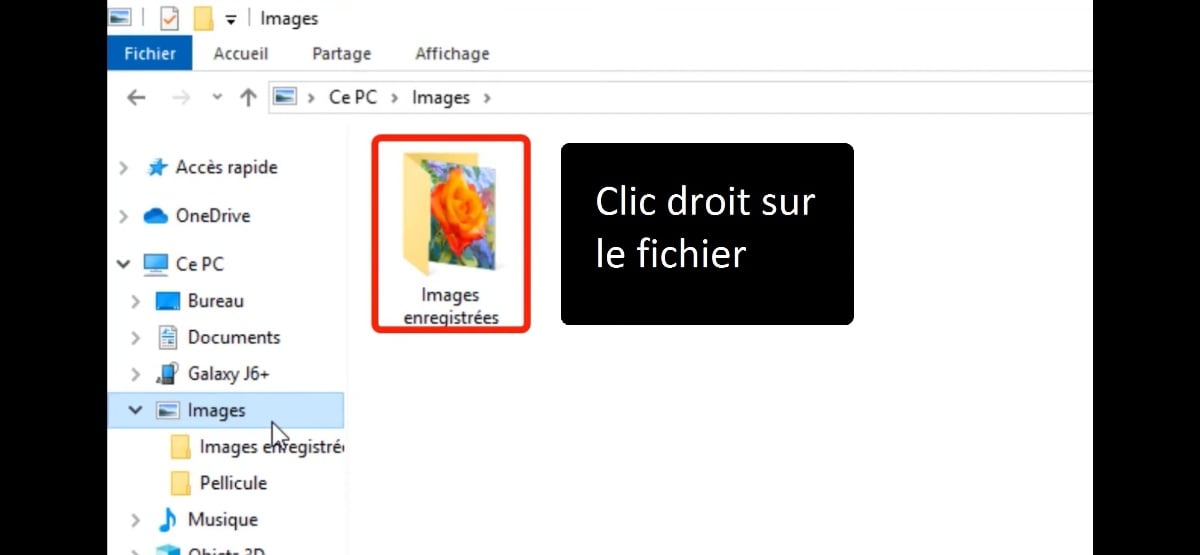
5. Select "Send to
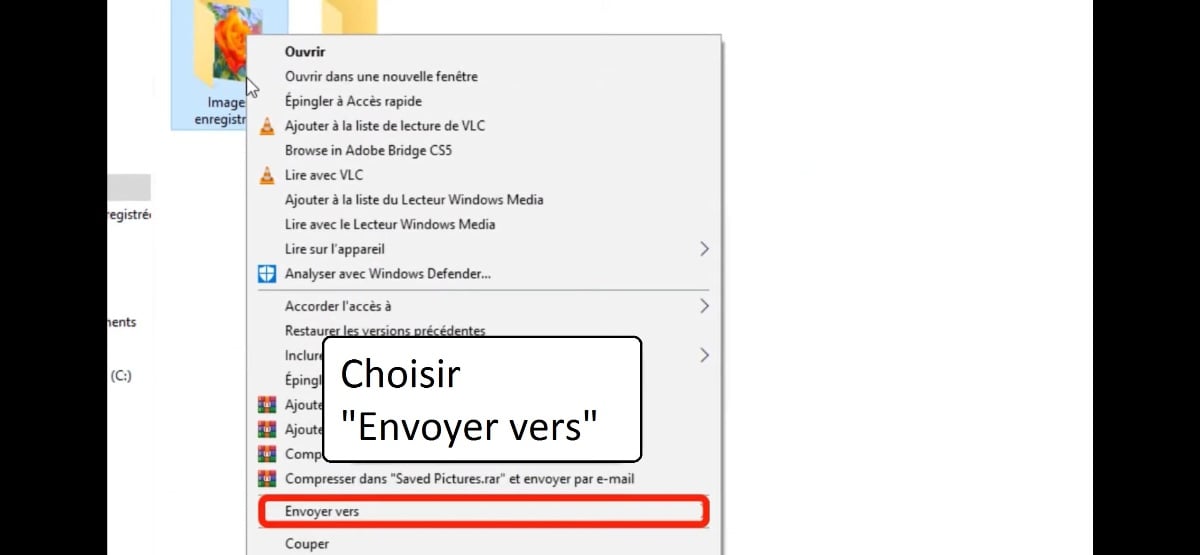
6. Select " Desk (create a shortcut) "

7. The shortcut is created on the Windows desktop with a small arrow in the corner of the icon.
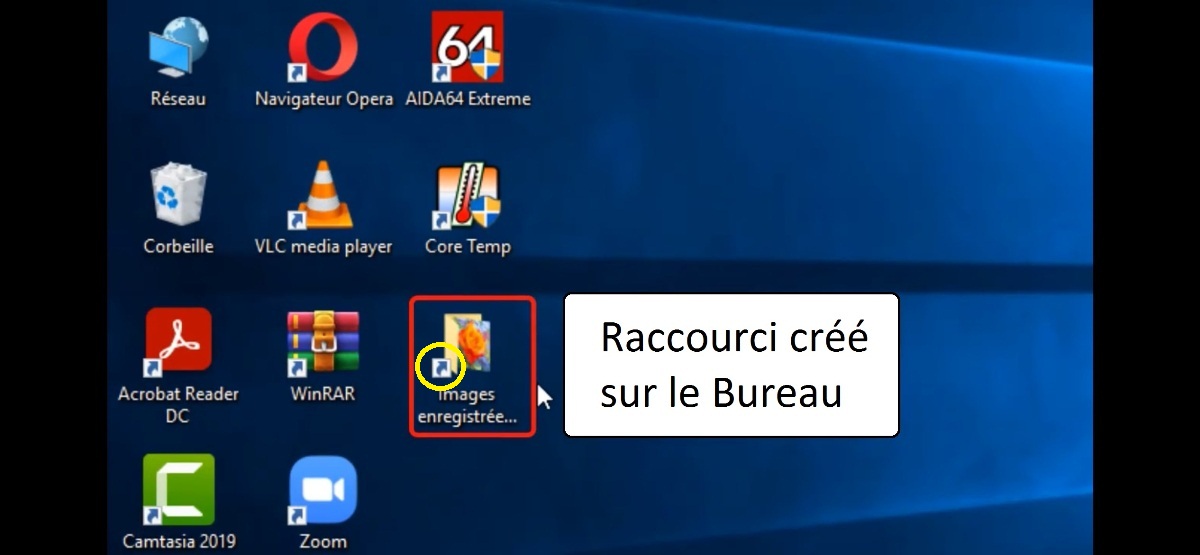
Please note that it is also possible to quickly display shortcuts in the menu of your taskbar.
What is Pix?
Pix is a platform that helps users develop skills related to theIT, To internet and to digital tools. You'll find questions to help you learn in a fun way. With Pix, you can test your knowledge, learn new things and even get a recognized certification. Simply create an account, then answer the questions at your own pace. You don't need to be an expert - even a high-school student can practice.
In conclusion, at the Pix test, Some questions involve recognizing visual elements of the’screen interface. For the question «What is the icon number corresponding to this shortcut?», the answer is 4. Knowing how to identify the icon number corresponding to the file or program shortcut is essential for progressing on the platform.
If you'd like to practise further and improve your digital skills, take a look at the articles :







