How to Play and Install Awaken Chaos Era Mobile Game on PC?
This quick tutorial will allow you to be able to play Awaken Chaos Era game on PC for free.
To sum up, all you have to do is install the game's APK. Then launch the game and play it.
Update: Since the release of the game, there is no longer any need for an APK, you can install it directly from:
A tutorial is available just below in Installing an emulator if you need help!
Install an emulator on your PC.
Installing the emulator isn't enough: you'll also need to install the APK afterwards.
First of all, you'll need to install an Android emulator. I personally recommend Ldplayer, which I think is better than Bluestacks:
For the record, the sequel was for the very beginning. Skip it and take the link at the very top of the site to install the game on your PC in just one click!
What is an APK?
An APK is a kind of ZIP file containing all the folders of the mobile application. It installs the application directly onto your mobile. Be careful, though, as an APK can be hacked to install things you don't want, so always take care.
Please read the red message above.
Installation of the APK in the emulator.
First of all, I recommend that you copy and paste the link to this article, and open it in your Android emulator. When you're done, click on this link:
WARNING : I advise you to join the discord to have the link of the latest APK:
When you click on the link from Ldplayer, click on download.
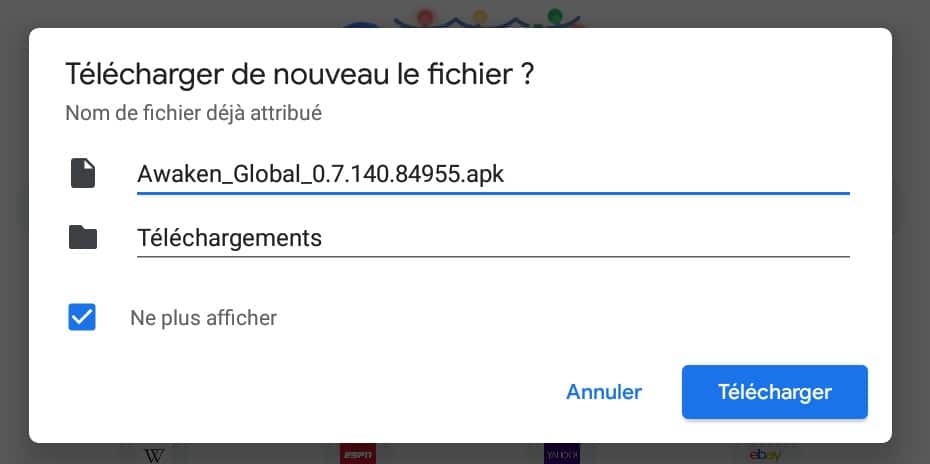
The installation is over 1GB, so it may take several minutes (or even hours) depending on your Internet connection.
When it's finished, a window opens and you need to click on Install :
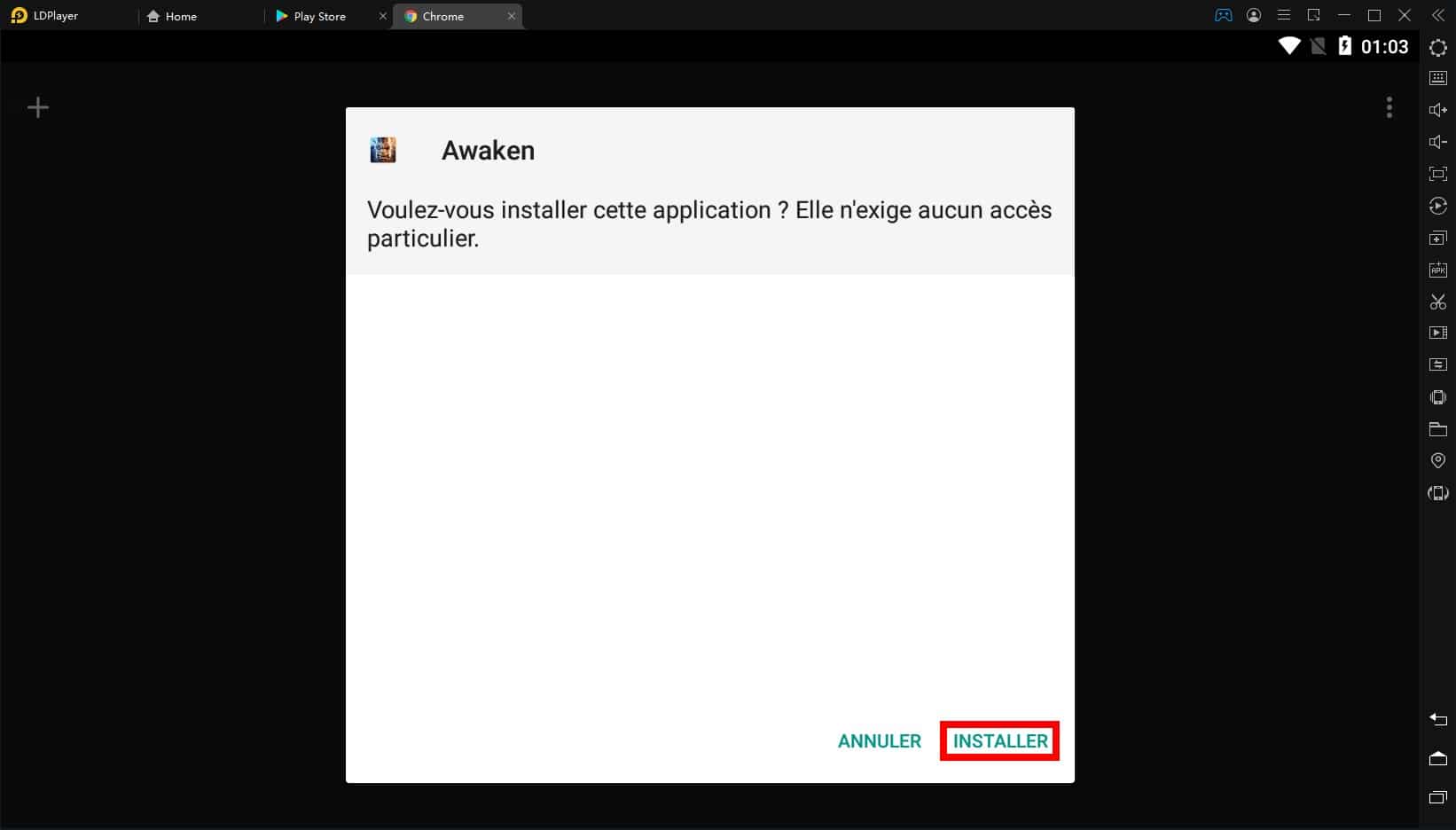
Once you've installed it, click on open and you're ready to play.
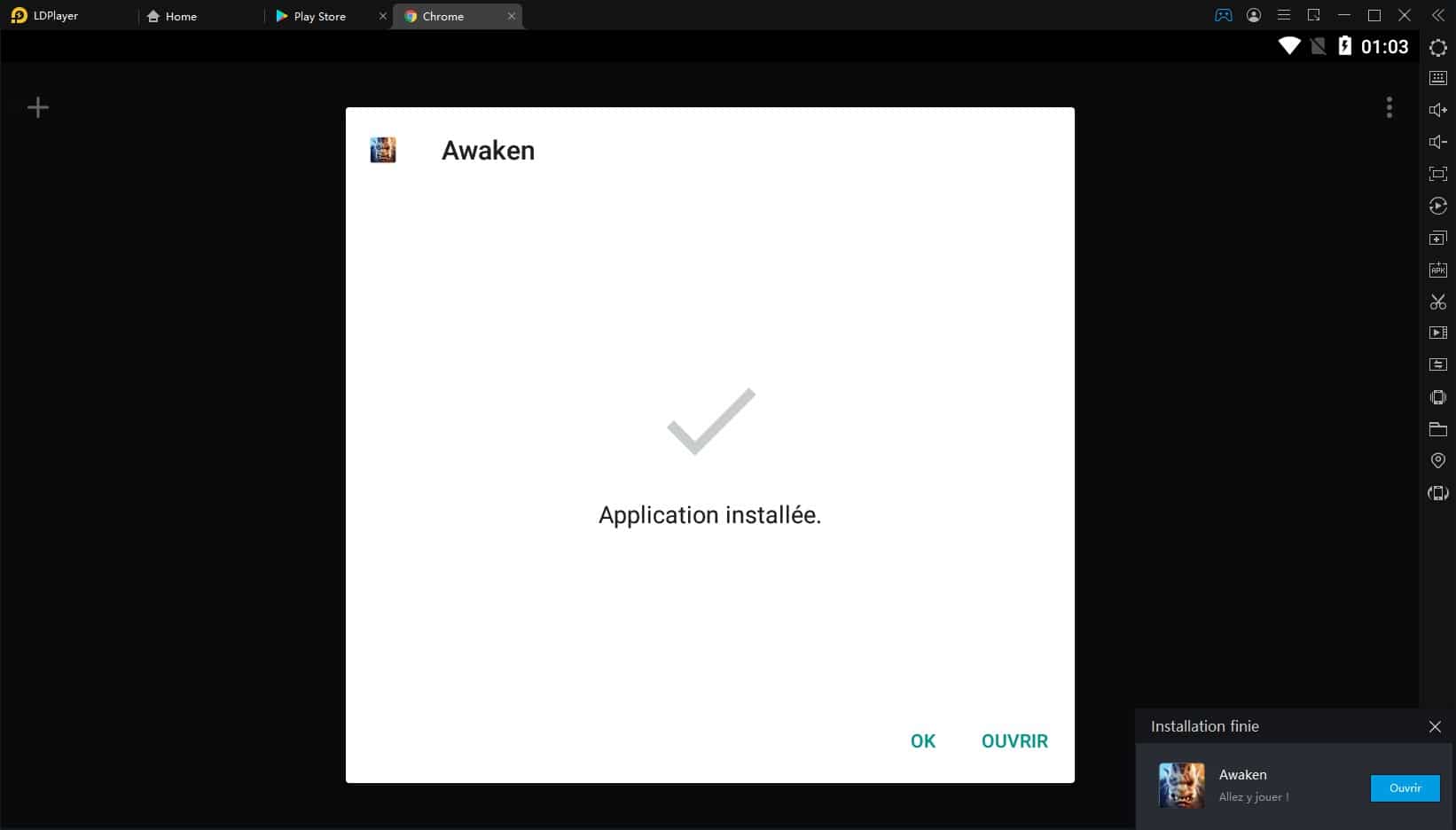
If you have any questions or anything, you can post a comment or ask the questions on the discord.
List of tutorials on the game Awaken Chaos Era:






