How do I change the language on Twitch?
Looking to change the language of your Twitch streams? To display your streams in the right language category? We'll show you how.
Select the right language on twitch.
First of all just go to your stream manager, if you don't know how to do it just go here: https://dashboard.twitch.tv/u/alucare_v2/stream-manager (replace alucare_v2 with your twitch username. Example for a twitch account named Tuto = https://dashboard.twitch.tv/u/tutorial/stream-manager.
When you're on the page, just go to edit stream information:
Select the language of your stream (note that people will come to speak in this language).
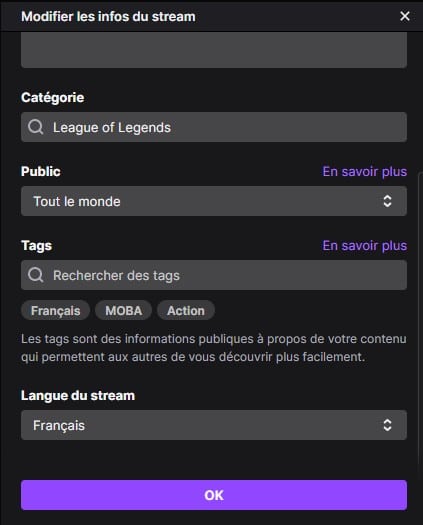
For those who want to change the language of twitch not for streams, just go to the top right on your logo / nickname twitch. and click on language to then change your language.
If you have any questions, don't hesitate to leave a comment. I'll get back to you as soon as possible.






