Notice to beginners on Minecraft! Are you in the process of building your dream home but stuck on the roof? This article is exactly what you need! We invite you to discover how to make a roof Minecraft through two simple methods.
It's important to note that this tutorial gives you the basics. You can then give free rein to your imagination to build a roof 100 % original on Minecraft. We tell you all about it!

Method 1: Making an even roof Minecraft
A roof is said to be even when the facade is composed of an even number of blocks. In this tutorial, we suggest that you creating a wooden roof with blocks, stairs and slabs.
Here's what you need to do for a facade that is eight blocks wide:
- Install an inverted staircase on each upper corner of the facades

- Place the tiles, making sure to leave a block of space at each end.

- Place two more slabs on each protruding block, positioning them like stair steps.

- Then place the stairs, this time in the correct position, on top of each other like a pyramid.

Aesthetic note: For even-numbered roofs, the staircases can end in a point.
- Now you can tackle the inside of your roof!
- Place your blocks in such a way as to leave a space for the window.

- Use stairs (placed upside down) to create your window.

- All you have to do now is finish your roof and "fill" the empty space above the structure.
- Use blocks for the very first row, then staircases for subsequent rows.

The result is a simple roof, but one that adds a great deal to your home.

Method 2: Making an odd roof Minecraft
Unlike even roofs, odd roofs have an odd number of blocks. With the trio of blocks, stairs, and slabs, you can then creating a wooden roof in medieval style.
Here's how to build a roof with a seven-block-wide façade:
- As for the even roof, install an inverted staircase on each upper corner of the facades.
- Then place stairs in the location, leaving one block protruding at each end.

- On the front side, attach an inverted staircase to the protruding block, then place a block on top of the whole thing.

- Place a staircase in the correct position above the structure.

- Then connect a new inverted staircase to it, on which you place another block.
- Repeat the operation one last time, then place a staircase at the very top.

- Finish by attaching a block that will be located right in the center of the structure.

- Complete by placing a block at the very top of your house, then a staircase in the appropriate location.
- You get half an exterior façade for your roof!
- Repeat the process on the other side to build the second half.

- Then tackle the inside of your roof with a row of blocks as a base.

- Stack two blocks on top of each other to make a pillar on each side of the facade.

- Then stack two pillars of planks, still on each side, leaving a block of empty space in the center.

- In the empty space in the center, use stairs and railings to create a window.

- All you have to do now is complete your roof with blocks and stairs!

Explanatory video in French by Alucare, ideal complement to the page. View video (you can use youtube's automatic translation)
Why is it important to have a roof on Minecraft?
The roof is one of the trickiest elements to create during the construction process. creation of a Minecraft house. So much so that some players decide to do without it and simply skip this step altogether.
And yet, there are many advantages to having a house with a roof in Minecraft! Here are a few:
- For aesthetics: with a roof, your home looks much more beautiful and realistic.
- For insulation and more space: you can create additional rooms upstairs.
- To protect yourself from the elements: with a roof, you'll be protected from rain and snow.
- To protect yourself from monsters: zombies, skeletons and other monsters won't be able to enter your home at night if your house has a roof!
What are the different Minecraft roof styles?
As in real life, you can build anything you want. type and style of roof on Minecraft ! Once you've mastered the basics, you're ready for complex, original creations. You'll be able to create :
- Modern roofs
- Medieval roofs
- Oriental roofs (Chinese, Japanese, Moroccan, Indian)
- Nordic roofs
- Rounded roofs...
Curious to see what it looks like? Here are a few roof illustrations Minecraft created by passionate gamers. These little gems will make you want to try your hand at adventure too!



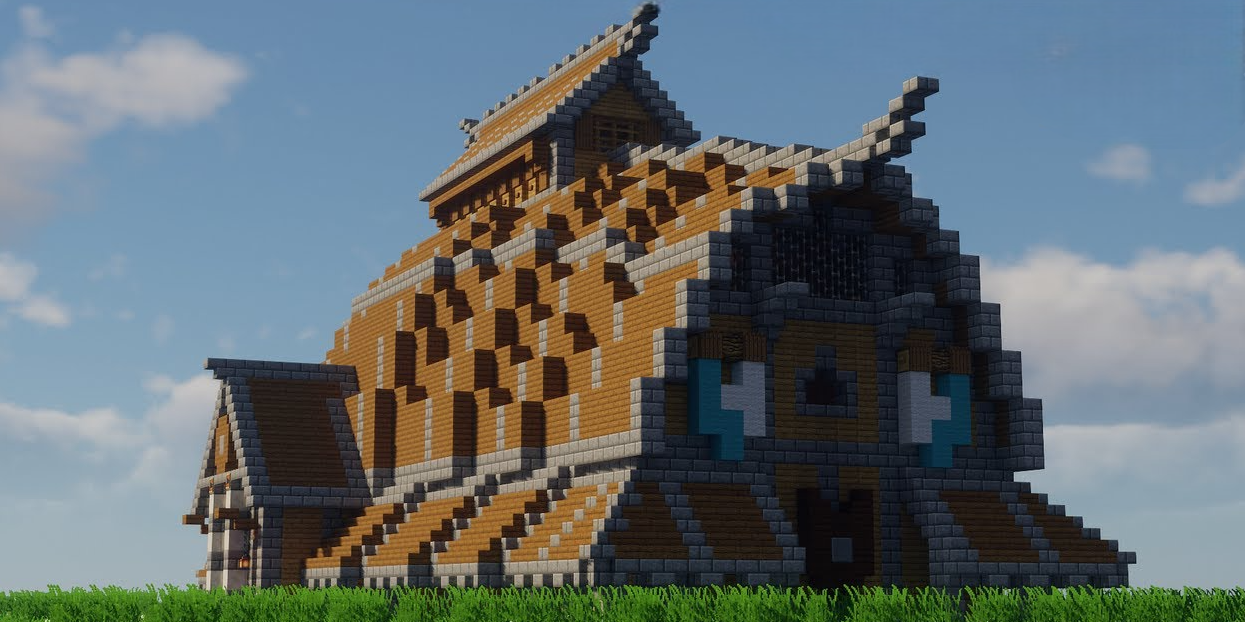
Other tips to know about the roof Minecraft
Sometimes, all it takes is one small extra detail to enhance your roof and make it look more realistic! These few ideas could help you add depth to your home.
- Add a row of blocks protruding from each side of the your roof Minecraft

- Vary the height of your roofs for added volume

- Add little details like windows and chimneys to personalize your roof
- Change the color of your materials to accentuate the small details of your construction

- Use blocks and stairs (in place or inverted) for jork with the shape of your roof

In this video, you can find lots of other interesting tips! The video is in English, but the automatic translation option offers French for non-English speakers.
All in all, make a roof in Minecraft requires patience, creativity and a lot of materials. Note that you can get everything you need by switching to Creative mode. Click here to find out more how Creative mode works and activate it.
What kind of roof would you like to create in Minecraft? Feel free to share your own creations with us! Discover our other tutorials Minecraft to make them even more beautiful. For example, take a look at our guide to how to make iron to vary your building materials.









