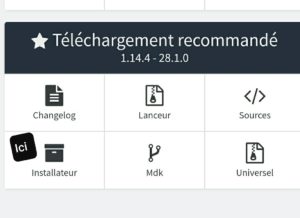How to install a mod on Minecraft?
Mods are used to add diversity to your game or to optimize it. You have different types of mods: mods that add special creatures, others to improve your gaming experience (vision, quality) or those that allow you to add certain variants of blocks or new commands.
Most mods require 'Minecraft Forge' to be installed, allowing good compatibility between you and the servers where you play. Some launchers already have Forge pre-installed, to find out, see if you have a 'Minecraft Forge' or 'Forge' version.
FORGE FACILITY:
First, you will need to install 'Minecraft Forge' choosing the version you want.
Once downloaded, you get this file:
You will then double-click on the file you have just downloaded. This opens a window for you. Don't touch anything, just click on 'OK' (the orange box on the screenshot below).
Now Forge is installed! To be able to use it, open your Minecraft and you will have to launch a new version. To do this, click on the 'Launch Options' tab and a 'Forge' version will appear. Add and launch this version. If you followed all the directions, your Minecraft now has Forge. To see it, a 'Mods' tab should appear like below.
Since everything is good, next you will install one or more mods. Knowing that for the moment, no mod is installed on your Minecraft.
INSTALL A MOD:
Download the mod you want, under your Forge version (e.g. 1.12.2). You can find several sites grouping a lot of varied and original mods.
Then, you must open the folder containing Minecraft. Don't panic, it's very simple… In Windows, press your Windows key then the 'R' key, then write '%appdata%'. Open the '.minecraft' folder and then the 'mods' folder. If the 'mods' folder does not appear, no worries, create it (right click -> New folder -> name it 'mods'). On IOS, noted '~/Library/Application Support/minecraft'. Finally, copy the mod you installed and paste it into the 'mods' folder. Launch your Minecraft again and the mod is installed!
SOME SITES TO FIND VARIOUS MODS:
You can finally play with your mods. Good game to all !
See the rest of the guides on Minecraft: