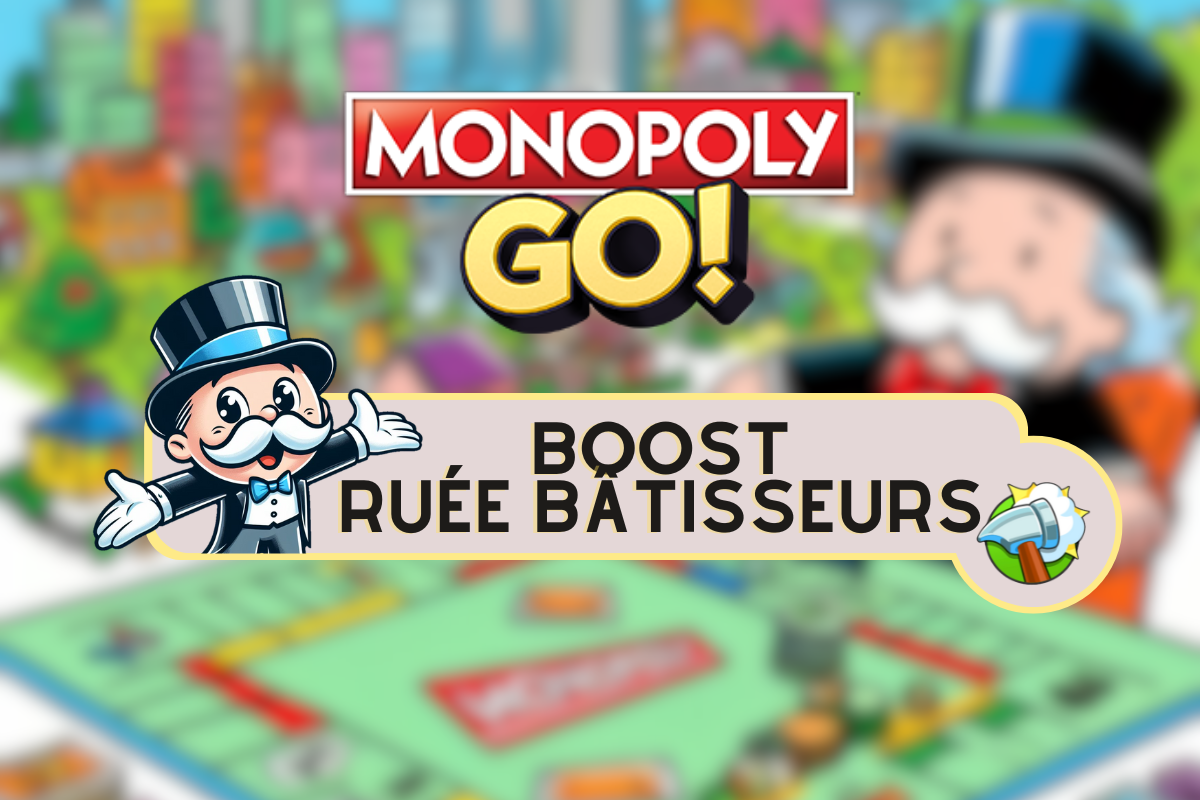A virtual universe platform so you can create and then play your own game. You can play with friends on Roblox xbox and furthermore you can also chat with them. In addition, you will have the chance to view the experiences played by your friends from your chat box.
How do I send my friend request?
First of all, know that these are only people who have an account on Roblox that you can add as friends. With that, take advantage of this virtual world in which you play to develop your relationship. If you already know the person, search for their name in the search field to find them. It's on the top of your screen. You just have to write the name to search for. Then choose the “person” category to better filter your quest. Then choose the “person” category to better filter your quest. If the person you are looking for happens to already be on your friends list, their name will no longer appear.

How do you know that your request has been accepted?
Did you complete the first step? If so, you just have to wait for the person to see it. How do you know that your request has been accepted? Two things can happen: the person accepts or refuses. How can you know what his response is? Well, a message will be communicated to you by roblox telling you that your friend request has been accepted by the person in question. Otherwise, that is to say that if the person does not want to become your friend, you will receive a message confirming this. To avoid this last case, you can support your request with a short message in private.
Deleting friends
If you want to reduce the number of friends in your account, you can delete them. To do this, please go to the subject's profile and look in the box at the top of the page where their username is displayed. You will see a "remove" button that will allow you to remove the person from your friends list. Besides, you can also execute the deletion through your friends list. Search all your friends for the person's account. Then you will find small buttons in the upper right part of the box. Among these points, opt for the “remove friends” button to complete.
Apart from adding players to your friends list, you can also play with them. Multiplayer games can be found at roblox, however, it is a bit complicated. Likewise, the person you want to play with must be on the same server as you.