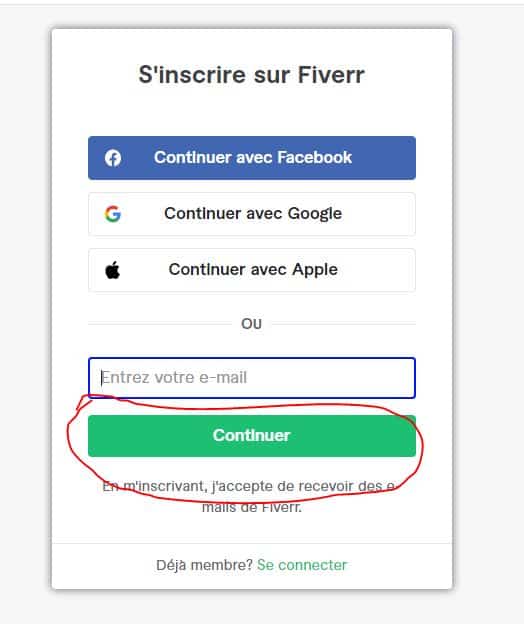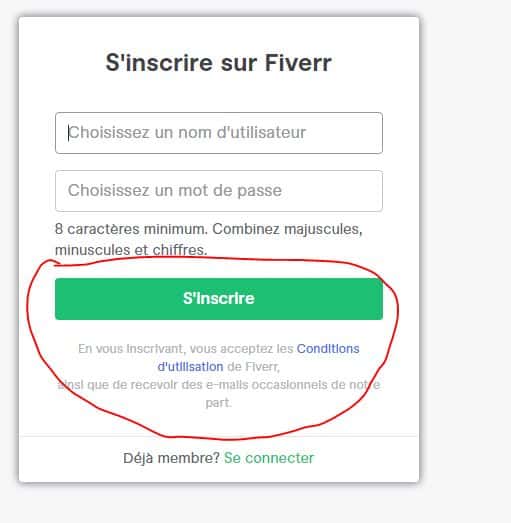Fiverr is a platform dedicated to self-employed or freelancers. This platform allows individuals to sell micro-services. However, a Fiverr account can be a customer account or a provider account. Once you have created your account, you can start selling on the platform or buy services. In this article, let's find out together how to create a Fiverr account?
⏩You can create your free account directly by clicking here⏪
This video shows you in detail how to create a Fiverr account:
Search Fiverr
To get started, you need to search for Fiverr on the Google search bar or click on the button below. Fiverr official address is fiverr.com.
⏩You can create your free account directly by clicking here⏪
Choose methods
Once you are on the Fiverr site, click on Sign Up which is located at the top right of your home screen. Then, 4 registration methods will be presented to you: through Facebook, Google and Apple or with your email address. Choose the method that suits you, as shown below in the photo:
Choose username
When you have chosen your connection method, choose your username and password. And click on register.
Fill your information
The next step now is to fill in your information. When you are registered on Fiverr, an all-English page will appear. To proceed to the next step, click Continue:
Then create your profile by filling in the information, and adding a profile photo, as shown below:
Then, don't forget to write a brief description about yourself of at least 150 words.
Then, select the languages you speak (you can do 1 or 2 depending on your language skills, as well as the level of this language. Click Continue to confirm your actions.
Insert your professional information
Next, you need to insert your professional information. For that :
- Select your domains:
- Then your skills:
- Indicate since when you practice these skills:
- Other professional information is still to be completed, as indicated below:
- Confirm your actions by clicking Continue.
Security
When you have entered your personal information, a security window will open. Confirm your account on your email address, then enter your phone number. For your account to be operational, you must fill in the information at 65%. To confirm your actions click Continue and your profile will be created next.
You can now surf the Fiverr interface when your account is created.