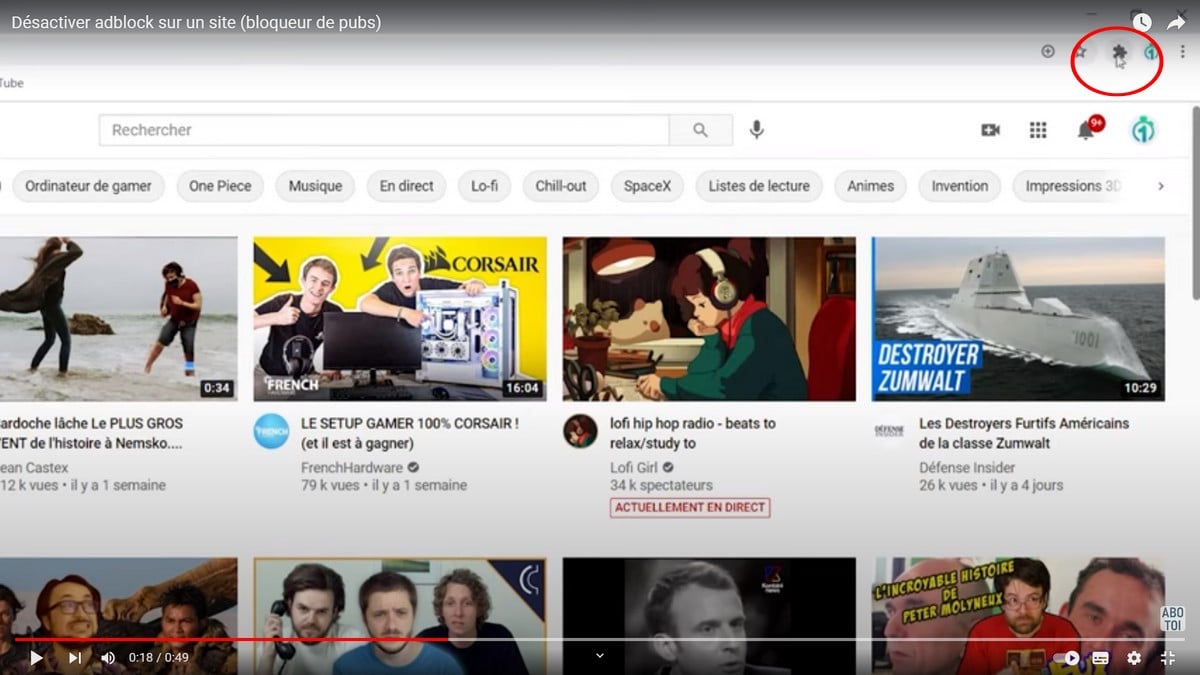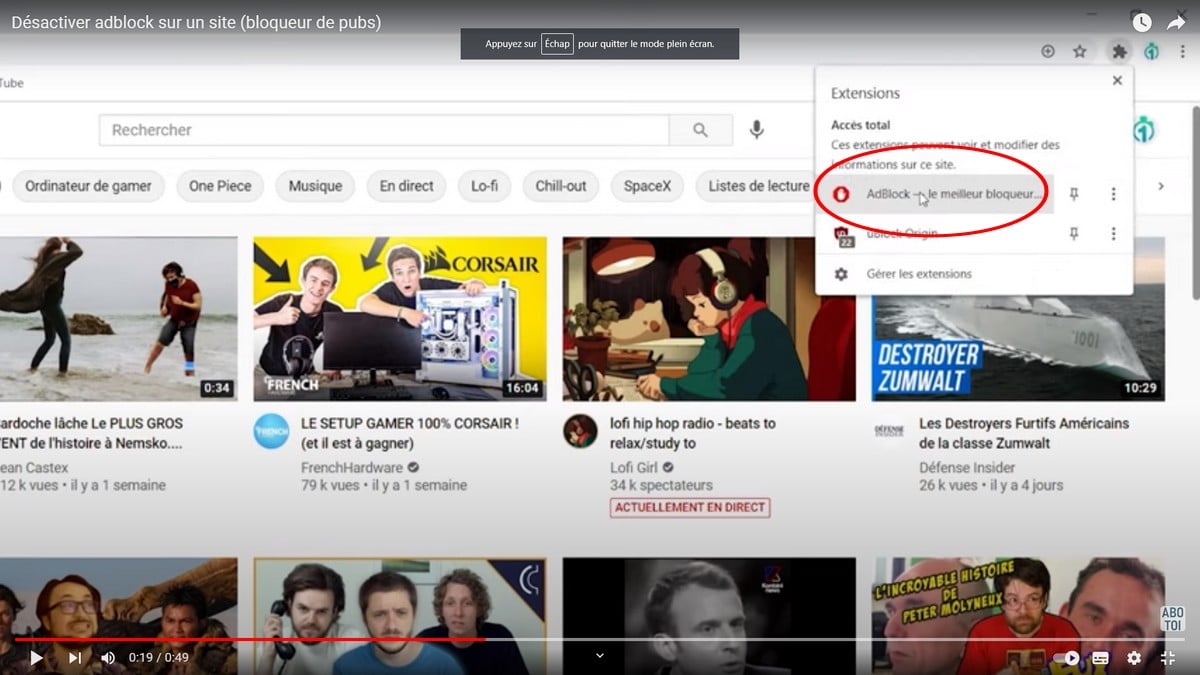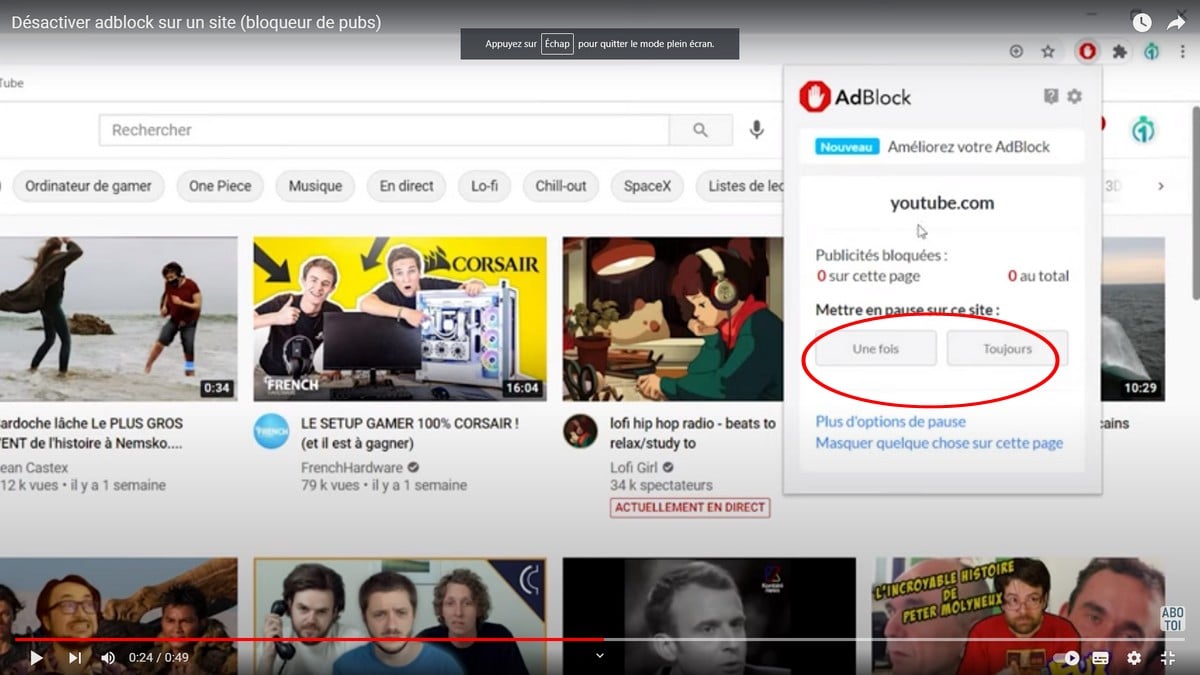Adblock is an extension designed to filter content on the internet and block invasive advertisements on internet browsers such as Firefox, Safari, Chrome and Edge. It has been in place since 2009. This extension allows you to prevent unwanted items including pop-ups from displaying on your browser. To deactivate Adblock on a specific site, let's discover together the specific techniques in this article.
This explanatory video shows you in detail the processes to follow to deactivate Adblock on a specific site:
How to disable Adblock on a specific site?
The steps to disable Adblock on a specific site are easy, to do this:
- Go to the site in question;
- Then, locate the extension, normally it is located at the top right of your screen;
- Click on it;
- Then click on the Adblock icon;
- On the window that appears, you have two choices, either you decide to disable Adblock forever or once, choose the option that suits you.
You can always re-enable Adblock if you click once by performing the same procedure as given above.
How strong is Adblock?
Today, blocking ads has become a necessity because they contain (well, most) malware. But, serious websites that offer relevant content are deprived of their economic model. Indeed, the advertisements appear on the sites according to the proposed articles. To avoid this kind of problem, Adblock joined the Acceptable Ads program from 2015. This service helps identify and display non-invasive ads. The goal is not to deprive the sites that depend on it to ensure their income.