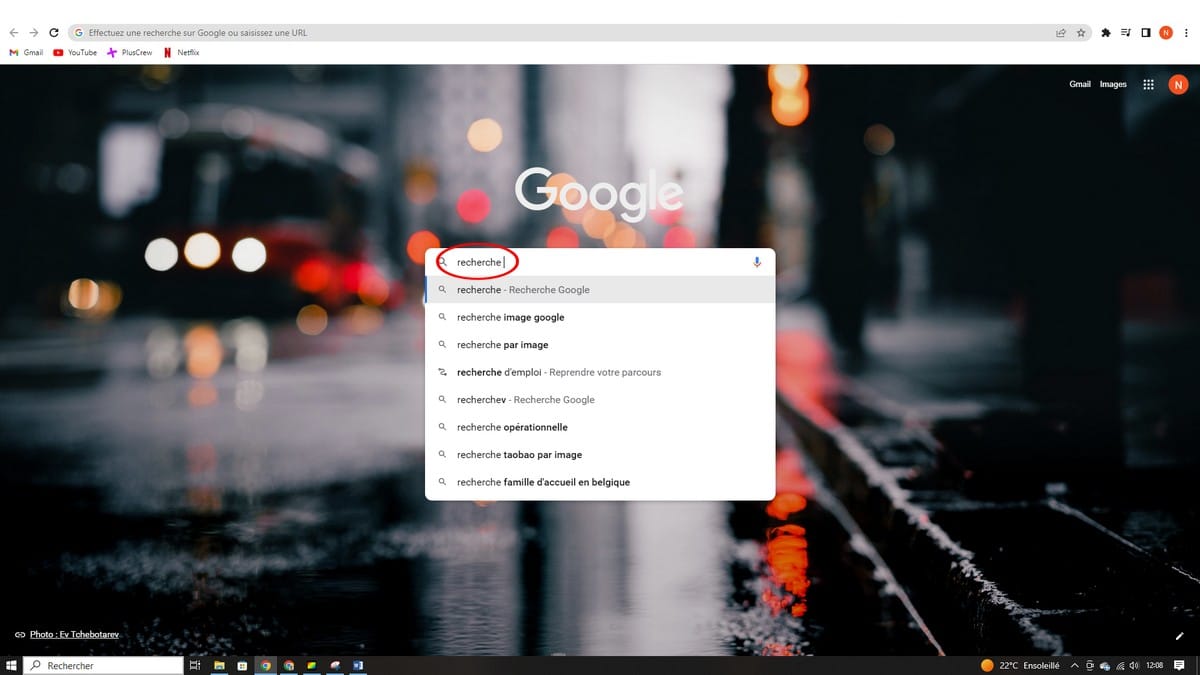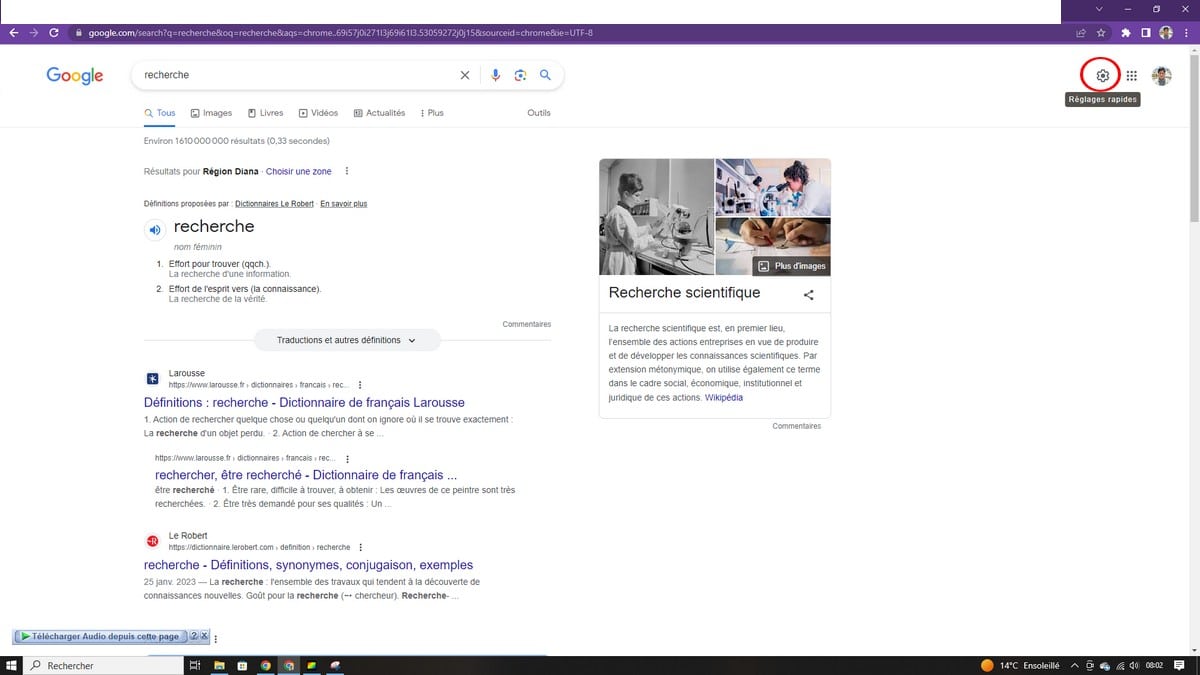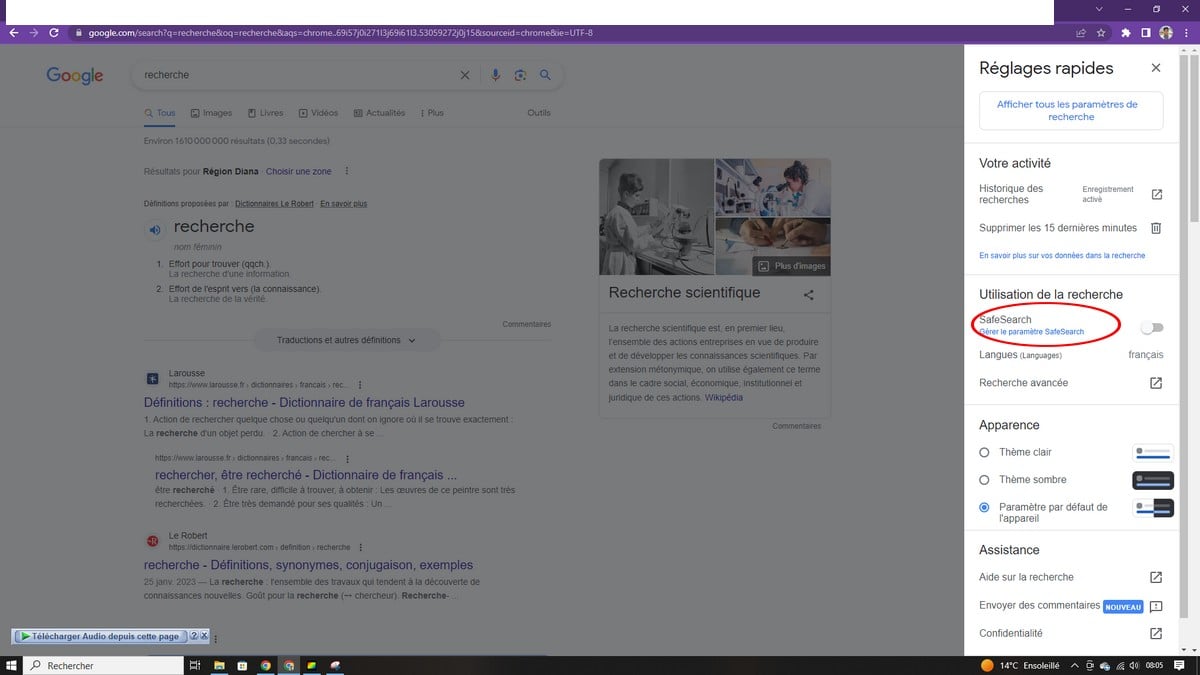The SafeSearch filter is often used if you use Google search at work or if you let your children use Google or the like. This function allows you to filter out explicit content or to eliminate search results. For example, we can classify content of a sexual nature: pornographic, violent or bloody among explicit content. For your information, the SafeSearch Google filter only works for Google search results. Therefore, it does not block explicit content found on other search engines or other websites. In this article, let's find out together how to activate or deactivate the SafeSearch filter on Google?
This explanatory video will allow you to know a little more:
How do I enable or disable SafeSearch?
Here are the steps to enable or disable SafeSearch:
Go to Google
For you to be safe to search, first go to Google. Then type search on the Google search bar.
Go to Settings
Once the search results appear, go to Settings. Then click Search Settings.
Enable SafeSearch
A window will open showing all the choices you need to make. Click on Activate SafeSearch or deactivate it if your action is to deactivate this filter.
If you are unable to enable or disable SafeSearch, consider asking your network administrators to try to resolve the issues.