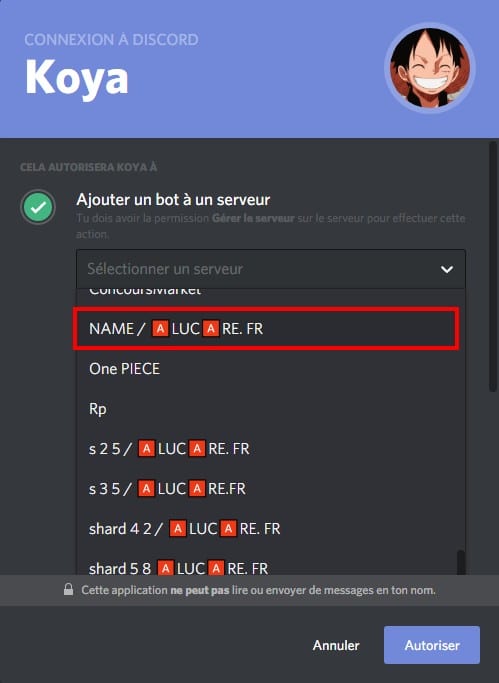How to put a bot on your discord server?
Hello, here is a new list of tutorial which will help you on DISCORD.
List of discord bots.
I will make a short list discord bots and explanatory tutorials on each of his bots !
The bots in the list above are the most KNOWN of all and safe for your discord :
- Koya (bot personalized welcome, mini game (see our tutorial ONE PIECE ADVENTURE and picture)
- Rhythm (bot music)
- Dyno (for logs of waiter)
- Mee6 (automatic message and member experience)
- Zyra (choice of roles by reactions)
There are plenty more of course!
For this Tutorial I'll explain with Koya, but it's very often the same thing for EVERYONE. bot.
Invite or join the discord bot on your server.
You have to go to the bot in questions (the one you need), for koya it is the following link: LINK.
For your information, it allows you to create personalized arrival messages (welcome announcements with images), play the One piece adventure, and make orders personalized.
To choose roles with ^^roleme, (Zyra is a privileged bot for the choice of roles).
Moderate the discord and addition of ban command. Warns to find out if a user is still breaking the rules.
Image and videos, (also does nsfw).
Deleting messages from a channel with ^^clear . If you want to delete only the bot's msg, ^^clean is preferable.
Possibility to make a channel with the logs, here is the list of logs that you can choose (ban, bulk delete, channel create, channel delete, msg delete, msg edit, nickname change, role create, role delete, role given, role remove , role_update, track invites, unban, user join, user leave, username change, voice join, voice leave, voice move ) I will be more precise and in FR in the tutorial linked to the koyabot.
The basic koya prefix = '^^' but you can change it in the site panel or directly from discord with the appropriate commands. The commands have a timer to avoid spam on your server, it is possible to block the bot on certain channels.
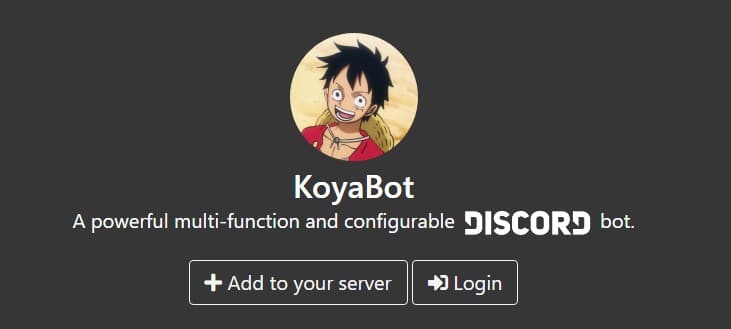
Then just click on ADD TO YOUR SERVER.
A page opens and you must choose the server + the rights it will have on arrival (you can change the rights of the bot 🙂 )
I chose a server for a DDM hunt ^^
It's up to you to choose the permissions, depending on the bot and what it does/should do.
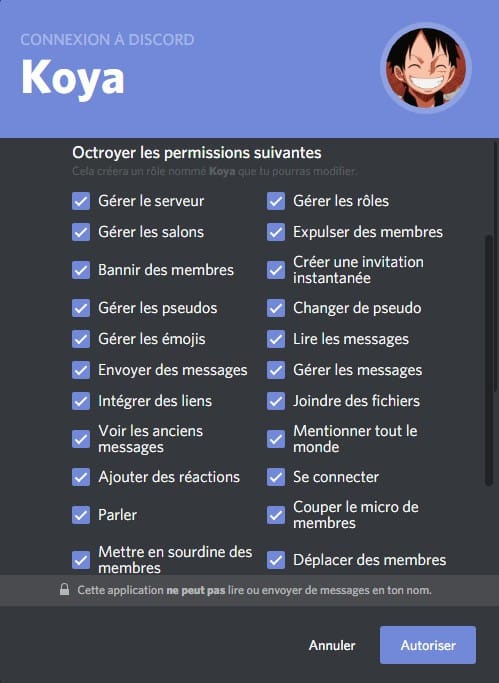
Validate the catpcha.
It may ask you to sign in with your discord account before :).
If you are stuck somewhere, do not hesitate to come here: Discord Alucare.fr
There are a lot of discord botbut if there's a new feature you need and it's missing, you can even do the bot yourself (tutorial easily found on google and YouTube), it also allows you to learn to code in NodeJs, just be careful not to share your TOKEN discord !
List of tutorials and information about bots (coming soon, I need time to do them):
- Koya (I did a tuto on the one piece adventure)
- Rhythm (music bot)
- Dyno (log bot)
- Mee6 (PM welcome message bot)
- Zyra (choose a role with reactions)
- InviteManager (to know who invited the members)
- there are lots of other bots: music, game, image (NSFW for example), moderation, anti-raid, and many others.
If you want to help me make tutorials on bots, explain how to do it I'm interested 🙂 come on Discord Alucare.fr
See the list of our tutorials: