In 2024, a application update now allows users to view an account's profile photo, but not in the same large size as users' profile photos on Facebook.
So how can see someone's Instagram profile picture large? Using the tool below and the tips we suggest in this article may help.
Here's an easy-to-use profile photo viewer and uploader:
View instagram profile photo 📸
See your Instagram profile picture with our tool
By visiting the platform we propose above, you can view free profile picture an Instagram account. Note that the site may change over time, but we'll try to provide you with the most reliable and effective one every time. Here are the steps you need to follow to use it:
- Access the platform in question via our website (press the button you can find in the article).

Platform to view and upload an Instagram profile photo. ©Mia for Alucare.fr - Enter your Instagram username of the person whose profile photo is to be viewed in the field to be filled in.

Fill in the field to insert the name of the Instagram account whose profile photo is to be viewed. ©Mia for Alucare.fr - Push the button on the profile photo to view or download it.
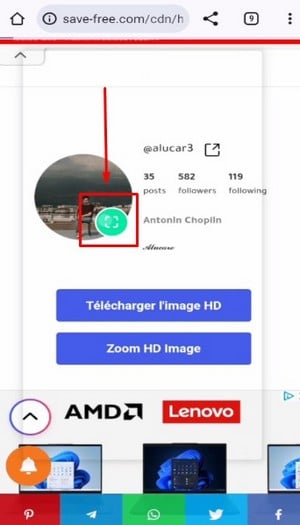
Click to view Instagram profile photo. ©Mia for Alucare.fr
You may also need to know how to see Instagram without an account if you do not have a profile on the platform, but would like to see Insta profile picture of someone.
The tool we offer is also ideal for this purpose:
View an instagram profile picture 📸
View the profile photo of an account in public mode
The easiest way to view a profile photo from an Instagram account is when the account is public. This feature allows everyone to see the content of the Instagram account, including the profile photo.
Follow these steps to find out how to display Android or iOS the profile photo of a user with a public Insta account:
- Look for the account whose profile photo you'd like to see: use the search bar to search for the username of the account whose profile photo you'd like to see, then click on the Instagram profile that appears in the suggestions.
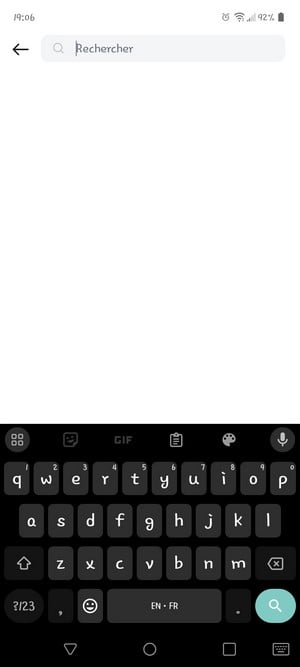
Search option on Insta. ©Mia for Alucare.fr - Go to profile and click on profile picture to view it. Note that you'll be able to stumble across the content of stories posted by the user if you click on the profile photo to enlarge it.
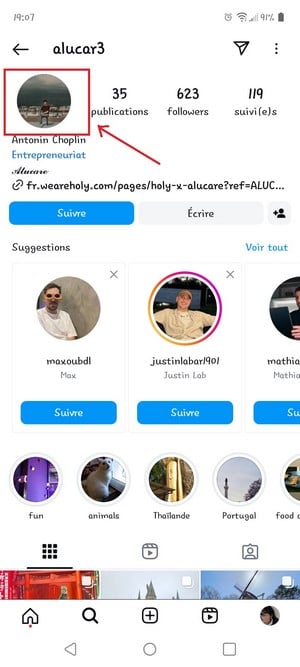
Instagram profile in pictures. ©Mia for Alucare.fr
Some users will then be able to see that you've viewed their profile, which can be disturbing if you intend to remain anonymous. You may need to view all stories before moving on to the next step.
- You can then view profile picture of the person on your screen in a larger size. However, you won't be able to download the content.

Preview of Instagram profile photo. ©Mia for Alucare.fr
To avoid wasting your time view Instagram profile picture to see who's behind the account, it's now possible to recognize a fake Instagram account with tips and information.
In conclusion,
- How to get started see Instagram profile picture from any account on the mobile application or web browser is easy and accessible to all.
- The use of the tool we propose is therefore recommended in this context.
- The photos displayed using tools such as the one we offer can even be used to view profile picture in quality on which the insta user posted it. It is also possible to download the image directly via this tool.
Other tools will be made available to you if the one we've put in the article isn't available. Don't miss any updates to this web page! If you have any questions or are looking for further information about other Instagram featuresDon't hesitate to let us know in the comments!
Take advantage of this free solution to see someone's Insta profile picture:





![What are the best puzzle games on PC? [Top 15]](https://www.alucare.fr/wp-content/uploads/2025/12/www.alucare.fr-quels-sont-les-meilleurs-jeux-denigme-sur-pc-top-15-Quels-sont-les-meilleurs-jeux-denigme-sur-PC-Top-15-150x150.jpg)
