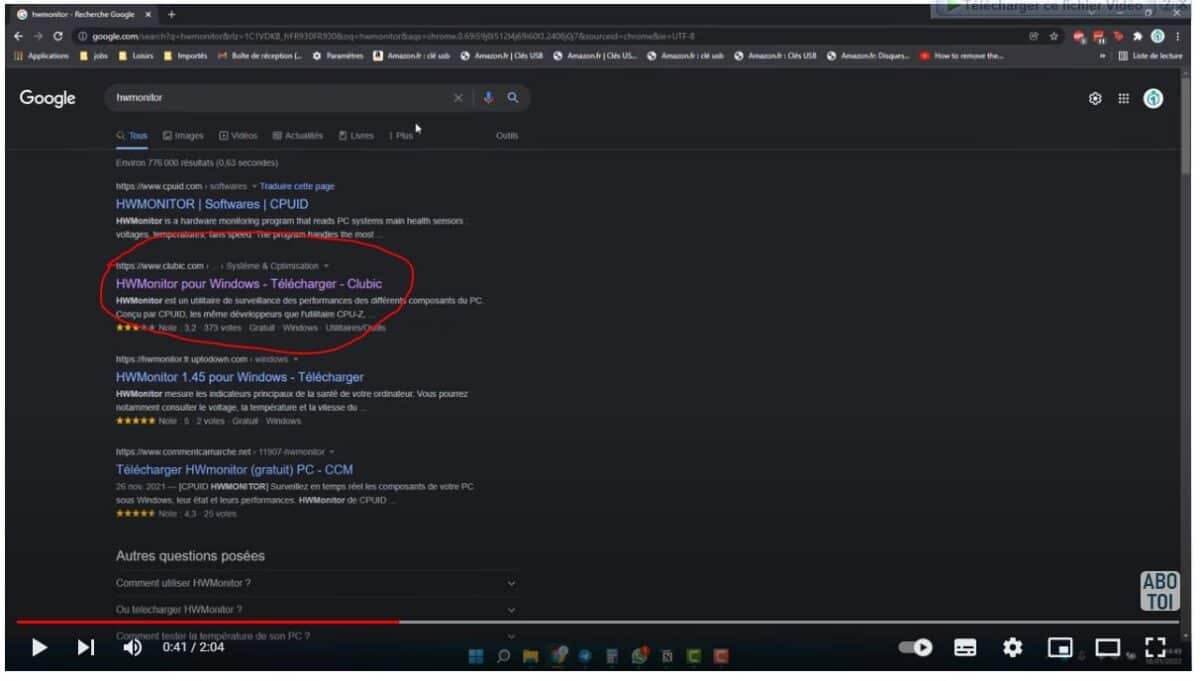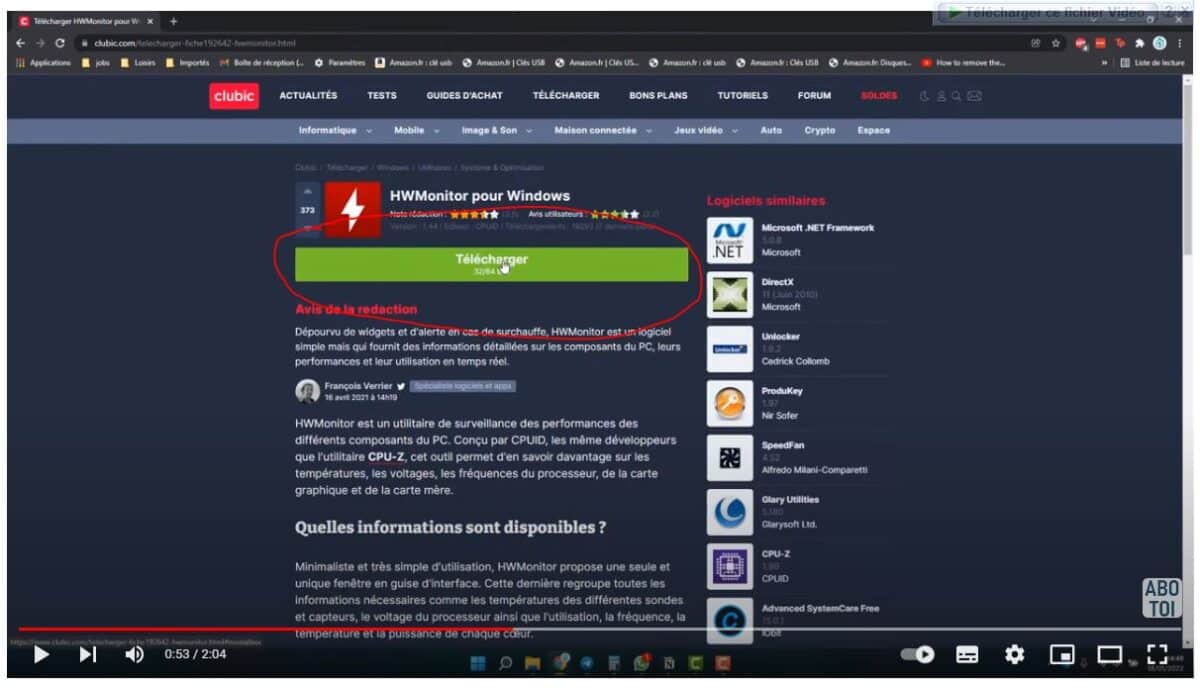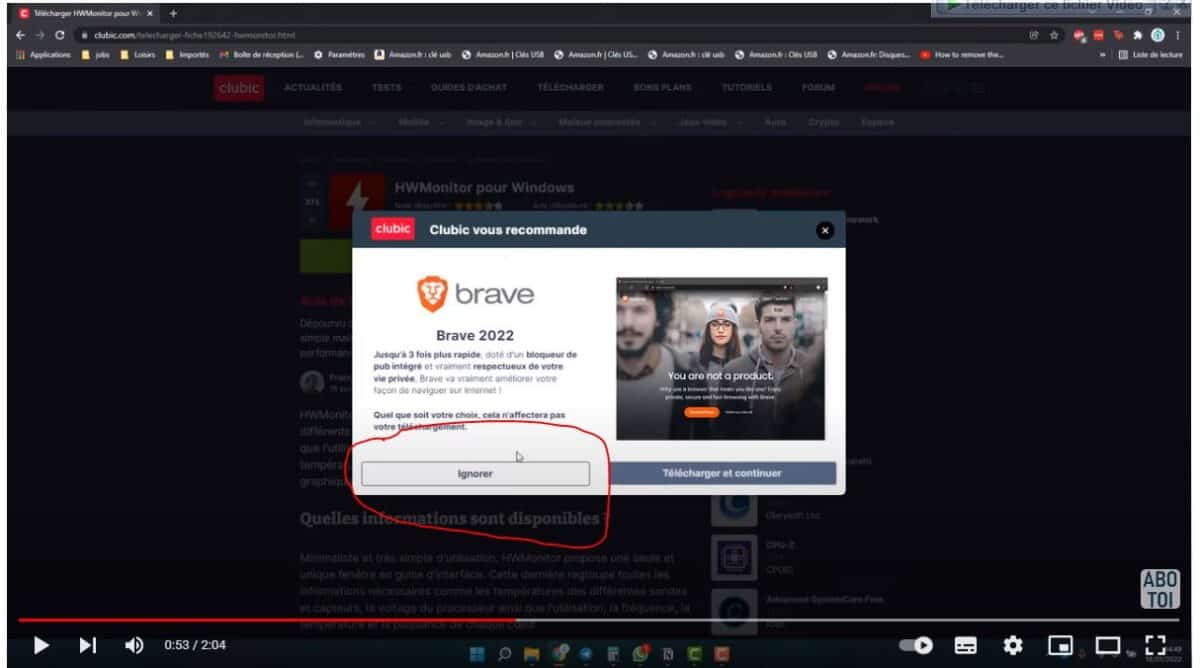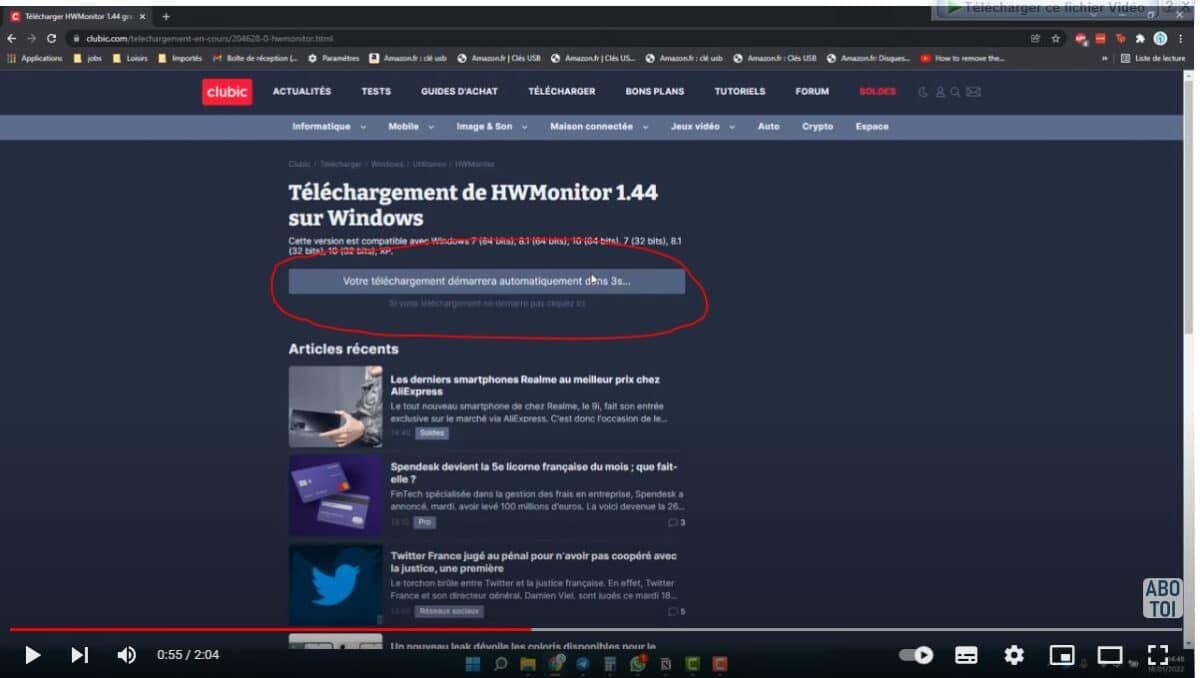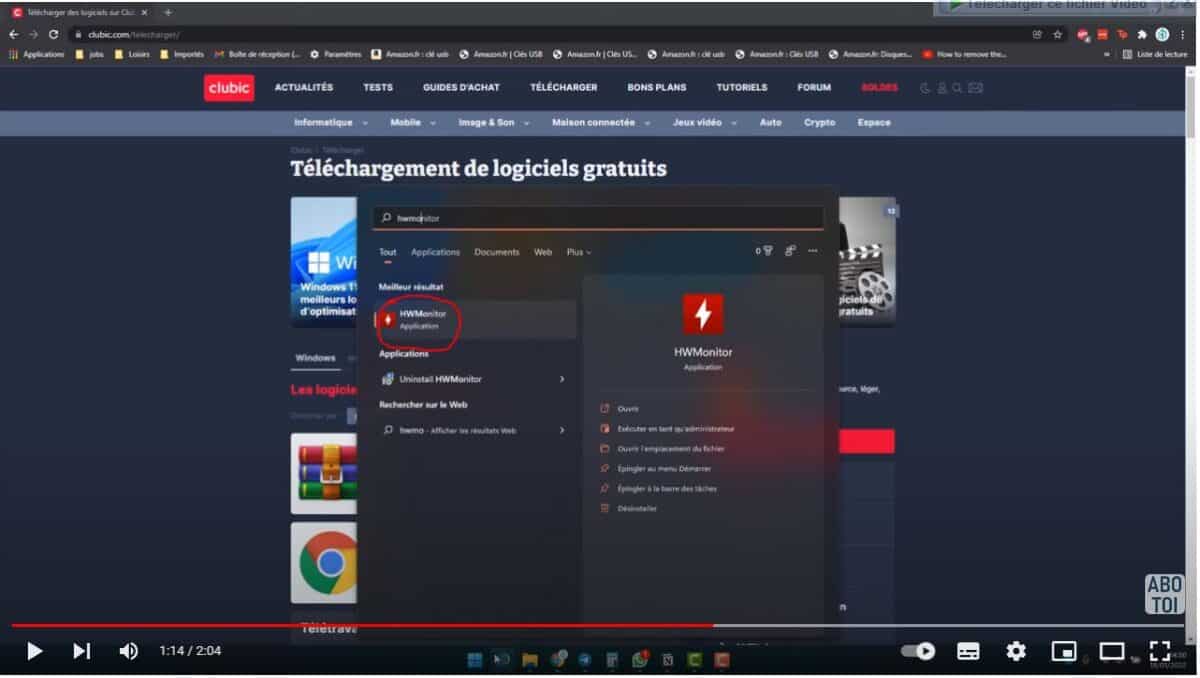If you own a computer, it is essential that you know the temperature of its processor, graphics card, etc. You still need to know what the ideal temperature is so that it has no impact on the performance of your computer. Thus, it is essential to know the ideal temperatures for your processor before starting the methods to see the temperature of your processor. In this text, let's discover together how to see the temperature of your processor, graphics card?
This how-to video will walk you through practical ways to see the temperature of your CPU, graphics card, etc.
What are the methods to follow to see the temperature of your CPU?
To be able to monitor the temperatures of your process, you must first install a software that you will download from the internet, here are the steps to follow to do this:
- First, search Hwmonitor on the internet (there are a lot of software on the internet, it's up to you);
- Next, you need to choose the download link that suits you;
- Click Download;
- Then, Ignore on the window that will appear;
- Wait until the download is complete, click on it;
- Then follow the software installation processes: run, next, then install;
- Once you have completed these steps, the software is now available on the search bar, open the software;
- Press Close to view the temperatures of the components you are interested in.
What is the ideal temperature of the components of your PC?
Generally, the ideal temperature for a processor is between 40 to 65°C. It's just a range, but it varies depending on your PC model and processor. For example, for a high-end PC, it has a better cooling system, so its temperature can go up to 50°C. Ditto for a good laptop, which can be 75°C due to limited space as well as cooling options. From these slices, we can say that the temperature of a processor can exceed 80°C.
However, you should not leave your computer for long at this temperature. It may lose some performance. For gamers, you must also monitor the temperature of your computer constantly, mainly during long gaming sessions. Indeed, if the temperature is maintained above 90°C, the processor will be damaged. Therefore, if you face this situation, the best thing to do is to decrease the activity of its processor.