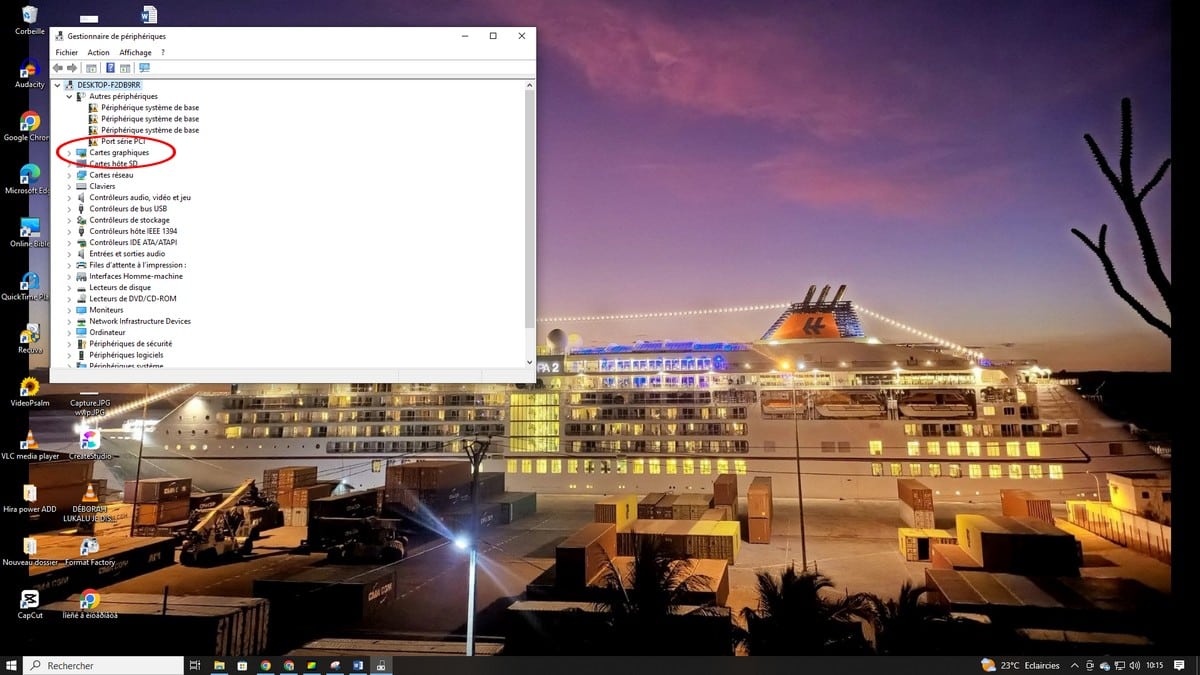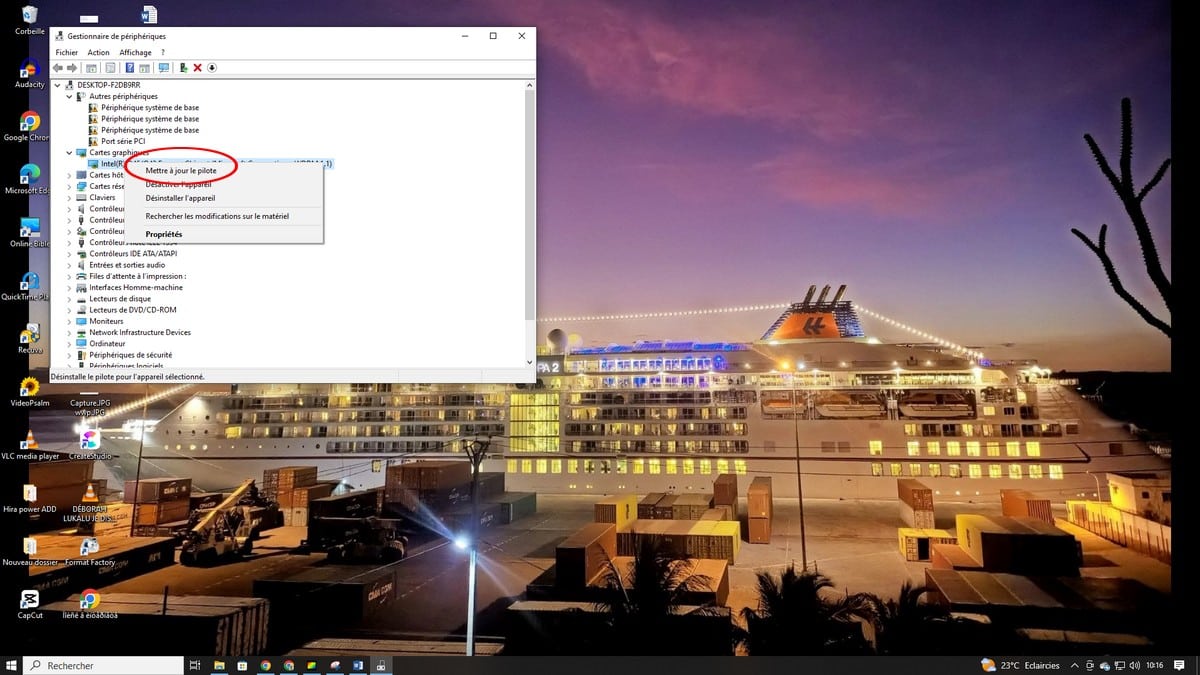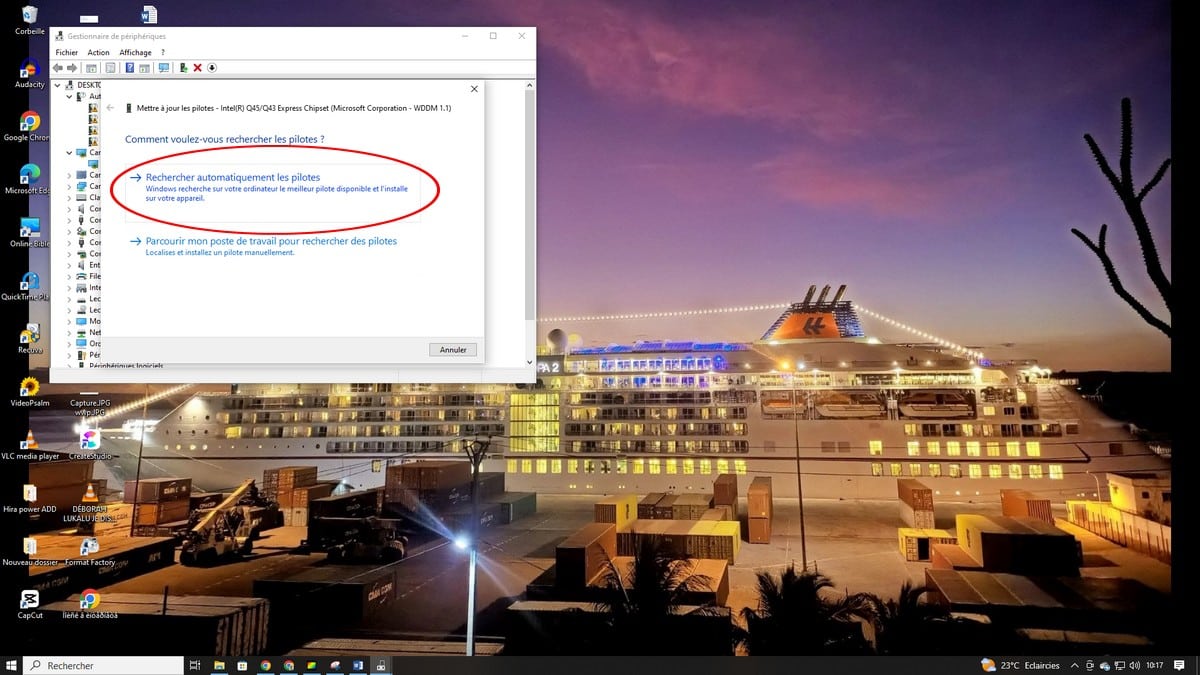For Windows, driver and device updates, including network cards, monitors and video cards, are automatically downloaded to your device. What's more, they're installed via Windows Update. By the way, you'll probably need the latest drivers to install the updates. If you want to do it manually, we'll show you the techniques in this article. Let's find out together, how to update your graphics card?
This video explains in detail how to update your graphics card:
How do I upgrade my graphics card?
If you wish to update your graphics card manually, follow these steps:
- First, right-click on the Start menu and search for Device Manager ;
- All your computer's peripherals will be displayed, then search for your graphic;
- Double-click on the graphics card. To update your graphics card, right-click on it and click on Update Driver ;
- Then click on Automatic driver search ;
- Click Install driver to complete the action.
Once these steps have been completed, your graphics card is now up to date. If you have one or more graphics cards, the processes to follow are the same. The best and safest way to update drivers in Windows is always via Windows Update. In case you have any problems with Windows Update, visit the official Windows Update website. It can certainly help.