Want to listen to your favorite song on YouTube in MP3 format, wherever you are?
In this case, you'll need a good tool to convert YouTube videos to audio high quality!
But which of the many tools on the market should you choose? To help you choose, discover in this article the best free YouTube converters in 2025!
| 🎵 Free YouTube converter | 💯 User notes |
|---|---|
| 1. Convertio | ⭐⭐⭐⭐⭐ (4,9/5) |
| 2. MediaHuman | ⭐⭐⭐⭐⭐ (4,9/5) |
| 3. YouConvert.net | ⭐⭐⭐⭐⭐ (4,8/5) |
| 4. Any Video Converter | ⭐⭐⭐⭐⭐ (4,8/5) |
| 5. Onlymp3 | ⭐⭐⭐⭐⭐ (4,7/5) |
| 6. Online Video Converter | ⭐⭐⭐⭐⭐ (4,6/5) |
| 7. FreeConvert.com | ⭐⭐⭐⭐☆ (4,6/5) |
| 8. 4K Video Downloader | ⭐⭐⭐⭐☆ (4,6/5) |
| 9. Movavi Video Converter | ⭐⭐⭐⭐☆ (4,3/5) |
| 10. SnapDownloader | ⭐⭐⭐⭐☆ (4,3/5) |
| 11. Kapwing | ⭐⭐⭐⭐☆ (4/5) |
| 12. DVDVideoSoft | ⭐⭐⭐⭐☆ (3,9/5) |
| 13. FLVTO | ⭐⭐⭐⭐☆ (3,7/5) |
| 14. ClipGrab | ⭐⭐⭐☆☆ (3,5/5) |
| 15. NoTube | ⭐⭐⭐☆☆ (3,5/5) |
- And if you want to download YouTube videos without paying, find out here how to get YouTube Premium for free in 2025!
1. Convertio
- 💰 Price Free and paid versions
- 🤔 Availablity Web browser
- ▶️ Features Video, audio, PDF, archive, document, etc. file converter.

It's one of the best tools for converting a MP4 file to MP3. Whether you want to convert a video on your computer or online, Convertio will do the trick! It offers a free version which is available for files up to 100 MB.
✅ With this one, you're entitled to a maximum of 2 conversions simultaneously and 10 minutes of video-to-MP3 conversion for one day.
❌ However, if you wish to convert heavier files, you must choose a Convertio subscriptionavailable from 9 $ per month, with no commitment.
Various advertisements are present for the free version, and a stable connection is required for successful MP3 conversion.
2. MediaHuman
- 💰 Price Free of charge
- 🤔 Availablity Windows, MacOS, Linux.
- ▶️ Features YouTube to Mp3 converter, YouTube downloader, mYouTube, etc.
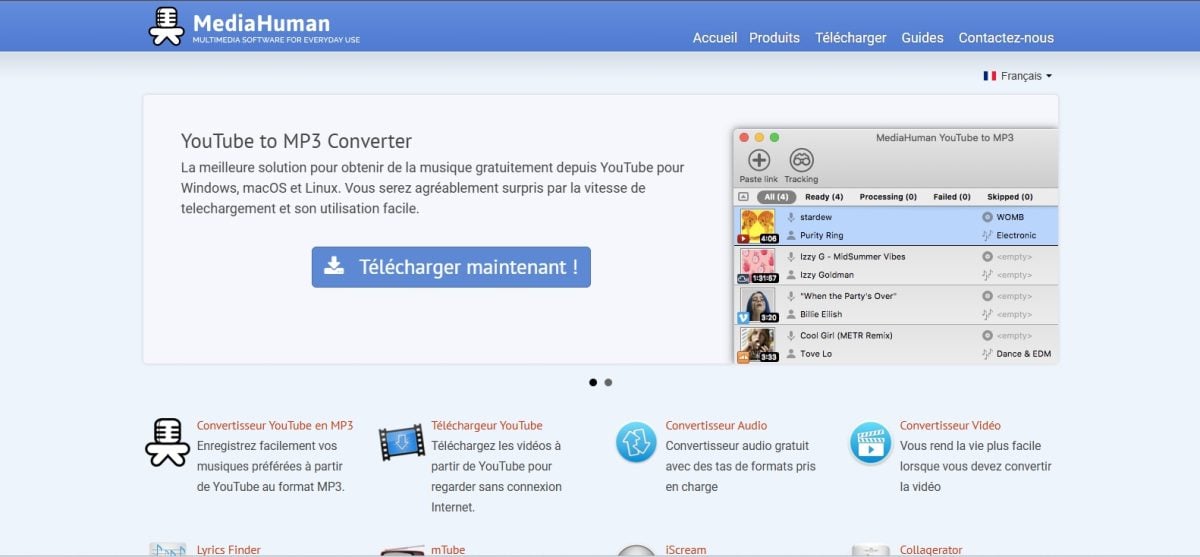
✅ Simple to use, just locate the video you want to convert on YouTube and go to MediaHuman's official website to convert it and have your playlists offline and add it to iTunes (if you want).
You can also make a simultaneous download with MediaHuman, and quality is preserved even after conversion.
❌ No tool compression and editing.
3. Youconvert.net
- 💰 Price Free of charge
- 🤔 Availablity Computer and telephone.
- ▶️ Features YouTube to Mp3 converter.

✅ You can also use Youconvert's services to efficiently convert a YouTube video to Mp3. Completely free of chargeNow you can listen to your favorite music offline.
What's more, converted MP3 files are compatible with multiple devices (smartphones, computers and other dedicated MP3 players) and the tool is easy to use.
❌ Occasionally, the site may not function due to technical problems.
4. Any Video Converter
- 💰 Price: Free
- 🤔 Availability: Windows and iOS.
- ▶️ Features: YouTube to Mp3 converter.

✅ Any Video Converter Free is a tool for versatile for converting files to MP3, AVI, MP4 and many other formats. Beyond simple conversion, it also extracts audio from video files and burns them to CD, guaranteeing optimal speed and impeccable sound quality.
❌ However, its imposing size requires a consequent space for installation. One precaution to take when installing: avoid accepting ads for smoother use.
5. OnlyMP3
- 💰 Price Free of charge
- 🤔 Availablity Web browser.
- ▶️ Features YouTube to Mp3 converter.
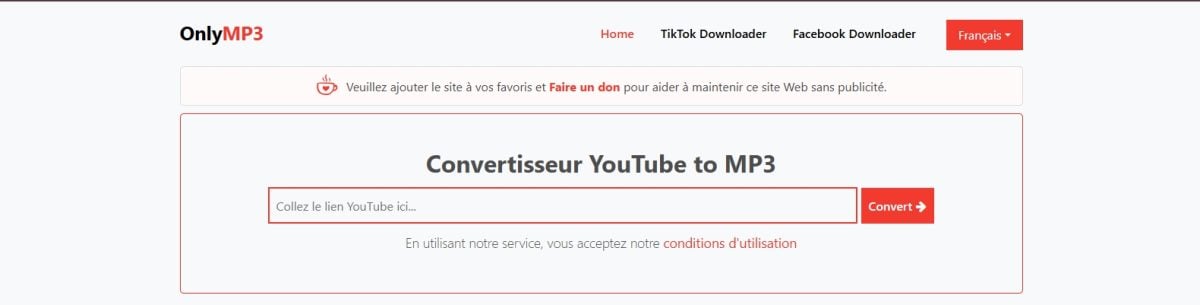
Want to convert a YouTube video to Mp3 in one click and without an ad? Onlymp3 is what you need.
✅ Converting video to Mp3 is done by quickly. Unlike some converters, you don't need to create an account to benefit from its service.
Compatible with all web browsers and all devicesUsing Onlymp3 is easy and lets you enjoy your favorite YouTube music offline.
❌ It does not convert the file into another format and you can't neither edit nor compress the video before conversion.
6. Online Video Converter
- 💰 Price Free (for students and teachers) and a free and paid version available.
- 🤔 Availablity Web browser
- ▶️ Features YouTube to Mp3, MP4 converter, etc.

✅ Converts YouTube videos to MP3 and WebM and MKV. Easy to use, you can download and convert videos simultaneously with Online Video Converter.
What's more, it doesn't collect user data to enable them to improve the quality and security of their service.
❌ However, convert video batches is not possible with this tool.
7. FreeConvert.com
- 💰 Price Free of charge
- 🤔 Availablity Web browser.
- ▶️ Features YouTube to Mp3 converter, images, documents and e-books, archives and units.

✅ Freeconvert is also one of the most popular video converters. You can convert videos (MP4, MKV, AVI, etc. in the highest quality). Very easy to useYou can import the file to be converted from your device or from a URL.
❌ Supports only the conversion of files from one maximum size of 1 GB.
8. 4K Video Downloader
- 💰 Price Free of charge
- 🤔 Availablity Windows and Android.
- ▶️ Features YouTube to Mp3 converter.
YouTube MP3 converter high-performance. Compatible with all major operating systems and Mac, Android, iPhone and other devices.
✅ It allows you to quickly download and convert entire playlists in MP3 format. What's more, the free version lets you download up to 24 media per playlist, while the ad-free paid version is ideal for long playlists.
❌ The free version has limited features and advertising which can be frustrating!
9. Movavi Video Converter
- 💰 Price Free version and subscription available
- 🤔 Availablity : Windows and macOS
- ▶️ Features YouTube to Mp3 converter.
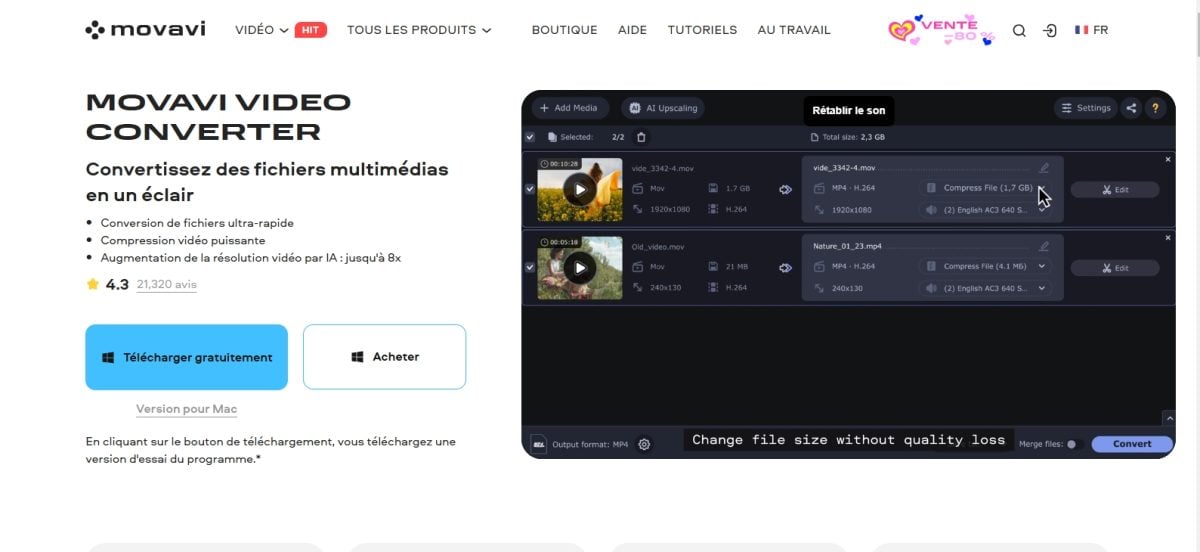
✅ Movavi Video Converter is an easy-to-use tool for fast, personalized file conversion.
Enabling batch file processingYou can choose which part of YouTube you want to convert to audio. As a result, compression takes place without loss of quality, even for 4K videos.
❌ Nevertheless, to benefit from its full functionality, you need to opter for the paid version.
10. SnapDownloader
- 💰 Price Free and subscription available
- 🤔 Availablity Windows and MacOS.
- ▶️ Features YouTube to Mp3, MP4, GIF, PNG converter. Screen recorder, automatic subtitle generator, etc.
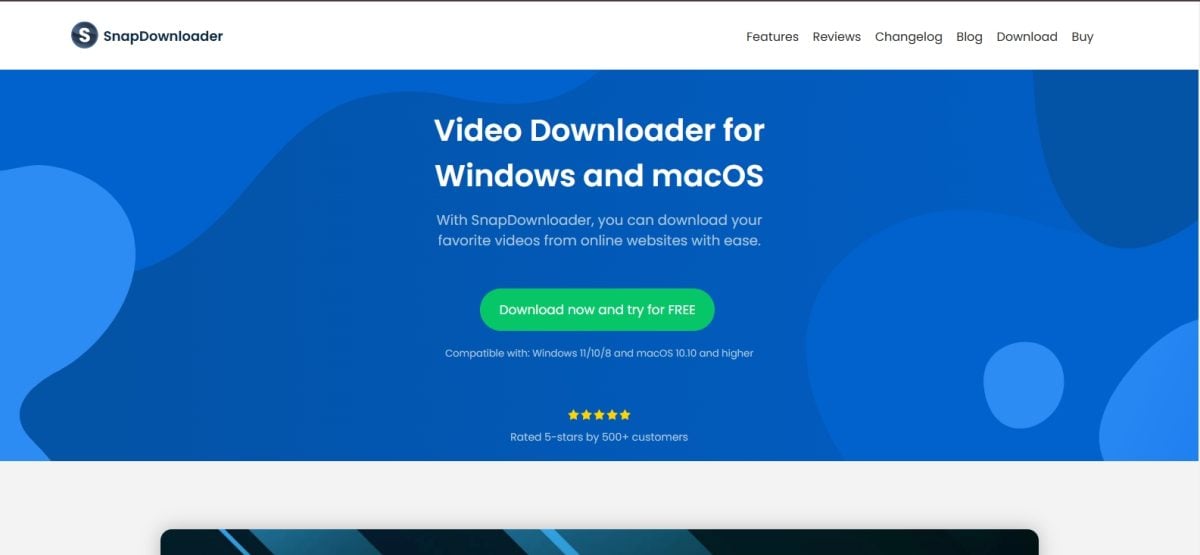
✅ SnapDownloader is a tool that lets you convert YouTube videos into MP3s effortlessly and quickly! The trial period allows you to convert YouTube videos to MP3 for free.
With this converter, you won't be confronted with ads! What's more, the software is safe and therefore poses no risk to your devices.
❌ The free trial period lasts only 2 days and you can't download the application on your mobile.
11. Kapwing
- 💰 Price Free version and subscription available.
- 🤔 Availablity Web browser.
- ▶️ Features YouTube to Mp3 converter.
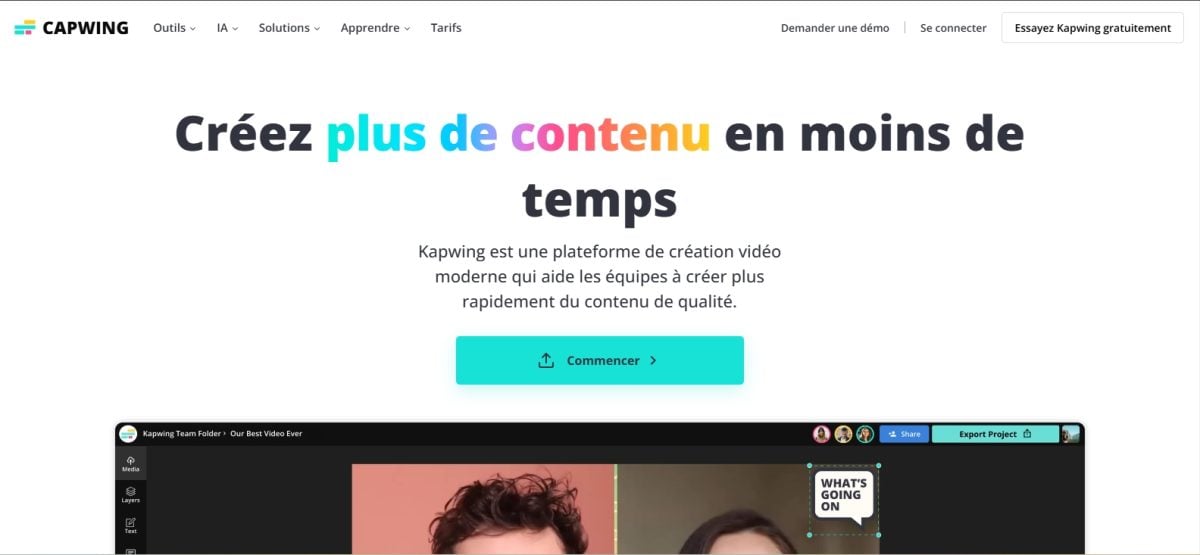
A quality downloader, Kawping is a must-have when it comes to converting videos to MP3!
✅ Very easy to use, all you have to do is download audio file from your computer, or insert the video link and convert it to GIF, MP3 or MP4, JPG and PNG. You can then download the converted file or share the unique link provided.
❌ Limitation of export quality and the converted video size for the free version.
12. DVDVideoSoft
- 💰 Price Free of charge
- 🤔 Availablity : Mac, PC and Android
- ▶️ Features YouTube to Mp3 converter.
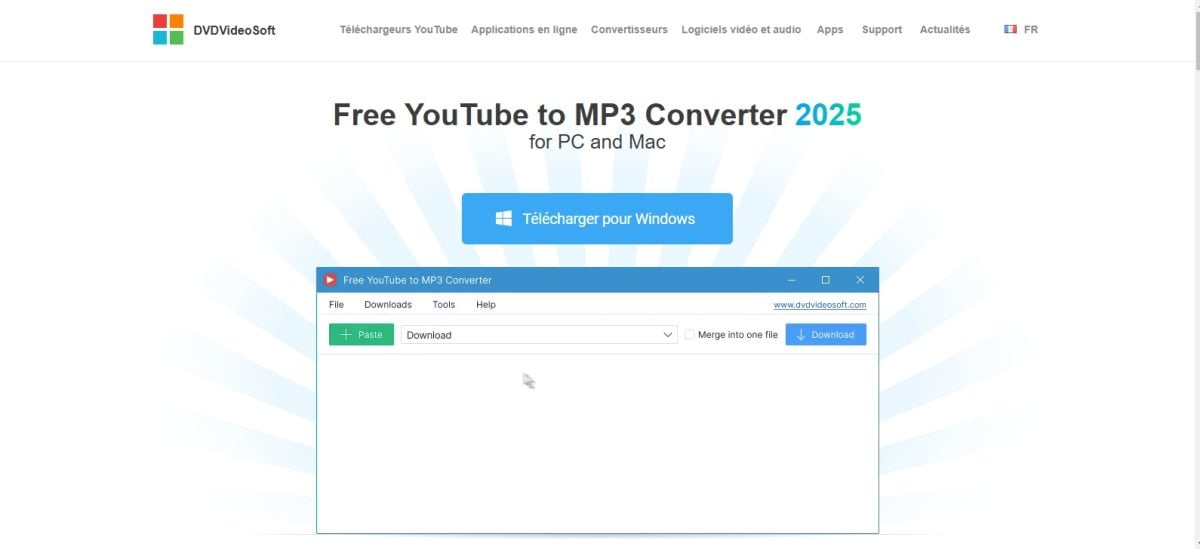
✅ A lossless YouTube to MP3 video converter, DVDVideoSoft is a tool that lets you download playlists or entire channels from the platform. You can also download audio files in batches with this converter.
It can also be used to transfer converted music to iTunes. What's more, there are no download limits per day, and its services are completely free.
❌ The tool not available on iOS.
13. FLVTO
- 💰 Price Free of charge
- 🤔 Availablity : Computer and Android.
- ▶️ Features YouTube to Mp3 converter.

FLVTO, the MP3 converter par excellence, attracts over 2 million monthly users to convert YouTube videos.
✅ Available free online and applications, it stands out for its ability to process 99 videos simultaneously and for its compatibility with all formats.
His quick downloads are accompanied by an audio playback function and the integration of ID3 tags for personalized playlists. Compatible with Android operating systems, its use nevertheless requires the ownership of the videos to be converted.
❌ In addition, the advertising can be invasive, and MP4 formats are not supported.
14. ClipGrab
- 💰 Price Free of charge
- 🤔 Availablity Windows, MacOS, Linux.
- ▶️ Features YouTube to Mp3 converter.
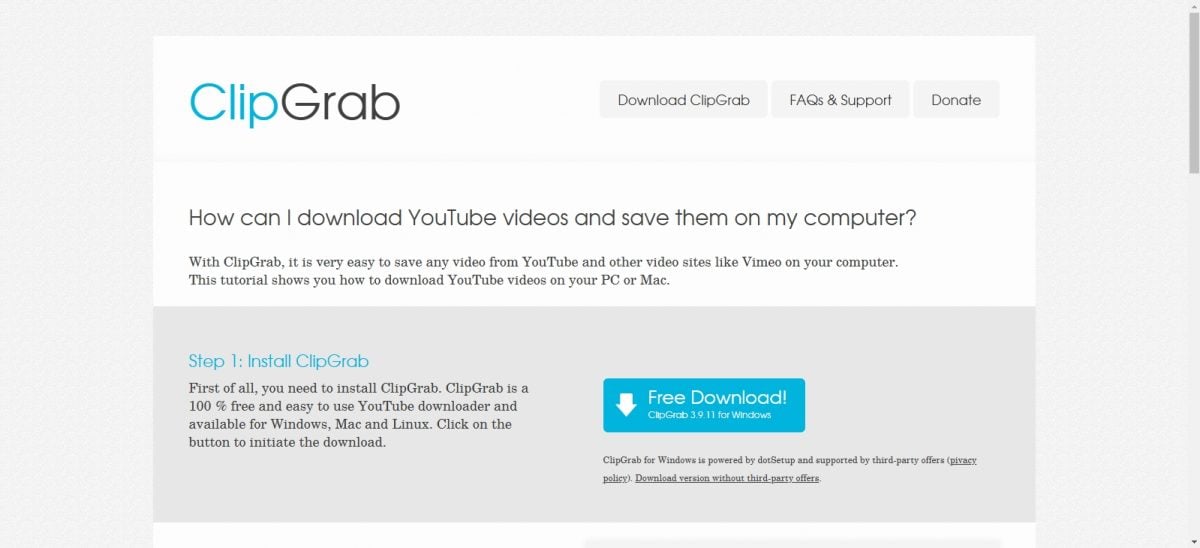
For those new to YouTube, ClipGrab is the essential tool for downloading and converting videos more easily!
✅ Featuring a intuitive, elegant interfaceSimply copy the URL of the video, and ClipGrab will automatically convert it to MP3 format, without having to press any buttons.
You can also search for videos via keywords or URLs with ClipGrab.
❌ However, you can neither edit or compress the file to be converted before conversion.
15. NoTube
- 💰 Price Free of charge
- 🤔 Availablity Web browser.
- ▶️ Features YouTube to Mp3 converter.

✅ It's also a great choice for converting YouTube videos to MP3 or MP4 or other formats of your choice (MP3, MP4, M4A, MAV, 3GP, etc.).
With NoTube, you can download an entire YouTube playlist. What's more, although the tool is free, there are no ads and no limits on conversions or downloads.
❌ Requires a stable Internet network to operate.
And if you want ideas for films to convert in audio, first learn how to identify free movies on YouTube and then download them!
FAQs
How to choose a (good) YouTube converter?
To choose the best YouTube converter, you need to consider a few criteria:
- Audio quality Make sure that the quality of your audio is not altered even after conversion.
- Conversion speed You also need to take download speed into account, so you don't have to wait long for your YouTube music to be converted.
- Safety : To protect your data and your devices, converter security is an essential criterion.
- The possibilities for customizing your conversion If you want to trim a video to a specific part before converting it, you need to choose a tool that lets you customize your conversion.
How to use online converters
Generally, to use the in-line convertersall you need to do is :
- Go to a web browser,
- Insert the link video or import file from your device,
- Then select the desired format (MP3),
- Then click on Convert,
- And finally, download audio on your device, and listen to it wherever you are.
Are there conversion limits on certain sites?
Yes. Some free sites limit conversion of videos per day. So if you want to convert more, you need to subscribe.
Is it legal to convert a YouTube video to mp3?
It all depends on how you use it. Some YouTube videos can be downloadedHowever, if you republish them somewhere on the Internet, you run the risk of encountering copyright problems.
Finally, the choice is yours as to which best free online converter on YouTube. We've included the advantages and disadvantages of each converter to help you avoid unpleasant surprises!






