As you probably know, YouTube imposes precise formats, sizes and dimensions so that banners can be displayed correctly on any medium. Before creating a banner for your YouTube channel, you need to understand this information. They will also help you create eye-catching banners worthy of your channel. In this content, learn with us about YouTube banner size and format.
To entrust the creation of your visual on YouTube to professionals :
👌Create eye-catching YouTube banners with experts 👌
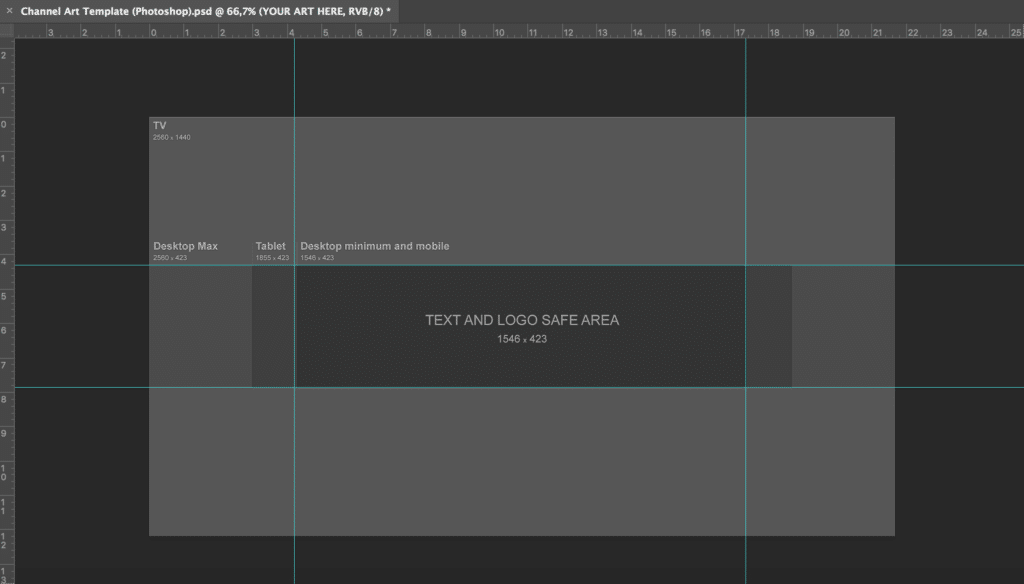
What is the format of a YouTube banner?
For images to be displayed correctly, the standards set by the platform must be respected. The recommended size for a YouTube banner is 2560*1440 pixels. These sizes apply to Smart TVs, PCs, tablets and smartphones. It's important to note that the parts displayed by Internet users fall within the 1235*338 pixel safety zone, which is the central part of the image. As a result, your banner will be more visible depending on screen size.
In other words, users will see 2,560 x 1,440 pixels on the smart TVs. In the case of smartphones and tabletsthe safety zone is visible and resizes to fit screen size. As for format, YouTube recommends JPG or PNG. Images must not exceed 2 MB in size.
How do I create a YouTube banner?
Creating a banner is one thing, designing a better banner is quite another. A YouTube banner needs to strike a balance. In other words, a banner eye-catching and ilooks good with your profile picture. To create a beautiful YouTube banner, size and format must meet the required standards by the platform. Consequently, the banners will be net on any device that displays them.
A good banner must also be easy to understand and fun. The aim is to create a banner that's easy to understand in less than two seconds. So use the right number of images, of text and photo. They should represent your objectives and your market. Then define the size of the banner as a background to better communicate your message. Don't use bulky patterns or too many garish colors.
You can also hire a graphic designer to create the best YouTube banner. These professionals are highly skilled at creating YouTube content, and are familiar with the formats and sizes imposed by the platform. What's more, they won't cost more than €5.
To choose a professional in this field :






