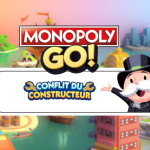To remember:
- Instagram offers a "Recently Deleted" feature that allows you to recover deleted photos, videos, real and stories within 30 days while requiring identity verification.
- This feature is designed to enhance security against hackers, offering extra protection for accounts by requiring owner confirmation before any definitive deletion.
- Deleted posts on Instagram cannot be recovered via "Recently Deleted", but it is possible to request a copy of its data or use the notification history to recover them indirectly.
Today, it's now possible to recover deleted files on some social platforms like Instagram, thanks to the social platform's new feature. It's mostly hackers who make use of deletion during hacking. But deleted files will be stored on a server. This new feature is also called Recently deleted.
Users will have access to deleted content (photos, videos, real) for 30 days to recover it. The advantage of this function is that the platform will first ask you to confirm your identity. But where the Instagram recycle garbage can is locatedAnd can we use this feature to recover our deleted Instagram posts? Read all about it in this article!
If you're wondering where the WhatsApp recycle garbage can is, read our article on where to find the WhatsApp recycle garbage can !
Where can I find the Instagram recycle garbage can?
Any photos, videos, Instagram real, IGTV videos, stories, etc. that you choose to delete will be immediately removed from your account and moved to your Recently Deleted folder.
Deleted stories not in the archive remain in the folder for 24 hours. The rest will be automatically deleted after 30 days.
So, during this 30-day period, you can view content deleted from your Instagram account. But where is this Instagram recycle garbage can? Here's how to do it:
- Access your profile by pressing theyour profile icon or your profile picture on the bottom right.
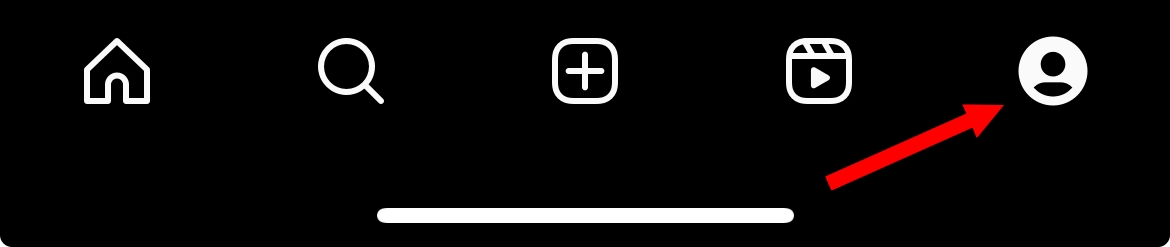
- Then press the three superimposed lines at top right.

- Under "How you use Instagram", press Your business.
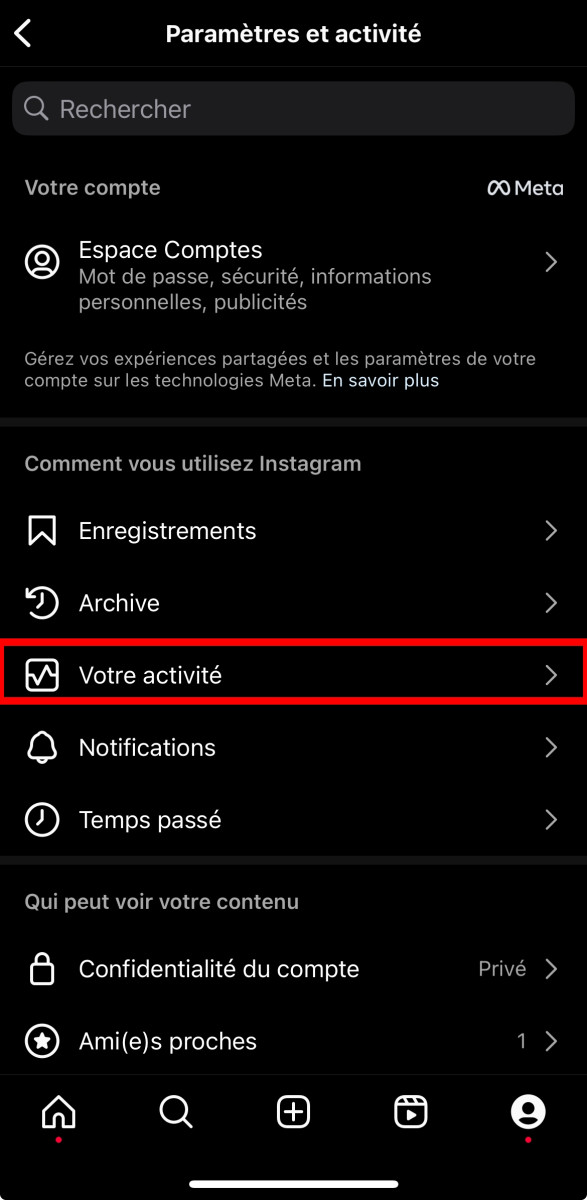
- Under Deleted and archived content, press Recently deleted content.
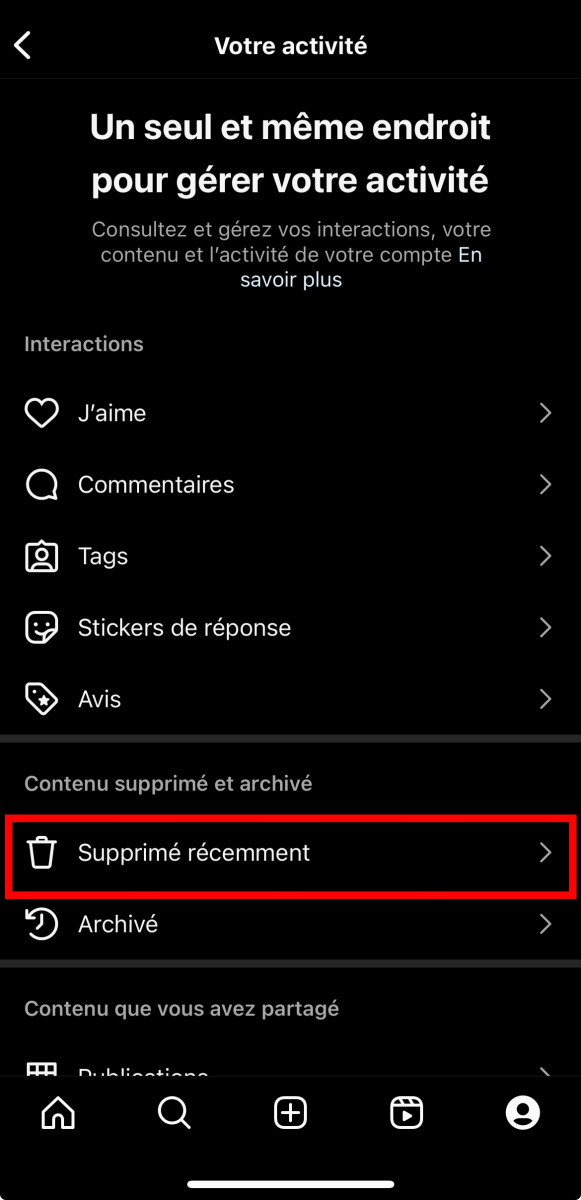
Note that the following options may not appear if you have not recently deleted content.
How do I restore / permanently delete deleted content on Instagram?
To do this, go to the Instagram recycle garbage can by following the steps mentioned above:
- The first step is to press content type you want to restore or permanently delete (photo, video, etc.) at the top of the screen, such as videos, images, real or even archived stories.
- Click on the content that you wish to restore or permanently delete.
- Press on More at bottom right, then select To delete if you wish to delete the content permanently, click on Restore if you want to restore the content, or on to cancel if you don't want to delete or restore photos, videos, stories and so on.

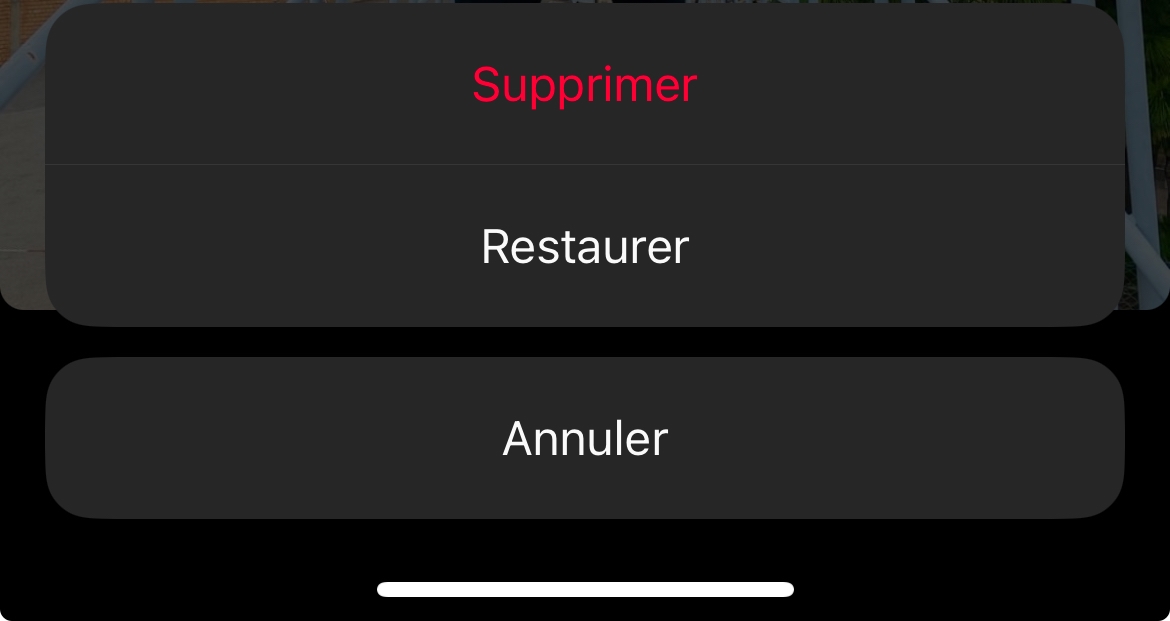
And that's it, the recovery or deletion of your photo, post or other on Instagram is done!
Why is this feature important?
This Instagram "Recently Deleted" feature will help us to manage our content on the platform. Requested by many, this feature allows users to view and restore content deleted by mistake or otherwise.
With this feature comes protection for prevent hackers from compromising your account or delete posts you've shared, because these days hackers delete content to gain access to an account.
Prior to the arrival of this application, users were unable to retrieve files. But, Instagram has implemented a system to allow users to confirm that they are the legal account holders, if they attempt to delete content. This feature is called, Delete Recently. Content can be retrieved from this Recycle Bin named Delete Recently after a few days.
Is it possible to recover messages deleted in the Instagram recycle garbage can?
Instagram's help page clearly states that deleted posts on Instagram cannot be recovered using the Recently Deleted feature.
This feature restores only deleted posts, photos, videos, real and stories, with a 30-day grace period deleted media on the Instagram platform. Overall, this feature is a useful addition, but it's not suited to recovering deleted posts.
How to recover deleted Instagram messages?
Deleting Instagram posts and disappearing DMs are probably the most common problems encountered by Instagram users.
If you've deleted a conversation on Instagram and can't find it, this guide will show you several ways to recover deleted messages on Instagram.
Solution 1: Request a copy of your data (Android and iPhone)
Instagram's servers retain messages even after they have been deleted from your account. Therefore, you can recover deleted Instagram messages by requesting a copy of your data from Instagram.
It's important to note, however, that this method doesn't allow applications to retrieve direct messages. Instead, it will be sent by e-mail.
To claim your Instagram data and recover deleted posts on Instagram:
- The first step is to open Instagram and access your profile page.
- Then press the three-line icon at the top of the screen and select "Your business.
- Scroll down and click on Download information > Download or transfer information.

Then click on Some of your information :
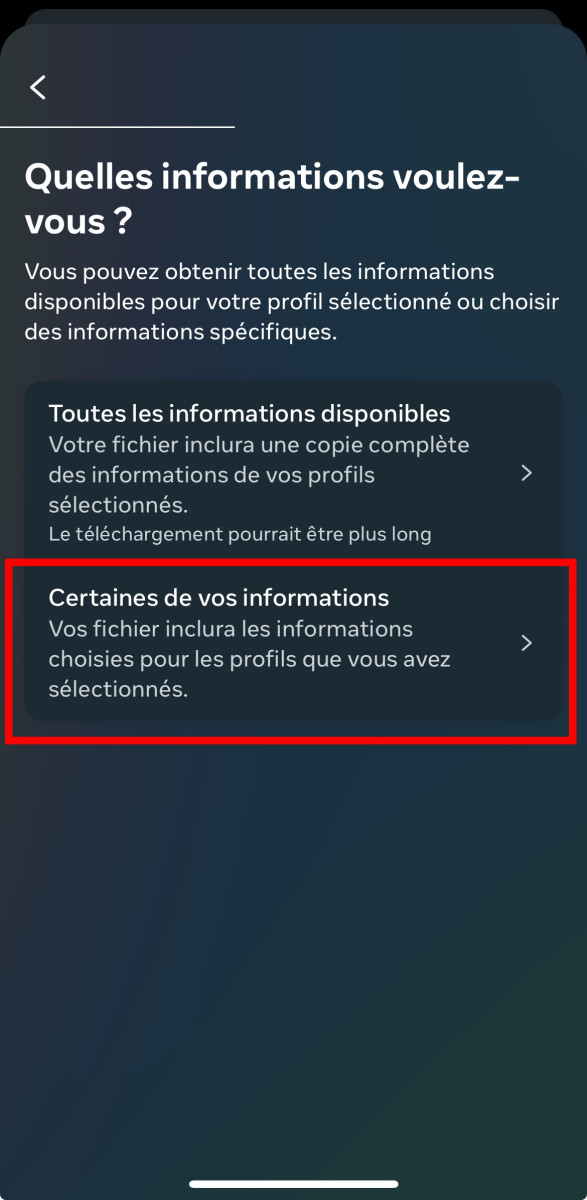
Then click on >. Message :
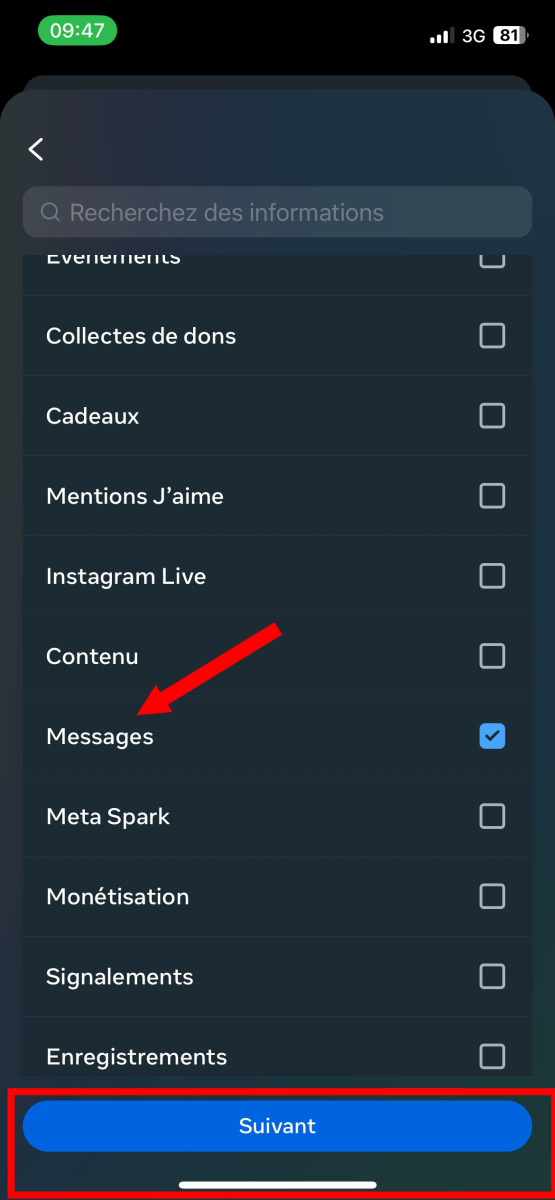
Then press >. Download to device
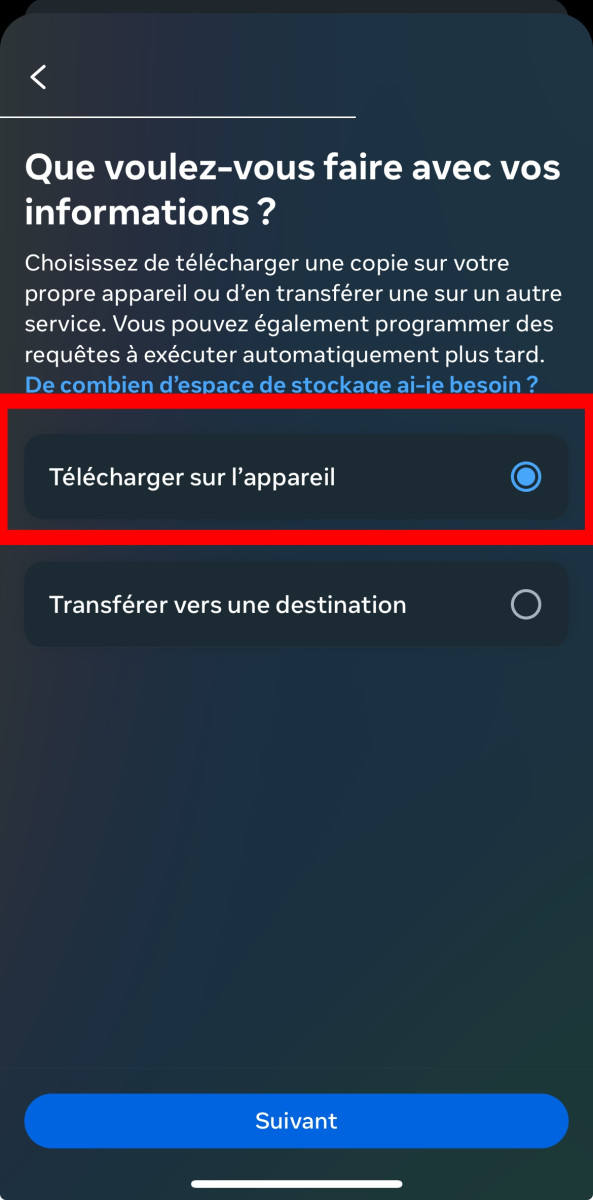
- Please check the e-mail address, format, quality and download time and then click on "Create a file.
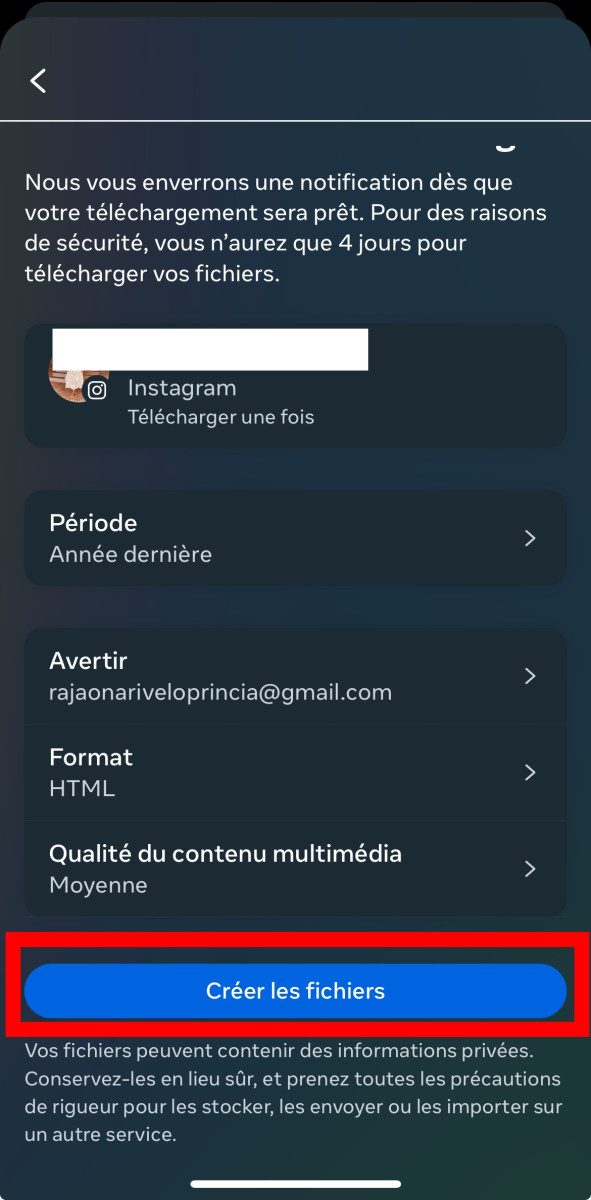
- If you use a Gmail e-mail address, go to Gmail and you will see an e-mail with a link. "Download informationclick on this link.
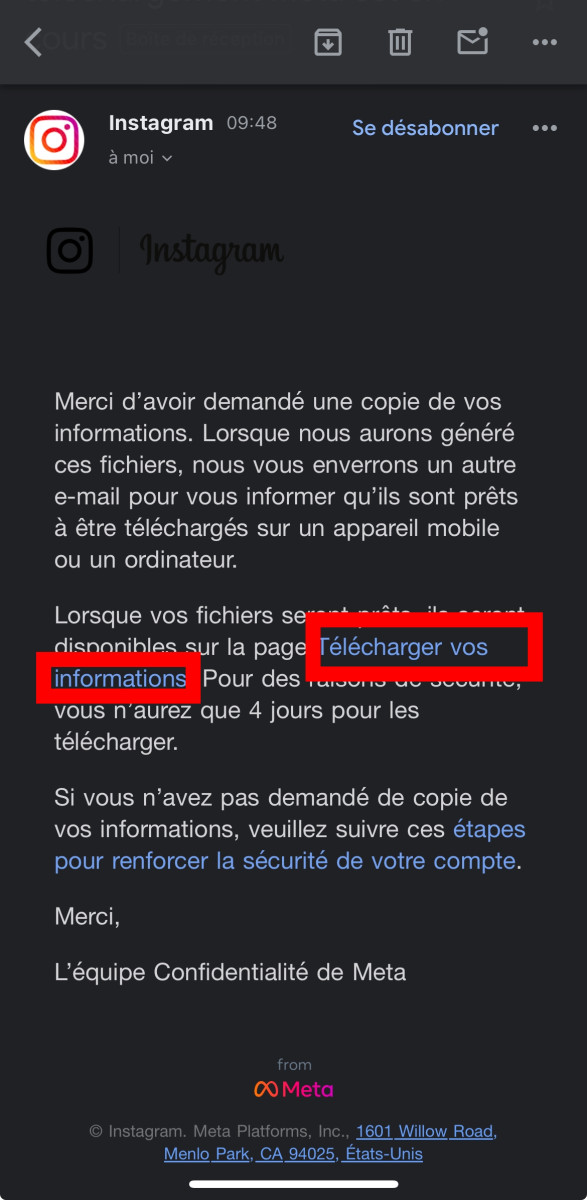
Under Available downloads, click Download. This will allow you to download the file and check your deleted Instagram posts. Instagram generally collects this data and sends it to you within 14 days. Please note that files can only be requested every 4 days.
Solution number 2: Notification history on Android devices
For users of Android 11 and above, this notification history feature is useful for searching for deleted conversations on Instagram. If you enabled Instagram Notifications and Notification History before the post was deleted from Instagram, follow these steps to view your deleted conversations on Instagram:
- Go to Settings and press Notifications.
- Scroll down and press Advanced settings.
- Click to activate history notifications.
- Look for theInstagram tab and open the menu.
- You can see all the original messages you receive on Instagram, including messages deleted by the sender on your Android device.
Software and apps (Android and iPhone) are available on the market to recover deleted messages on Instagram. However, using them can be complicated. So we've listed the easiest ways to recover private messages from Instagram to make it easier for you!
In short, to protect the Instagram account from all forms of instagram hackThe developers have set up a system for recovering files deleted from your Instagram account. What's more, before proceeding with immediate deletion, Instagram will request confirmation that it is indeed the owner of the account. In addition, files will remain on the database for at least 30 days before being permanently deleted.