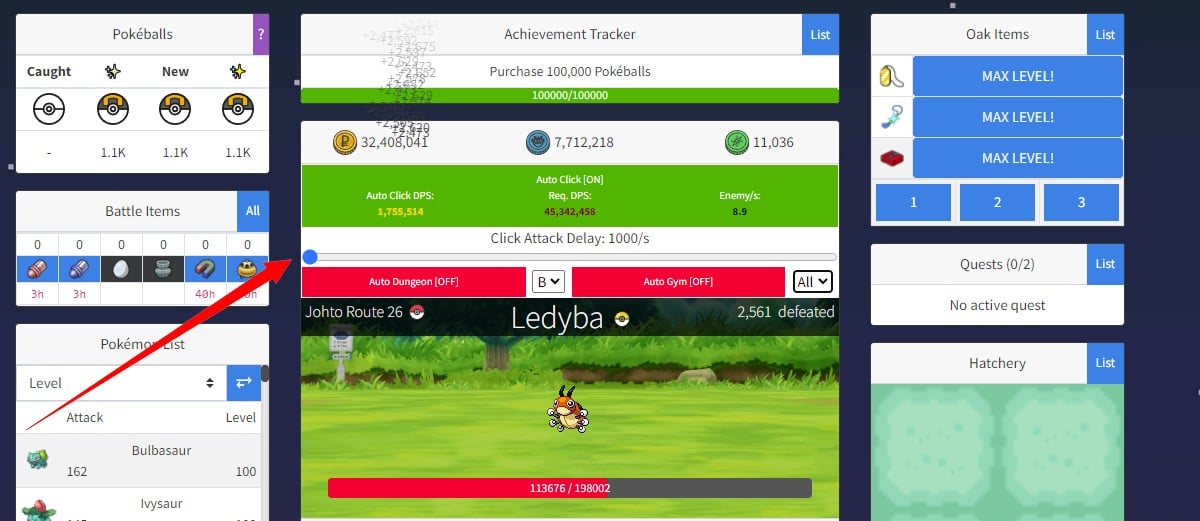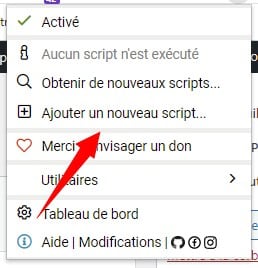Tuto: Install and use an Auto Clicker script for PokéClicker, Tutorial to install an auto clicker on the PokéClicker game.
Little tutorial to install an auto clicker on the game.
This tutorial will show you how to have an autocliker that will play in the background. As in the image just below (I advise you to test it).
Installation of the auto clicker.
First of all, you must have installed the TamperMonkey extension (which allows you to install scripts).
To find out where to install it, click on this link which leads to the official site (and take your browser):
Then you have to add in tampermonkey, the script. To do this, right click on the extension at the top right of your browser, then add a script.
Select all the codes already present and delete them.
Then add ALL the code that is located just below: COPY THE CODE BELOW.
When it's done you will have to save the script and press F5 on pokéclicker.
(my code below is translated into French (for the descriptions).
If you want the script in untranslated English (and if there is a bug) I put a link to the site at the bottom of the page!
COPY CODE BELOW
Update:
Now I send you a .TXT file because too many copy paste errors and it was boring for you.
FYI no need to download it, it will open in another tab to copy it.
Auto clicker in English.
For those who don't want the translation, here is the link to the script in English (almost no change).
If this tutorial helps you, go share it on social networks, I will receive a ping and I will thank you for sharing!