Visual Studio Code, remove accent yellow square
Tutorial for how to remove Yellow squares on accents in Visual Studio Code.
I myself had the problem and I looked for almost 1 hour for a way to delete them and I'll explain how to do it!
I hope it will be useful to you! Tell me in the comments please.
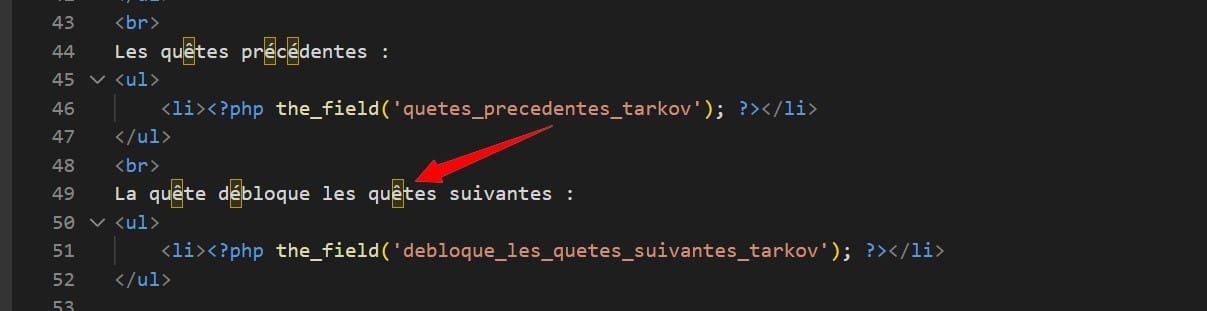
Image of what I want to remove in my Visual Studio Code.
Tutorial how to remove it.
You have to go to:
- Settings (nuts)
- Settings
- Write Unicode at the top
- Set "Editor> Unicode Highlights: Non basic ASCII" to False
- Go back to your code and see that the yellow squares are no longer present
You can see the images below to check:
I hope this tutorial has helped you! If so, please leave a comment to better reference it 🙂
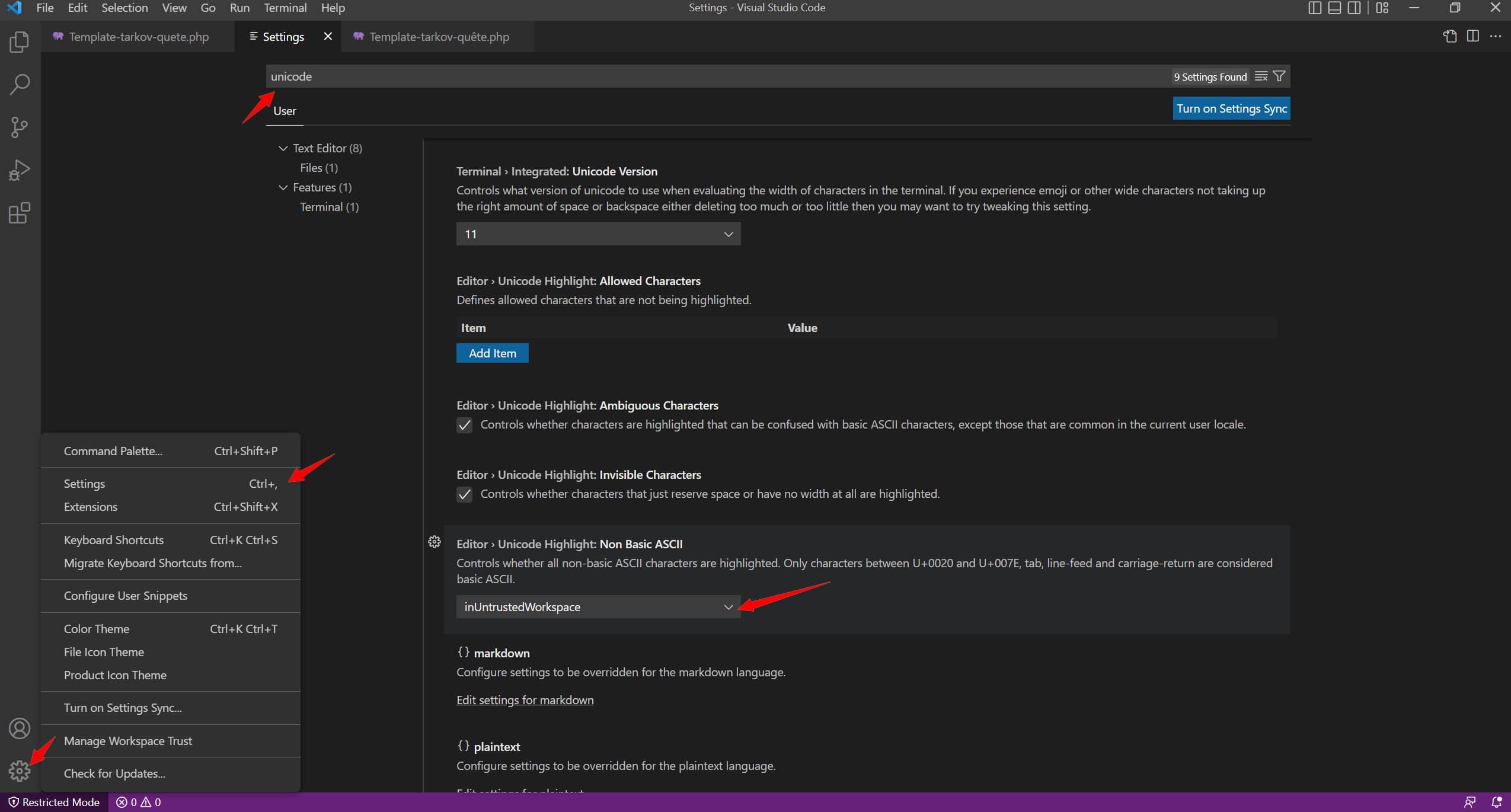
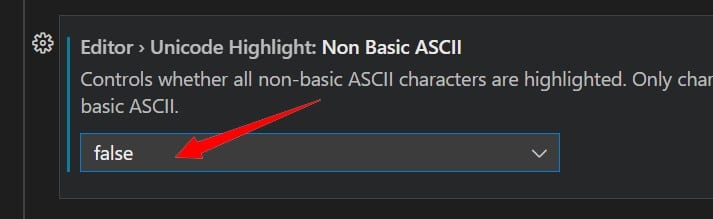







Thank you you manage!
No worries ^^ I struggled too
Thank you very much, it works!!!!
No worries 🙂 I had a hard time ^^
TOP
clear and precise! THANKS
No worries 🙂
Thanks!
Gracias we
Hello, thank you for your solution which helped me a lot.
Another method, which I'll post here, is to move the mouse cursor over one of the characters circled in yellow, where a tooltip appears with a clickable "Adjust settings" option.
Simply select the option: "Disable highlighting of non basic ASCII characters" and you're done.
Kisses.
thanks for the other method
waouh! i'm really glad i came across this tutorial