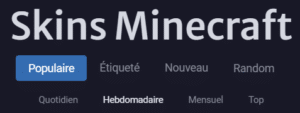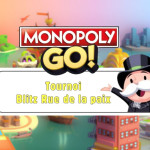NameMC, a site that allows you to find skins and capes for your Minecraft character.
I) To what is this site for?
NameMC is a gaming centered site Minecraft. No, it's not a server, but a site that will help you several times and for various things.
Players use the site primarily to search for skins and add them to his personal account. You will find the skins of all Minecraft players. This means that if you are playing, and you flash on a skin of a player, you only have to remember his nickname in order to find his skin and be able to use it!
In addition to this, NameMC also allows you to find nicknames players, to know what their former nickname(s) were. As a result, this site lets you show you which nickname is available (very handy if you're interested in a nickname and want to know whether you can use it or not).
Then, another feature is very practical on NameMC, that of being able to display all the caps Minecraft available (Micon capes, Mojang capes, etc.). You will then be able to see all the players who own these capes.
Another feature is available, but less used: being able to see some Minecraft servers. This will allow you to access its IP, server information, as well as the number of players connected daily. Unfortunately, not many servers are listed on NameMC.
The site also has a shop that allows you to highlight your NameMC profile, such as putting your nickname in green, changing the font and adding an emote.
Also, once on the profile of a player you are looking for, you can find several pieces of information. You can download your skin to put it on your own Minecraft account, then, watch thenickname history that he used and his skins. In particular, there is a function that allows you to copy player head to be able to use it in your Minecraft worlds (above 1.13 and below 1.12, so for all versions). You can also copy UUIDs players (it's a bit like an identity, each account is assigned a UUID).
Now you know the outline of this site, I will be able to explain to you how all the features of this site work as well as sellsList your Minecraft profile on NameMC.
II) How to use NameMC?
Let's now move on to the different tutorials in order to understand and know how to use NameMC as a whole!
- How Choose and Download a skin ?
- How claim your Minecraft profile on NameMC ?
- What features make the claim?
1. How to choose and download a skin?
You will first learn how to search for a skin on NameMC and upload it to put on your Minecraft profile. You can go directly to the Skins category and you will come across the most popular skins. You can choose for example the most popular skins daily, weekly, monthly, or globally. But you also have the possibility to choose other categories of skins, such as more specific skins in the Labeled category which will allow you to make more specific searches for the skin you want to obtain.
Imagine that you are playing on a server and that you flash on a skin of a player present in your game and that you therefore want to have this skin... Nothing could be simpler, note the player's nickname and insert it into the NameMC search bar, click on his NameMC profile and access each of his skins!
Now that you have found the skin that suits you, click on it. A preview like below will appear:
You can now download the skin as a png file by clicking "Download". The "Apply" function allows you to directly add the skin to your Minecraft account without having to download it. A less used feature also allows you to add your skin from your Badlion profile.
2. How to claim your Minecraft profile on NameMC?
Are you ashamed of a skin you put on your account when you were 11 and want to remove it from your NameMC profile? So for that, you will have to claim your profile. Note your nickname in the search bar and display your profile. Go to the bottom of the page: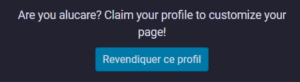
- Connect to blockmania.com from your Minecraft launcher;
- Once on the server, enter the /namemc command and click on the link that will be sent to you in the chat.
You will just have to follow the simple and quick instructions in order to have access to 100% in your NameMC profile.
3. What features does the claim provide?
Once you have claimed your account, you will need to log in with your account on NameMC and access your profile. You can now, in the Profile category, put a location, add your social networks like Discord or Instagram as well as change the font of your nickname (this is a premium feature). In the Skins category you can choose which skins will be visible or not visible on your NameMC profile (similar to capes). The Emoji feature is also intended for those with the Emerald Rank.
You now know the NameMC site at your fingertips, all you have to do is find the perfect skin!