Okay, admit it. How many times have you typed "play tic-tac-toe" into the Google search bar when boredom has hit you at work or school? Well, you're not alone. Google, the web giant we all know, is offering a free online version of the classic game "Tic Tac Toe" (or as we know it better, Morpion). And guess what? It's more than just a pastime. With different levels, from the most basic computer to an almost unbeatable artificial intelligence, this little online game is a strategic race to line up three symbols before your opponent. So, are you ready to challenge the machine and prove your Tic-tac-toe superiority? Read on for tips and strategies on how to win every time!
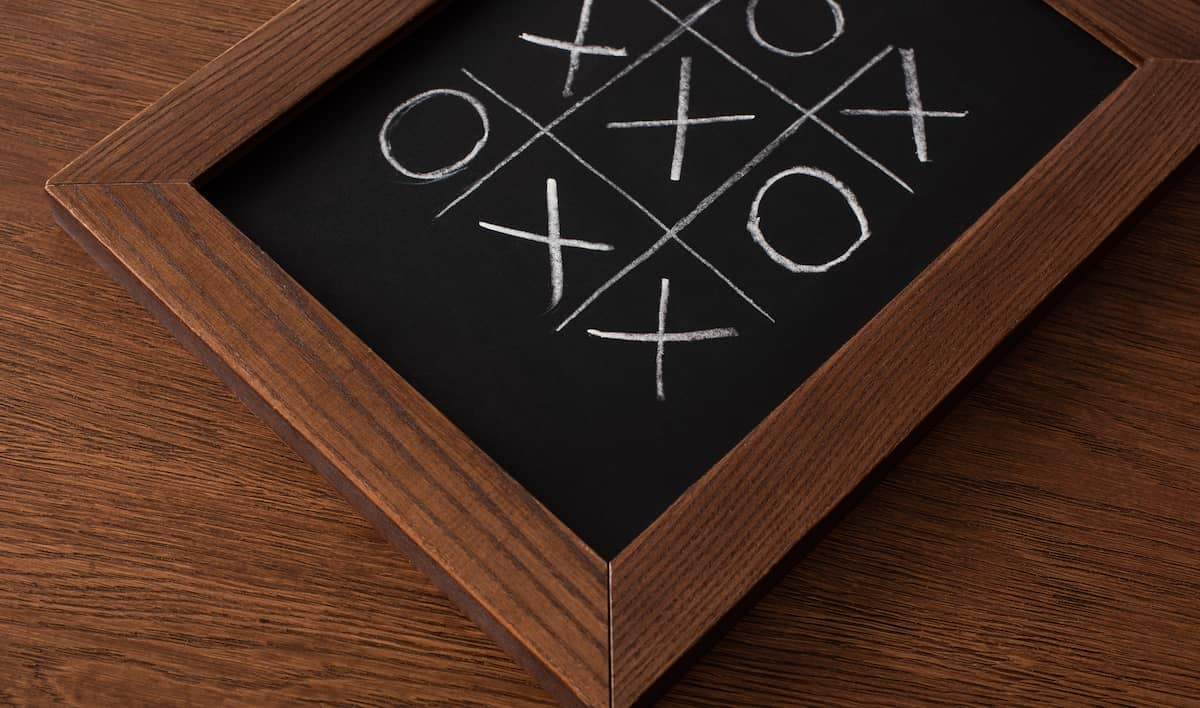
What is tic-tac-toe?
Tic Tac Toe is a game of logic. It's one of the oldest strategy games, and one of the most popular in the world. game available on Android and ios. This game is very popular with fans of logic games.
It's currently available on Google. You can challenge your friends by playing online. To find it, all you have to do is type Tic Tac Toe in the search bar on Google. The grid for the famous game will then appear.
How to play tic-tac-toe with Google?
It's now possible to play tic-tac-toe directly on Google. You can choose to play alone against the computer, or with friends on the same computer. Here's how to play a game of tic-tac-toe on Google:
- To get started, open the Chrome browser
- Go to the search bar or the Google search engine and type Tic Tac Toe then validate.
- Then choose the game's difficulty level by scrolling through the list on the computer.
- If you wish to play with a friend, select the "Play against a friend" option.
- Then all you have to do is start the game by clicking on the spot where you want to place your pieces.
- To place your pieces, use the left mouse button to tick the boxes.
To play tic-tac-toe online, the rules are the same: you draw a 3x3 grid on a blank sheet of paper, which can be expanded depending on the variant. The aim is to align identical symbols horizontally, vertically or diagonally before your opponent.
In this game, each player has his or her own symbol, usually a cross and a circle. The game ends when one of the players has aligned 3 symbols, or when the grid is completed. In the latter case, there is no winner, so the two players are tied.
How to win at online tic-tac-toe?
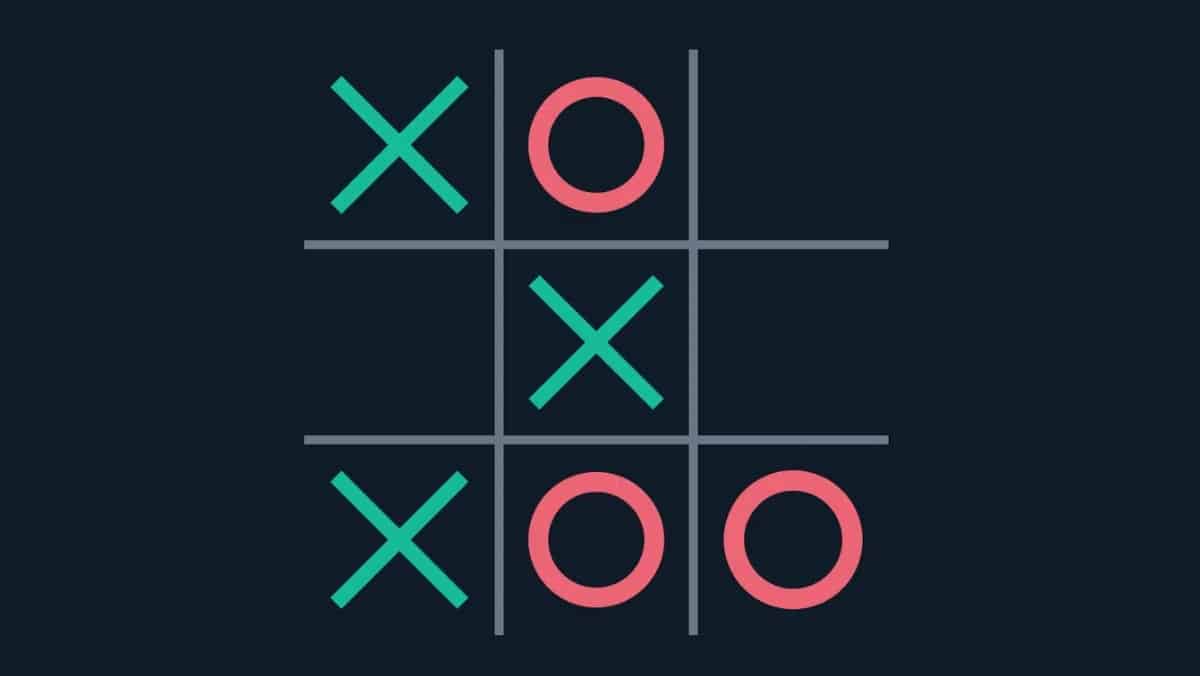
The principle of the game is similar to playing tic-tac-toe with a sheet of paper and a pencil. To win, one of the players must manage to align 3 identical symbols. But it's not easy to win with Google, and you may never win against the search engine.
As you know, it's impossible to win this game, because you and your partner can't lose, since it's almost impossible to line up 3 identical pawns without your opponent blocking your pawns and your entire attempt. The game is endless. So you can play this game for the rest of your life without either of you winning if you choose the impossible mode. In medium and easy mode, the computer will deliberately make mistakes to let you win. If you give up, you can always play the mini games on Facebook Messenger.
NB: The player who starts the game has a better chance of winning, so remember to take turns.
If you are looking for free online games, on our site you will find what are the best free PC games in 2023?






