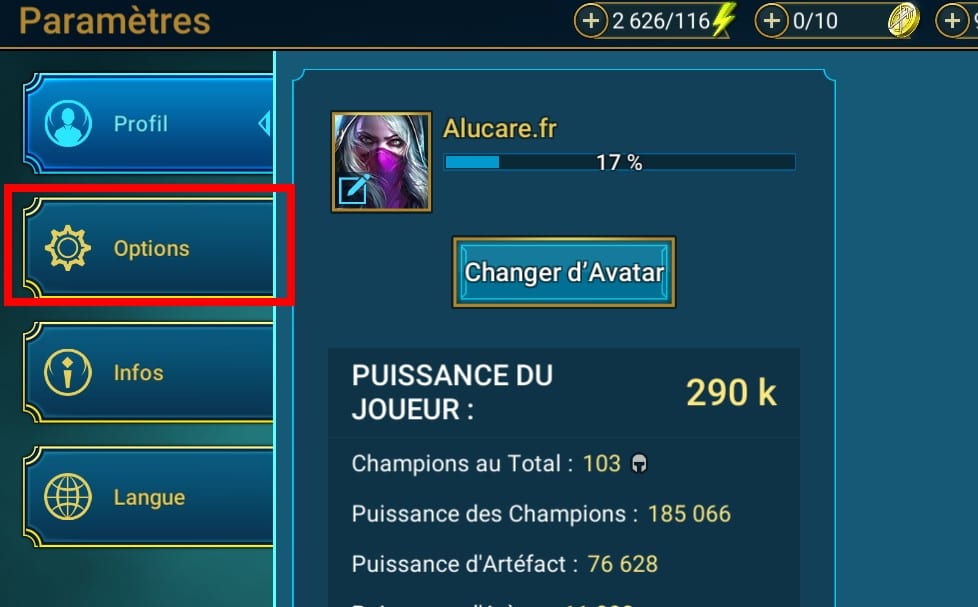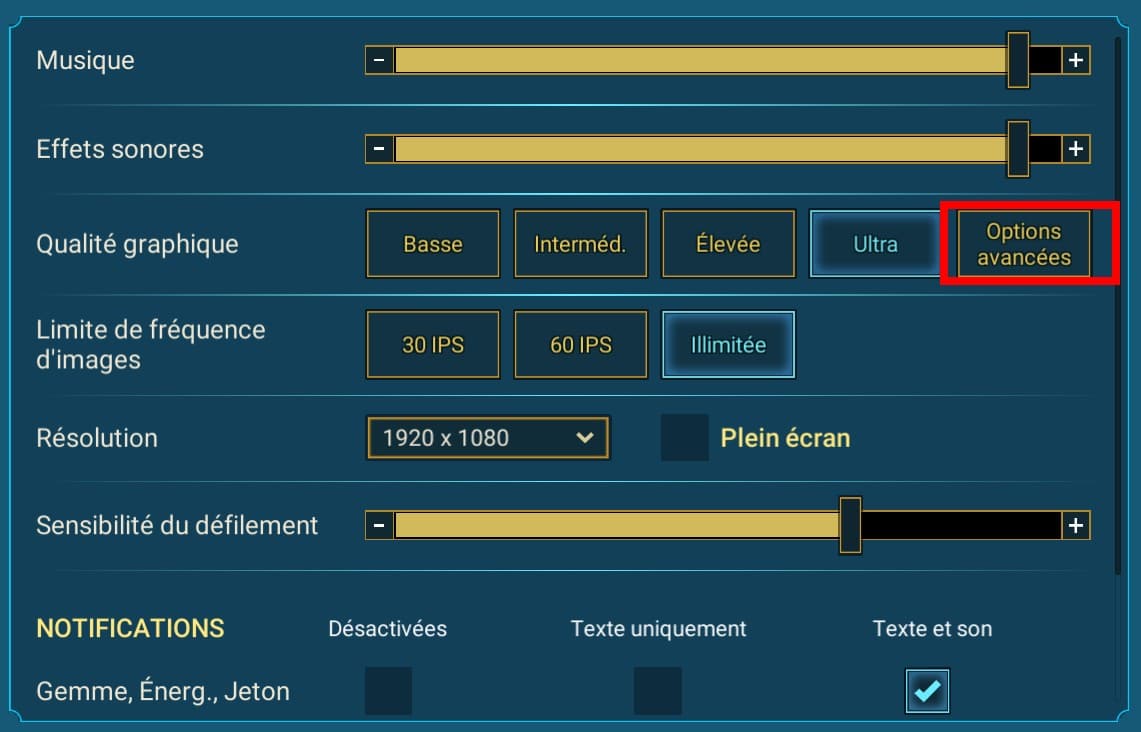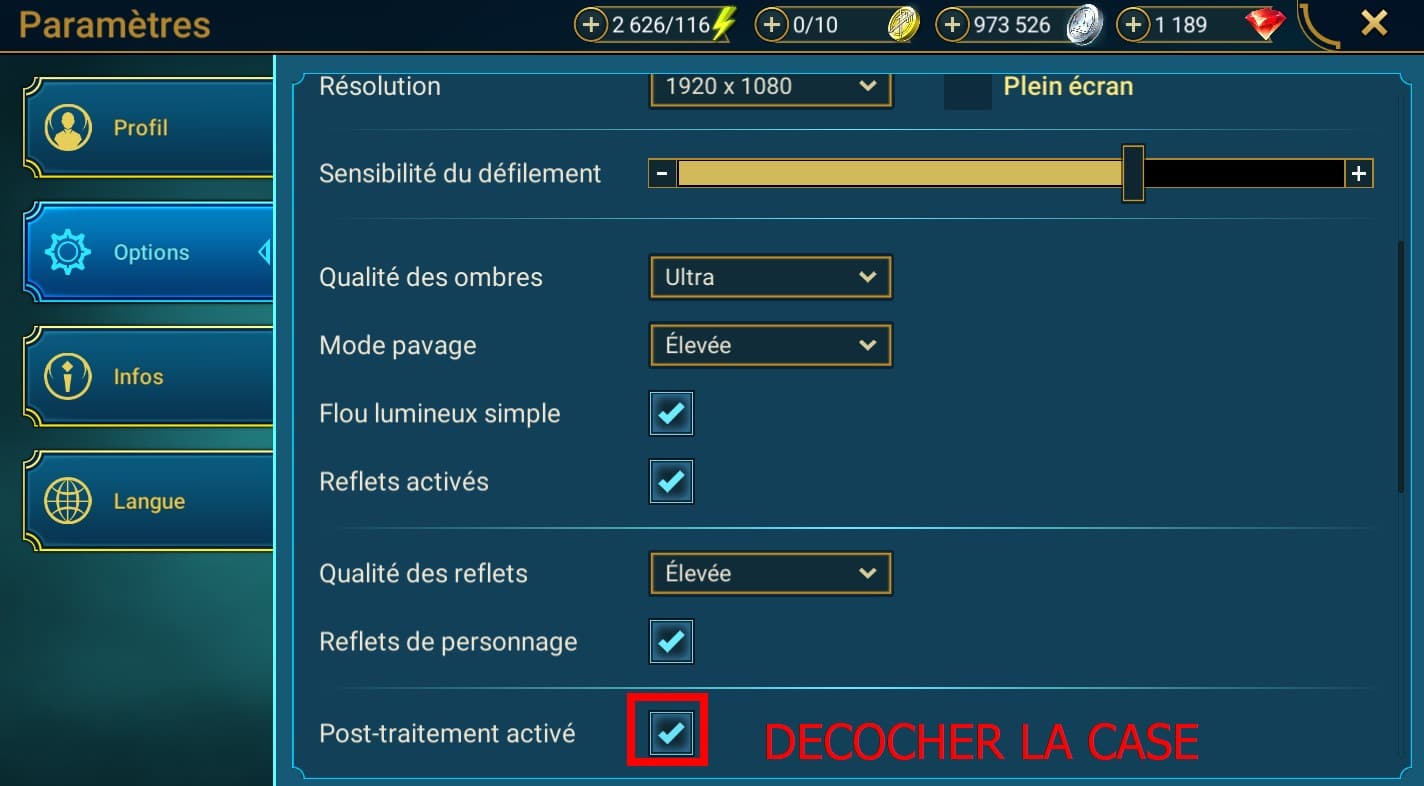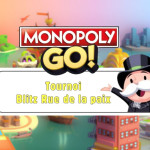Remove the blur on the PC application of Raid Shadow Legends
For those of you playing on a PC, there's a blur at the bottom of the screen. I'll show you how to remove it.

To remove it, please follow the steps below:
- Click on your profile
- Go to options
- Click on Advanced Options
- Uncheck the POST TREATMENT ACTIVATED box
With pictures:
- Click on your profile
- Go to options
- Click on Advanced Options
- Uncheck the POST TREATMENT ACTIVATED box
That's it, the blur is gone and shouldn't come back. If you still have a problem, please comment to see if you've changed any other settings.
To return to the other pages of the WIKI: