During the TikTok lives of mainstream creators, it is extremely difficult for the average person to to get noticed in view of the number of spectators.
Nevertheless, the platform has set up a gift system, so you can offer them to your favorite designers and win their attention. Here's all you need to know about TikTok gifts and prices.
What are the TikTok gifts and their prices?
Without wasting any time, here's a complete table of gifts available on TikTokand their prices.
|
👀Visuals |
✏️Cadeaux TikTok |
🪙Pieces | 💵Price (USD) | 💶Price (EUR) |
 
|
|
1 | 0,01$ | 0,012 € |
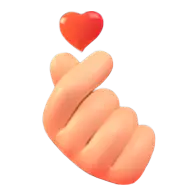 |
|
5 | 0,052$ | 0,06 € |

|
|
10 | 0,10$ | 0,12 € |
 |
|
20 | 0,21$ | 0,24 € |
 |
|
30 | 0,31$ | 0,36€ |
 |
|
99 | 1,03$ | 1,22€ |

|
|
100 | 1,04$ | 1,23€ |

|
|
299 | 3,11$ | 3,68€ |

|
|
399 | 4,15$ | 4,91€ |

|
|
500 | 5,2$ | 6,15€ |
 |
|
699 | 7,27$ | 8,60€ |

|
|
1000 | 10,4$ | 12,30€ |
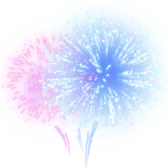 |
|
1088 | 11,32$ | 13,39€ |

|
|
1500 | 15,6$ | 18,45€ |
 |
|
1999 | 20,79$ | 24,59€ |
 |
|
2025 | 21,06$ | 24,91€ |
 |
|
4888 | 50,84$ | 60,13€ |
 |
|
7000 | 72,8$ | 86,10€ |

|
|
10000 | 104$ | 123,00€ |
 |
|
20000 | 208$ | 246,00€ |
 |
|
25999 | 270,39$ | 319,79€ |
In parallel, we invite you to see how much is the lion worth on TikTokto make sure you have all the information you need before offering it to your favorite influencer.
How do I send gifts on TikTok?
Have no idea how to send gifts on TikTok? Don't worry, here are the next steps to do so:
- Go to a TikTok user's live page.

- In the bottom right-hand corner, click on "Gifts".
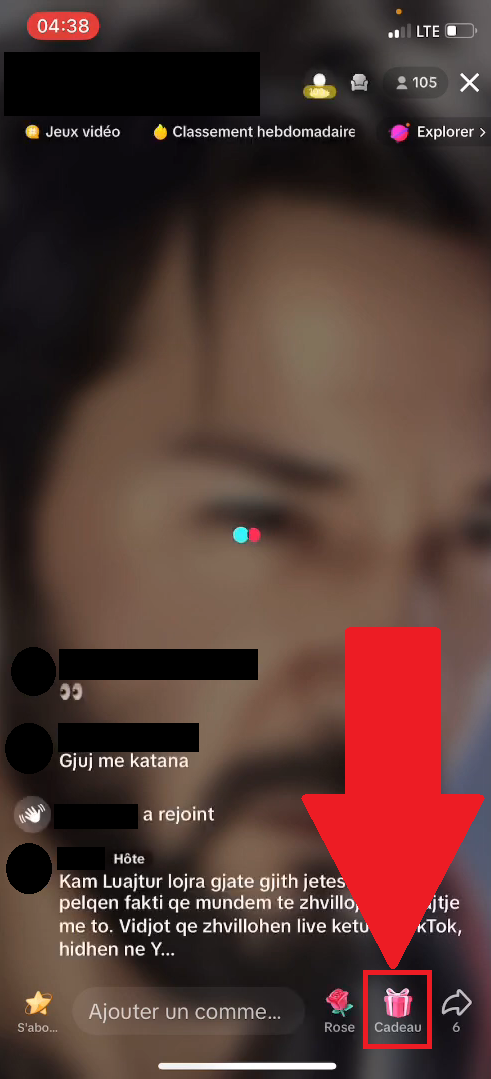
- Select the gift you wish to offer.

- Enjoy the content creator's reaction!
How do I buy gifts on TikTok?
As you've seen above, buying gifts on TikTok is a simple matter of via the application's currency: TikTok coins. Here's how to buy them:
- In the TikTok application, press "Profile" at the bottom.

- Go to the three horizontal lines and select "Settings and Privacy".

- Go to the "Balance" section.

- Press "Reload".

- Choose the quantity of parts to buy and follow the instructions for payment.
Here is a table summarizing prices for TikTok coins. At the same time, please don't be discouraged if you find these prices too steep!
Discover how to get free TikTok coins by reading our full article on the subject via the link.
| 🪙 Parts | 💵 Price (USD) | 💶 Price (EUR) |
|---|---|---|
| 30 | $0.38 | 0,36€ |
| 350 | $4.39 | 4,35€ |
| 700 | $8.75 | 8,65€ |
| 1,400 | $17.45 | 17,25€ |
| 3,500 | $43.55 | 43,15€ |
| 7,000 | $87.05 | 86,25€ |
| 17,500 | $217.65 | 215,59€ |
| Personalized | High amounts covered | Your choice |
What are the prerequisites for receiving gifts on TikTok?
If you are a content creator and would like to receive gifts, check your eligibility. Indeed, some prerequisites are set up by the application:
- Living in a country where gifts are available,
- Must be at least 18 years old,
- At least 10,000 followers and an account created at least 1 month ago,
- Have published a public video in the last 30 days,
- The account in question must be a personal account,
- And that it complies with TikTok rules.
Once you have met these conditions, all you have to do is activate gifts on your account to receive them. Here are the steps to follow:
- In the application, press "Profile" at the bottom.

- Go to the three horizontal lines and select "Tools for designers".

- Go to the "Gifts" category.

- Check the box, then read the eligibility conditions to see if TikTok validates the activation.

How do I get my gifts from TikTok?
When it comes to collecting your TikTok gifts, it's important to know that you need to to reach a threshold before they can be retrieved.
Once your TikTok live show is over, the gifts received will be converted into diamonds. As a result, starting at 100 euros in diamonds to withdraw your winnings. Here's how to proceed:
- In the TikTok application, press "Profile" at the bottom.

- Go to the three horizontal lines and select "Tools for designers".

- In the "Monetization" section, click on "Beta program for creators".
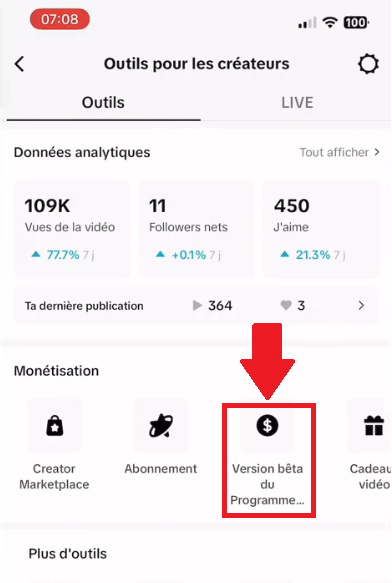
- Check your balance by going to "View balance".

- All that's left is to press the "Remove" button.

In short, you're spoilt for choice when it comes to virtual gifts to send to your favorite designerss during their live shows.
Platform currency, them TikTok partsThese range from a simple rose to a sports car and a Phoenix!
All this, for a value ranging from a few cents to several hundred euros. So fans can interact with influencersand influencers monetize their content.
It's only when the live show is over that the gifts received are transformed into diamonds. After reaching 100 euros, they can be exchanged for cash. Read our articles on TikTok here.













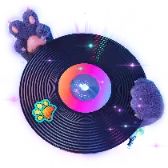









Free coin, give me 100k
hamma efirga