
In recent years, TikTok has emerged as a major force among social networks. Competing with giants such as Instagram, Snapchat and others, this entertainment platform from ByteDance has redefined content consumption. Often associated with Gen Z, TikTok undeniably confers a unique experience. That's why we decided to create this guide.
Don't skip any lines to understand the basics of TikTok and master its inner workings.
Understanding TikTok: Origins and principles
TikTok, launched in 2017 by ByteDancehas experienced rapid growth following the acquisition of Musical.ly in 2018. With over one billion users worldwide by 2021, the platform stands out for its 5 to 10-minute video format. the uninterrupted flow of content contributes to its addictive appeal.
Although considered a social network, with comments, private messages and even live chats, TikTok focuses on video consumption. The Chinese version, Douyin, meets the needs of the local market with integrated shopping functionalities.
According to the Digital Report by We Are Social and Meltwater, TikTok holds the record for time spent by users, with an average of 31h14 per month in July 2023.
Before continuing, watch this video and you'll get a better understanding of what TikTok really is 👇
Using TikTok: step-by-step
Although it's possible to view TikTok content without an account, it's best to create one to benefit from all the features offered by this social network. So, let's get started.
Step 1: Register and create a TikTok account
To set up your account on TikTok, start by downloading the application from the App Store (iPhone) or Google Play Store (Android). Next :
- Launch the application, then choose your areas of interest (travel, sport, art, etc.);
- Click on "Start viewing";
- Go to the profile menu, then click on "Registration";
- Once on the registration page, choose the connection via email, phone number, Facebook, Google, or Twitter ;
- Please enter your date of birth ;
- Creation via Google, Facebook or Twitter is instantaneous. If you choose the phone number (SMS code) or email address (password), an additional step is required;
- Then complete your account information (name, profile photo, etc.).
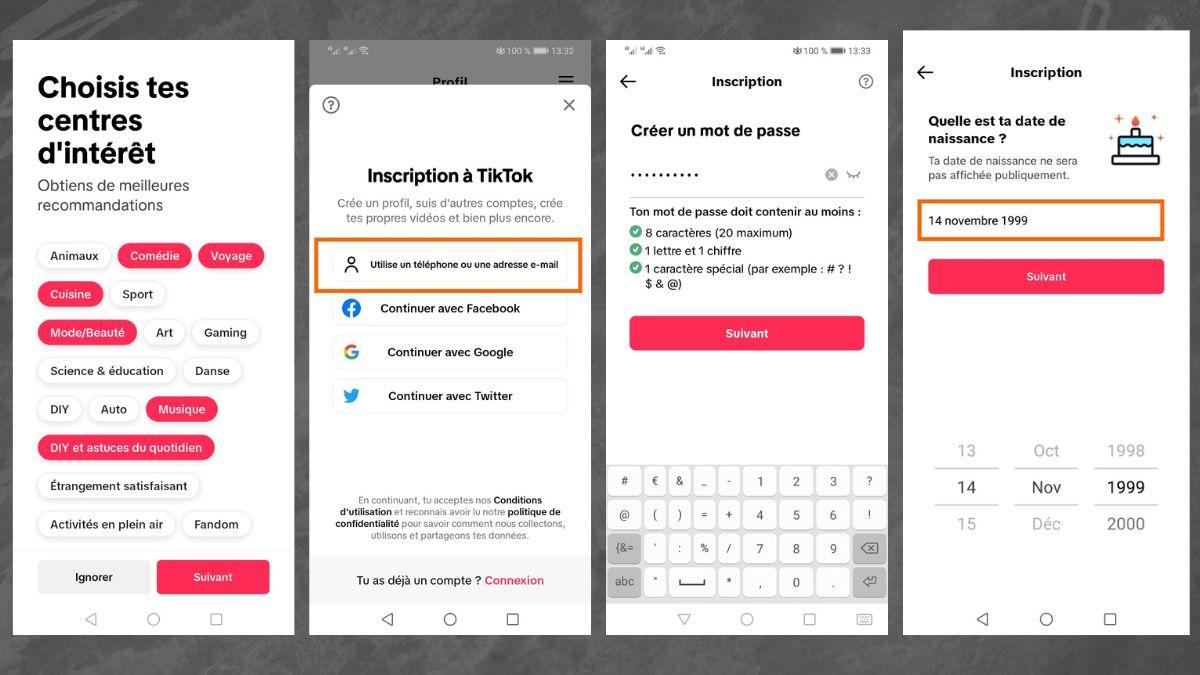
Note: Initially personal (by default), your TikTok account can be transformed into a company or creator account by accessing the "Settings and privacy" section of your profile. And don't forget to secure your account to prevent hack TikTok.
Step 2: Choosing what to watch
The diversity of contributors on TikTok, whether ordinary users, influencers, media, brands, artists or political figures, offers a variety of themes. from cooking to sports, current affairs to humor. Challenges and trends emerge regularly, leading to the creation of videos based on the same concept.
TikTok's powerful algorithm adapts to your preferences, offering you videos that match your tastes. By interacting more with content of a specific theme (watching videos to the end, liking them, commenting on them, etc.), TikTok will suggest more to you. If necessary, you can reset the algorithm by following these steps:
- Go to your profile and open the burger menu (≡);
- Choose the "Settings and privacy" option;
- Click on "Content preferences";
- Choose "Refresh your News Feed For you".
Step 3: Understanding the different sections of TikTok
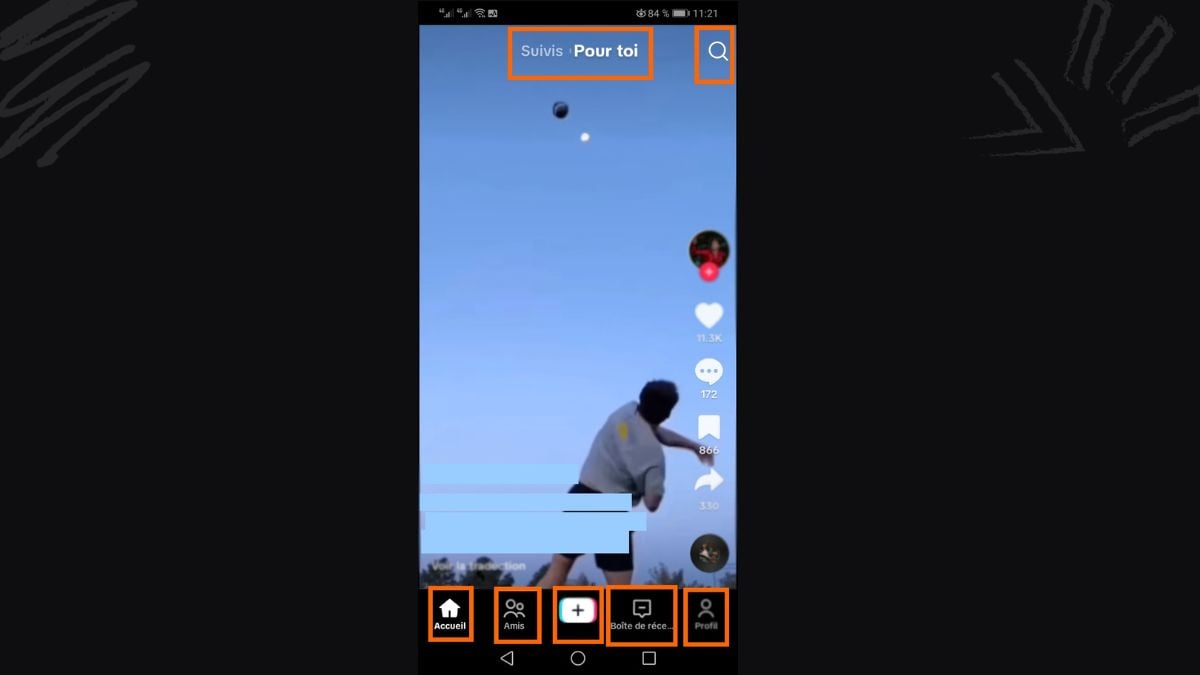
You will find the following sections in the lower menu of your page:
Welcome
Here you can watch videos divided into two sections at the top center:
- Follow-ups (or subscriptions) : videos from accounts you follow.
- For Toi (enabled by default) : videos proposed by the algorithm.
Discover (or Friends)
Find your Facebook friends and phone contacts on TikTok, or follow content creators you might be interested in.
+ in the center
This tab is dedicated to creation of TikToks (see below).
Inbox
The application's messaging system lets you chat with friends and family, or with other creators. Use it to share your favorite TikToks.
Profile (Me)
Find all your profile information and manage the parameters.
Additional sections (top)
On the right, use the search tool to find specific videos more easily. Popular on TikTok, this tool has sometimes earned it the nickname of the new Google for Gen Z.
To the lefta section dedicated to live performances. Access to this is restricted to users with a minimum of 1000 followers. However, we have some tips on how to launch a live broadcast without having that many followers:
👉 How can you do a live Tik Tok even without 1000 subscribers (followers) in 2023?
Step 4: Reacting to TikTok videos
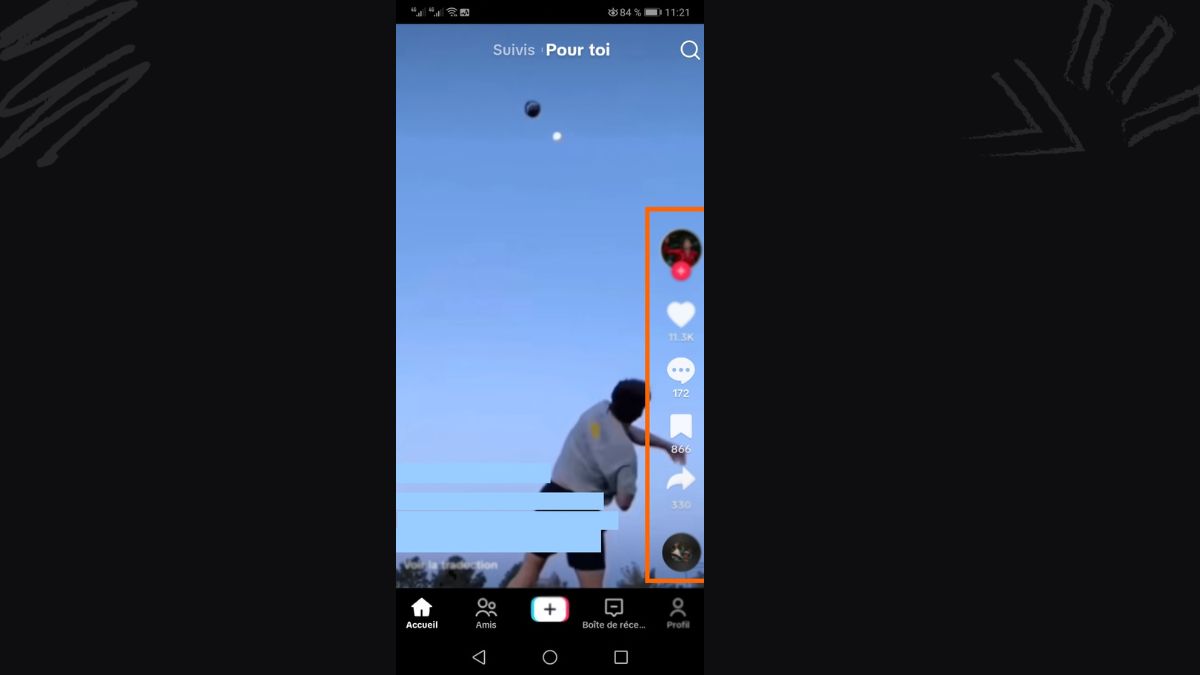
Once in the "Home" section, explore the videos by scrolling down the screen. Each video, once completed, starts again automatically, requiring an upward swipe to move on to the next. To interact with each piece of content, use the icons on the right:
Designer's profile
The first icon represents the creator's profile. Press it to view other videos, subscribe or send a message.
Like
If you like a video, press the heart-shaped icon for liking it. Then find the videos you've liked in your profile.
Comment
The chat bubble icon allows you to comment on the video and view other users' comments.
Bookmark
Using the bookmark iconSave a TikTok for later viewing. Find your saved videos on your profile.
Share
Share or republish TikTok video via the arrow icon. You can do this via TikTok messaging, but also via WhatsApp, Messenger, Instagram, etc.
Original sound
With the disk icon at the bottomTikTok, explore videos using the same audio as the one you're watching. Some TikTok trends involve reusing an audio track to create a different video.
Step 5: Creating a video on TikTok
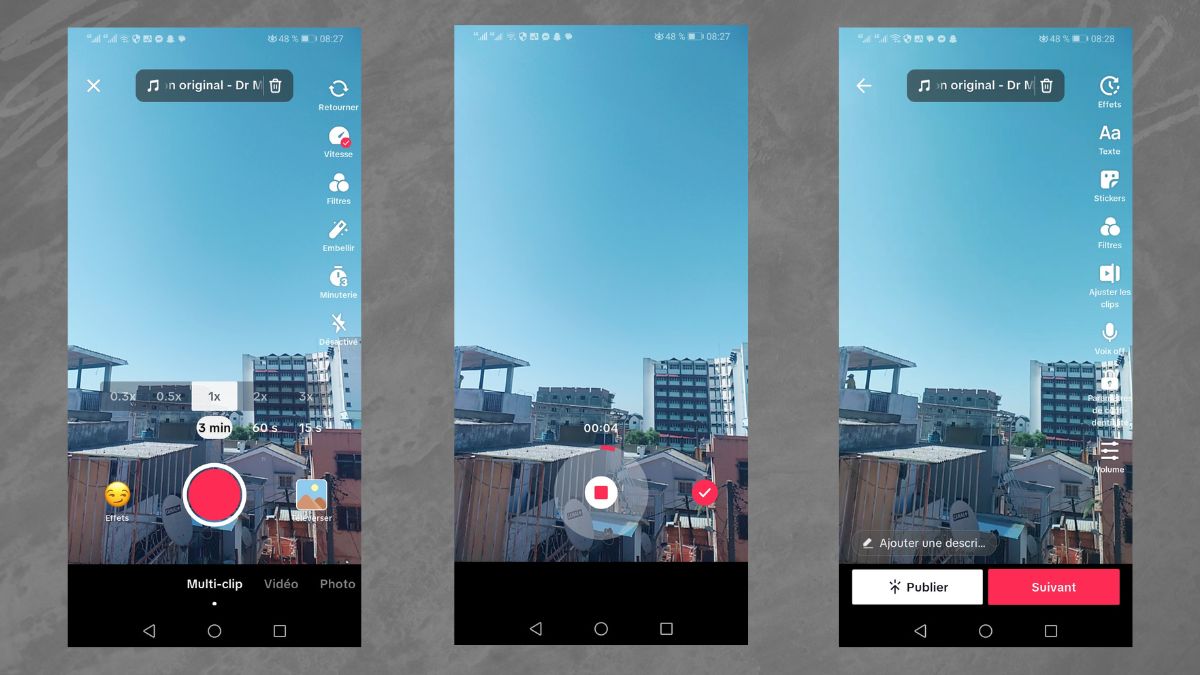
If you'd like to share your own content on the platform, you have two options. The first is to create a video outside the application, using ByteDance's Capcut editing software for example, then import it into TikTok.
The second option is to create your TikTok directly in the application. Here's how :
Creation in the Application
Go to the + section and choose the maximum length of your video: 10 minutes, 60 seconds or 15 seconds. Although you can also post a photo or text, these options are less common, as they are less in line with the spirit of the application.
Using the editor
Before recording, adjust the parameters on the right of the interface (camera orientation, speed, filters, retouching, timer, voice transformation, etc.). At the top center, integrate music or an audio track from the TikTok library.
- To register : press the red circle at the bottom center ;
- To take a break : press the red square to edit live ;
- After recording : make additional adjustments such as editing, adding text, stickers, subtitles, etc;
- To publish : if you're satisfied with the video, press Next, then Publish!
How do I delete or deactivate a TikTok account?
If you plan to stop using your TikTok account, follow these simple steps:
- Head to your profile;
- In the top right-hand corner, press the burger menu (≡) ;
- Select "Settings and privacy;
- Go to the "Account;
- Choose Deactivate or delete accountThen select "Delete account permanently" (if you wish to proceed with this action). You will then have the opportunity to download your data.
- To confirm the action, a 6-digit code will be sent to you by SMS. Enter it to complete the procedure.
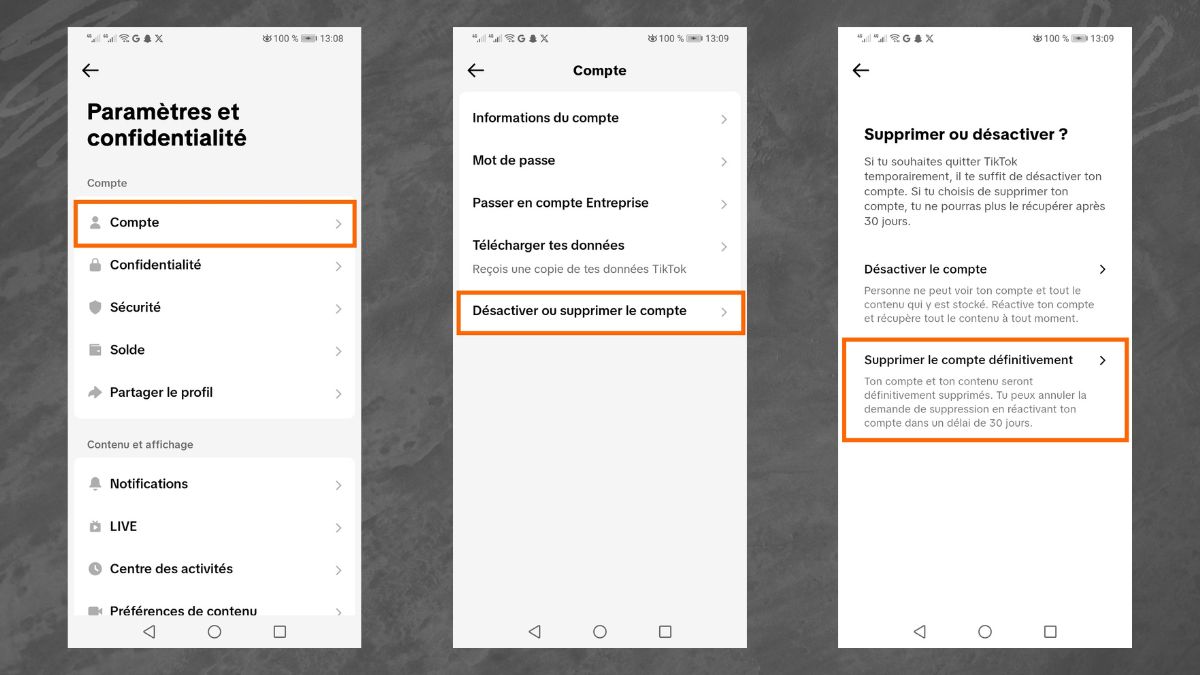
TikTok: Popularity and controversy
The dazzling success of TikTok has transformed the social networking landscape, prompting other platforms to adopt similar formats, if we would only mention: Instagram, Youtube and Snapchat with :
Instagram Reels
Offering a format very similar to TikTok, many creators publish simultaneously on Instagram and TikTok. Reels can be an interesting alternative for Instagram users.
YouTube Shorts
In 2021, YouTube launched Shorts, echoing the spirit of TikTok. No account is required to view Shorts, offering an alternative accessible via PC or smartphone.
Snapchat Spotlights
Snapchat's Spotlight section has also moved closer to TikTok, offering a continuous stream of videos in a similar format.
TikTok is drawing criticism for hosting inappropriate videos despite its preventive algorithm. The main concern is the relationship with the Chinese government, feared to be an espionage threat by the US and other countries, although no tangible evidence has been presented to date. In any case, it's currently the most coveted social network!
You can also read our article on how to do a TikTok live without 500 subscribers to find out more about this platform.






