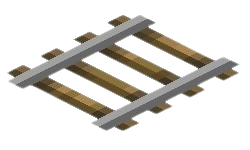Pour faire circuler des wagonnets dans Minecraft, il vous faut des rails ! Vous pouvez en fabriquer vous-même, c’est d’ailleurs le sujet de ce guide complet. Découvrez how to make rails on Minecraft.

Recipes for making rails on Minecraft
It exists several rail types in Minecraft. Each one has its own purpose, but above all its own recipe for manufacture! We've compiled a short list of rails and their special features in this table:
| Classic rails
|
|
| Detector tracks
|
|
| Propulsion rails
|
|
| Trigger rails
|
|
How to make classic rails on Minecraft?
To manufacture rails in Minecraft, il vous faut une table d’artisanat. Les matériaux nécessaires changent ensuite en fonction du type de rails que vous souhaitez créer.
So for classic railsyou need :
| ☑️ 1 stick |  |
| ☑️ 6 iron ingots | 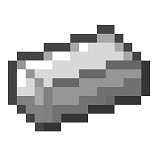 |
Une fois les matériaux rassemblés, rendez-vous sur la grille d’artisanat. Vous pourrez get 16 rails Minecraft by placing your stick and iron ingots as follows:

If you ever run out of iron in your inventory, don't panic. You can make your own: visit our dedicated guide to find out how. how to make iron in Minecraft.
How to make sensor rails on Minecraft?
The manufacture of sensor rails in Minecraft requires the following materials:
| ☑️ 1 stone pressure plate |  |
| ☑️ 1 redstone powder |  |
| ☑️ 6 iron ingots | 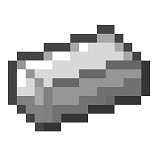 |
Ensuite dans votre table d’artisanat, déposez les matériaux comme suit pour get 6 sensor rails :

How to make propulsion rails in Minecraft?
For the manufacture of propulsion railsyou need the following materials:
| ☑️ 1 stick |  |
| ☑️ 1 redstone powder |  |
| ☑️ 6 lingots d’or |  |
Placez ensuite les matériaux exactement comme dans l’image ci-dessous pour avoir 6 propulsion rails :

How to make trigger rails on Minecraft?
To make trigger railsyou need a redstone torch! Don't know how? We tell you all about it in our Minecraft torch guide.
Otherwise, here are the other essential materials for create trigger rails :
| ☑️ 2 sticks |  |
| ☑️ 1 redstone torch |  |
| ☑️ 6 iron ingots | 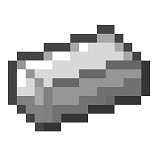 |
You obtain 6 trigger rails en plaçant les matériaux comme suit dans votre table d’artisanat :

Where to find rails naturally on Minecraft?
Si vous n’êtes pas pressé et que vous aimez explorer le vaste monde de Minecraft, sachez que vous pouvez trouver des rails à l’état sauvage dans le jeu. Ils sont plus susceptibles d’apparaitre naturellement dans :
- Abandoned mines
- Manor houses
⚠️ IMPORTANT! Seuls les rails classiques existent à l’état sauvage.
Vous pouvez utiliser n’importe quel outil pour les récupérer, mais c’est plus rapide avec une pickaxe.
How do I use the rails in Minecraft?
- Les rails se posent comme n’importe quel bloc Minecraft
- Il suffit de les placer au sol pour qu’ils deviennent fonctionnels
- Placez des rails l’un à côté de l’autre pour create a railway
- Rails connect automatically!
To create a sloping trackPlace the rails on stepped blocks.

Classic rails
In Minecraft, conventional rails are the only ones that can be make a right angle.

Classic rails are also the only ones that allow you to make referrals. Here's how :
- Start by creating a straight line with your rails
- Posez ensuite deux rails de chaque côté comme sur l’illustration

- Continue the straight line with an additional rail
- This will automatically connect to the right rail.
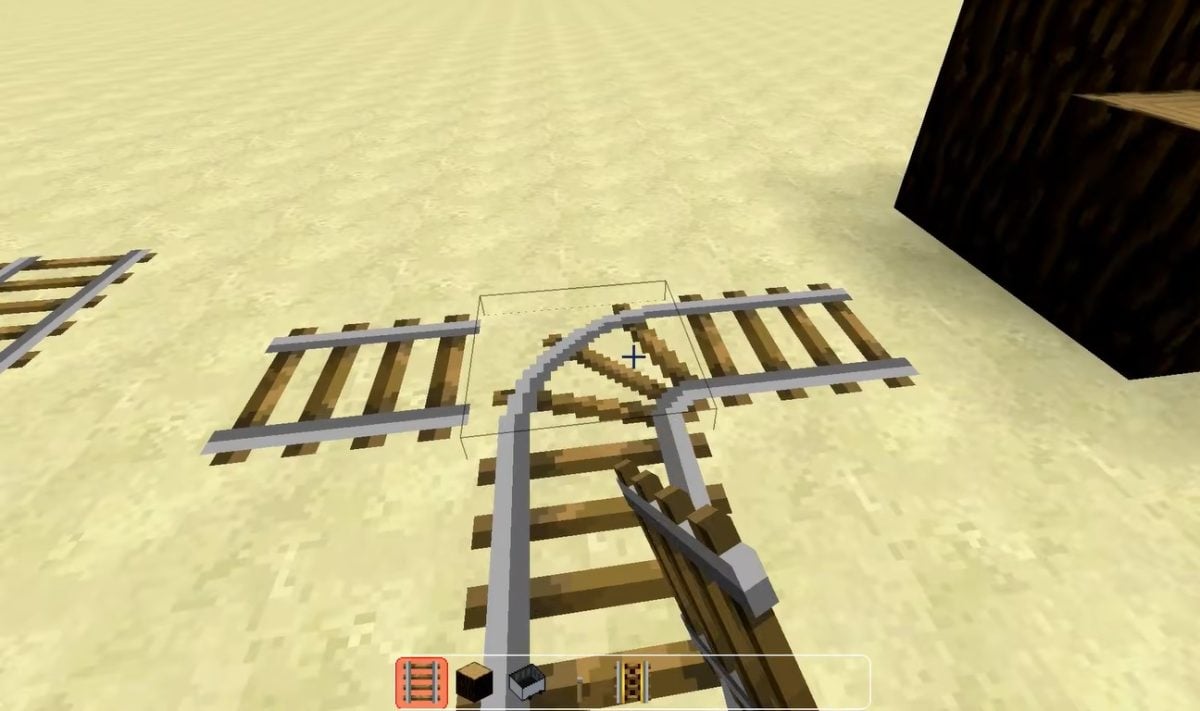
- Then place a lever devant le point d’intersection de votre chemin de fer
- Il vous suffit de l’activer pour change rail side (left or right)

Trigger rails
Lorsqu’un wagonnet passe sur un rail déclencheur, celui-ci émet un courant redstone jusqu’à 15 blocs !
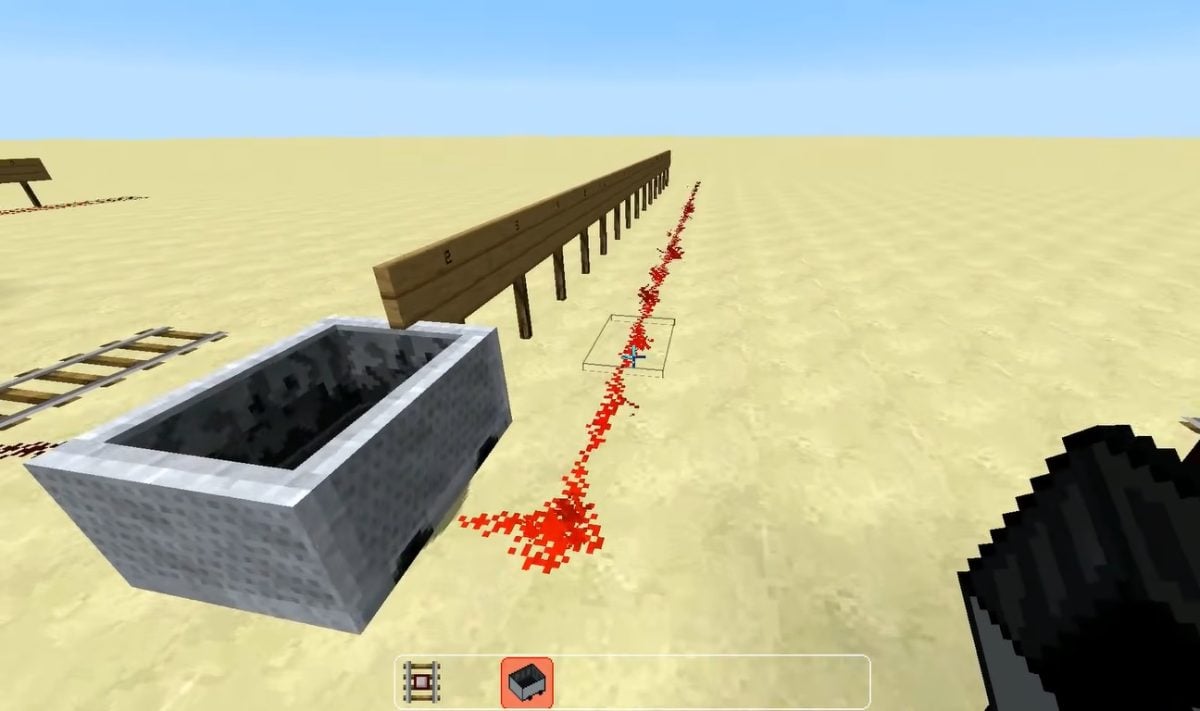
Sensor and propulsion rails
To activate the rails' ON MODE, you need to place a redstone torch next to the railway.

⚠️ IMPORTANT! The torch can generate redstone current on 9 rails d’affilée, et ce, dans les deux sens. La torche de redstone peut donc alimenter jusqu’à 18 rails en même temps !
Explanatory video in French by Alucare, ideal complement to the page. View video (you can use youtube's automatic translation)
Now that you know all about rails Minecraft, what projects do you have in mind? You can tell us all about it in the comments!