Are you in the process of decorating your home Minecraft and want to create a TV for the bedroom or living room? If you don't know how to do it, this tutorial is exactly what you need. Let us explain it to you step by step. how to make a TV on Minecraft.

Step 1: Gather the necessary materials
Before you start creating your television set Minecraft, you must start by gathering everything you need in your inventory!
In this tutorial, we suggest that you gather all the materials needed to make a large flat-screen TV on Minecraftwith an enclosure on each side.

To create a large TV like the one in the illustration, you will need:
| 6 smooth quartz slabs |  |
| A picture | 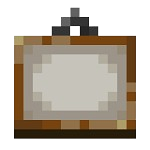 |
| 4 jukeboxes |  |
| 4 stone buttons | 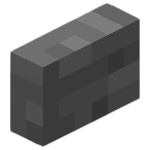 |
Step 2: Assemble the TV blocks
Once you've got all the materials you need, you can get down to the business of building. building your Minecraft flat-screen TV. Find out how, step by step :
- Against the wall, place two smooth quartz slabs

- Make two rows, so as to form two side-by-side blocks.
- Then lay a slab on each side

- Still on each side, break two blocks into the wall
- Insert it two jukeboxes, one block on top of another, to create the enclosures
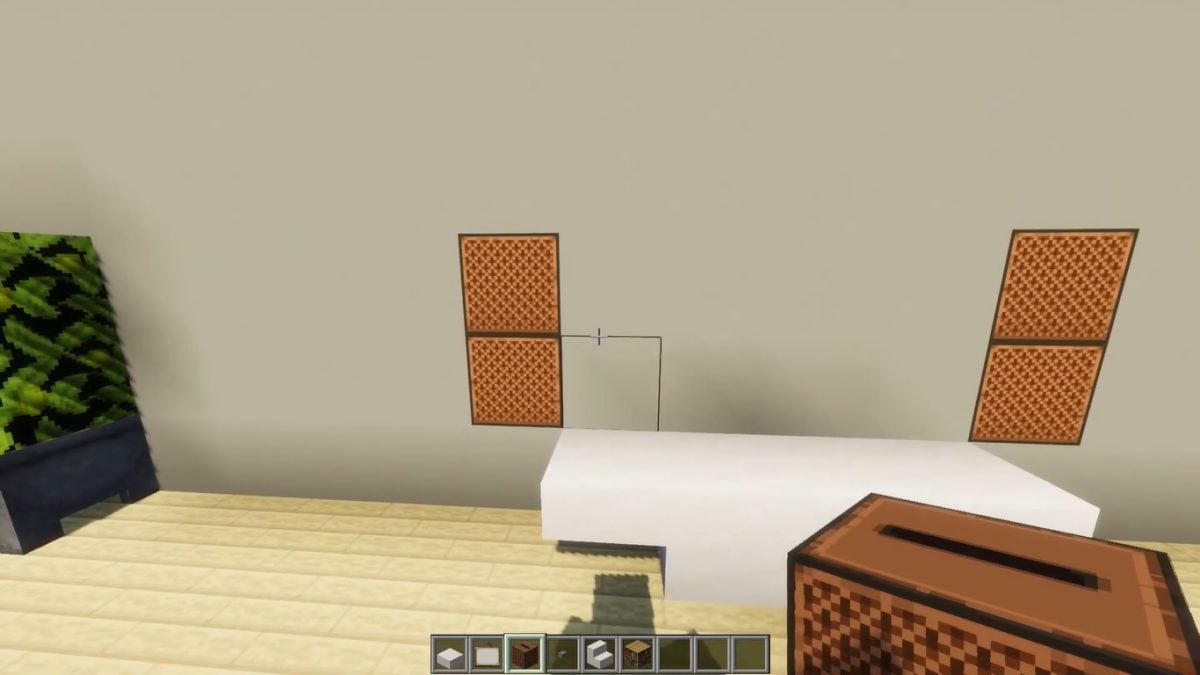
- Next, place the table on the wall, among the jukeboxes

- Finish by laying a stone button in the center of each jukebox

You finally have your flat-screen TV Minecraft All you need to do now is add a few decorative touches to make your TV even more stylish and modern. We'll tell you how in step 3.
Step 3: Add details to decorate the TV on Minecraft
On Minecraft, as in real life, decoration is essential for an even more pleasant TV corner! The possibilities are endless: for example, you can add decorative plants on either side of your TV. There's no shortage of ideas!
Here's one you might like. You'll need :
- A cauldron

- Two blocks of mahogany sheets

As you can see in the illustrations, simply place the two blocks of mahogany leaves on the cauldron. You can, of course, replace the mahogany leaves with another plant. Either way, it will add a nice touch of greenery to your TV corner on Minecraft.
Still on the topic of decoration, what would a TV corner be without comfortable sofas? You can stick with the same style as the TV in our tutorial. Simply use smooth quartz tiles to create a little corner modern living room in front of your flat-screen TV. Here's how to do it:
- Align 4 smooth quartz slabs side by side

- Then place 8 quartz staircases to form the back of the sofa

Still using smooth quartz slabs, you can also create a small library to add even more charm to your TV corner in Minecraft!
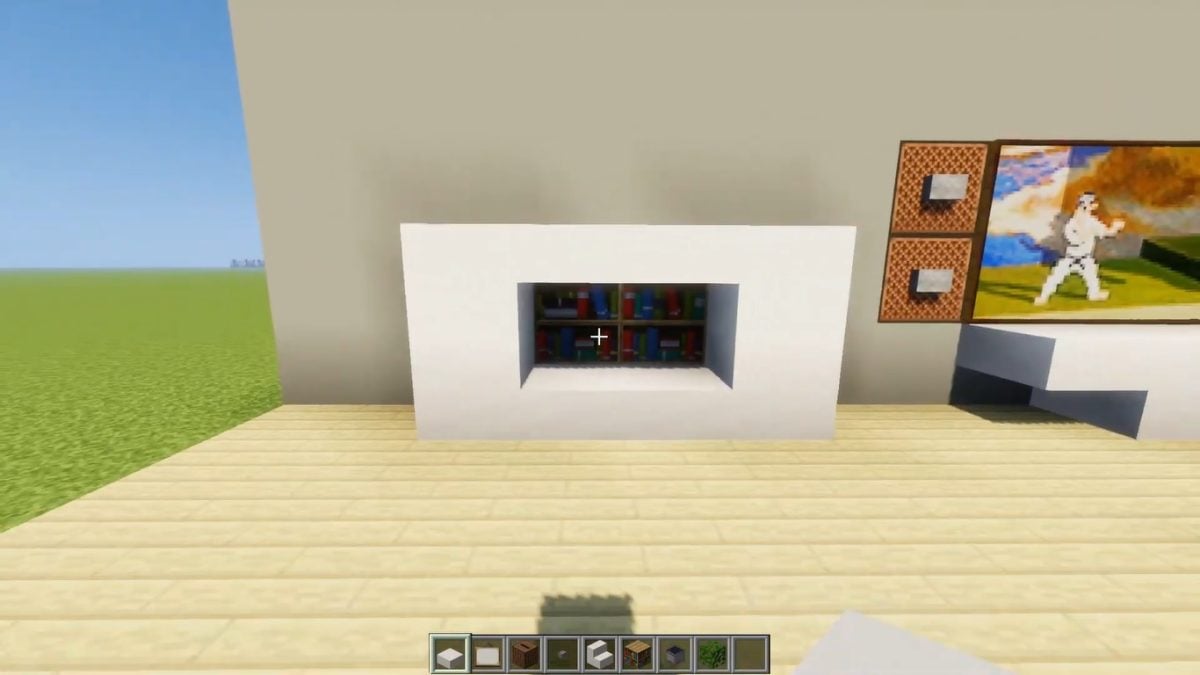
Explanatory video in French by Alucare, ideal complement to the page. View video (you can use youtube's automatic translation)
What different types of Minecraft telephones are available?
With Minecraft, the creative possibilities are endless! You can create all kinds of televisions, as long as you have the inspiration and all the necessary materials to do so.
TIPS! You can find a wide range of Minecraft materials in your inventory by switching to Creative mode. We explain how to switch to Creative mode in our article How to make a Minecraft castle.
When it comes to the various possible shapes of Minecraft TV sets, you can, for example, create :
- Regarding the Flat-screen TV very simple

- Regarding the Flat-screen TV with speakers

- But also some old ones cathode-ray TV sets!

Depending on your wishes and inspiration, you can choose from a variety of materials for make a TV on Minecraft :
- Quartz slabs,
- Wooden blocks,
- Or blocks of stone...
In all cases, the board is an essential element for create your TV screen. Then, to make the speakers, you can use :
- Jukeboxes,
- Bars of the End,
- Or even skeleton skulls...
Have you found any other ideas for set up your TV corner on Minecraft Please feel free to share your new ideas with us, or tell us about your creations in the comments section.
And for more ideas for your next creations Minecraftfor a complete tutorial on How to make a kitchen on Minecraft.








