During your YouTube experience, you may experience the following download a video for safekeeping on your mobile device or computer.
So you're wondering how to upload a YouTube video ? In this article, we take a look at the different ways you can do this.
How do I upload a video to YouTube without any software?
First of all, you need to know that you can download a YouTube video. without software and directly from the platform video hosting.
However, this feature requires a YouTube Premium subscription to do so. As part of their free 30-day trialwe'll show you how:
- Visit us on YouTube.
- Search and click on the video you wish to download.
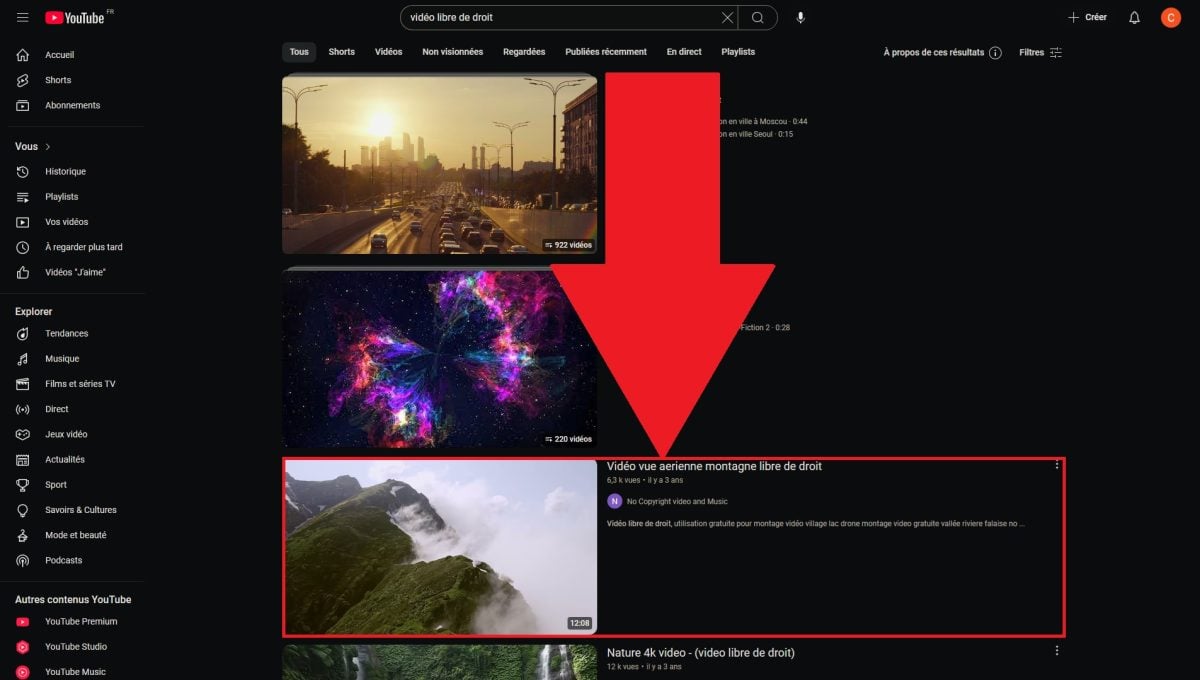
- Next to the share button, click on "download".
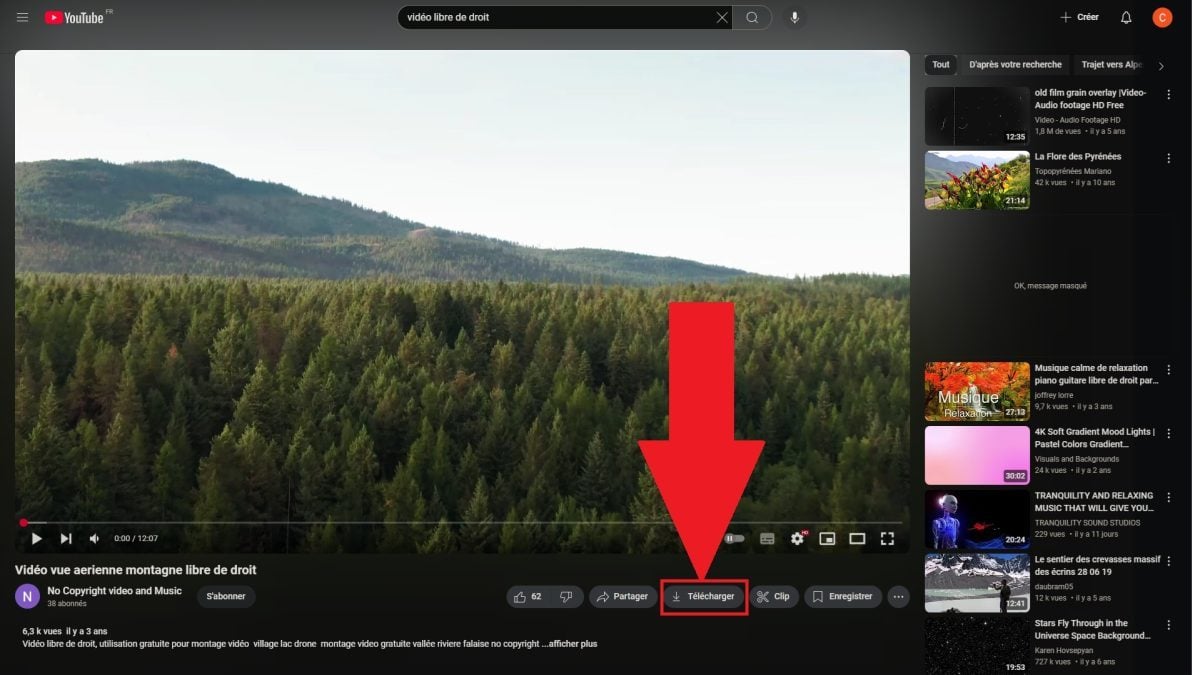
- Select the quality in which you wish to view the video.
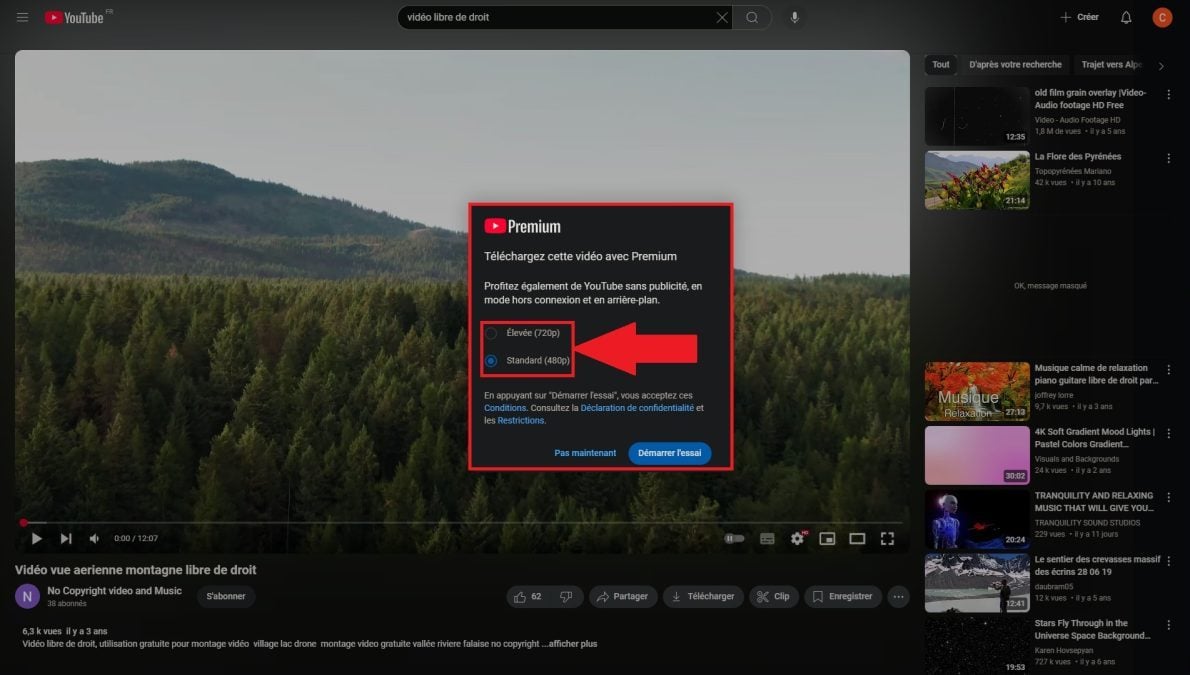
- Wait for the download to finish, then enjoy the video on your device!
To find out how to get YouTube premium cheaperWe invite you to read our article on the subject by clicking on the link.
How do I download a YouTube video to my PC?
At the same time, you can use third-party softwareto download a YouTube video. Several tools are available.
What tools do I need to download a YouTube video?
To help you find your way around, we've put together a list of list of preferred web tools to upload a video to YouTube, with :
- Savefrom.net
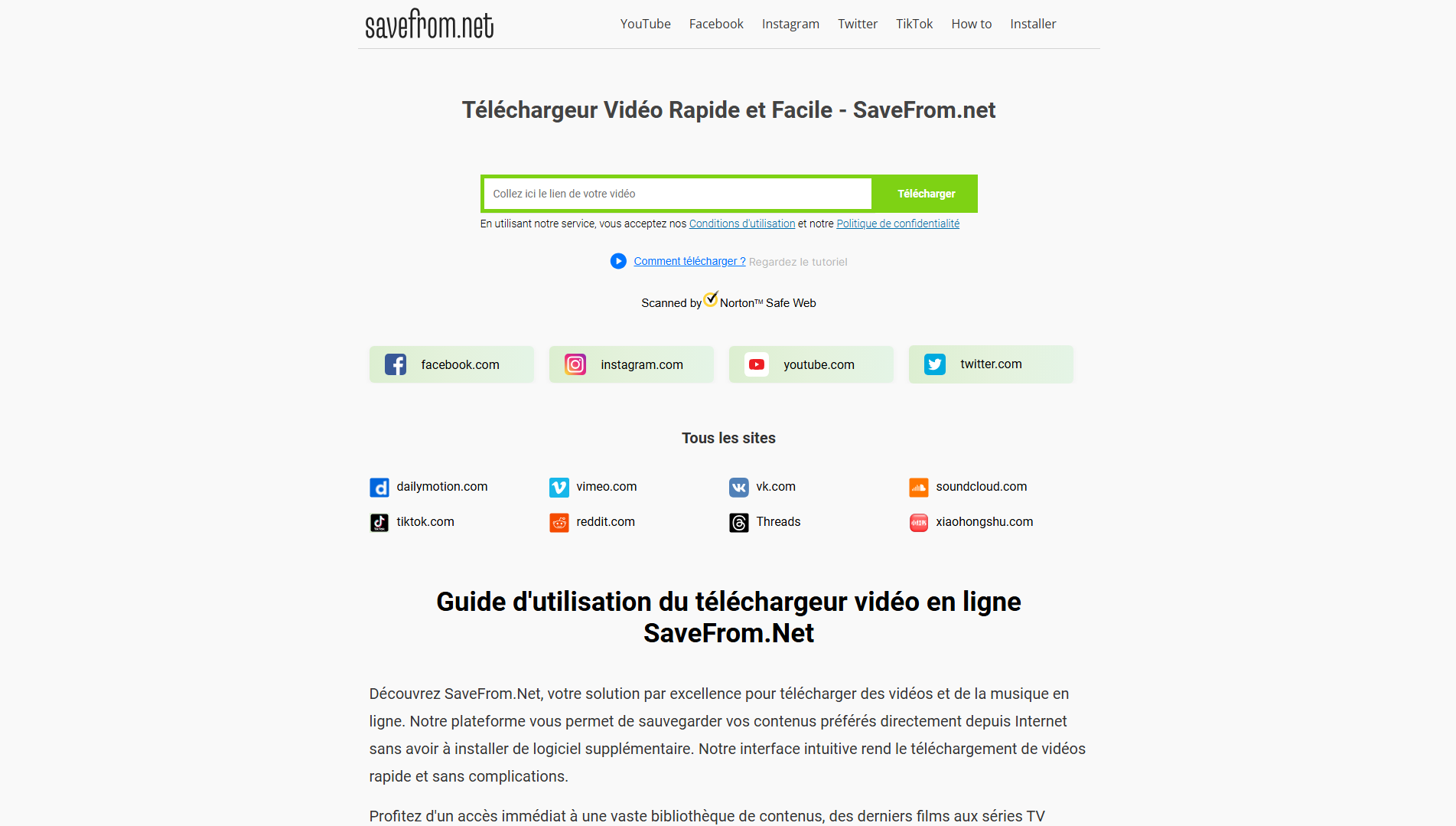
- 9Convert
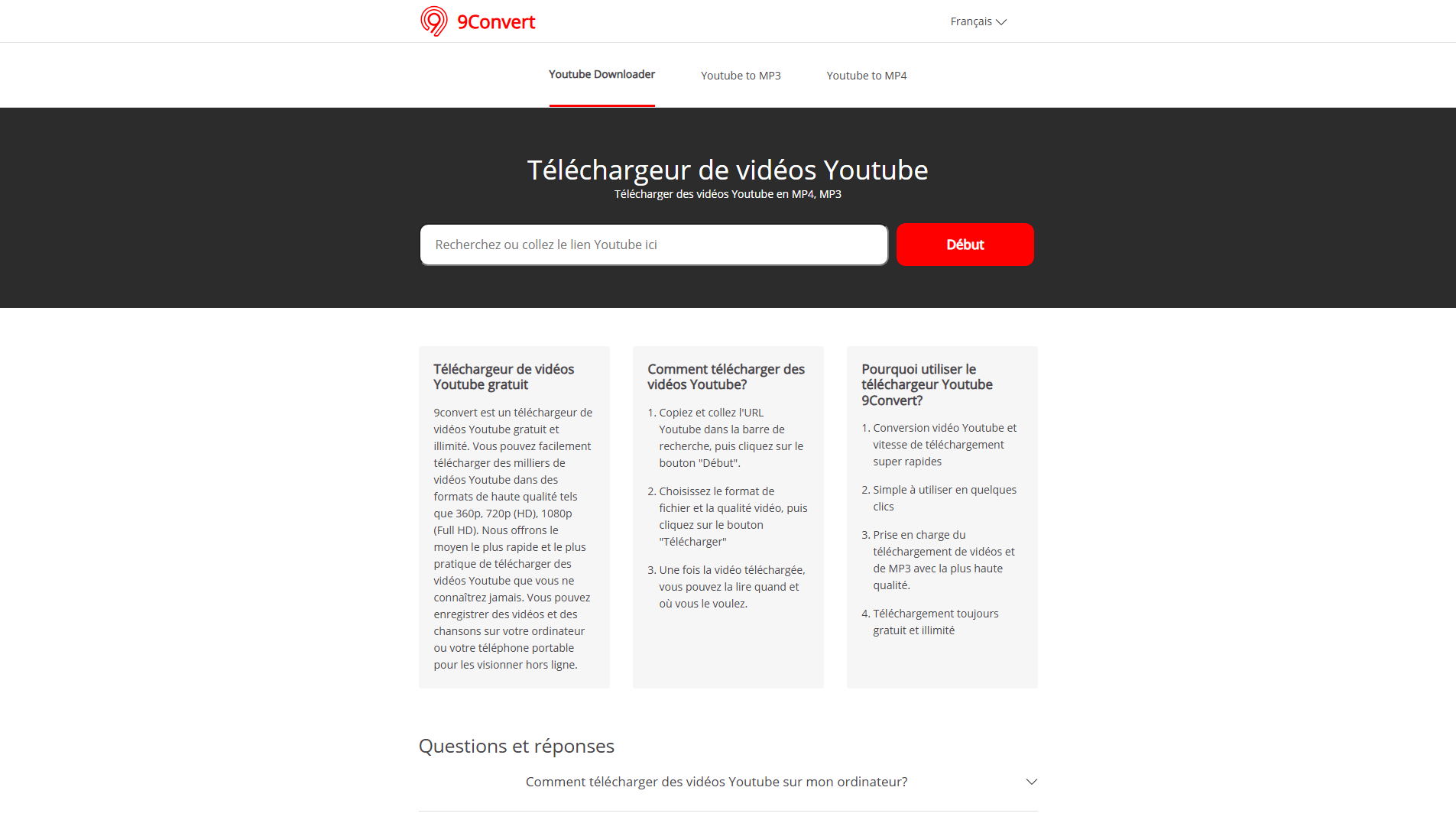
- Video Downloader Pro

On the other hand, several office applications recognized offer this kind of service. Among the best known are
- 4K Video Downloader
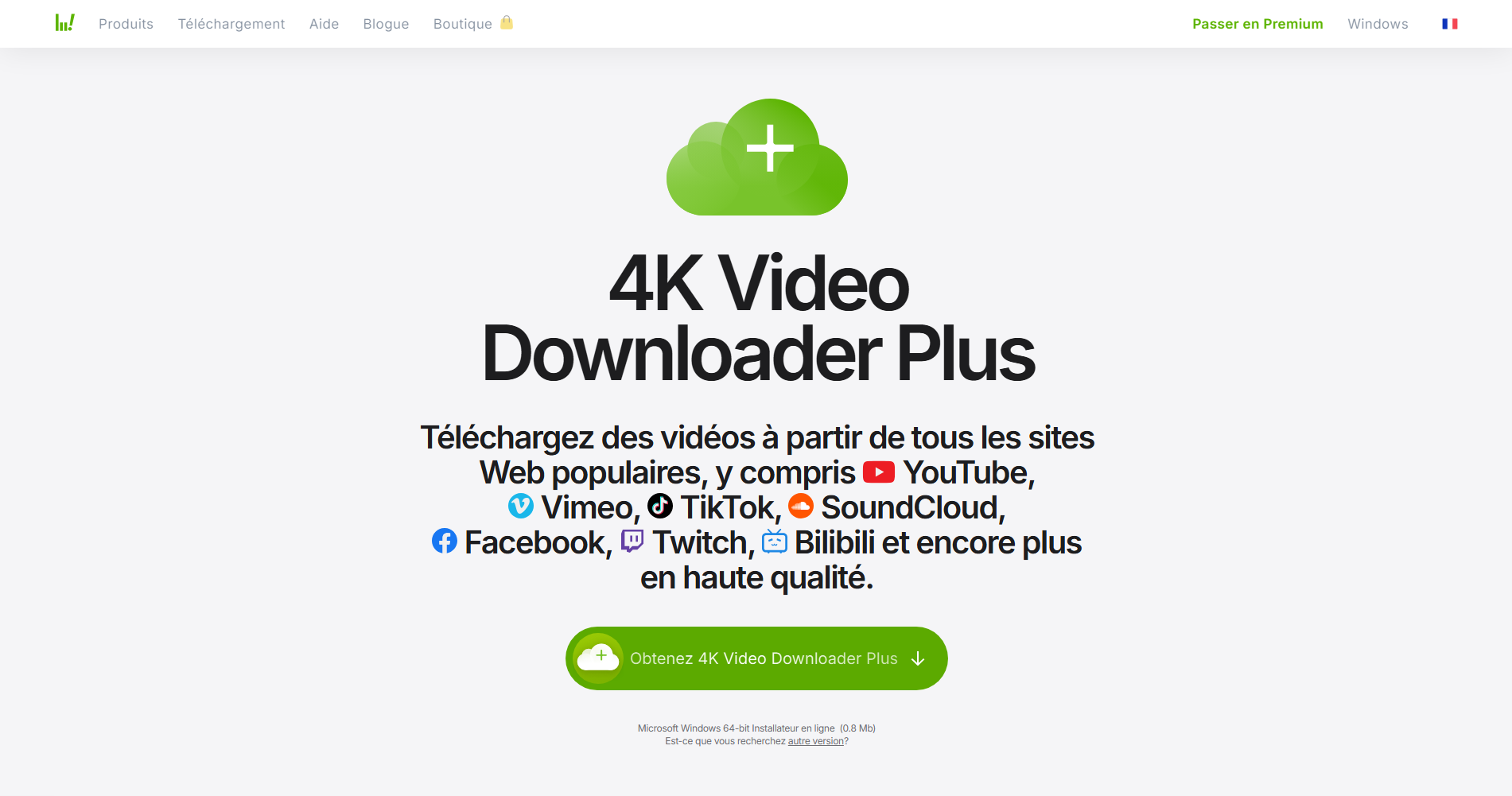
- ClipGrab

- JDownloader
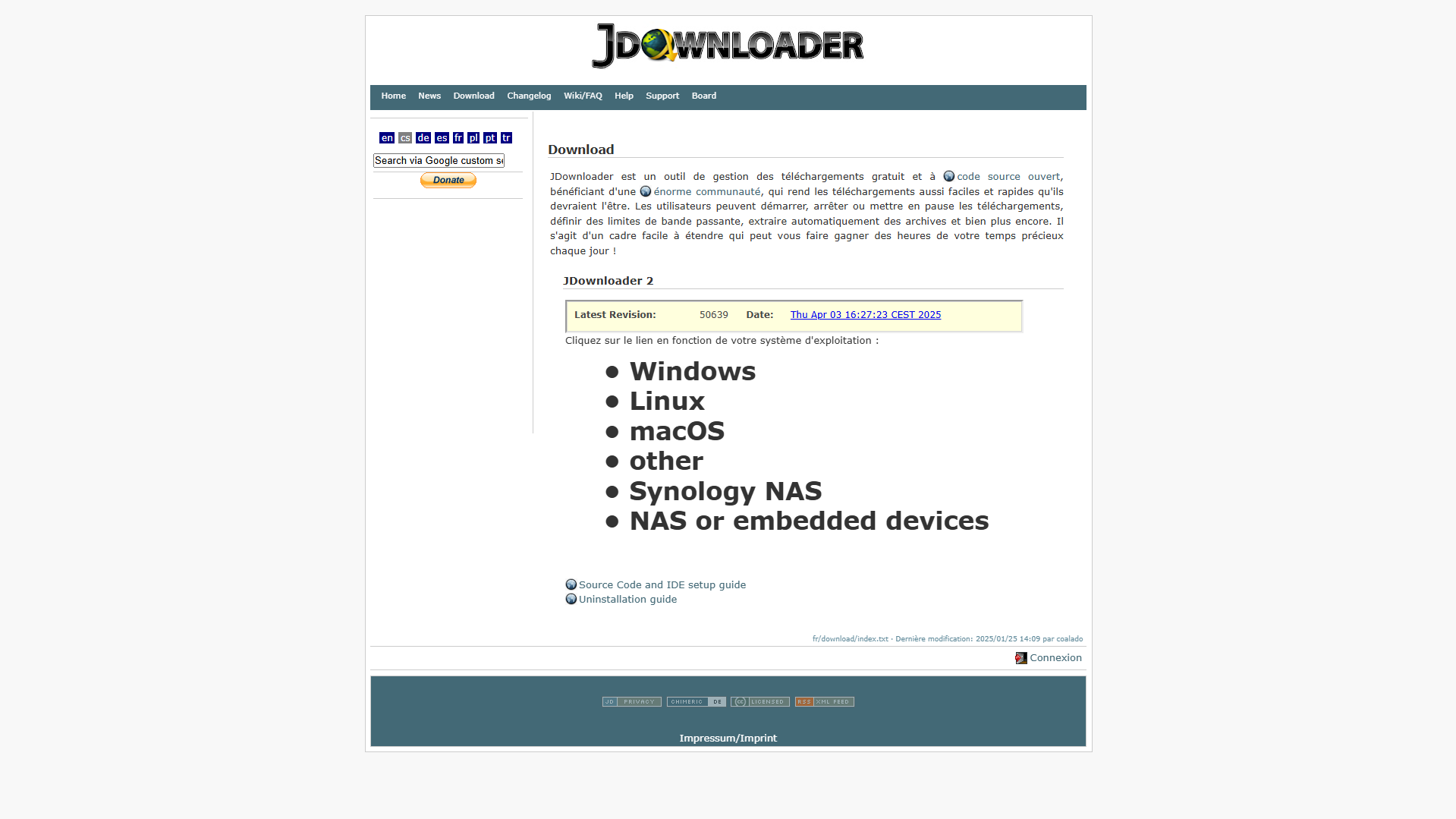
It's also an opportunity for you to discover the best YouTube video converter softwareClick on the link to our article above.
How do I download a YouTube video for free?
Insofar as these software products are positioned on the same service, you will notice that their operation is virtually identical. Here's an outline of what's involved:
- Copy the URL of the YouTube song you wish to download.
- Press the "paste" button in the software or paste the URL directly into the search bar.
- Choose the format in which you wish to download the file (MP3, MP4, etc.)
- Download it and enjoy music on your PC.
How do I download a YouTube video to Android?
Downloading videos via an Android device is similar to the process we follow on a web browser version. So you have the following steps:
- Visit us on YouTube.
- Search and click on the video you wish to download.
- Next to the "remix" button this time, click on "download".
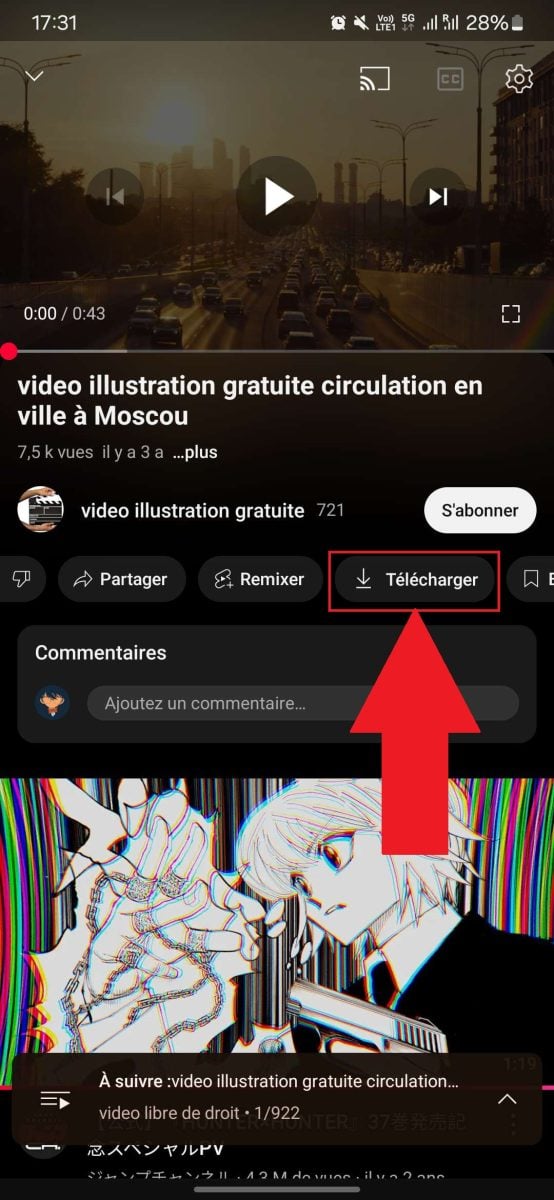
- Select the quality in which you wish to view the video.
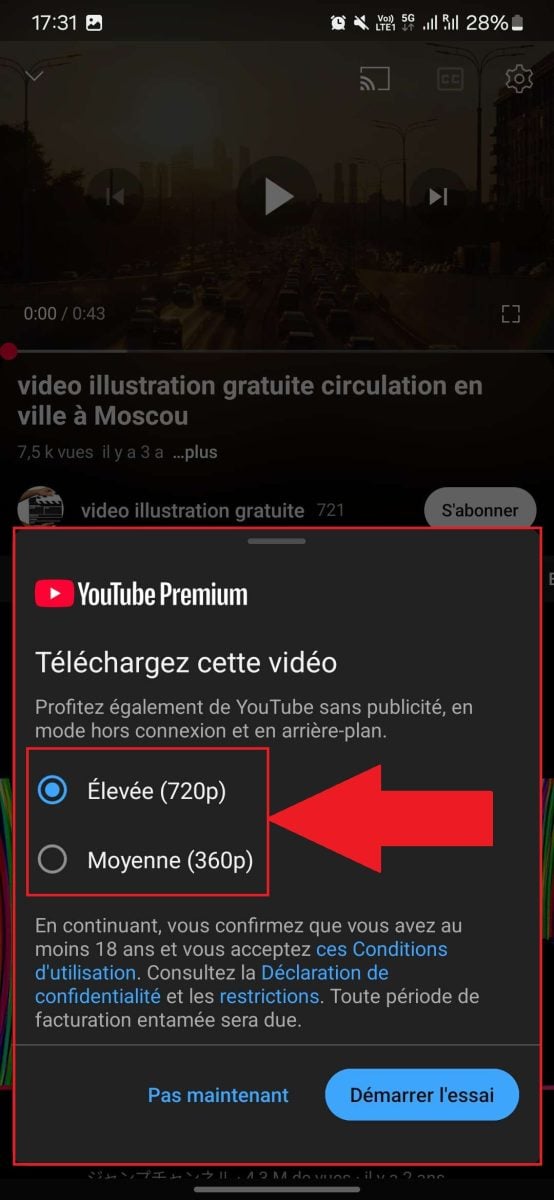
- Wait for the download to finish, then enjoy the video on your device!
How do I download a YouTube video to my iPhone?
Regarding the video download process from an iOS mobile device (i.e. iPhone), the following steps apply:
- Visit us on YouTube.
- Search and click on the video you wish to download.
- Next to the "remix" button, click on "download".
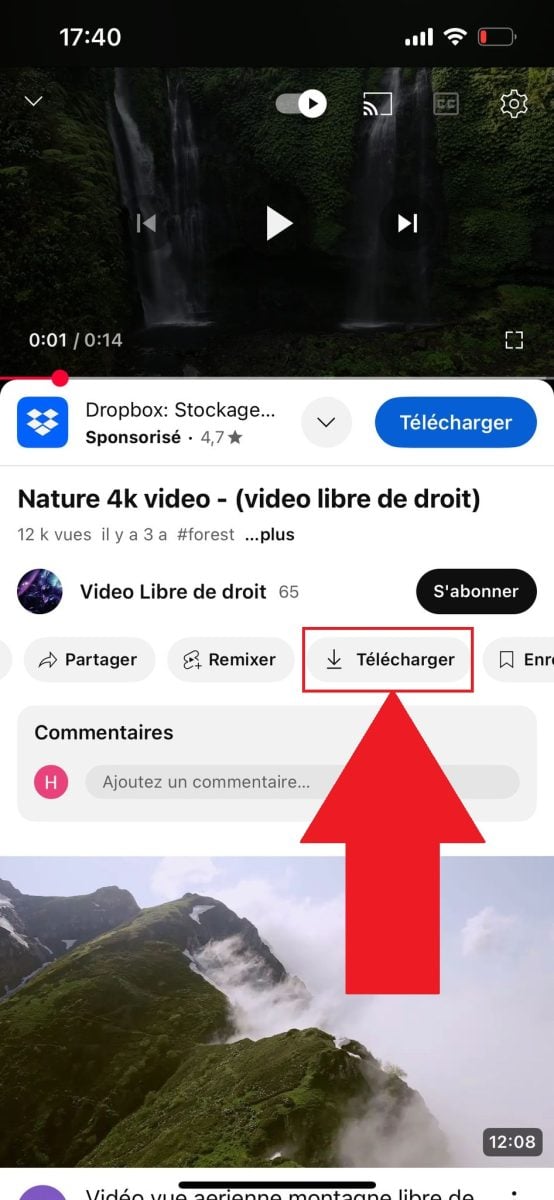
- Select the quality in which you wish to view the video.

- Wait for the download to finish, then enjoy the video on your device!
Whether on the browser (PC) or the app (phone), a premium subscription is required to do all this. See how to get Free YouTube premium via this link!
In short, you have two main routes to upload a video to YouTube. Either use YouTube Premiumwhich will allow you to do this without any worries, either use a third-party tool.
Third-party software do not necessarily guarantee the respect and legality of copyrights when you use them, so it's up to you to decide.
In any case, you've got all the information you need to make your choice. In the meantime, why not take a look at how to watch movies for free on YouTube ?







