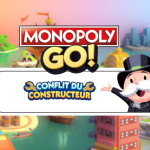To remember:
- Lethal Company is a popular cooperative game on Steamwhere players complete missions on hostile moons, salvage scrap metal and maximize their company's profits.
- Emoticons play a key role in game communicationThis is an alternative to voice chat, with two main options: a dance emote for fun, and a point emote for strategy.
- Emotes are easily accessible and add a playful or strategic element to the gaming experience.The new "Team" feature allows players to interact more effectively and overcome challenges as a team!
Lethal Company is one of the latest scary titles to gain popularity on Steam. It is one of the best games on PC this year.
Players embark on intense missions, navigating hostile moons to salvage scrap metal, meet quotas, and get the biggest payout for their company. As this is primarily a cooperative experience, effective teamwork is essential for success.
Here's a quick guide to help you how to use emotes in Lethal Company to have fun with your teammates and monsters. Let's explore the ins and outs of emoticons and their practical applications.

How to use emotes
While voice chat is the preferred means of communication, emotes serve as a practical alternative when talking isn't an option. Emoticons are also an excellent way of expressing your feelings. In the game, there are currently two emoticons available to players, offering a quick and efficient way to interact with teammates.
The first emoticon allows you to dance, while the second emoticon is the dot emote.
Using emoticons is simple. Players can access them by pressing specific keys on their keyboard:
- Dance Simply press the button 1
- Point : Simply press the button 2
The Dance emote adds a fun element to the game. Celebrate quota success or shake off the fear of a monster attack by dancing with your team.
On the other hand, the emote point is more strategic. Since some of the game's creatures react to voice chat soundsthe silent dot emoticon becomes an invaluable tool.

What are emotes used for in Lethal Company :
Dancing in Lethal Company is all about entertainment. When things get really bad, you can use this emoji to cheer up your teammates in Lethal Company. You can take a break from all your chores and even organize a 4-way dance party! In fact, it can make your friends laugh, or help everyone get back on track. feel better after scary moments, like when Ghost Girl is chasing someone or some other monster.
Nevertheless, point of the finger is often very useful, you can use it to show your team-mates where the enemies are Where emphasize the important things they should see.
Do you know? You can even use the dance emote even when you're holding something big in both your character's hands. It's not necessarily useful, but it's a great way to make your friends laugh while your character dances with a large object in his hand.
Will there be any new emotes in Lethal Company?
For the moment, these are the only emoticons in the game. Although new emojis may be added to the game in a future update.
Indeed, the developers haven't confirmed this yet, but as communication and collaboration are a big part of the game and there are only two emoticons at the moment, they will undoubtedly add different emoticons later.
They may not be a big part of the game, but it's still nice to have them. Emojis are very popular in survival games. They can be very useful when you least expect them.
And there you have it: this guide tells you everything you need to know about using emoticons in Lethal Company. They're your silent companions in teamwork. Dance for joy, point for strategy. Enjoy the adventure that is Lethal Company.
Adding new emotes with a mod
If you don't like waiting, you can always go to Thunderstore to download and install the More Emotes mod while you wait for the game's new official emotes.
These will certainly allow you to be more expressive, but they may not be the most useful for conveying relevant game information to your teammates.
To do this :
- Meeting on https://thunderstore.io/c/lethal-company/p/Sligili/More_Emotes/
- Before downloading a mod pack or its BepInEx requirement, you must download the Thunderstore Mod Managerwhich automatically installs mods.
- Once the Mod Manager has been installed, click on " ". Installing with Mod Manager "on the "More Emotes and the corresponding BepInExPack requirements.
- If they appear in your mod manager, make sure that they are both installed and both scales are activated.
- Once both mods have been installed and a blue switch appears next to them in the mod manager, you need to launch the modified version of the game by clicking on "...". Modified "in the Thunderstore application.
- Check that the mod is working by pressing the "V" button on your ship or planet in your game, and you're ready to go!
Here are some additional emotes with this new mode + commands:
- Sign: the 0 button
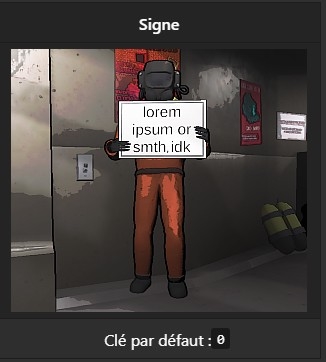
- Middle finger: button 3

- Taper (clap) : button 4
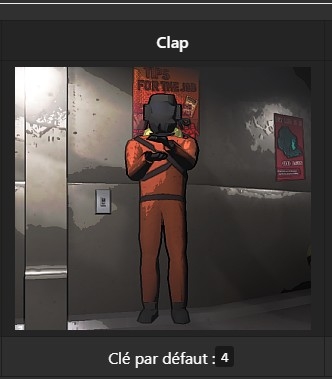
- Shy: button 5
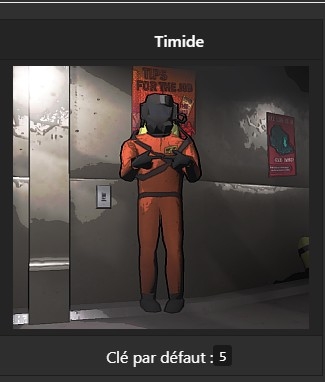
- The griddy: button 6
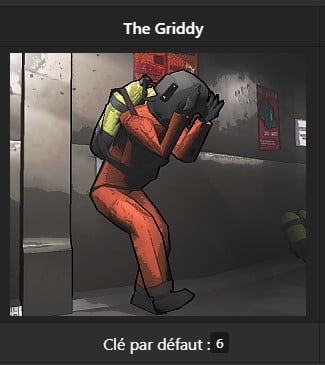
- Twerk: button 7
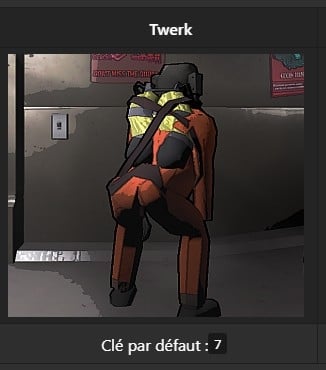
- Greetings : button 8
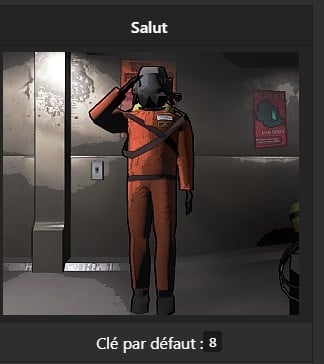
- Prisyadka: button 9

Also discover our article on The 25 best gacha games of the moment!