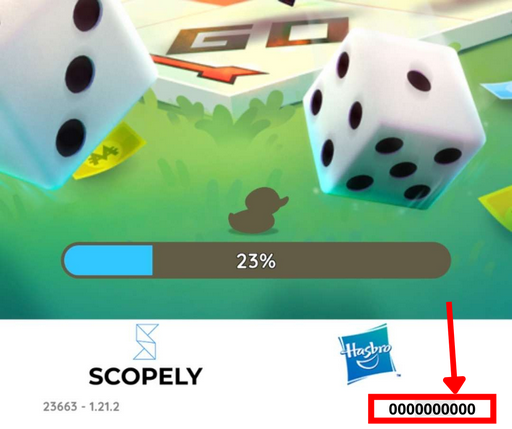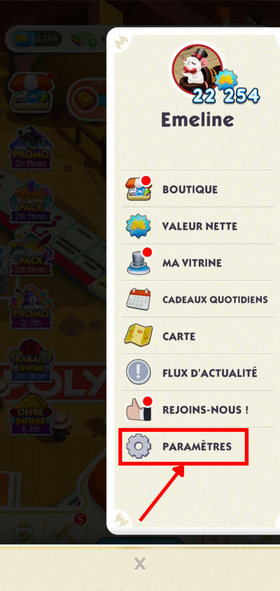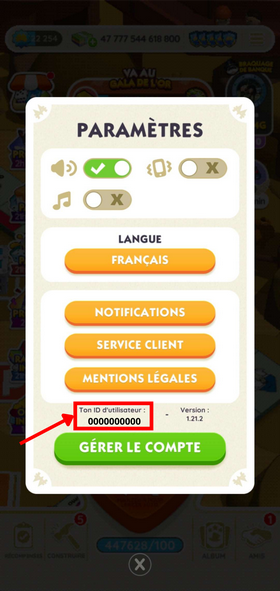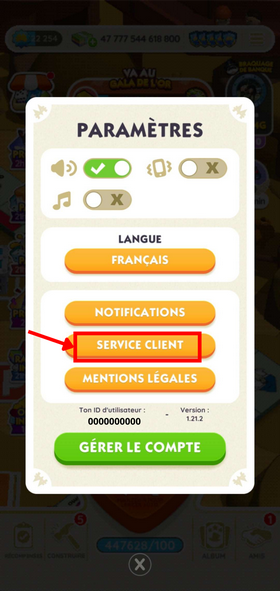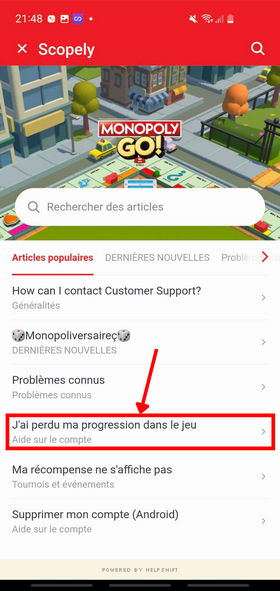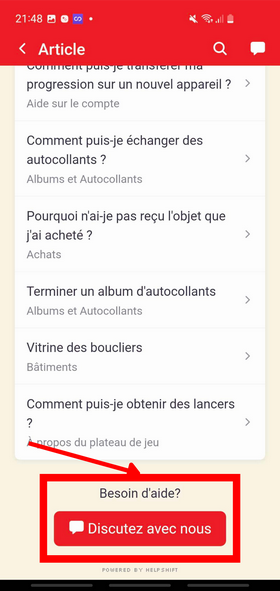The Monopoly GO ID is very important, and you need to know where to find it to avoid problems in the future.
You may be wondering what the login is on Monopoly GO... It's what allows you to retrieve your Monopoly GO account in the event of loss ! In this article, I'll explain how to find your Monopoly GO ID and why it's a good idea to save it. And don't forget that the Alucare.fr website shares lots of information about Monopoly GO, including our Monopoly GO guide and learn how to use the boost Monopoly GO money grab.
Where can I find my Monopoly GO login?
I honestly don't think many people know what the Monopoly GO ID is (I'll explain later). But it is it is essential to know and safeguard your ID. Monopoly GO because it's sure to come in handy.
To find your Monopoly GO login, you can use two different methods. I advise you to use both methods and take a screenshot of the two locations of your ID to be sure at 100 %.
First method: the loading screen
You can find your Monopoly GO login at starting the game (during loading). All you need to do is take a screenshot of your screen, so that you can see your ID clearly. To take a screenshot on your phone, simultaneously press the On/Off button and the Volume button.
Your Monopoly GO login can be found right here:
Perfect, you now have a screenshot of your login for the first time. Of course, don't delete the screenshot, just keep it on your phone!
Second method: go to Monopoly GO settings:
You've just saved your login for the first time, and that's a good thing. However, I recommend that you also save it by taking a screenshot somewhere else on Monopoly GO. Here's how to find it:
- Step 1: Click on the three dashes in the top right-hand corner:
- Step 2: Click on "Settings" at the very bottom:
- Step 3: Take a screenshot of the following page: (you can see your user ID in the red box)
You now have both screenshots on your phone, and they show your Monopoly GO user ID. Be sure to keep both images on your phone.
What is the purpose of the Monopoly GO ID?
Now that you've saved your Monopoly GO ID, you're probably wondering what it's for. Well, the answer is simple: the login enables.., in the event of loss of your Monopoly GO account, to recover your account. The user ID is unique for each person (don't share your ID), so Monopoly GO can use the user ID to try to recover your account and give you back access to it. That's why it's important to keep these two images showing your login, as they'll come in handy if you lose your Monopoly GO account.
How do I contact the Monopoly GO customer server?
You may need to contact Monopoly GO customer service because you encounter a problem. Since the beginning, I've been talking about losing your Monopoly GO account: it's something that can happen to anyone. So I'm going to tell you how to contact Monopoly GO customer service if you lose your Monopoly GO account.
Firstly, to recover a lost Monopoly GO account, you need to be logged in with Facebook or Apple.
- Step 1: Click on the three dashes in the top right-hand corner:
- Step 2: Click on "Settings" at the bottom:
- Step 3: Click on the "Customer service" section:
- Step 4: Click on "I've lost my progress in the game":
- Step 5: Scroll to the bottom of the page until you find "Talk to us":
- Step 6: Here you are in a discussion with Monopoly GO:
You can now explain your problem, and say that you've lost your Monopoly GO account. You can give your user ID straight away, as Monopoly GO will ask you for it in any case. That's why it's so important to save your login.
See also..:
Alucare.fr is the expert on the game Monopoly GO, and as passionate experts on the game, we're here to share with you our infallible tips and methods that have enabled us to have accounts with over 400,000 dice and how to advance very quickly in the game. We've helped hundreds of thousands of players with our articles, Youtube videos and Discord/Facebook support - now it's your turn!