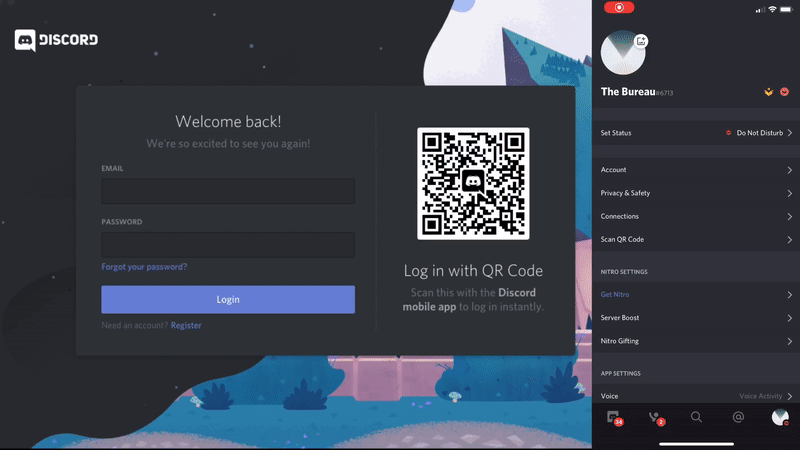Log in to your account and start a conversation on DISCORD!
Now that you registered and verified your accountYou can follow the steps below to connect to your application if you're offline!
Remark : if you haven't yet verified your account, be sure to do so, otherwise you risk losing access to your account.
You must have create a discord account before you can connect.
LOGIN TO YOUR ACCOUNT:
- If you are on a browser, start by going to https://discord.com/login ;
- If you are on a desktop or mobile device, you can directly open the Discord application on your device!
- Once you are on the login page :
- Enter either your e-mail address or the phone number which has been officially verified on your Discord account in the first text box.
Remark : you must verify your phone number on your Discord account before using the phone number connection!
- 2. In the second box, type the password associated with your account!
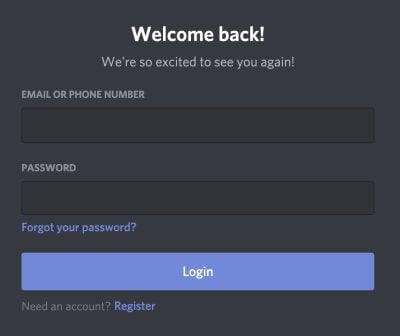
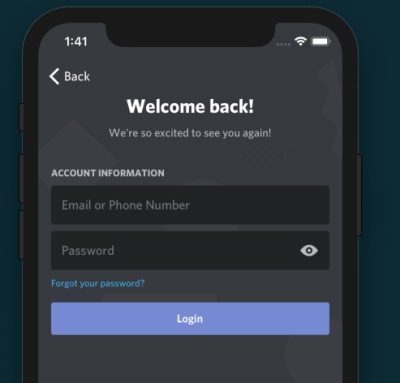
Another way to connect to Discord: QR code login
If you already have the Discord mobile app and want to connect quickly and securely to both the desktop and the mobile app, you can also use the QR code connection!
To use QR code login:
- start with connect to your Discord account on your mobile device;
- Then open the menu of USER SETTINGS in your Discord mobile application, then select the option Scan the QR code.
Remark : the application will ask your mobile device for permission to use the camera to scan the QR code!
3. Once the scanner is open, just align the box with the QR code on the screen, and you will then be asked to verify your Discord connection on the mobile device.
Remark : never approve a login QR code you didn't generate yourself! If someone else has sent you a QR code that has opened the login verification screen, click cancel immediately.