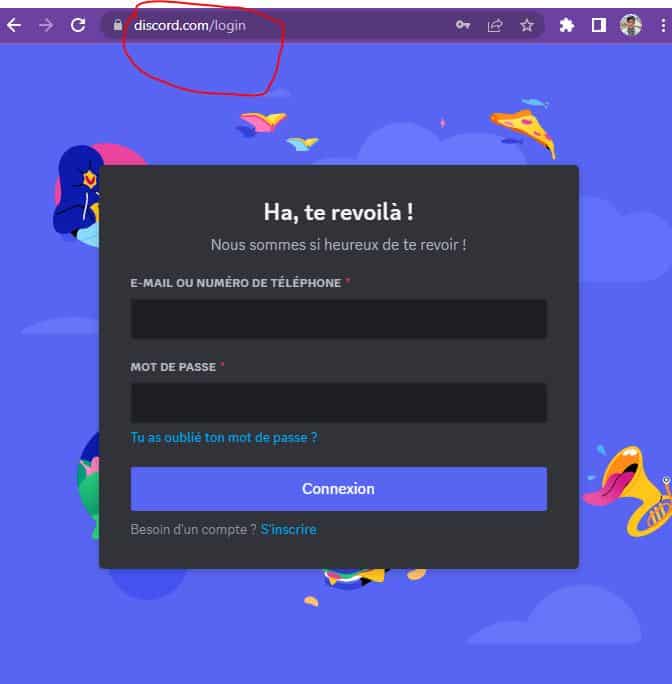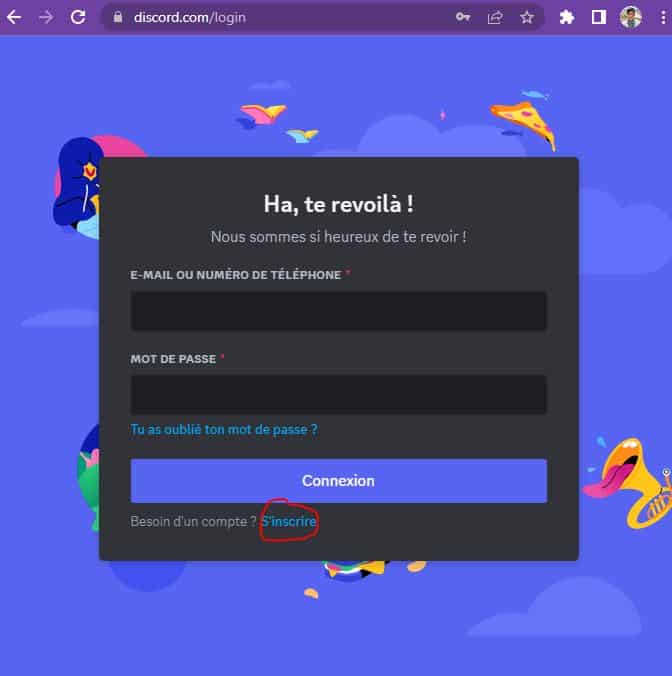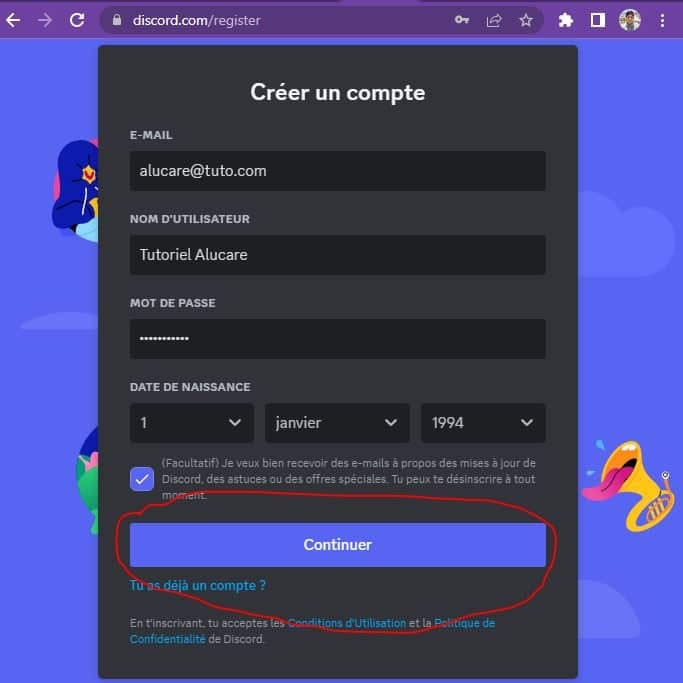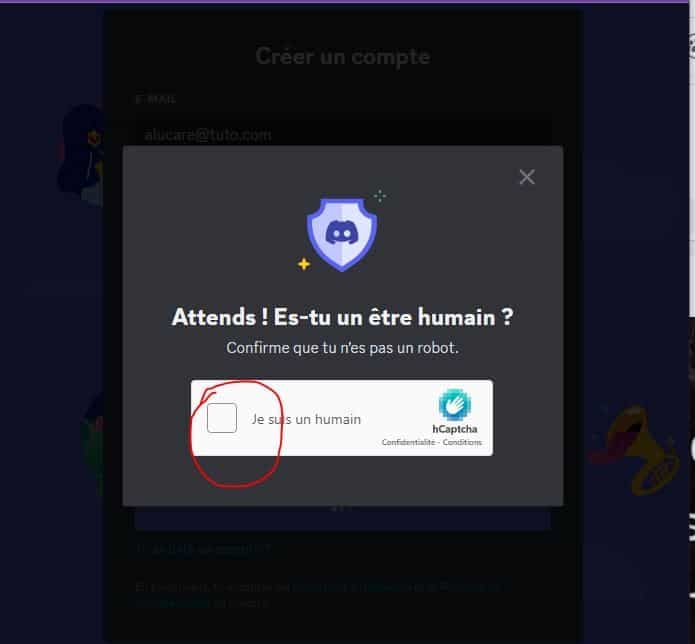Discord is a platform similar to Skype where you can chat from a text message or video call. This social platform is more dedicated to video game lovers. Basically, gamers exchange and share interesting TIPS to evolve. In this article, we will discover together step by step how to create a Discord account?
Step 1: go to the Discord website
The first thing to do is to go to Discord. Type www.discord.com on your web browser, as shown below:
Step 2: Register
The next step is to register on Discord. The Register button is located below the login mask. Check out its location below:
Step 3: Enter your information
Then you need to enter your e-mail address, username, password (try to invent a secure and difficult to guess password), your date of birth. Then, accept the terms of use of Discord, and click on the Next button, as shown in the photo below:
Step 4: Check the Captcha
You must activate the Captcha box or the box that is marked "I am not a robot".
Step 5: Verify the email address
Finally, you will receive an e-mail allowing you to verify your e-mail address. Click on this email and your Discord account is operational.
When you have created your account, you can now create your own server on Discord, or even join a server that already exists. It is possible to connect with Discord with any device: mobile or a PC. In addition, the application is free for:
- Windows;
- LINUX;
- mac;
- Android;
- Etc.
You can also create a room and discussion on Discord according to your desires and your needs.