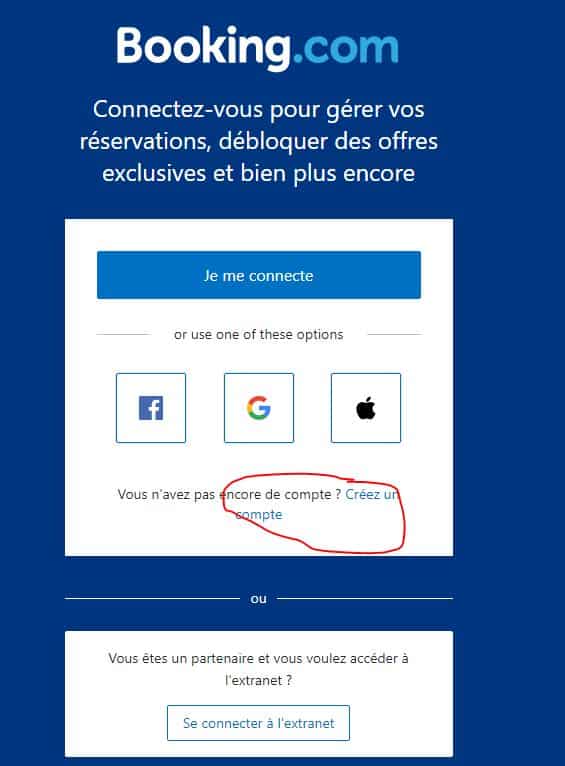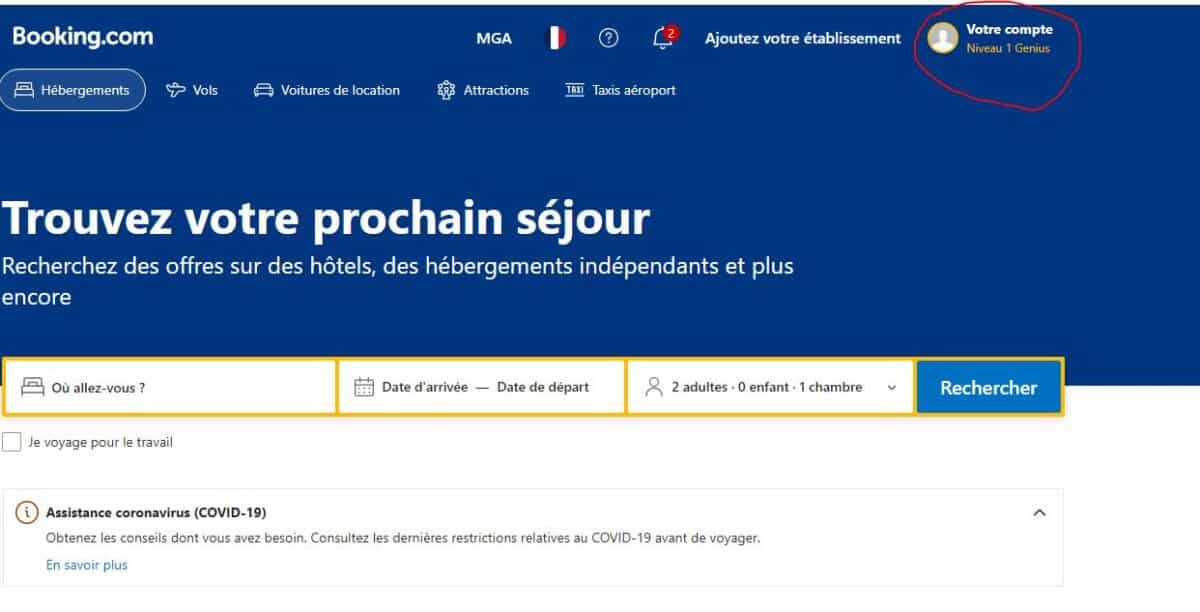Your Booking.com account allows you to book your hotels in order to better prepare your stay in any country. And from your Booking customer area, you can consult, print, modify and cancel your reservation. You will also have access to all your reservations and you can contact booking.com customer support. In addition, you can also create announcements, modify or add information from your booking.com account if you are an establishment owner. This area reserved for owners is available from Booking extranet. So if you are an individual, a hotel owner or other, discover in this article how to create a Booking.com account?
Go to booking.com
First, go to the Booking.com website to create an account. Several options are available to you once on the site. To create an account, click on Create Account located at the bottom of your screen as shown below:
Login or create an account
Then a window will open showing several options. You can continue with an email address or choose the other options available to you, as mentioned below:
Create your password
The next step is to create a password. Create your password, then confirm and click on Create your account to confirm your actions:
Indicate your personal information
Now that you have created your account, personalize it. Click on the Your account window located at the top left of your screen:
Next, click on Manage my account:
Then, click on Personal Information:
And finally, fill in your information.
In short, your Booking.com account opens the door to many accommodation and hotel sites to help you organize your trip.