You want to enjoy your offline music content and wherever you are? In this article, we'll show you how to download music from Spotify.
For your information, it is only not possible to download a particular track on Spotify.
However, you can download an entire playlistYou'll be able to create your own song, or one that is already available on the platform, containing the song of your choice.
How do I download music from Spotify on my PC?
Several stages are necessary in this process:
- Go to Spotify, find the music you want to download and add it. in a playlist by clicking on the small (+).

Button to add music to a playlist. Mia for Alucare.fr - Press the same button again, then select a playlist.

Tick the playlist in which to add the music to be downloaded from Spotify. ©Mia for Alucare.fr - Go to your music library and click on the playlist containing the song.

Playlist containing music to download from Spotify. ©Mia for Alucare.fr - Press the button below to start the download.
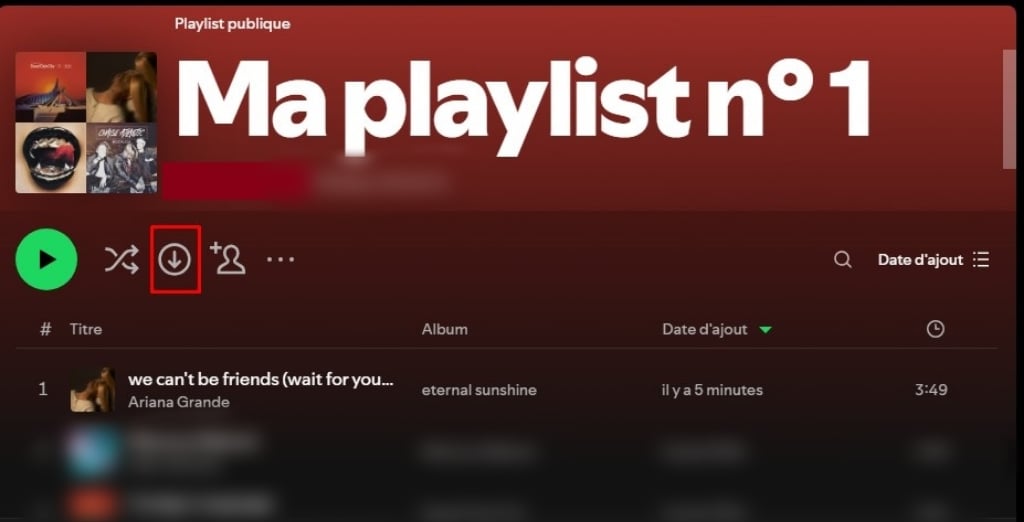
Button for downloading a playlist from Spotify. Mia for Alucare.fr
Please note that content downloads are only available on Spotify Premium. If you want to save money on your subscription, read our article : How to pay less on Spotify Premium.
How do I download music from Spotify to my phone?
Explanatory video in French by Alucare, ideal complement to the page. View video (you can use youtube's automatic translation)
The method is the same as that used on the computer. The only difference is Spotify interface. This may pose a problem for some, so here are the steps to follow with the corresponding images :
- Open the Spotify application, then add the music you wish to download in a playlist.

Button for adding music to a Spotify mobile playlist. Mia for Alucare.fr - Press this button again, then choose a playlist.
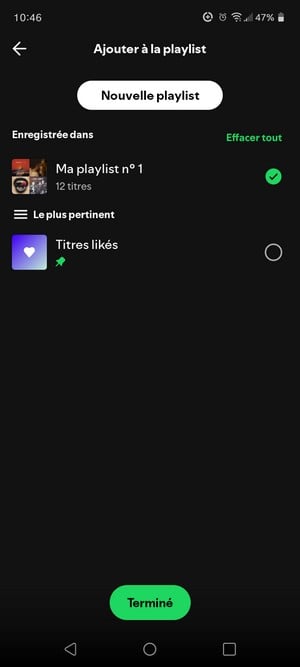
Add a song to a Playlist on Spotify. ©Mia for Alucare.fr - Go to the music library, then click on the playlist in which the piece in question can be found.
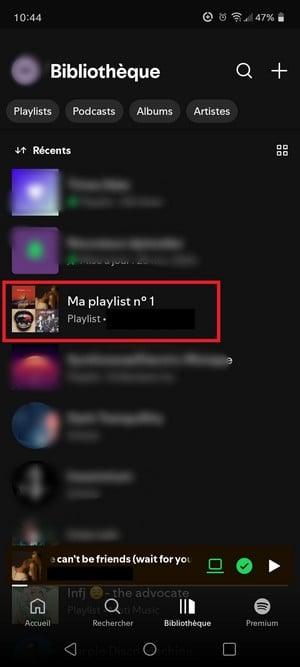
Playlist to download from the library on the Spotify mobile app. Mia for Alucare.fr - Enter the relevant playlist, then press the download button.

Button to download a playlist from the Spotify mobile app. Mia for Alucare.fr
FAQs
Where do Spotify downloads go?
The songs you have downloaded from Spotify are stored in a "Spotify" folder. default folder depending on your device.
To find out more about this file:
- Go to your profile Spotify (on PC), in the menu (on Mac) or in the settings (on Android).
- Next, take a look at what's written below the option Offline storage location.
How does Spotify's offline mode work?
If you initially listen to your audio content online, the downloaded files are automatically read even if your Internet connection is interrupted.
However, if you only want to play these files, go to Spotify's settings and select disable offline mode. Songs that have not been downloaded will be grayed out and cannot be played.
Can I download music without a Premium subscription?
Spotify generally doesn't allow you to download content if you don't have a Premium account. However, you can use one of the apps to access offline content:
- Sidify ;
- Audials One ;
- Streaming Audio Recorder.
Other articles on the theme of Spotify are also available on our website. We invite you to consult them to find out more about this platform.
In conclusion, it's relatively easy to download music from Spotify. You can access this functionality with a Premium account.
If you have any questions about what has been mentioned in the article, please feel free to ask them in the comments.








Hejsa jeg er komet til air ændre min offline lagerplads til at være mit skrivebord, og vil gerne have tilbage til det den var på før, men jeg er ikke sikker på hvor det var placeret. Så vil høre om du ved hvor offline normalt som standard ligger på en Mac
Hola,
En un Mac, el almacenamiento sin conexión por defecto de Spotify suele estar en la siguiente carpeta:
~/Library/Application Support/Spotify/PersistentCache/Storage/
Si has movido esta carpeta y quieres devolverla a su ubicación original, puedes :
Cerrar Spotify antes de hacer ningún cambio.
Mueve la carpeta que has cambiado a la ruta anterior.
Reinicia Spotify para ver si todo funciona correctamente.
Si no encuentras la carpeta, puedes probar a mostrar los archivos ocultos abriendo el Finder y pulsando Cmd + Mayús + . (punto).
Espero que te sirva de ayuda.