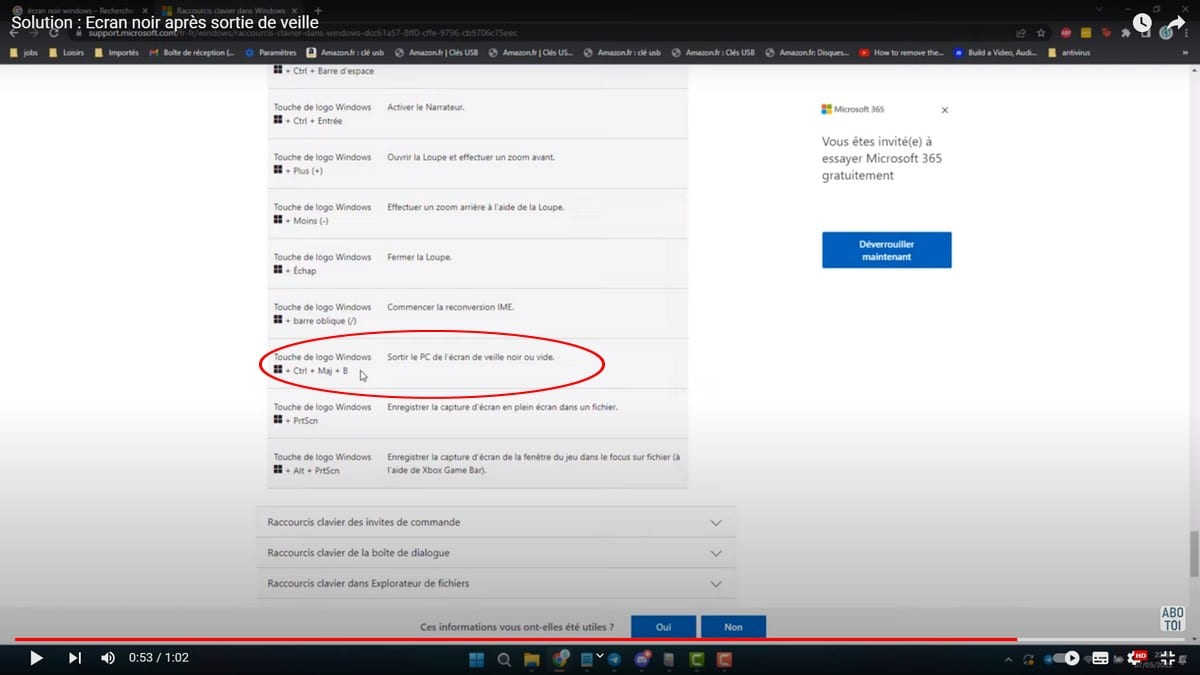It often happens that your screen remained black after going to sleep. This problem happens to almost everyone, and almost all operating systems. Normally this problem is not difficult to solve. You just need to follow specific tutorials to help you. You can do it yourself without the help of an IT professional. In this article, let's find out together how to fix a black screen after waking up on Windows?
This explanatory video shows you in detail the steps to follow to fix a black screen after waking up on Windows:
How to fix a black screen after a screen saver on Windows?
After being put to sleep, the black screen on your computer continues to persist. It can take forever, but you're in a hurry. What to do ? You try to click any key on your screen, but nothing, the black screen remains. The good news is that Windows offers a keyboard shortcut to get you out of that black screen. Here are the steps to follow to do this:
- First of all, the shortcut that allows you to get the PC out of the black or empty screen saver is: the Windows key + Ctrl + Shift + B;
- By pressing these keys simultaneously, you will indicate to your system that you are having a black screen problem;
- Windows will then apply certain corrections such as restarting the graphic display of your screen for example;
- This procedure will surely fix your black screen issue.
If this method does not work, remember to restart your computer. This should solve your problem normally. In case all the strategies don't work, you can always hire a professional. Generally, after trying the keyboard shortcut, you will have concrete results and put your computer back in order.