Would you like to make a prize draw on Instagram to increase the engagement rate of your community or to give a gift to one of your followers but you don't know how?
In this article, discover how to make a draw of Instagram comments efficiently!
No time to read it all? For a prize draw of Instagram comments:
Make a free draw on Instagram 🎲
Explanatory video in French by Alucare, ideal complement to the page. View video (you can use youtube's automatic translation)
How do you run a prize draw on Instagram in 2025?
If you're running contests on Insta, it's important to set up a reliable process for the WINNER SELECTION.
To do this, there are some tools that will enable you to automate the draw and save time in generating the winner. Among the best tools is Rafflys.
First, visit this site:
Create a free giveaway on Instagram 🔔
- Once on the site, enter your pseudo Instagram then on Beginning ;

- After entering your Instagram username, you will be able to access all your publications on Instagram;

- Simply select the one contains comments from those who took part to your lottery;
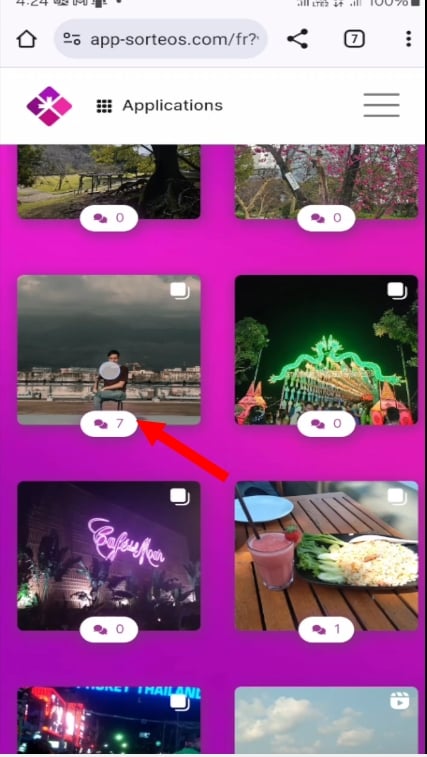
- Once you have finished selecting the publication containing the comments to be drawn, it is now time for you to enter your comments. connect to Instagram :

- Add your requirements or comment filters (exclude duplicates, determine number of winners, draw title, prize, etc.);

- When you have finished applying the filters, simply click on the " " button.To confirm” ;

- From now on, to start the comment draw, simply click on Beginning ;
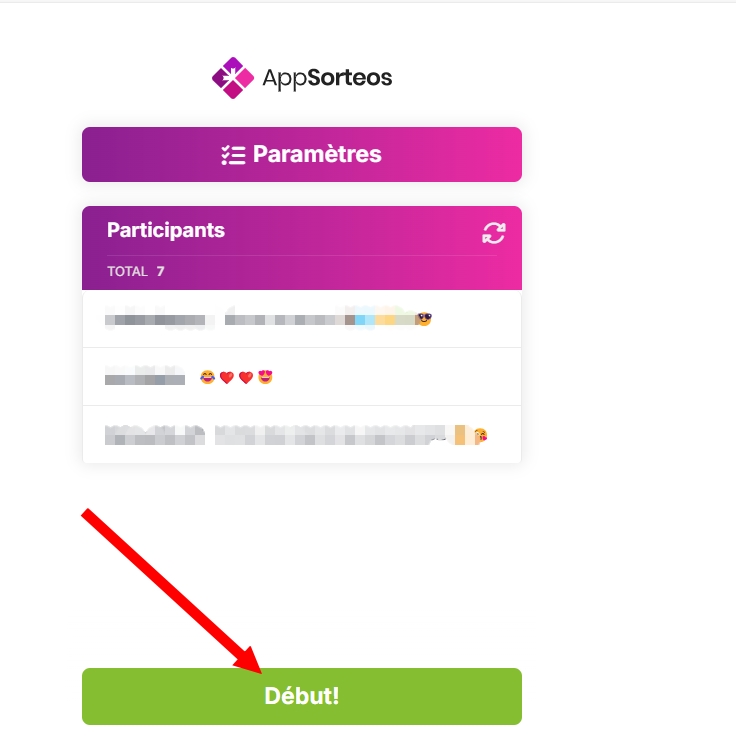
- A countdown will begin to determine the winner of the draw;

- The winner(s) will be automatically selected by the tool according to the filters applied.

And there you have it draw comments at random Instagram for free!
So, are you ready to launch a prize draw on Instagram?
Launch a free prize draw on Instagram ▶️
A prize draw on Instagram allows you to randomly select a winner among the participants of a competition on this platform. The result is random, giving all participants a fair chance.
Your followers can participate freely by commenting on your post! To boost the number of your followers, discover how to get more followers on Instagram !
Instagram Sweepstakes FAQ:
How do I create a free comment draw?
There are many tools available on the market. However, Rafflys stands out for its conviviality and the precision of its results.
Who can create an Instagram prize draw?
The whole world can conduct a random draw of comments on Instagram.
Whether you have a personal or business account, this feature is always available to all Instagram users.
Can I share the results of the draw with Rafflys?
In fact, it is perfectly feasible to to share the results of the draw with Rafflys on Instagram!
And there you have it, you've managed to hold a prize draw in the Instagram comments and reward your subscribers who took part in your competitions ! And now, how about discovering how to put a link on Instagram ?







