Keypoints
- Instagram doesn't provide a feature to track who visits your profile, but observing photo interactions and story views can offer a rough idea of interested users.
- Third-party applications or tools claiming to identify stalkers should be avoided, as they can compromise the security of your personal data.
- To protect yourself from unwanted visitors, consider blocking certain users, limiting their access, or setting your account to private mode.
You're also asking yourself: what's the right tool for see who looks at my Instagram profile for free, is it possible ? Unfortunately, there's no precise way of knowing. However, there are a few tips that can give you a rough idea. Like many Instagram users, you probably share photos and stories, and pay attention to the signs of interest you receive from other members of the network, including comments, follower count which is an indicator of popularity.
These interactions and views on your account can help you discover who visits your Instagram profile for free on this social network, and how?
We'll show you how in this article!

Find out who has viewed your Instagram profile: some interesting parameters :
In practice, the Instagram platform does not allow users to know exactly who's looking at their profile. Algorithms and consultation data remain confidential and are not accessible to users. This is a commitment of this social network. It also prohibits third-party applications from providing information about visitors to your profile.
However, it's true that you can determine whether someone is regularly looking at your Instagram account, thanks to a few of the app's standard features:
Story views on Instagram
On the app itself, whether on Android or iOS, you can see who has seen a piece of content and thus check the number of "views". views on your Instagram stories. While this doesn't provide an exhaustive list of all visitors to your profile, it does give you an idea of who's interested in your recent posts on this social networking giant.
The interactions
You can see if someone regularly visits your profile and is interested in your content, by observing the people with which you interact most frequently.
The people who leave comments on your photos, videos, etc., or who like your publications and send you messages, are probably the ones who are most interested in your publications.
The subscribers
You can consult your list of subscribers to identify the accounts that follow you. Subscribers who show a certain interest in your content. Even if these methods don't tell you exactly who is following you who sees your profileThey can give you a general idea of how engaged and interested users are in your account.
The fact is, the more followers leave reactions to your posts, photos, stories, videos or whatever, the more likely those profiles are to check out your Instagram profile.
Instagram Insights
As a reminder, Instagram Insights is a Instagram data analysis tool dedicated to Instagram business accounts. Instagram insights lets you discover information about your followers, engaged accounts, number of interactions on your publications, video plays and views, number of shares on your content, photo or article, as well as replies and views on your various content, etc. It's compatible with Android and iOS.
However, while this tool displays information on how many people have visited your profile over a certain period of time, it doesn't exactly tell you which accounts have viewed your Instagram profile.
Instead, you can find out more about the gender, age and location of your visitors and followers, which can help you to find out who's viewing your Instagram profile and is interested in your publication on this application.
How can you find out who has viewed your Instagram stories?
Indeed, the Instagram app lets you know the list of viewers who have viewed your stories, which is the only direct way to find out who has viewed your profile. Here's how to find this list:
- Go to your profile Instagram using the ;
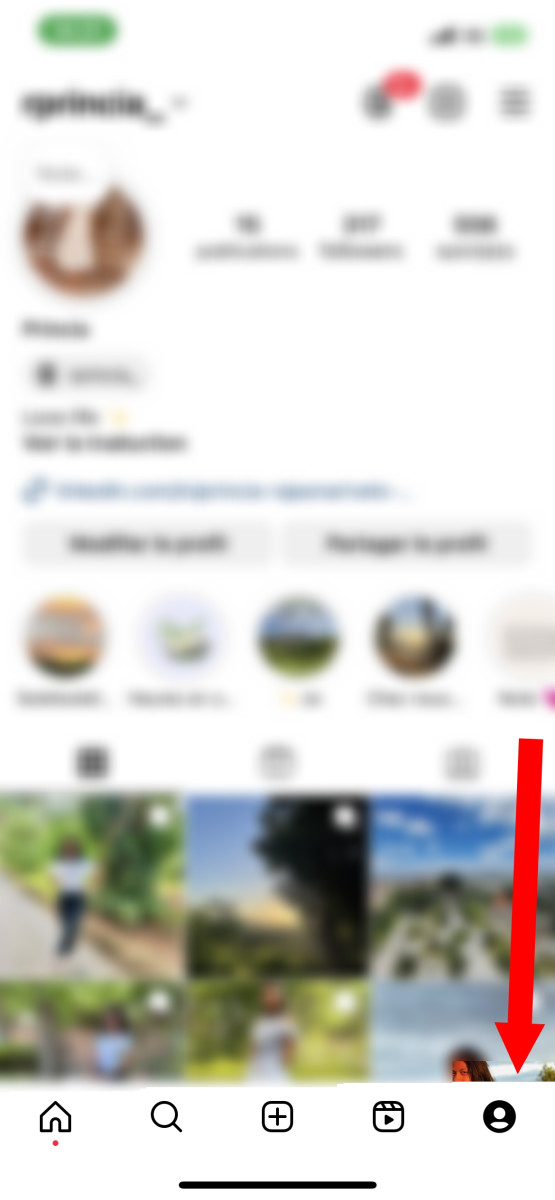
- Open your story in progress and drag it upwards;
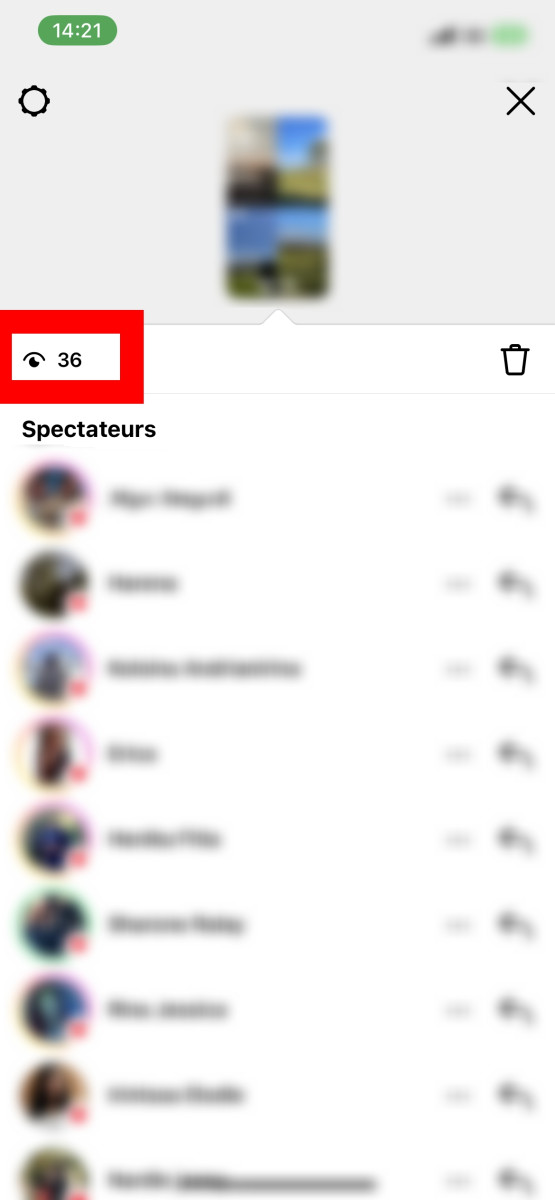
- Consult the list of spectators' names who have viewed your story, whether or not they have subscribed to your account.
The more stories you publish, the more likely you are to find out who is regularly interested in your content and who is visiting your profile. Also, keep in mind that a user who follows you, can also view your story from the app's home screen, without needing to visit your Instagram profile.
How can you see who's interested in your Instagram posts?
As on some social networks, users on this application can also examine the activity linked to their publications. This technique provides clues as to who has viewed their profile on the Instagram app, and it's free. To do this:
- Open page "Activity by clicking on the heart icon at the top of the screen, without leaving the application. Here you can see your latest instagram followers, that is, people who have recently subscribed to your account, those who have commented or liked your publications.
These mentions and activities may indicate that a user has viewed your profile. For example, if a visitor leaves frequent likes or comments on your posts, it's likely that they've also visited your profile.
Analyze Instagram statistics to see who has viewed your Instagram profile:
If you want to know who's viewing your Instagram profile, analyzing Instagram stats can help. As mentioned earlier, this feature of the platform allows you to view the number of followers, the ability to see the number of reads and views on your real or stories as well as interactions on your posts on your accounts. What's more, it's totally free. It'll be easier to identify stalkers later on.
To do this, you need to have a professional account on Instagram and then access the statistics section. To access it:
- Simply click on the "Statistics on your profile page.
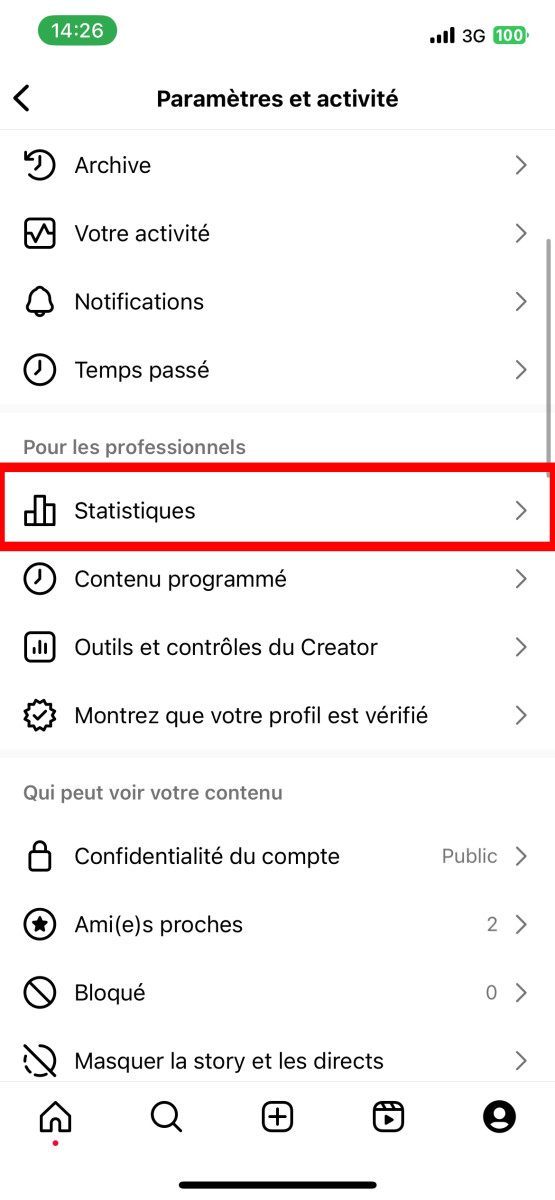
In this section, you can obtain approximate information about the people who view your account. Account privacy is respected on Instagram.
Exact user names are not displayed, but city, country, average age and gender are available. This data can provide useful clues about your audience. In other words, this technique more or less lets you know who's been poking around on your Instagram profile for free. You don't need to download anything to do this.
Why find out who's viewing your Instagram profile?
As with many social networks, including Facebook, TikTok, etc. seeing who views your Instagram profile can be advantageous for personal and professional reasons including:
- Identify your audience on Instagram. Seeing who is viewing your Instagram profile allows you to discover who is interested in your content and thus improve the posts on your account in order to interact with certain users in a targeted way whether they are followers or not ;
- Identify possible opportunities expertise or collaboration on the application;
- Discover the stalkers on Instagram and take the necessary steps to protect your privacy on Instagram. A number of applications are available to detect stalkers.
In short, we encourage users to ask the question: "Who's looking at my Instagram profile?" to better understand and identify their audience, thus saving time in their marketing strategy.
As we all know, on the market, some apps claim to want to help users know who's looking at their Instagram account, or Instagram profile for free. Should we be wary of them? What are our opinions on these tools?
Applications that let you know who's looking at my Instagram profile: be careful!
Alas, as on many social networks, including Facebook, we're never safe from those users who take an interest and pry into our private lives, but make no interaction with our content. On Instagram, these users are called "Instagram stalker" or Instagram stalkers. In response, a number of apps have sprung up that claim to reveal who's viewing your Insta profile.
Notwithstanding, beware of the latter, as they are generally of no use whatsoever. They may try to retrieve your personal data or offer you a paid service that doesn't provide any relevant information. At best, these apps will simply provide you with a list of people you've interacted with recently, which you can already see for free on Instagram with the tips mentioned in this article.
Remove apps that claim to monitor visitors on Instagram.
As mentioned above, it is important to do not trust third-party applications or tool that claim to analyze and report certain profiles that visit your Instagram profile to view a video or the like, such as "Who saw my profile", "InstaAgent", "Qmiran", "Kazuy", "SocialView", "InstaCare" and "Who saw me on Instagram". Those that claim to help you detect who's viewing your profile are generally scams.
If you've already installed one of these, here's how to get rid of it and protect yourself:
- Log out of the third-party application if possible;
- Uninstall it;
Next, check whether you have authorized the third-party application to access your account:
- Open the application Instagram;
- Access your profile by clicking on your avatar in the bottom right-hand corner of the screen;
- Open the Instagram menu by applying the three horizontal bars in the upper right-hand corner ;
- Click on "Settings" from the context menu;
- Open the "Safety ;
- In the "Safetyopen the sub-heading "Applications and websites in the "Data and history" section;
- Finally, check if the application is connected to your account and delete authorizations if necessary.
By taking these measures, you protect yourself against the theft of personal data by these malicious applications, and thus avoid the risk of instagram hack.
Avoid unwanted visitors.
If you want to protect your privacy and prevent others from seeing your activities, you can block them, limit their access to your profile or set your Insta account to private mode instead of public. You can also limit the audience for your Instagram posts, making sure that only your close friends have access and not everyone present on your posts.
This allows you to better control which people, or accounts, can view your posts and interact with your Insta account. We hope these tips have helped you.
There's no clear way to see who's viewing your Instagram profile. Avoid downloading a so-called free app that doesn't respect data privacy. on your Android and iOS. Focus instead on the creating quality content (photo and video) and interaction with your audience to increase your popularity and visibility on the platform. This demonstrates your engagement. Use Instagram Insights to better understand your audience.






