To remember:
- WhatsApp does not allow you to know who is viewing your profile: The app doesn't provide native functionality to identify who's looking at your "online" status or your "last connection", but does offer privacy settings to limit who can see this information.
- Observing behavior for clues : By monitoring users' "online" and "last logged in" statuses, as well as the frequency and timing of messages, we can guess whether someone might be viewing your profile.
- Using WhatsApp statuses to collect clues : Checking who is viewing your WhatsApp statuses and how often can help identify contacts potentially interested in your activities on the app.
WhatsApp has become a an essential communication tool allowing us to stay connected with friends and family. However, there are times when we want to keep our online presence discreet without disabling the functionality altogether.
Have you ever wanted to know who was spying on you on WhatsApp? Have you ever wondered if someone was viewing your online profile without your knowledge?
If you've already asked yourself these questions, you're not alone! Visibility of "online" status on WhatsApp arouses a lot of curiosity and questions. I realize that curiosity is a bad habit, but I've always wanted to know who could see my profile without showing that I'm logged in.
Let's find out together how to see if someone is looking at you on WhatsApp, and what techniques and tricks you can use to find out without posting your own "online" status.
WhatsApp doesn't offer a way to find out exactly what's going on.
To answer the question about WhatsApp: seeing who's online without being seen, no, the application doesn't have a feature that lets you know exactly who's viewing your profile or online status. Even if it doesn't offer this feature natively, WhatsApp nevertheless offers privacy options to manage the visibility of this information.
To begin with, you need to understand the following statutes:
- Online status: It shows in real time whether you are currently connected to WhatsApp.
- "Last Login: This status shows the last time you used the application.
Like other instant messaging systems, WhatsApp offers privacy settings and here are hers:
- Who can see my online status? You can choose to share it with everyone, your contacts only or no one at all.
- Who can see my "last connection": Similar to "online" status, you can choose who has access to this information on WhatsApp.
- Hide profile picture : You can choose not to share it with everyone.
If you want to check your privacy settings, you can follow these steps on your smartphone:
- Open WhatsApp and click on the Options button.
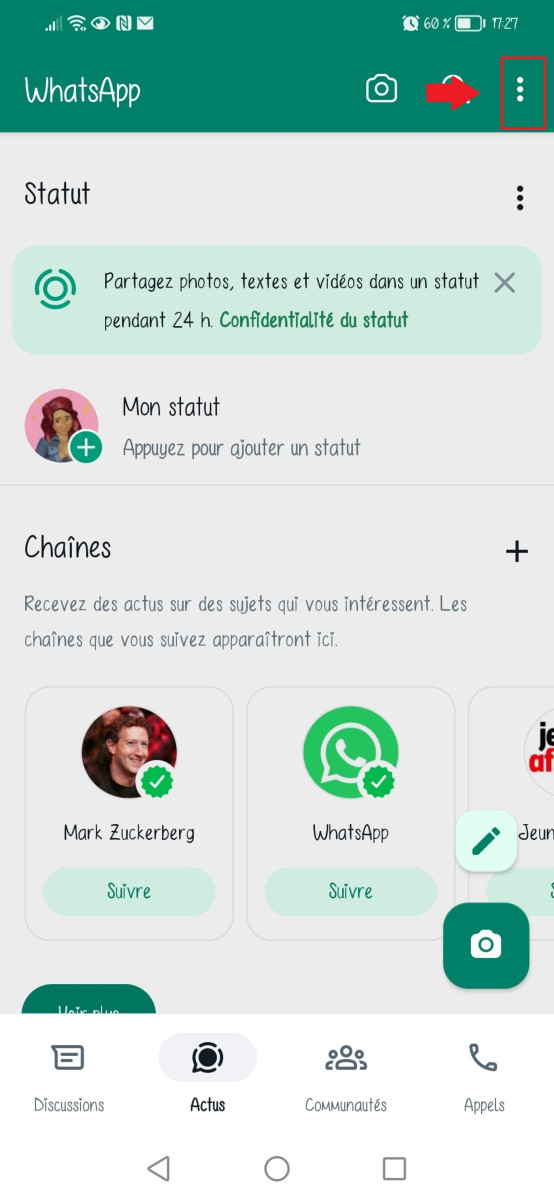
- Go to WhatsApp Settings.
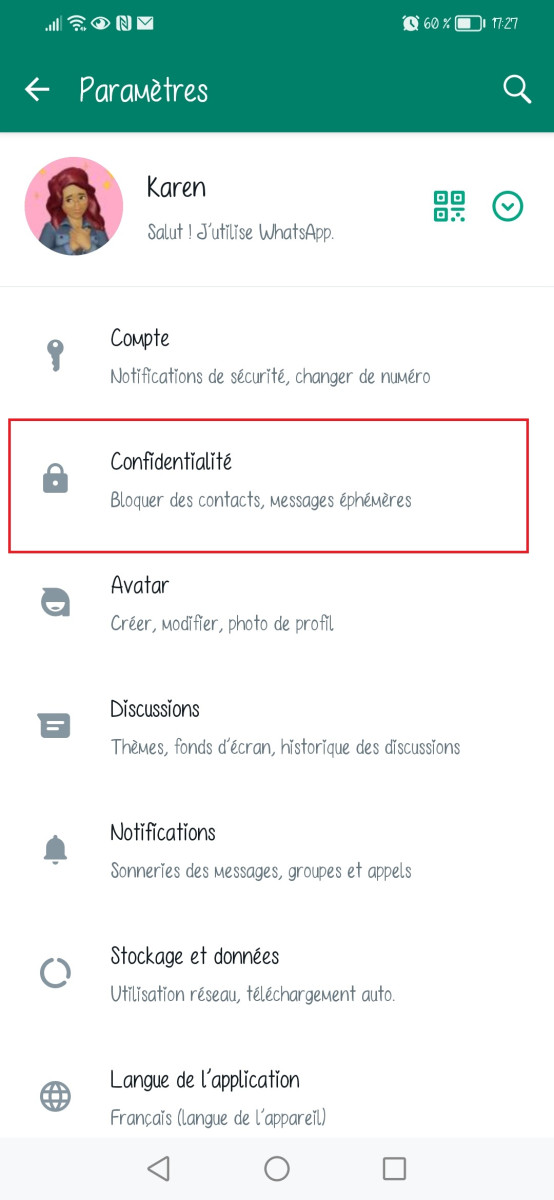
- Click on "Privacy" and then on "Online presence".
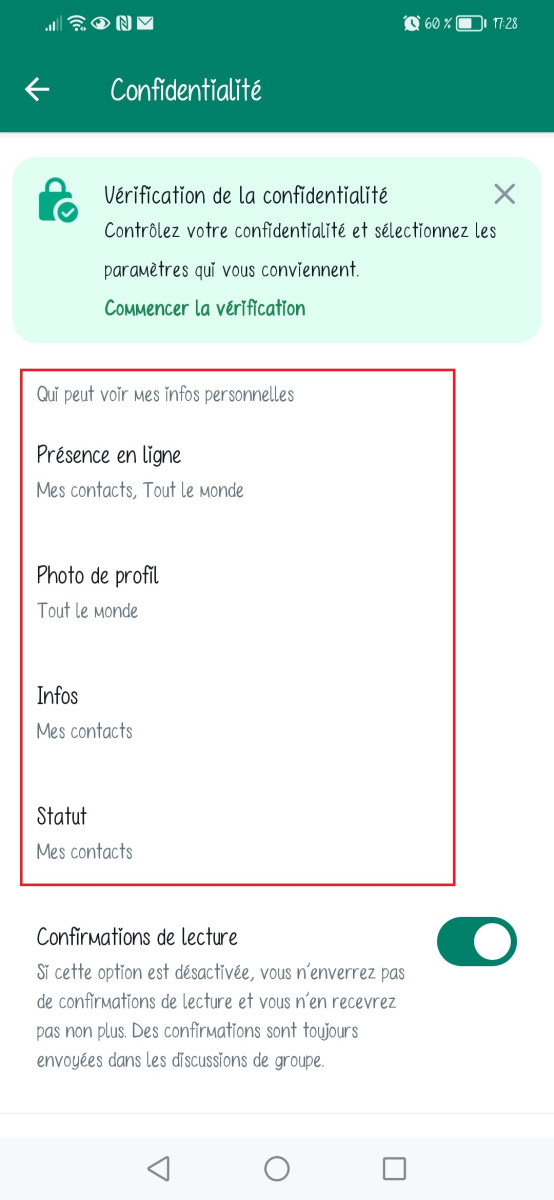
- Here you can manage the visibility of your status You'll also find information about your "online" activities, your latest activity, your profile photo, etc.
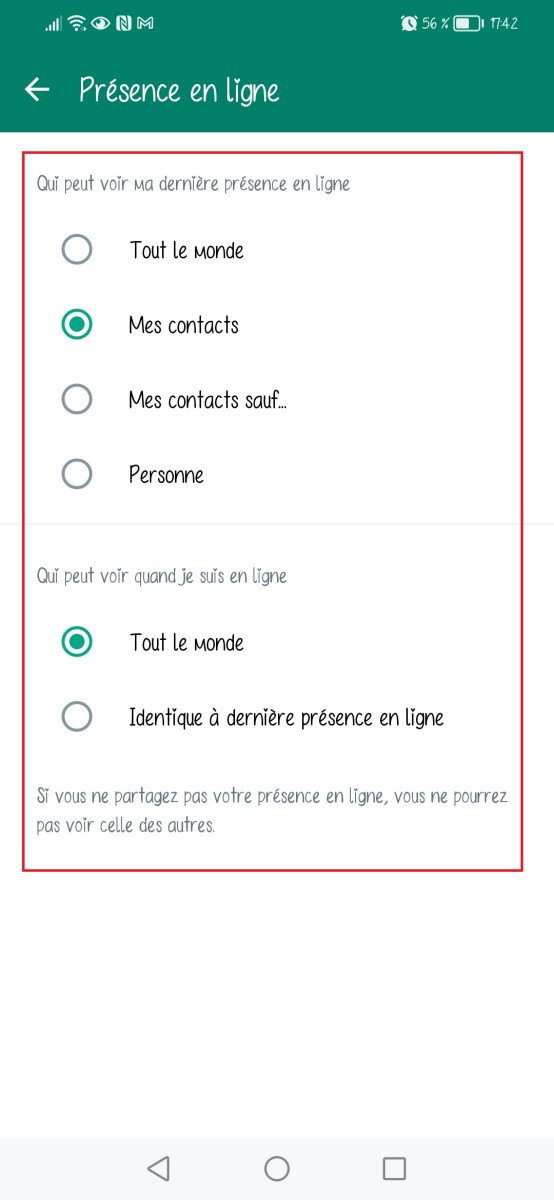
WhatsApp doesn't give us any certainty about who's spying on us. However, it does offer confidentiality options for managing the visibility of our information, so we can better protect our privacy.
A few tips to find out if someone is looking at my WhatsApp
While WhatsApp's native features don't allow us to know exactly who is looking at us, we can still observe certain clues and follow a few tips to find out if someone is looking at our online status. Ready to play detective?
Observe "online" and "last connection" status on WhatsApp
To begin our little investigation, we need to focus on your contacts' "online" and "last connection" statuses.
- If a contact often appears "online" at the same time as you, chances are it's active and potentially view your profile or status on WhatsApp.
- A contact who displays a very recent "last connection" just after you have consulted their status or sent a message may be an indicator that he was watching you.
Nevertheless, these are just guesses, so beware of jumping to conclusions, because :
- A contact may appear to be "online" when in fact it is not.he simply left WhatsApp open on his phone.
- The "last connection" is not always updated immediately, so there may be a time lag between the contact's actual activity and the information displayed.
These statuses can give us clues about a user's online presence on WhatsApp, but we shouldn't take them as absolute certainties, or consider all our contacts as spies.
Analyze interactions and notifications on WhatsApp
Our little investigation doesn't end here. Let's move on to interactions and notifications, which can also provide us with clues about thepotential activity of a contact on WhatsApp. To do this, you need to pay attention to the following points :
- Frequency and timing of messages or calls: A contact who sends you messages or calls you in an unusual way may be a sign that they're active and want to talk or see you online.
- Notifications : If you often receive notifications from a contact just after logging into WhatsApp, this may indicate that they're also online and waiting for you to reply.
Also keep an eye on :
- The sudden spike in interactions : If a contact who doesn't usually get in touch with you suddenly becomes very active, this could mean that he or she is interested in your activity on WhatsApp.
- Messages or calls at unusual times : If a user contacts you at times when they wouldn't normally, such as very early in the morning or late at night, this may suggest that they are monitoring your activity.
Again, it's important not to jump to conclusions after following these tips. Some people may have changed their WhatsApp log-in habits, while others may be active at unusual times for personal reasons.
The analysis of interactions and notifications must be combined with other clues to get a better idea of a contact's activity.
Using WhatsApp statuses
WhatsApp statuses, such as these photos, videos or ephemeral messages, can also provide us with clues about the activity of our contacts.
To do this, you need to check the list of users who have viewed your statuses. If one of them has regularly looked at your statuses, chances are they're interested in your activity on WhatsApp and are also checking to see if you're online.
- Pay attention to how quickly a loved one consults your bylaws. If he consults them as soon as they're published, it's possible that he's active and watching you.
- See who reacted to your statuses. If a contact often reacts to your statuses, this may indicate that they're active on WhatsApp and want to interact with you.
- Analyze your contacts' status. If a contact publishes statuses at unusual times, this may suggest that he or she is active at those times and wants to attract your attention.
Remember, this information is not absolute proof of espionage! Someone close to you may consult your statuses simply out of curiosity or to keep up to date with your news. They may also publish statuses at unusual times for personal reasons.
Limits and warnings
It's important to bear in mind that the techniques described above are not infallible, and can't tell with certainty whether someone is watching you on WhatsApp.
- Misinterpretations are possible: Online" status, "last connection" status and frequency of interaction may have different explanations depending on the habits and preferences of each individual.
- Respect for privacy: It's crucial to respect other people's privacy and avoid stalking or spying on them on WhatsApp.
- Excessive analysis : It's important not to over-analyze online behavior or jump to conclusions about other people's intentions.
If you have any doubts about a contact's activity or intentions on WhatsApp, the best approach is always open and direct communication.
- Express your questions: Don't hesitate to speak directly to the person concerned if you feel watched or uncomfortable on WhatsApp.
- Encourage clear exchanges: Clear, honest communication will help you clear up misunderstandings and maintain a healthy relationship.
So it's important to use the information available on WhatsApp with discernment, and to respect the privacy of other users. Always favor direct communication to remove ambiguities and maintain healthy relationships. In case you feel the need to remain discreet on this instant messaging application, there are tips for become "invisible" on WhatsApp.






