Identification on Instagram consists of inserting or name one or more persons in a publication, story, comment or note.
Discover how to proceed in this article. Here's what we'll cover:
- How do you identify someone on an Instagram post?
- How do you identify someone on an Instagram story?
- How do I mention someone on Instagram in a comment?
- How do you identify someone in their Insta bio?
- How do you identify someone on an Instagram post?

1. How do I tag someone in an Instagram post?
This practice promotes better visibility, as this allows the publication to reach a wider audience. In addition, it provides an opportunity to promote a brand through an Instagram post.
On a new publication
Here's how tag someone on Instagram in your publication:
- Prepare your publication by adding the content you wish to share.

- Before publishing, click on the option “Identify people” at the bottom of the publication.

- Type name of the user you wish to identify.
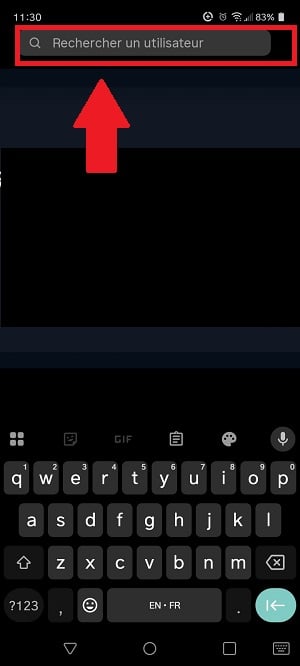
- Once you have selected the users, confirm your selection.

On previously published content
If the content has already been publishedYou can still add tags by following these steps:
- Access the publication you wish to modify, then click on the three small points in the top right-hand corner of the publication.

- Select the option “Edit”.

- Then, add the tags using the option “Identify people”.

- Search the names of the people to be identified, and once you are done, tap “Done” in the top right corner to save the changes.

This will allow you to tag people in your Instagram post, but no notification of this identification will be sent.
As part of’instagramour article how to see someone's latest subscriptions on Instagram may also be of interest to you.
2. How do I tag someone in an Instagram story?
To identify a person in a story On Instagram, you must use your smartphone, as this feature is not available on the web version.
On a new story
Here's how it works:
- Prepare your story by adding the content you want to share. When you're ready, tap the icon. “Aa” located at the top of the screen. This will allow you to add text to your story.

- Then type the “@” symbol.” after the username of the person you want to identify. You will see a list of users matching your entry.

- Select profile of the person you want to tag. Once you've identified the person, click on “Finish” to share the story with this mention.

It is important to note that on mobile interfaces for Android, iOS or the mobile browser, you can tag to 20 people maximum in each story.
On a story already published
If you have already published your story and you wish to add identifications, you can do so by following these steps :
- Go to to your already published story and select the “Mention” option at the bottom of the screen.
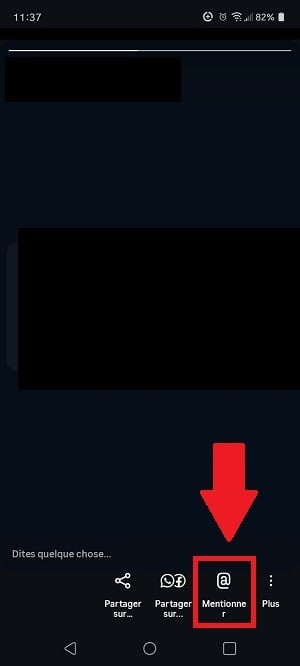
- Type the username of the person you wish to identify, or select an account from the list.

The person will receive a notification even if their name is not displayed in the story. This will allow you to tag and identify people in your Instagram stories, adding an interactive and personal touch to your content.
3. How do you tag someone on Instagram in a comment?
To tag someone in a comment on Instagram, simply follow these steps:
- Type the “@” symbol” in the comment. Then mention the username of the person you want to tag. Instagram will always display a list of users matching your entry.

- Select Then select the account of the person you want to tag in the comment from the list that appears.
By following these steps, you can easily identify people in your Instagram comments, making your post more interactive and engaging.
4. How to tag someone in your Insta bio?
Here's how tag someone in your bio on Instagram:
- Access to settings of your profile and to the Bio.

- Type @ followed by the username of the person to be identified, then register modifications.
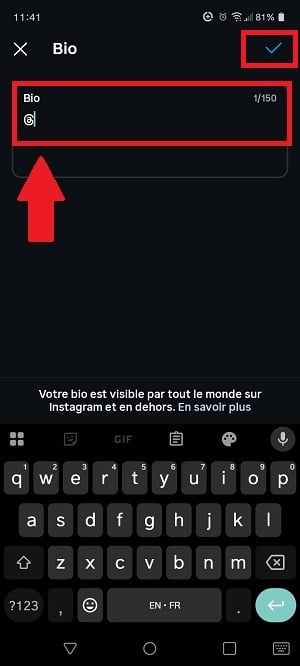
5. How do I tag someone in an Instagram story?
To mention someone in your note on Instagram, you just need to use @ followed by the username of the person to be identified.

People identified receive notification after you've identified them on an Insta note.
FAQs
Instagram identification: what is the purpose?
The main purpose of tagging on Instagram is to highlight a post, thereby attracting users' attention.
The person mentioned receives notification and their subscribers will also be able to see the publication. This enables you to reach a global audience beyond your own country.
Reach more people on Instagram
Mastering social media algorithms will help you increase your visibility, to gain more followers and even become an influencer, potentially reaching millions of users.
To promote products and services
If your post is captivating and arouses real interest, identifications will lead to more reactions and of comments. If your account is public, these engagements will increase the reach of your publication and you'll gain more followers.
Identification will enable you to expand your audience and’attract of the prospects or customers if you sell products or services.
Where to see the Instagram posts on which we are tagged?
Each time you are identified in a publication on Instagram, it is automatically added to your account. Posts with tags are visible by clicking on the “Photos and videos of you” icon.
Can an Insta tag be deleted or avoided?
It's essential to be able to manage IDs on Instagram, especially if you want to avoid being mentioned in publications that don't suit you.
So yes, deleting a tag on Instagram is possible, and here's how. how to do it :
- Click on the three small points located at the top right of the post where you are logged in.

- Select “Identification options”.

- Click on “Delete my post”.

Thus, identification will be deleted of the post concerned.
It is also possible to avoid being tagged on Instagram. Even if your account is private, it is still possible for strangers to tag you in their posts. To overcome this inconvenience, here is the approach more ..:
- Go to your Instagram profile and click on the icon. three strokes (burger menu) at top right, then click on “Tags and Mentions”.

- You can choose between several options You can authorize tags for everyone or only for the people you follow. You can also disallow tags or approve them manually.

By applying one of these options, you will avoid being identified in unwanted posts and thus protect your privacy on Instagram.
These settings also allow you not to be mentioned in the comments of Instagram publications, giving you a better control over tags and mentions associated with your account.
L'sign in on Instagram is an interesting way of reaching a wider audience and seizing new opportunities.
If you have any questions, please feel free to ask them in the comment area. Other content similar to this is available on our page. instagram. You can consult them at any time.






