The WhatsApp messaging app is well-rounded and has many features that some users may not be aware of. It has settings that many communication platforms have.
If everyone thinks of WhatsApp as a simple application with which to send text, video and audio messages, make video calls and transfer data, you should know that it's a pretty self-contained piece of software for your communication needs.
Would you like to launch a poll on WhatsApp? Follow this section to the end, and we'll show you how to create a poll. Let's get started!
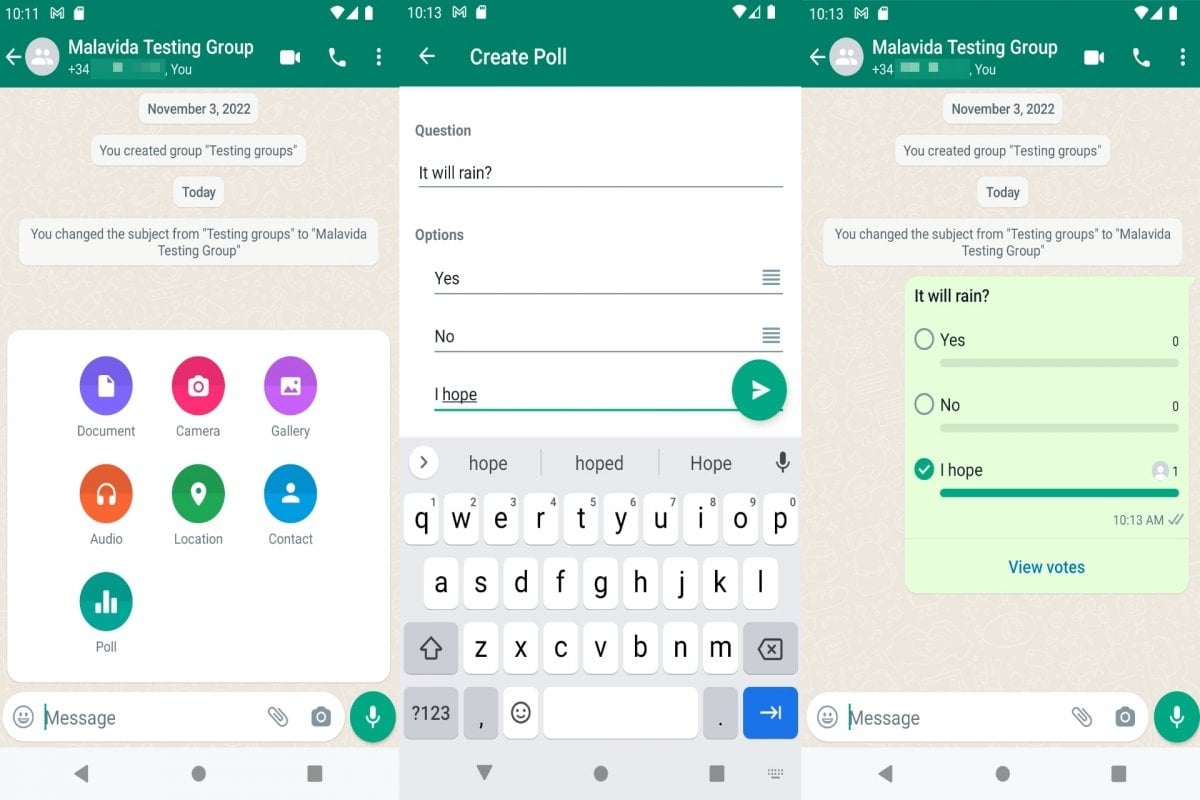
How do I create a survey on WhatsApp?
To conduct a survey, you must first have a chat Where existing discussion group. Logically, a poll should be carried out in a group, in order to centralize everyone's opinion and collect as many votes as possible. To do this, just log in to your WhatsApp account and,
- Open your desired conversation or newsgroup,
- Click on the (+) icon if you're using a computer, or the paperclip icon if you're using a smartphone,
- Then click on "Survey" in the list.
- Afterwards, a form will open, where you can enter your questions and answers.
- The penultimate step, once you've saved your answer choices, is to enable or disable multiple answers. To activate it, simply click on the text "Allow multiple answers" or tap once on the button to the right of the text,
- Finally, press the down arrow to share your survey.
For your information, there are two answer choices in the form. It is possible to add a third answer, but this will appear as soon as you have completed the second line in the "option" section.
Did you know that it is possible to colorize your WhatsApp messages ? Read the article to see the guide.
How do I take the survey on WhatsApp?
When your survey is published, the people in your group can vote and tick the answer that suits them. The vote can be changed if the person changes his or her mind. If you have activated the "Allow multiple answersyour group members can tick several answers.
The result of the poll will immediately change according to the progress or movements made in the vote.
I don't have the "Poll" option in my application: What should I do?
In this case, remember to update your application. Note that this feature has been added to WhatsApp since November 2022. Did you know? Send a message from WhatsApp to iMessage will be available soon. For more details, see our recently published article.






