You want to enjoy all the features Office 365 without breaking the bank? This article is exactly what you need!
From GamsGo to other interesting solutions, discover how to find the rightMicrosoft 365 subscription to suit your needs and budget.

1. Pay less for Office 365 with subscription sharing
Take advantage of an Office 365 subscription two less expensive ? Thanks to subscription-sharing platforms ! The principle is the same as for carpooling: people who don't know each other subscribe to the same account, so they can share costs and save money.
a) Coosub
Promo code : ALU1
Coosub is a subscription-sharing platform that allows you to save on various serviceslike Microsoft Office 365.
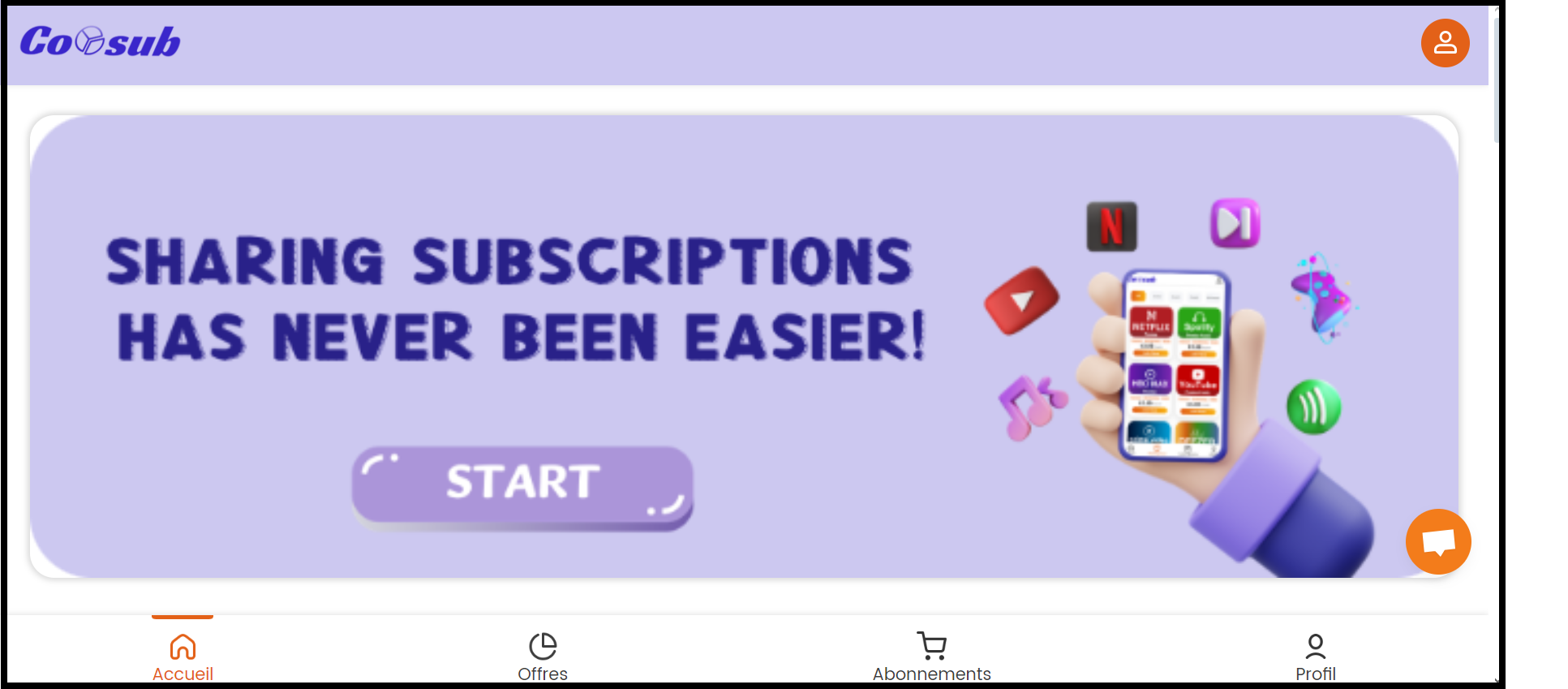
It should be noted that this platform favors users from the same region/country. Thus, the payment will be divided by the number of members.
Here are the steps to get Microsoft Office 365 for less with Coosub:
- Visit the Coosub website to create an account,
Promo code : ALU1
- Click on "Offers to discover the platforms on offer,
- Use the "Tool" filter to find "Office 365",

- Click on "Buy to see offer details,
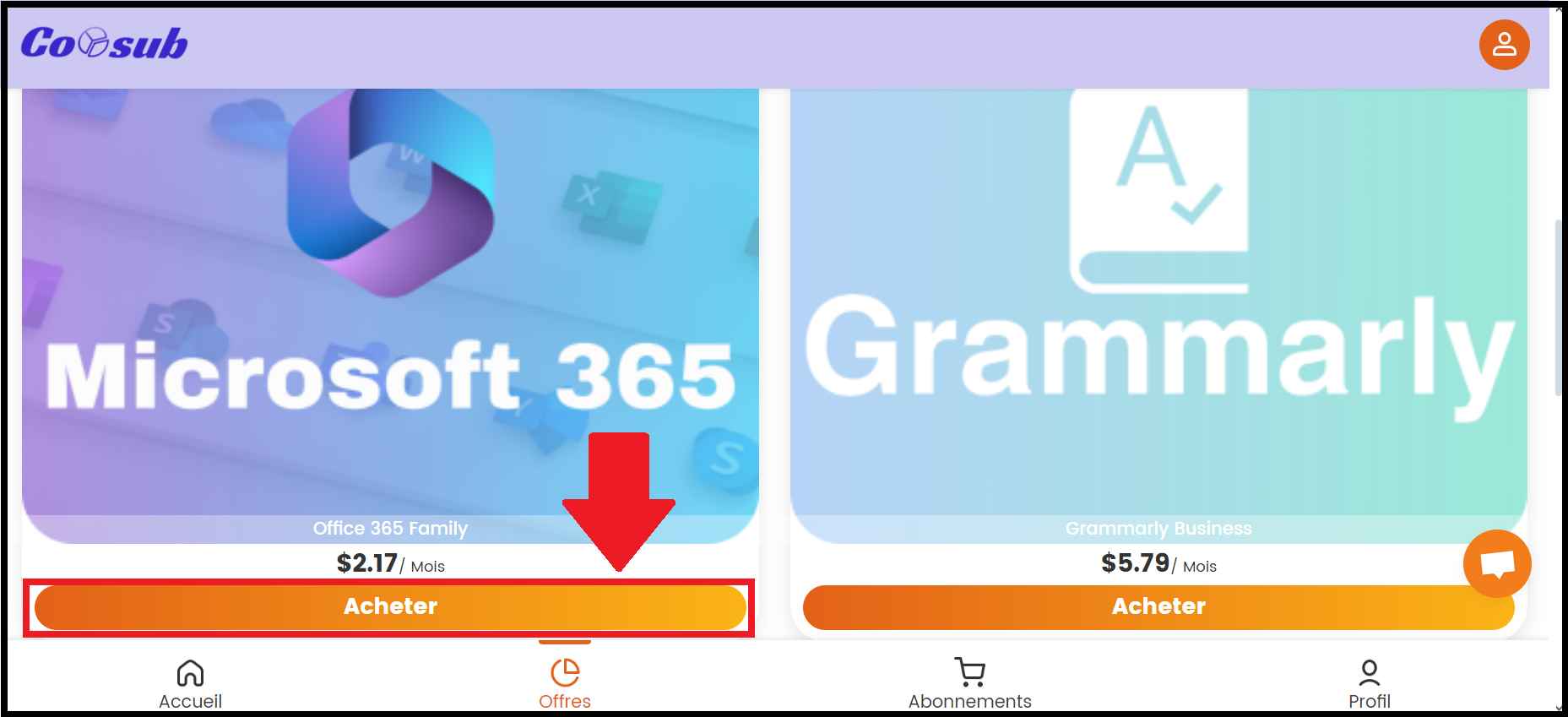
- Choose plan (3 months, 6 months, 12 months or 24 months) and then the payment method that suits you best.
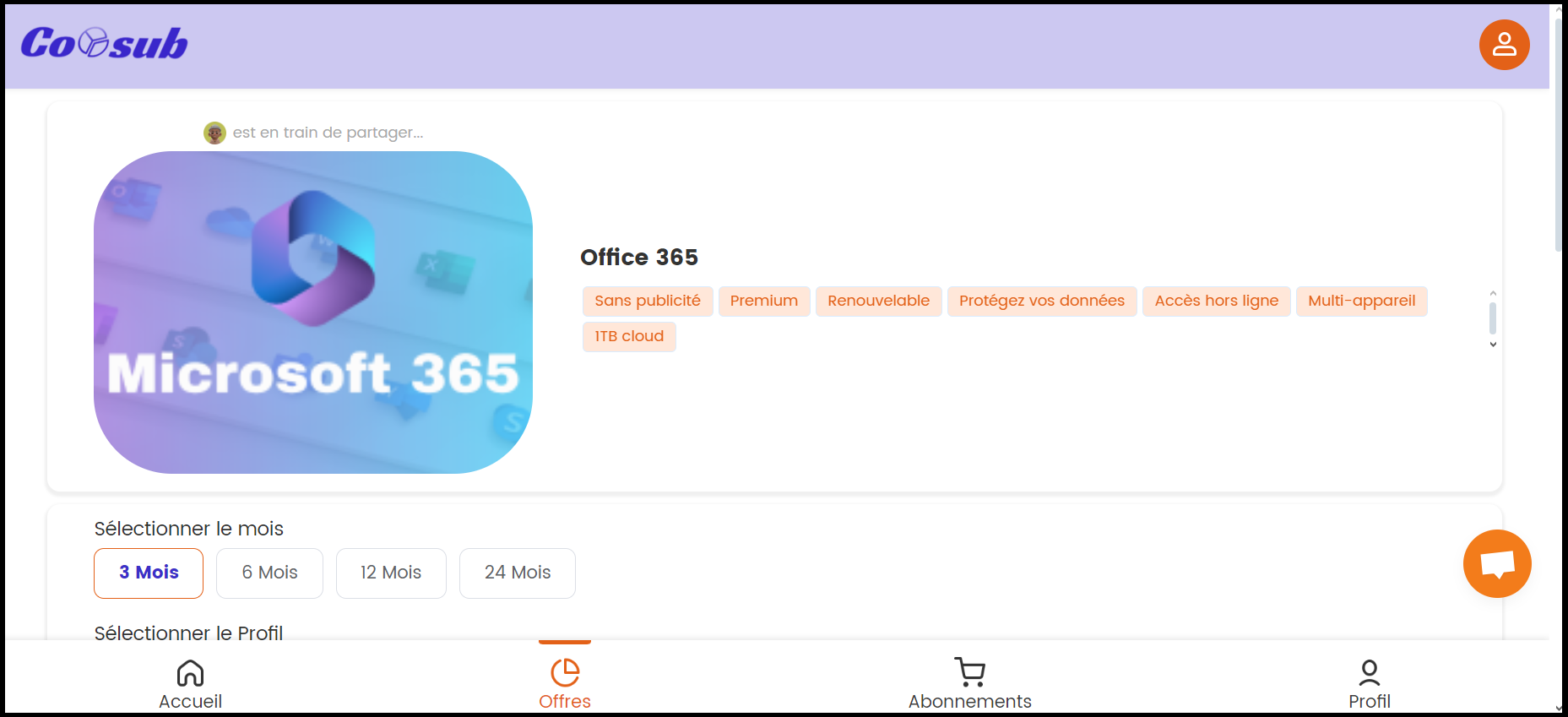
- Once you've paid, enjoy Microsoft Office 365 at a reduced price!
Feel free to consult our full opinion on Coosub to get a better idea of the service on offer.
b) GamsGo
As for GamsGothe site offers you the opportunity to join a subscription Microsoft 365 for a bit less than €4/month. By the way, you can also benefit from Paramount + cheaperor Netflix at a discountand much more with this site.
You'll be able to enjoy all the functionality of the Office 365 package, with a private subscription and the option of inviting your own Office account into the family group.
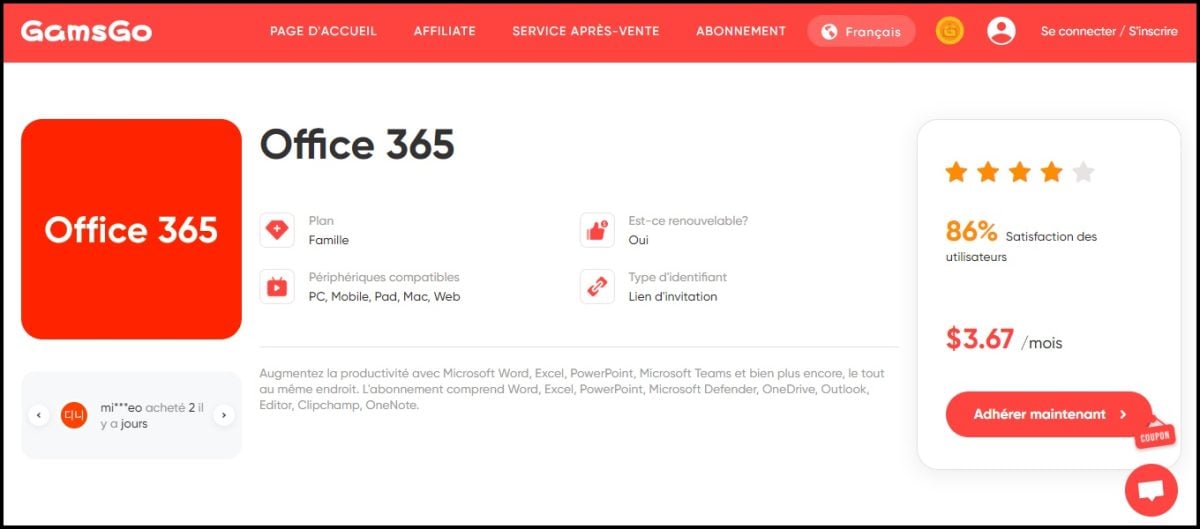
Visit how to get Office 365 at a reduced price with GamsGo :
- Register at on the GamsGo website,

- On the home page, select Office 365, then " Buy now »,

- Choose your subscription package (3 or 6 months). To find out more for more information on GamsGo's offers and how it works. reviews of GamsGo here!
- And for even greater savings, don't hesitate to activate automatic renewal,
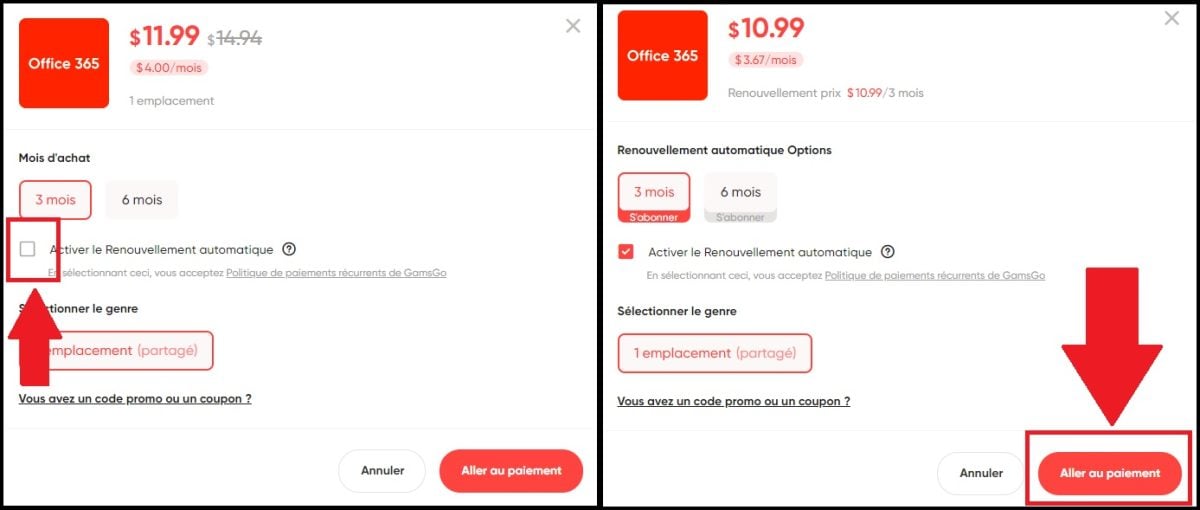
- Then click on "Go to payment,
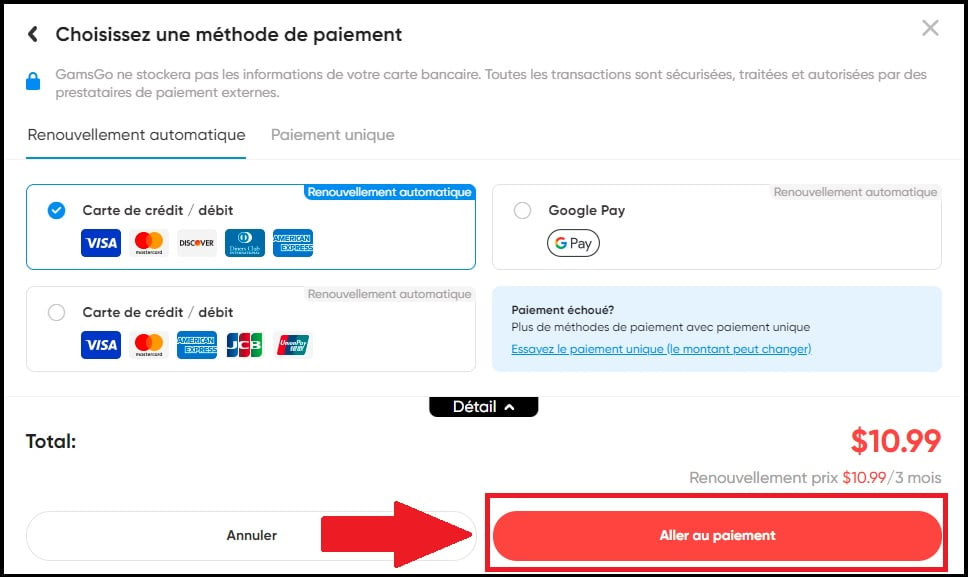
- Once the transaction has been completed, you can go to "Subscription,
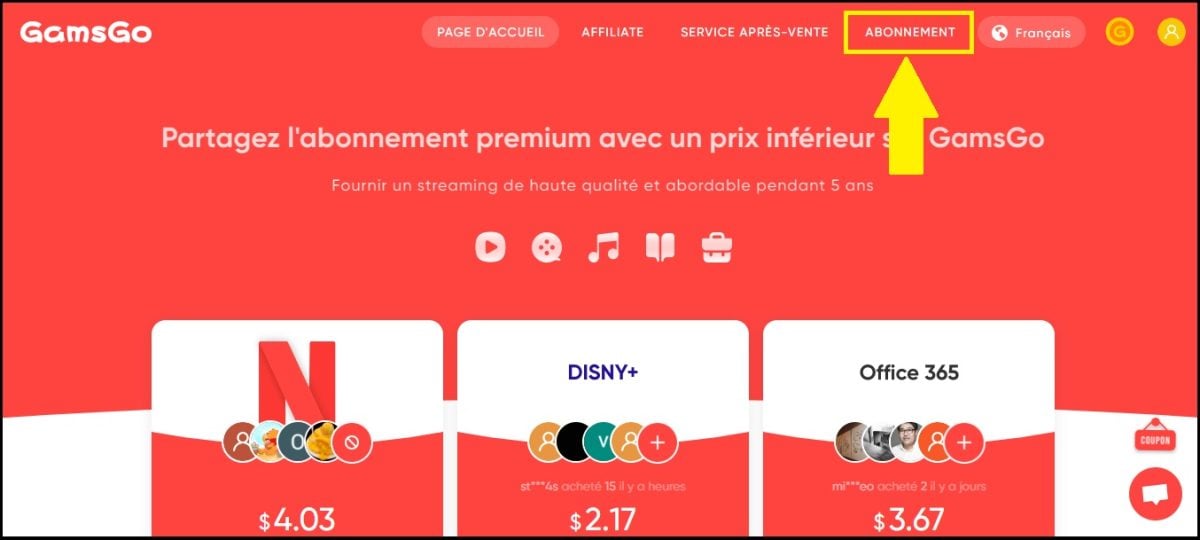
- GamsGo will ask you to provide thee-mail address of your Office account,
- You'll receive an invitation to join the family group!
With GamsGo, you can also pay Spotify at a reduced priceor take advantage ofYouTube Premium at an unbeatable price with ease!
c) Sharesub
Sharesub is a platform similar to GamsGo, which allows you to share subscriptions to various services, including Microsoft 365. If you're looking for an alternative to GamsGo to get Office 365 at a more affordable price, Sharesub could be a great option.
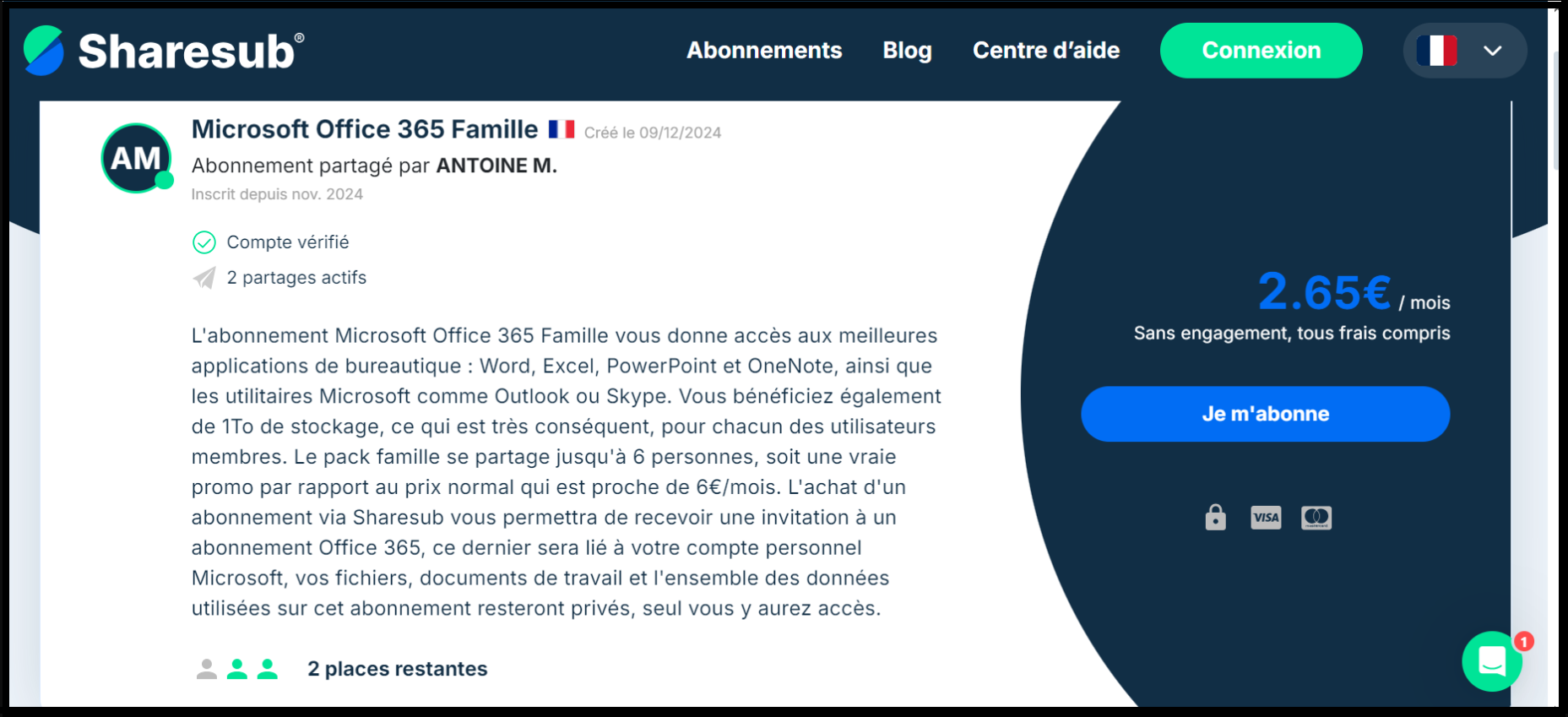
Here are the steps to follow to obtain Office 365 at a reduced price with Sharesub :
- Create an account on the Sharesub website,

- Join a group or create your own.
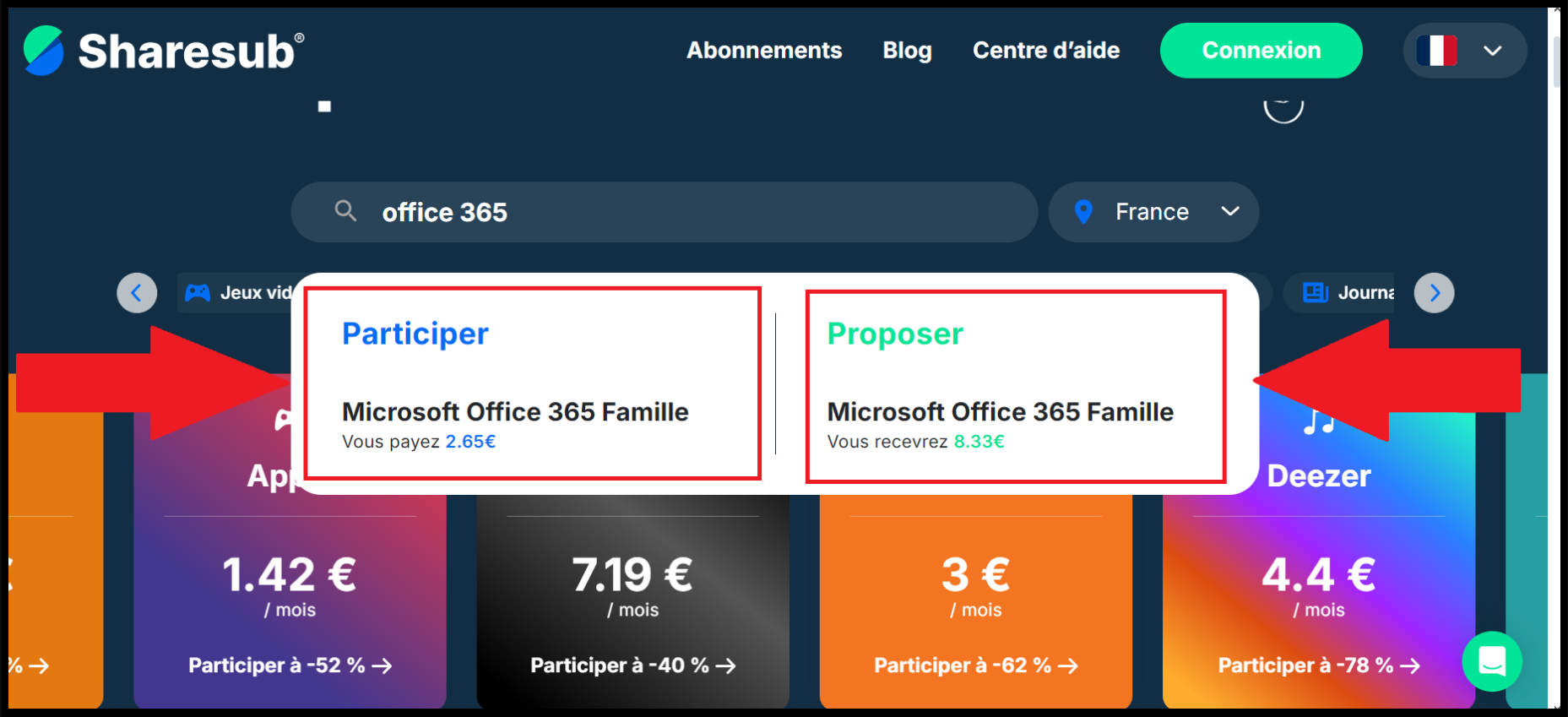
- Choose an Office 365 subscription among those proposed,

- Fill in your contact and login details to make the payment,

- Once payment has been made, you will receive a link to join the sharing group active on Sharesub!
For our full review of this subscription-sharing platform, please read our full Sharesub review.
If you want to discover another alternative to GamsGoGo to this article!
2. Try out educational offers
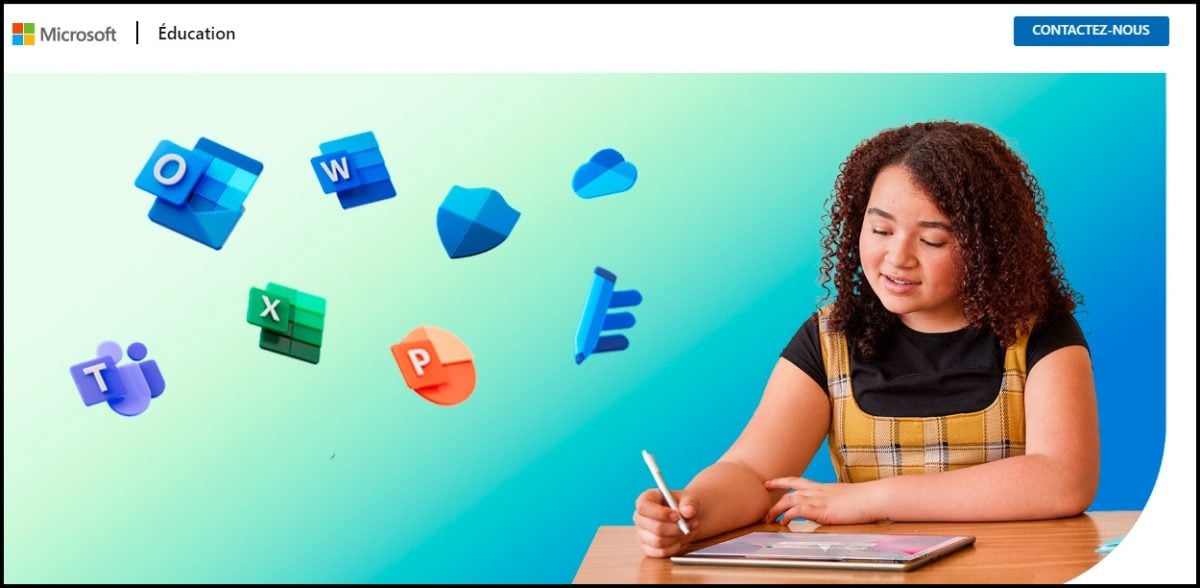
Are you a student or teacher? You may be able to take advantage of Microsoft's educational offers!
Did you know that Office 365 is free in some schools? Students and teachers have free access to the tools in the pack: Word, Excel, PowerPoint, Outlook, OneNote, but also Microsoft Team. They can also purchase Microsoft 365 products at university prices and access them on :
- Computer (Windows or Mac),
- Tablets (iPad, Android),
- Smartphone.
Want to give it a try, but how do you know if you can take advantage of it or not? Go to the Education page on Microsoft.com and use your school's valid e-mail address to check whether it is eligible for the Office 365 educational programs.
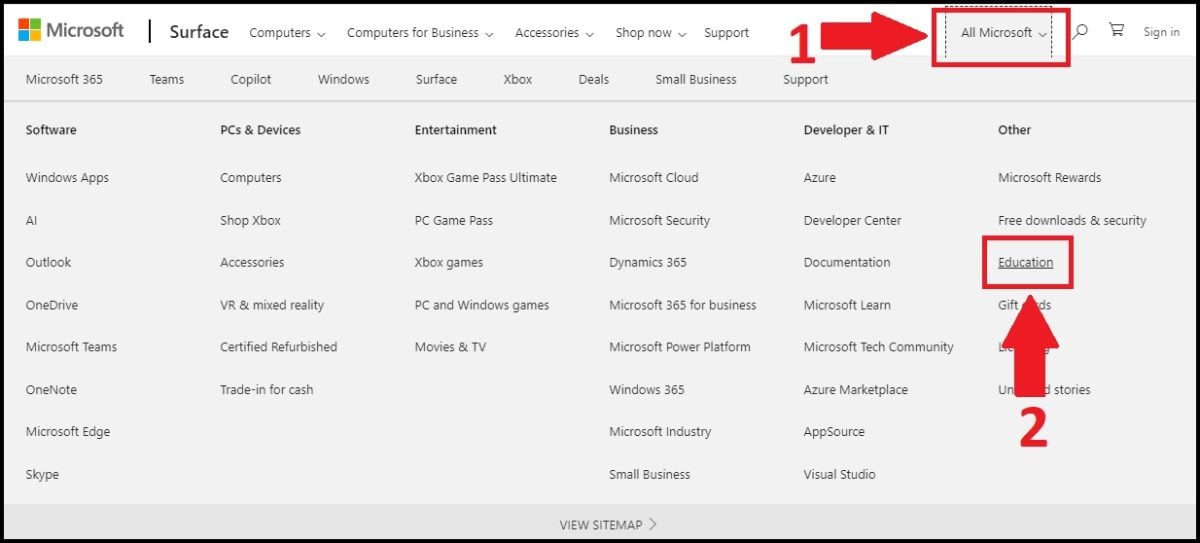
3. Using Microsoft 365 Personal
Microsoft offers an individual subscription, which is its cheapest Office 365 offering.
Microsoft 365 Personal costs 7/month, but you can get even better value for money by taking out an annual subscription! This will save you up to 15€ savings.
The individual subscription gives you access to all Office 365 tools, including Word, OneNote and OneDrive.
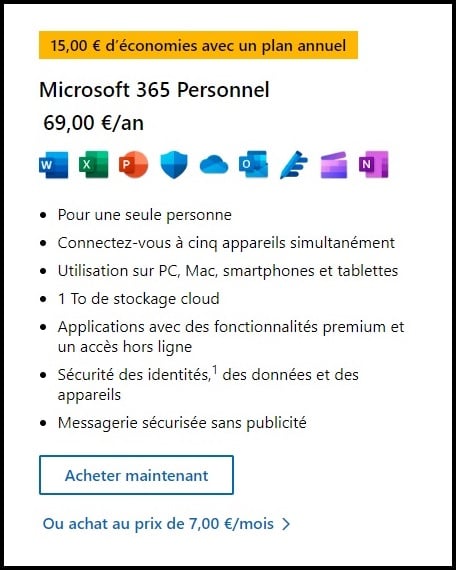
You can purchase your license directly on the official website from Microsoft, on Amazon or in leading computer specialist stores. Don't hesitate to consult an online comparator to find the best offer at the best price.
4. Buy licenses from third-party resellers
If you don't feel like subscribing to a Microsoft 365 offer, you can opt for the traditional Office pack. Yes, it's still possible to get the old-fashioned software suite, which you can then use for the rest of your life. But to do so, you'll need a Office 365 license with the activation key.

Online stores often offer attractive deals on specific products. cheap Office 365 licensessuch as :
- Amazon,
- Rakuten,
- Cdiscount,
- Allkeyshop, etc.
There are also platforms specializing in the sale of genuine software and licenses. Some of the most reliable references are :
- Destock Informatique France
- Godeal24
- KeysFan
- Keysoff, etc.
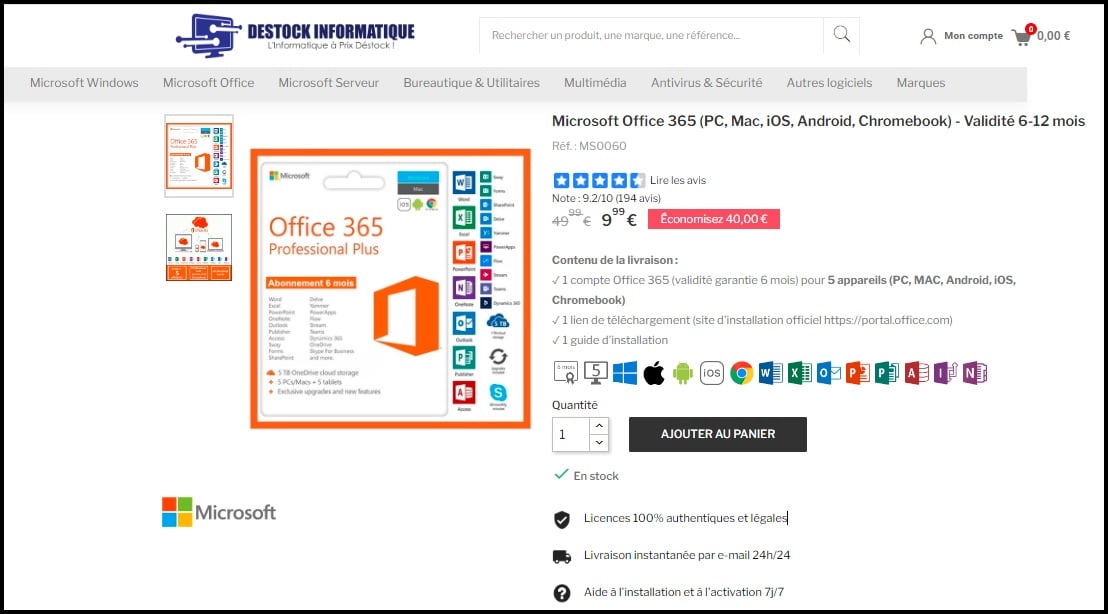
5. Take advantage of temporary promotions to get Office 365 for less
If you're not in a hurry, temporary promotions are a good way to get the most out of your sales. Office 365 more cost-effectively. Indeed, Microsoft regularly offers promotions: often during the holidays and special events such as Black Friday or Cyber Monday.
Keep an eye on the calendar and the Microsoft website to make sure you don't miss out on any of the action. Office 365 promotion !
6. Choose Microsoft 365 Family
You like the idea of co-subscribing, but don't want to do it with strangers? You can do it with your loved ones thanks to option Microsoft 365 Family.
For only 10/month, you can share the same subscription with up to 6 people. For this price, all co-subscribers have free access to all the tools and functionality of the Office 365 pack.
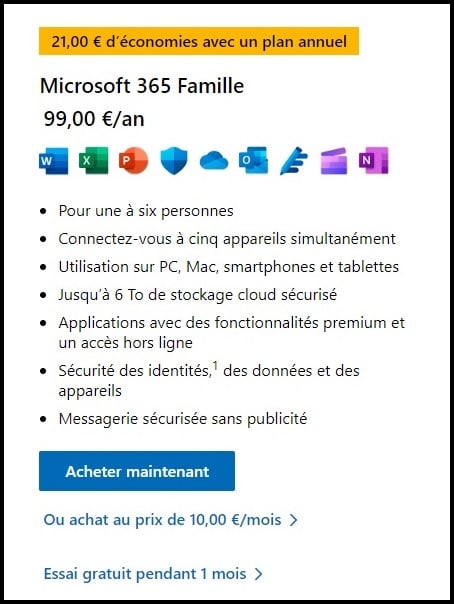
7. Use the free version of Microsoft Office
Don't need all the premium features of Office 365? Then the free version of Microsoft Office could be just the thing for you! On the program:
- All basic functions (Word, PowerPoint, Clipchamp...),
- A 5 GB OneDrive space to save your files,
- Files that you can export to your hard drive at any time.
Please note, however, that all these tools and functionalities are only available online.
Interested anyway? Here's how to get your free Office 365 package:
- Go to the free Microsoft 365 Online page to open an account,
 You can open an account with Microsoft and enjoy the basic features of Office 365 for free. ©Alexia for Alucare.fr
You can open an account with Microsoft and enjoy the basic features of Office 365 for free. ©Alexia for Alucare.fr
- Then enter your e-mail address and create a password,

- Once all the information has been entered and validated, the free version of Microsoft 365 is yours!
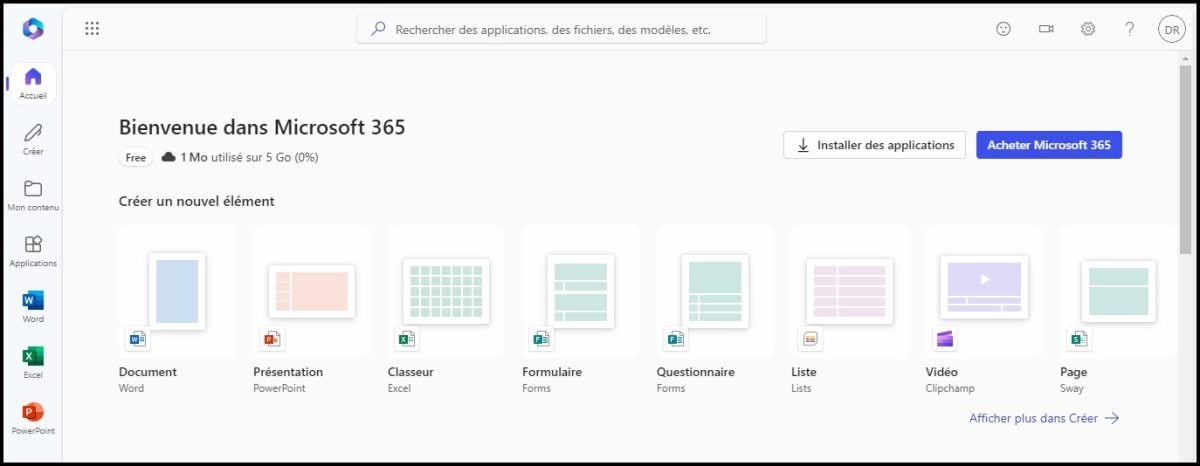
8. Try free alternatives
Despite all these solutions and tips, Office 365 still too expensive for your budget?
There are free alternatives that offer practical functionality, with the added bonus of good compatibility with Microsoft Office formats. Here are three that might interest you:
- Google Docs

The software suite Google Docs Editors offers several free equivalents of Office 365's practical features: Google Docs (Microsoft Word), Google Sheets (Microsoft Excel) and Google Slides (PowerPoint).
All you need is a Google account to use the suite for free.
- LibreOffice

Continuously tested by developers, LibreOffice also offers several free alternatives to the flagship Office 365 tools: Writer (Microsoft Word), Calc (Excel) and Impress (PowerPoint).
You can also take advantage of useful features for drawing and database creation.
- WPS Office

Inspired by Microsoft, the WPS Office Suite offers free applications based on the most popular features of the Office package (Word, Excel and PowerPoint).
The files created are fully compatible with Microsoft, making your life easier!
FAQs
Are there any discounts for Office 365 subscriptions for students?
Yes, many schools offer preferential rates for students. Find out more at your school or directly on the Microsoft website.
What is the latest version of Microsoft Office for Mac?
To find out the exact version and the latest updates, visit the official Microsoft website or the online store. If the update is not automatic, you'll have to do it manually.
What software is included in the Office 365 Family pack?
The Family pack typically includes Word, Excel, PowerPoint, Microsoft Defender, OneDrive, Outlook, Microsoft Editor, Clipchamp and OneNote. You can use them on all your devices.
How can I download Microsoft Office 365 software?
Once you have subscribed, you can download software directly from your Microsoft account. Detailed instructions are usually provided at the time of purchase.
How do I activate my Office 365 license?
After purchase, you will receive a product key or activation code. Follow the instructions provided to link your license to your Microsoft account and install the software on your devices.
Is there a free trial version of Microsoft Office 365?
For Microsoft 365 Family, you are entitled to a 30-day free trial.
What are the differences between the Home and Personal versions of Office 365?
The main difference lies in the number of users: Personal is for 1 user, while Family can be shared with up to five other people.
How much does an Office 365 Family subscription cost?
On the official Microsoft website, the price of an Office 365 Family subscription is €10 per month and €99 per year. This offer may vary depending on offers and promotions. With GamsGo, you can have Office 365 for $11.99 for 3 months or $20.99 for 6 months!
You get the idea, several options are available to you to get cheaper Office 365 on your devices :
- Share your subscription with others thanks to platforms like GamsGo.
- Buy a license tailored to your needs Office 365 can be used individually (Office 365 Personal) or as a family (Office 365 Family) to share costs.
- Take out an annual subscription to benefit from preferential rates.
- Watch for promotions and coupon codes for even greater savings.
Did you know that subscription sharing with GamsGo also apply to other platforms? So if you want to pay less for Deezer or take advantage of other platforms such as Disney Plus at the lowest price on the market with the GamsGo website, these articles will serve as your guide!
And you can save even more with GamsGo coupon codesClick here to find out more.







