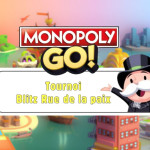This is probably a question most non-Snapchat users have. It is above all a very trendy social network platform at the moment. Although its web version (usable on a PC) is in the process of being rolled out, Snapchat is so far a mobile device app with a surprising number of downloads globally. In this article, we will find out what makes this platform different from its competitors and how it works.
Why is Snapchat different from other social networks?
Snapchat is a popular messaging application that allows users to exchange photos and videos (“snaps”). It is presented as a new way of taking selfies, since its main function is to take a photo or video and share it after applying effects (filters, lenses, etc.) to it.
In addition to being visible only to a friends list, swapped snaps auto-disappear almost as soon as they're played or opened. It is this temporary (“ephemeral”) side that is one of the specificities with which Snapchat has been able to stand out from other social media. This represents a more spontaneous and precise way for users to share small details of their daily life with their friends.
But what makes it more popular is the variety of effects that users can apply to their posted photos or videos, essentially using augmented reality technology. We distinguish in particular the famous filters, including animated filters (which Snapchatters prefer). But they also have at their disposal the filters for the places (geofilters) thanks to which they can share from where they send their snaps. What makes Snapchat a unique social network that allows you to indicate both the exact time and location of posts. To learn more about Snapchat filters, you can visit our page https://www.alucare.fr/combien-coute-un-filtre-snapchat/.
How to use Snapchat?
How to send a snap?
Snapchat's innovative technology lets you take photos or record videos using the app's camera, making it easy to use. So you just need to have a smartphone with a camera and the application will take care of the rest for the creation of your content. You can add the effects of your choice before sharing them with your "favorite" friends (you can filter the list of correspondents before sending). You can also set how long you would like the message to appear before fading (up to 10 seconds) before you hit the send button. To open it, the recipient will just have to press on it to display the content.
How do I save or delete a snap?
Even if messages and snaps disappear at lightning speed, you can save them. Simply press and hold the snap you want to save while it's displayed (or directly after displaying it), then choose "Save." Saved snaps will appear in your chat as chat media data. Conversely, you can also delete a snap in chat by pressing and holding it, then selecting "Delete".