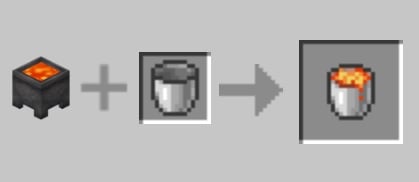Buckets are indispensable tools in the Minecraft. You can find them in several places:
- Dungeons
- The villages
- Manor houses
- Event rooms
But you can also make your own buckets—it's very easy! In this tutorial, we invite you to discover, step by step, how to make a bucket in Minecraft.

How to make a bucket on Minecraft?
To make a bucket in Minecraftyou need the following materials:
| ☑️ Craft table |  |
| ☑️ 3 iron ingots | 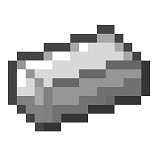 |
Then place the 3 iron ingots as shown in the illustration to get a Minecraft bucket.
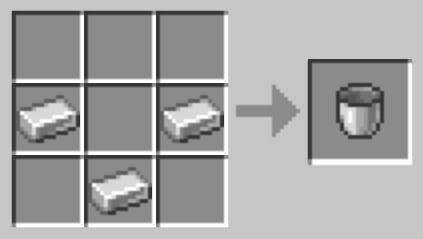
Don't have any iron ingots in your inventory? Don't worry, you can make your own! Go here to find out how. how to make iron in Minecraft.
How do I fill a bucket in Minecraft?
When you make a bucket from Minecraft, it is empty. To fill it with water, here's how to do it:
- Come closer to a water source with your bucket in hand
- Visit right click on the source
- The bucket will automatically fill to become a water bucket

You can also make a bucket of water with the following combinations :
- Water + Empty bucket

- Water cauldron + Empty bucket

Alternatively, you can fill your buckets Minecraft with other content! Here they are:
| Lava bucket
|
☑️ Washer + Empty bucket
☑️ Lava cauldron + Empty bucket
|
| Powder snow bucket
|
☑️ Powder snow + Bucket
|
| Milk pail
|
☑️ Milking a cow
|
⚠️ IMPORTANT!
You don't know how to milk a cow in Minecraft? Don't worry, it's very simple:
- Empty bucket in hand
- Approach a cow
- Right-click on the animal
- Your bucket fills immediately with milk!
How do I use a bucket in Minecraft?
The bucket has many practical uses in Minecraft. You can use it for :
- Transporting water or lava from one point to another
- Create endless sources of water
- Milking a cow or a champimeuh and have milk
- Extract water or lava from a cauldron
- Putting out a fire or another player on fire
You can also deposit a full bucket in a dispenser. When activated, the contents of the bucket spill out just like with any dispenser in real life!
Buckets are also an essential part of the creation of a Nether portal.
What kind of products can be made with a bucket on Minecraft?
The bucket does not allow you to craft new items per se, but you can use it to get an empty cauldron from a cauldron of water or lava. Here's how to do it:

Otherwise, the milk bucket is a key ingredient for baking a cake in Minecraft ! In another tutorial, we'll show you how to use your milk buckets for preparing a cake Minecraft.
And you, what do you plan to do with your buckets? Feel free to share your ideas with us. experiences and adventures Minecraft in the comments. And if you have any other questions about the game, we'll be more than happy to answer them!