To enjoy all the features Spotify has to offer, the free offer won't be enough you'll have to upgrade to the famous Premium package.
In this article, find out all you need to know about Spotify Premiumincluding how to subscribe to this service from the Swedish company.
How do I subscribe to Spotify?
The Premium version is priced at 11.12/month (individual package). This provides you with the best possible experience. This price is highly optimizable : At the end of the article, we will look at how to get Spotify Premium for less.
To subscribe to the formula from your computer, follow these steps next steps :
- Visit the web version of Spotify and click on your profile.

- Click on "Upgrade to Premium".
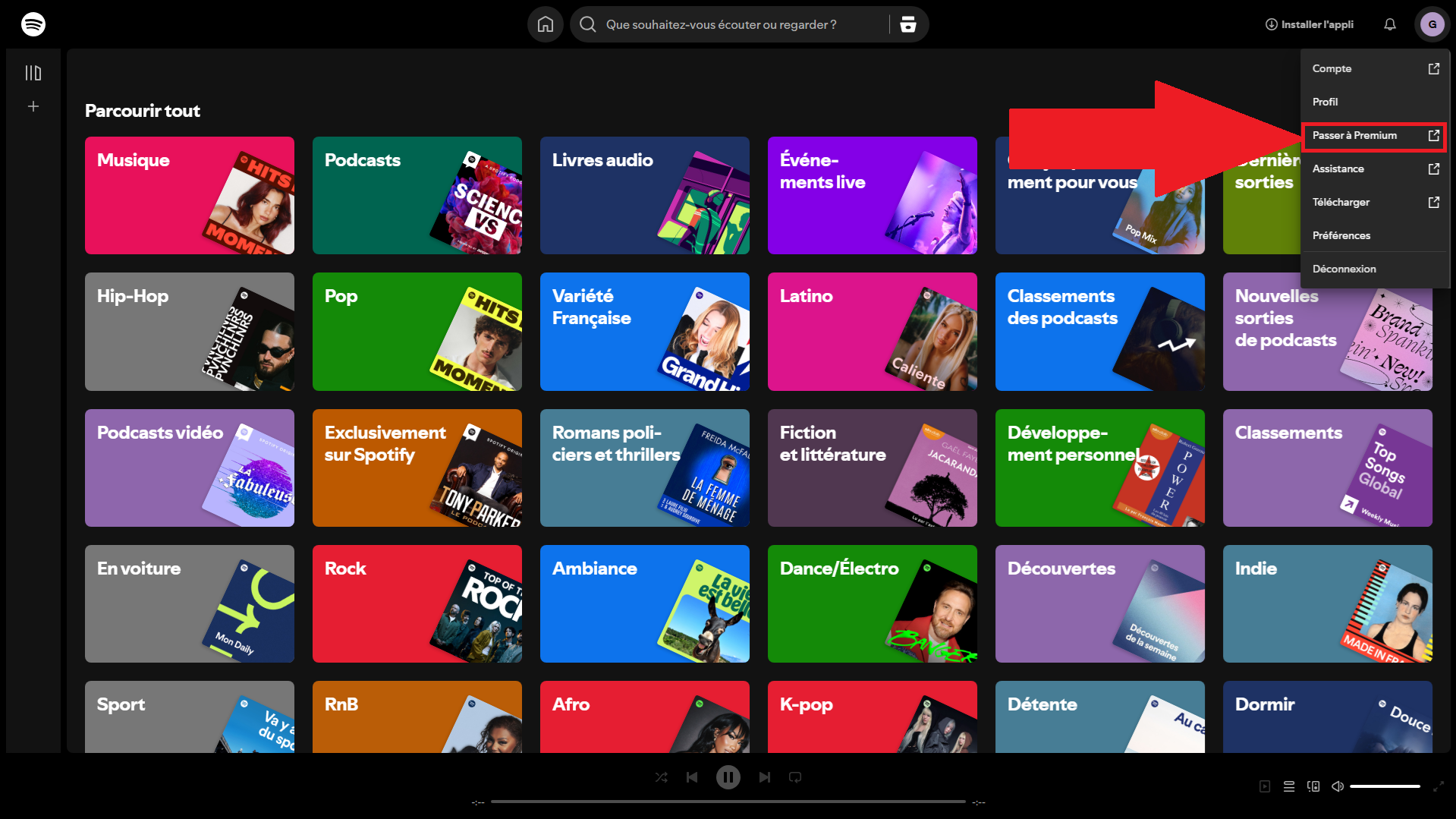
- Click on "View all subscriptions".
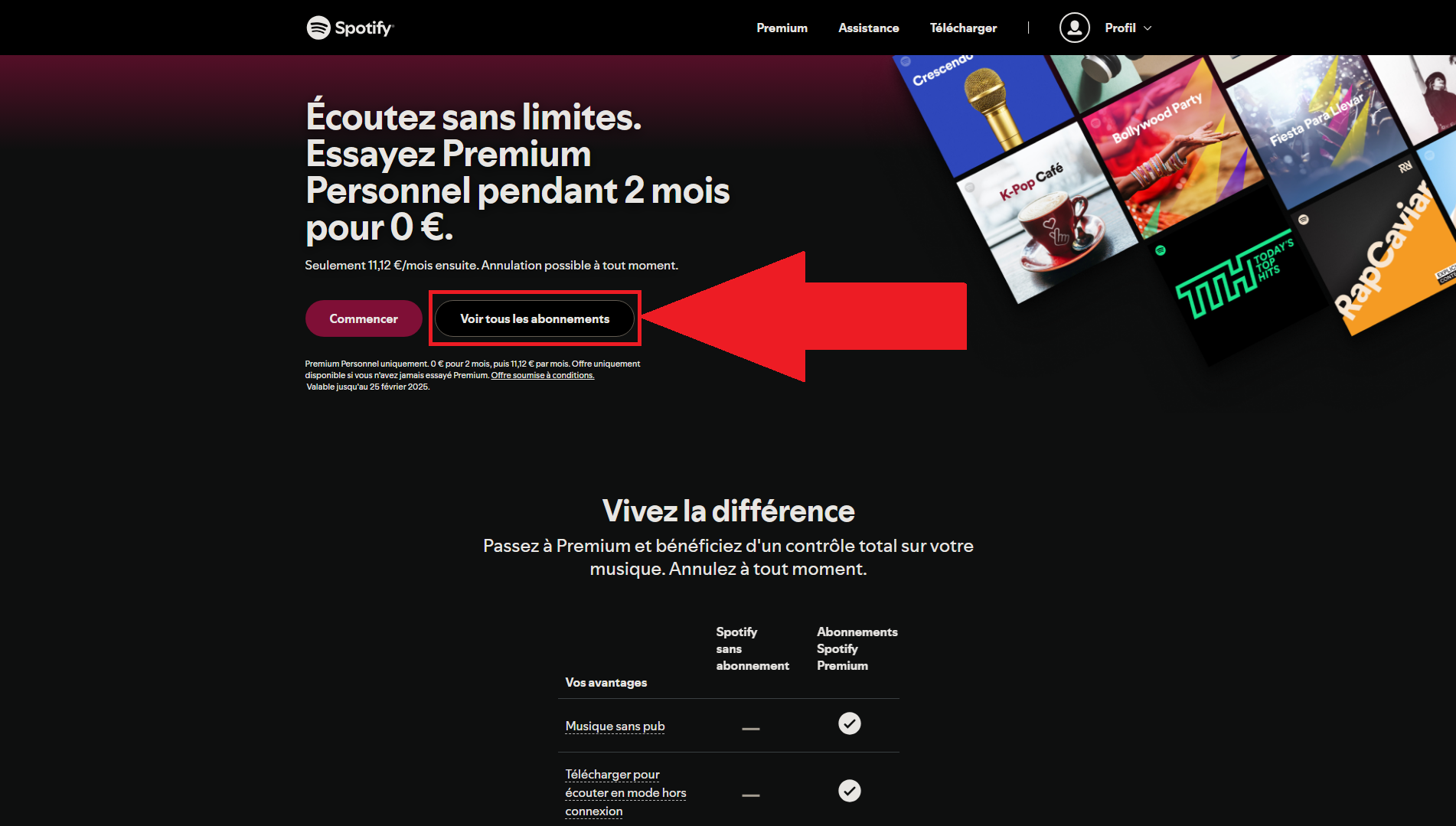
- Select the package you wish to subscribe to.

- Choose a payment method and proceed.

- Enjoy Spotify Premium!
How do I subscribe to Spotify Premium on the app?
If you're here, it's probably because you can't subscribe to Spotify Premium. on the application. We'll be the first to tell you: it's not possible.
At least, not possible for iOS device owners. Indeed, due to Apple's restrictions, the Spotify application does not offer this option on iPhone or iPad.
The solution? Go to the Spotify website from Safari and follow same steps as on PC in order to succeed. For Android users, here's how to do it from the :
- Open the Spotify application on your phone.
- At the bottom, go to the "Premium" section.
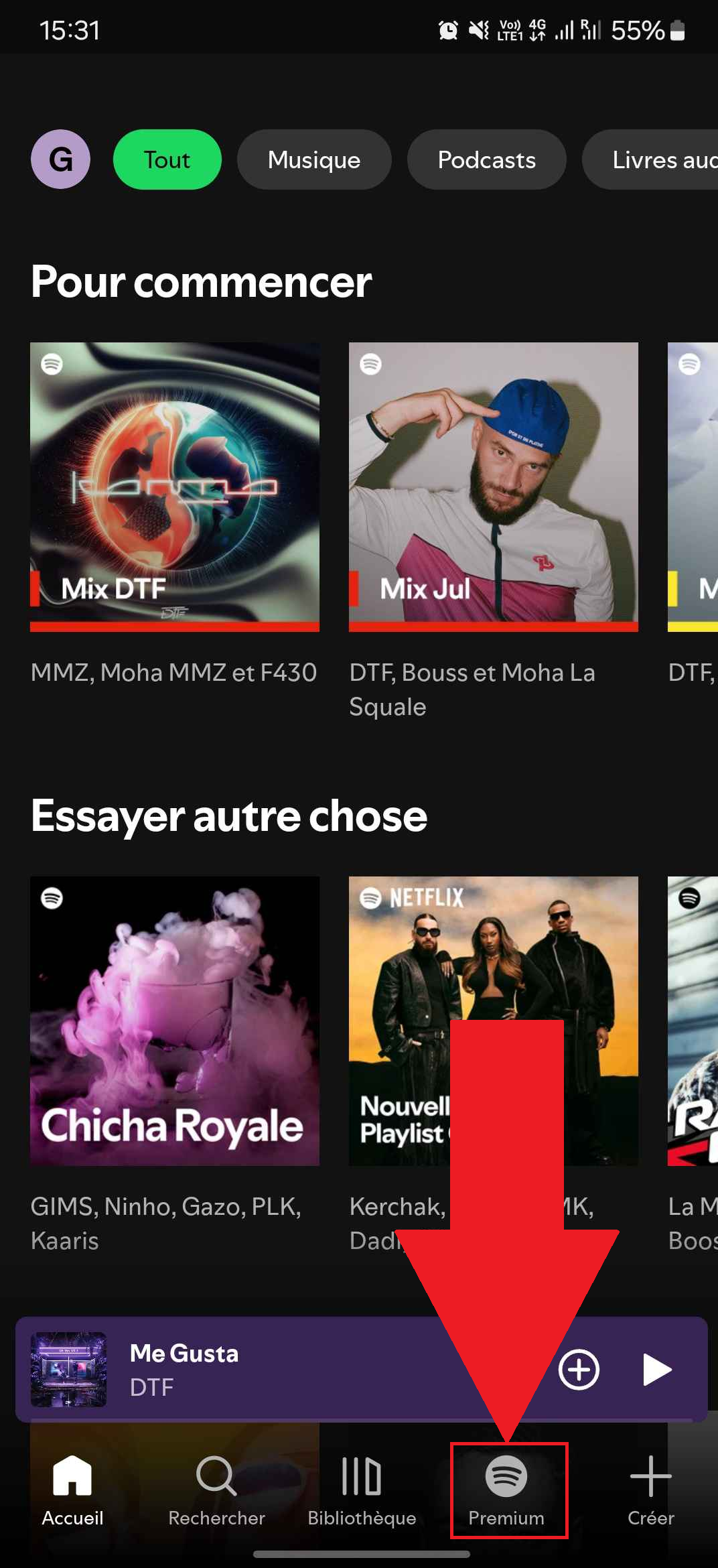
- Click on "Start".

- First check which subscription you'd like, then choose a payment method and make your payment.

- Enjoy Spotify Premium!
How much does a Spotify subscription cost?
Here is a small table summarizing the different Spotify Premium packages available :
| 🗒️ Formula | 💰 Prizes |
|
Spotify Personal |
0 for 2 months, then €11.12/month. |
| Spotify Students |
0 for 1 month, then €6.06/month. |
| Spotify Duo |
15.17/month. |
| Spotify Family |
18.21/month. |
Regarding payment methods, you have an embarrassment of riches between :
- Credit (or debit) card.
- Spotify gift cards.
- PayPal.
- Apple Pay, Google Pay and Samsung Pay.
- In cash (only in certain countries).
Once you have subscribed to one of these subscriptions, the Premium benefits will be activated ! To get a head start, take a look at how download music from Spotify.
How do I change my Spotify subscription?
If for any reason you wish to switch to another subscription formulaHere's how to make the change:
- Go to the Spotify website and click on your profile.

- Go to "Account".
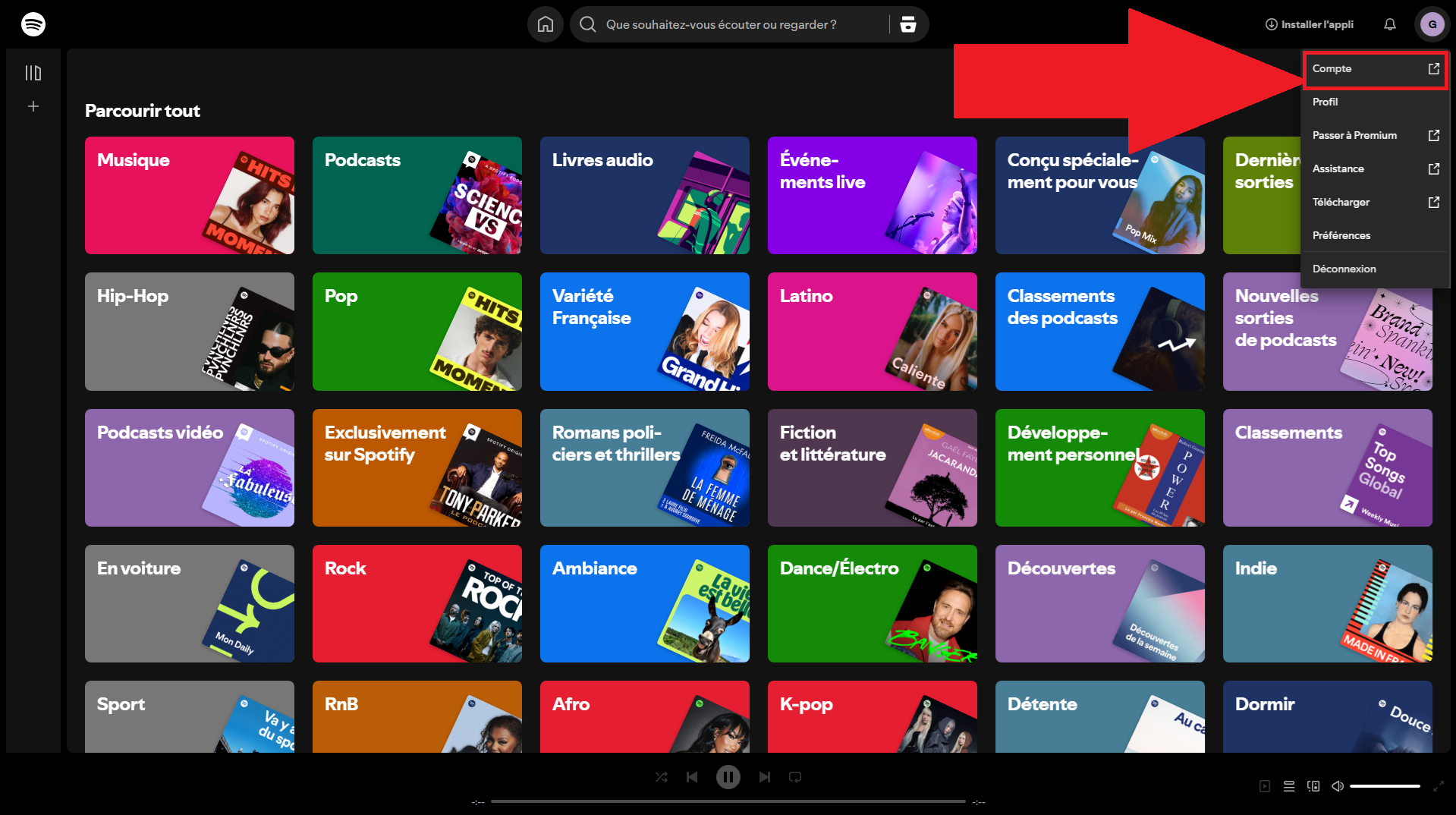
- Once redirected, go to "Manage your subscription".
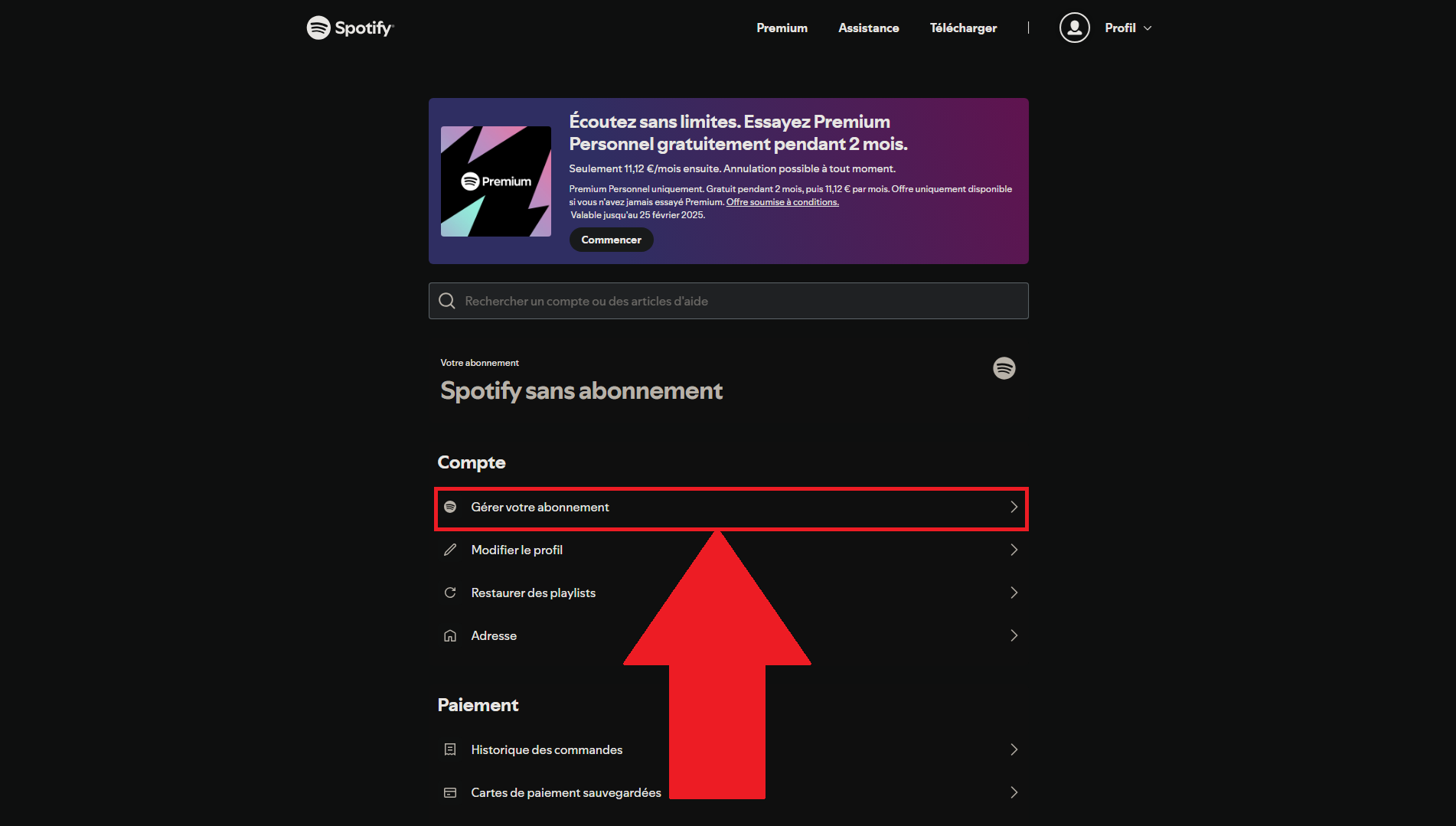
- Click on "Change subscription" and select the formula you want.
Your subscription will be updated immediately. But, if you subscribe after a free trial, "payment will be taken immediately as Spotify indicates.
However, if you use your Premium services via a partner (mobile operator, ISP, etc.), the steps change. You'll need to :
- Cancel your current subscription on the partner site in question.
- Finally, once you're back on the free version, subscribe to the package you want.
FAQs
What are the advantages of Spotify Premium over the free version?
There are many advantages to Spotify Premium compared to the free version:
- An ad-free experience,
- The ability to download tracks and listen to them offline,
- Choosing the order of your music,
- Much higher audio quality (320 Kbps),
- Listen to music with other people in real time,
- Being able to organize your reading queue.
Can I try Spotify Premium for free before subscribing?
Spotify offers you test your Premium version before you subscribe. While the personal package gives you two months of testingthe student package gives you one month.
You will need to enter your bank details to start the free trial. Then you're ready to go, it's up to you to cancel it if you do not wish to continue the experiment and be sampled.
Can I cancel my Spotify subscription?
It is possible to cancel your subscription to Spotify Premium. Simply follow the steps below:
- Go to the Spotify website and click on your profile.

- Go to "Account".
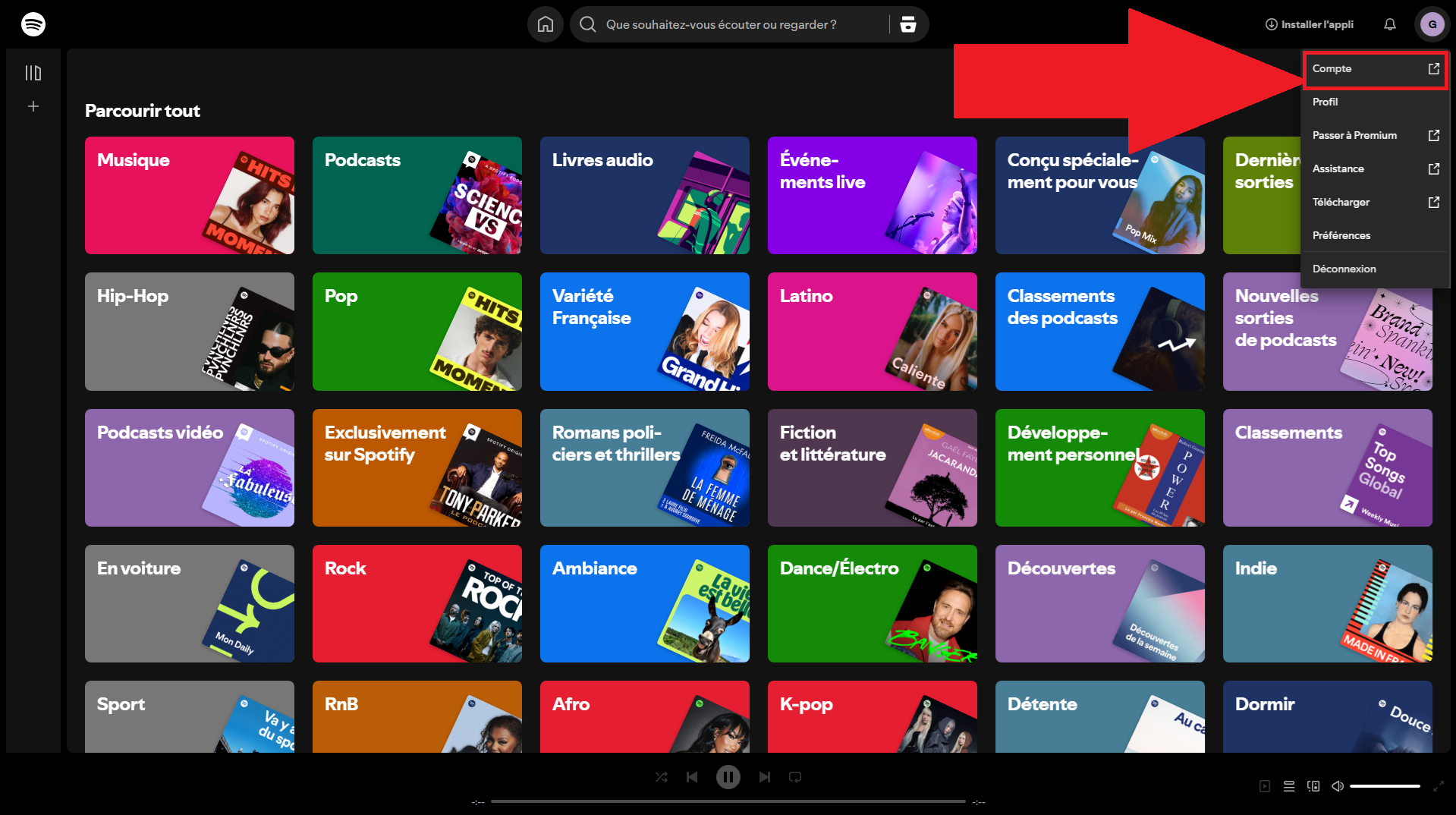
- Once redirected, go to "Manage your subscription".
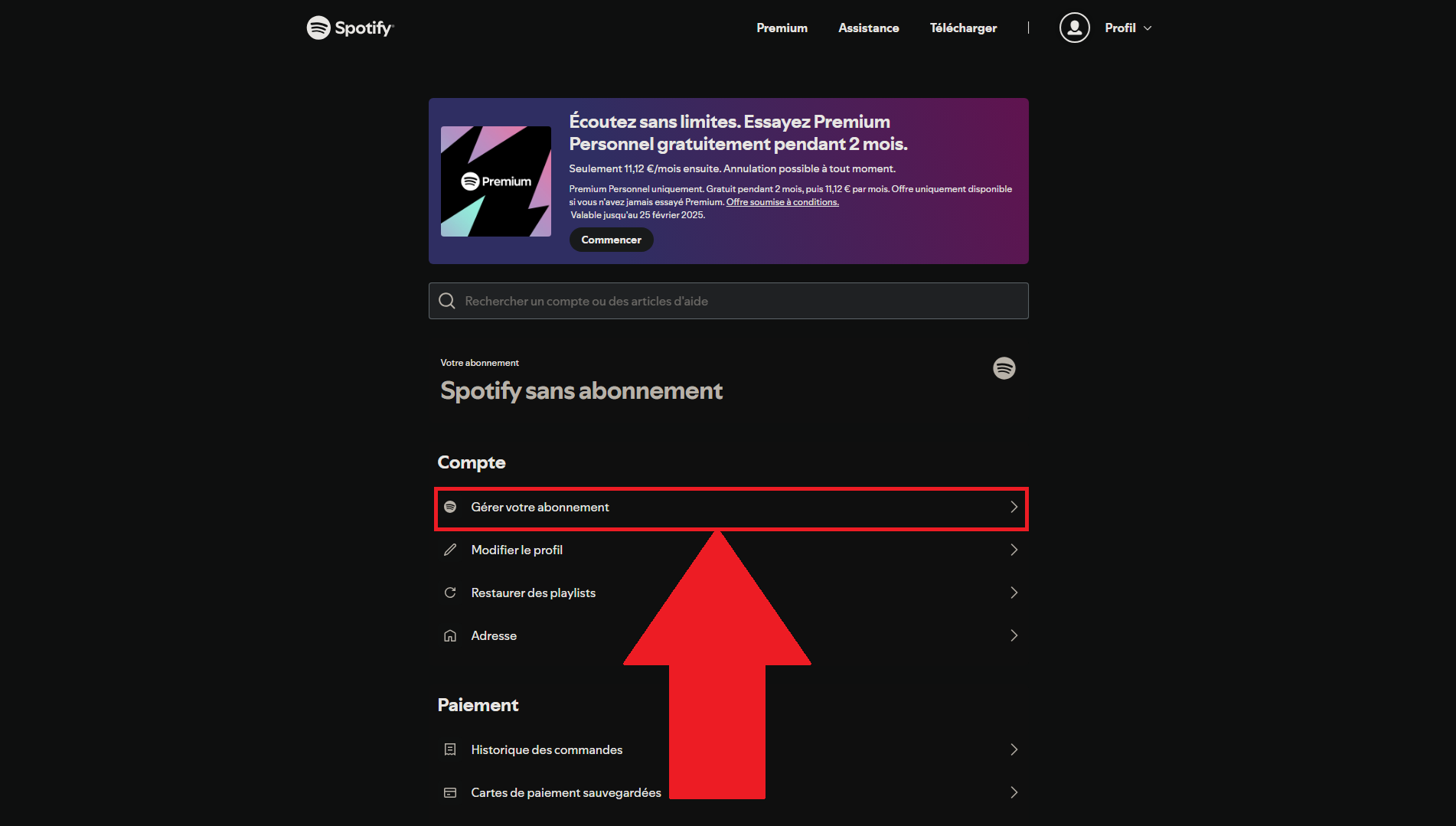
- Select "Cancel subscription" and follow the instructions.
Can I use Spotify Premium on several devices?
You can use Spotify Premium on several devices. As a result, the transition between Spotify on the PC and on the mobile application is seamless.
How can I get a cheaper Spotify subscription?
As streaming platform prices continue to rise, Spotify Premium's price can be quite steep at the end of the month. Come and see how to pay less for Spotify.
To sum up, although iOS devices do not subscribe to Spotify Premium directly from the application unlike Android devicesThe process via the website is very simple.
It's up to you to choose which formula best suits your needs, knowing that you'll always have the choice of modify or cancel the subscription at any time.







